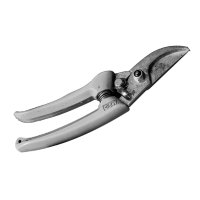Best 7 arborist
software for small
businesses [in 2025]
In the vast forest of technology, arborists need the right tools to climb to the top of their game. This article roots out the best software to help leaf through daily challenges with ease, ensuring you can branch out and grow in your field. Let’s help you find the perfect apps to keep your business flourishing.
For arborists, managing tree health, scheduling client visits, and staying updated with arboriculture knowledge is crucial. The right apps can simplify these tasks, from diagnosing tree diseases to organizing appointments. Efficiency is key to smooth operations and high-quality work.
Here are the top apps to support arborists in their essential work, giving you more time to focus on tree health and client satisfaction.
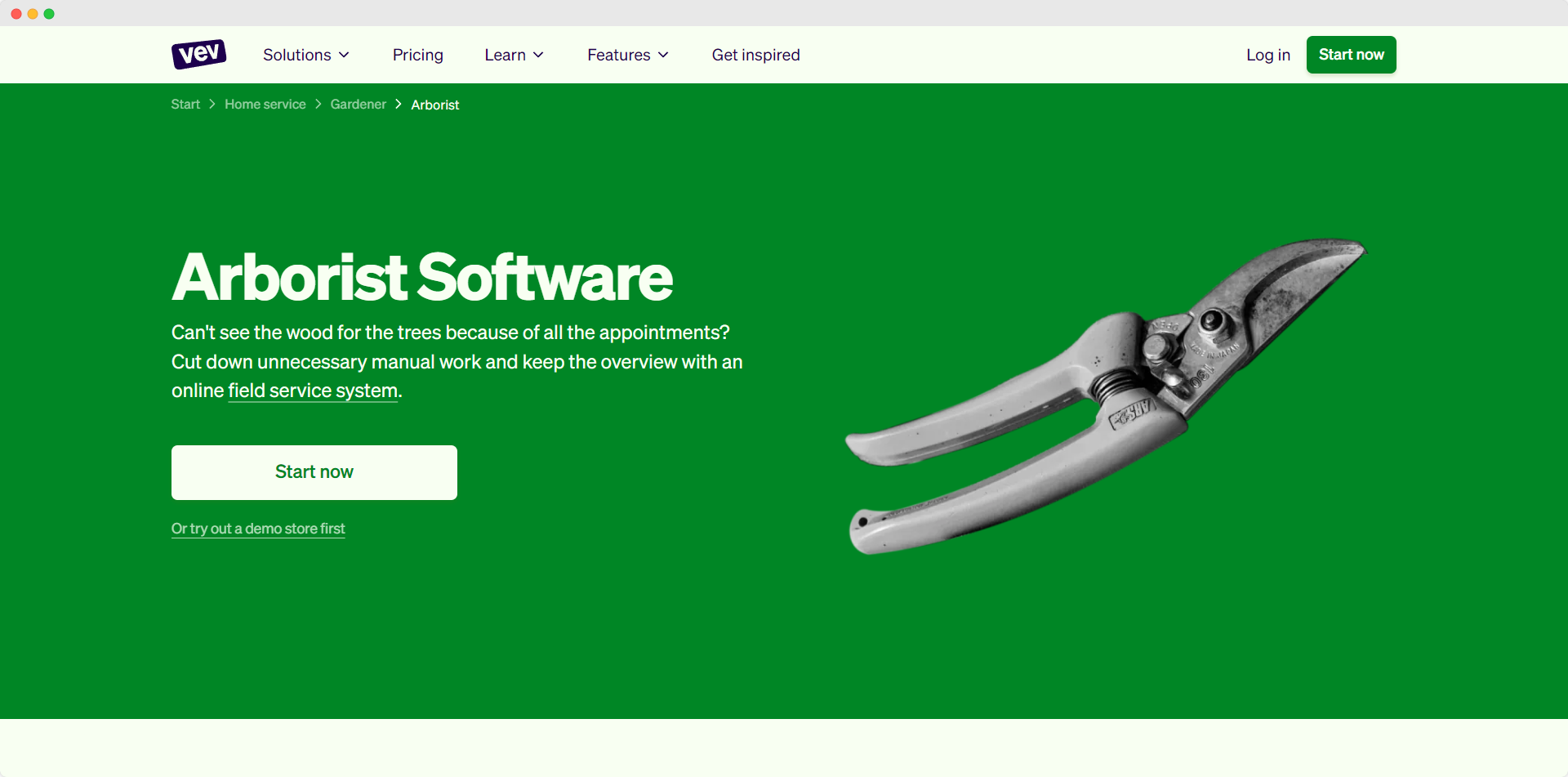
1. Vev
Who is it for
Vev arborist software suits small to medium-sized businesses. This multifunctional software solution simplifies key tasks such as scheduling and customer management, making it a valuable tool for owners looking to improve the way they provide their services and deal with administrative work.
It really helps with client relationships and in simplifying administrative tasks that would cost a lot with many traditional systems.
Features overview
Vev's booking system is flexible, designed to meet the needs of arborists. Vev's booking system is flexible, designed specifically for arborists needs. It is a complete CRM system that allows businesses to maintain comprehensive records of client preferences and histories, facilitating every interaction.
The platform provides automated reminders and notifications to keep your clients informed and engaged, reducing no-shows and ensuring smooth operations. Vev's built-in marketing suite makes it easy for arborists businesses to create and manage targeted marketing campaigns that reach new customers and boost engagement.
Vev's dashboards provide a clear view of cash flows, client data, and other critical business metrics in a user-friendly environment. The software also offers customized branding options.
Pricing
$9.99 - Free trial. Pro version for bigger shops, Ultra for bigger businesses
$9.99-$19.99
Website
Pros
- Automated schedule management: Saves time and reduces the risk of errors associated with manual scheduling.
- Increased efficiency: Allows for more streamlined operations and the ability to focus on other tasks.
- Improved client experience: Provides clients with a convenient and user-friendly booking process, enhancing satisfaction and potentially leading to repeat business.
- Built-in CRM: Helps maintain organized customer information, facilitating better communication and customer relationship management.
Cons
- Setup Time: May take time to set up and get started.
- Tech Reliance: Relies on technology to manage orders.
- Learning Required: Staff and customers may need time to learn how to use it.

2. Jobber
Who is it for
Jobber targets arborists. It's tailored to streamline client interactions, scheduling, and billing, emphasizing customer satisfaction. Ideal for those aiming to consolidate administrative tasks and bolster client relationships.
Features overview
Jobber offers tools for efficient operations. The Client Manager centralizes customer information, while Scheduling and Dispatching ease job allocation. Invoicing and Follow-ups ensure prompt billing, supported by a Mobile app for accessibility. Online booking and Client Hub enhance customer interaction, while Job Forms and Quoting improve job accuracy. Credit Card Processing and Reporting tools offer insights for strategic planning. Mechanisms for 5-star reviews and email marketing attract new business. AI-powered tools optimize workflow and deliver insights. However, some users note concerns about the phone system's reliability and mapping limitations, affecting precise logistical operations.
Pricing
Grow, $349/mo, Connect, $169/mo, Core, $69/mo
$69 - $349
Website
Pros
- Jobber offers ease of use and effective payment integrations, simplifying the workflow from quote to job completion.
- Users find it helpful for managing time, clients, and schedules efficiently.
Cons
- Some users encounter issues with Jobber's phone system, experiencing delays and dropped calls.
- Additionally, limitations in the mapping system, allowing only two route resets per day, can be frustrating for users reliant on this feature.
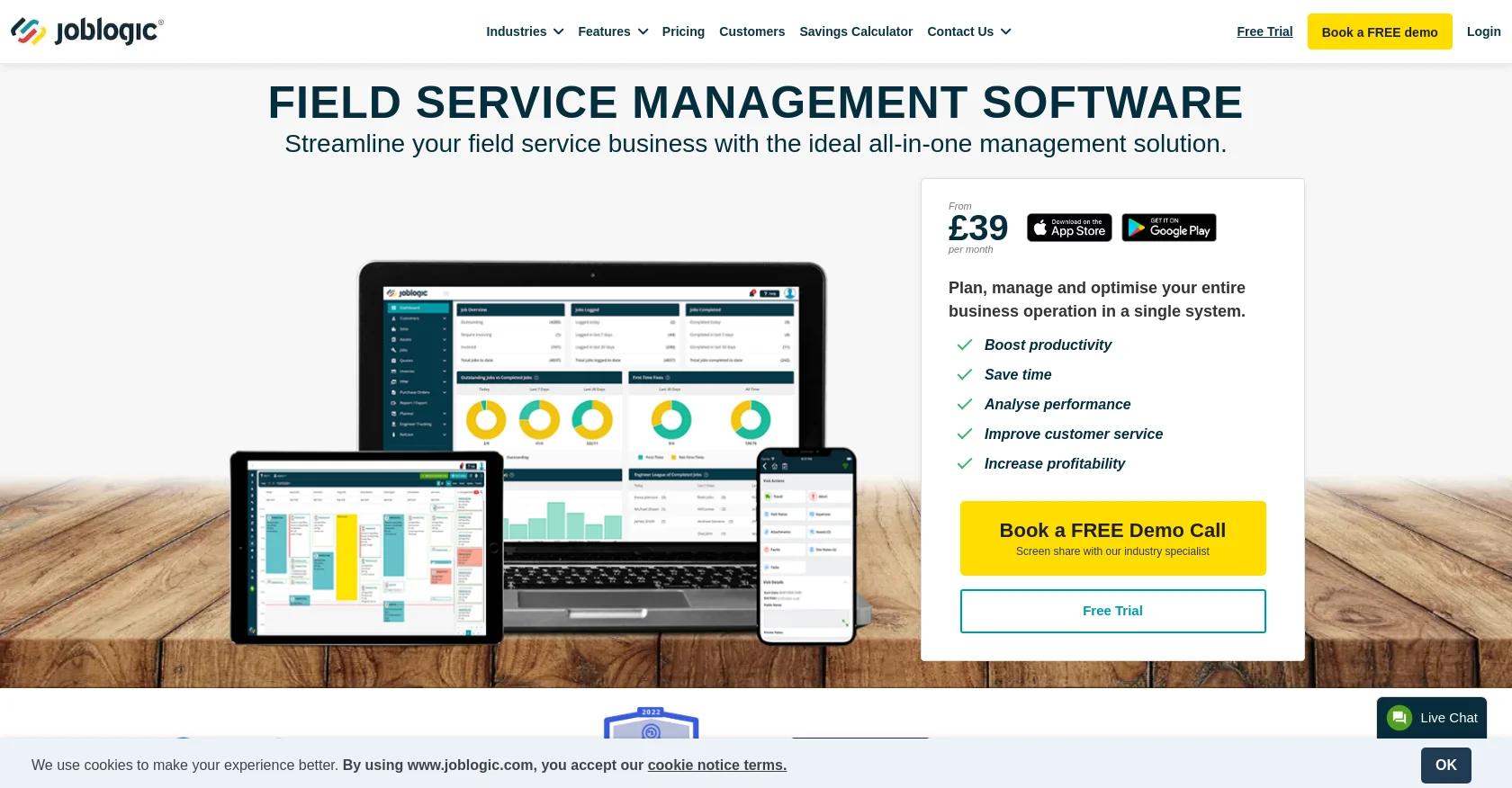
3. Joblogic
Who is it for
Joblogic targets arborists. It caters to those requiring a comprehensive toolset including job scheduling, customer portals, and invoicing, with a focus on compliance features such as F-Gas regulations and Gas Certificates.
Features overview
Joblogic offers a diverse range of functionalities tailored to arborist needs. It seamlessly integrates with accounting systems, streamlining asset management and simplifying boiler servicing.
The platform provides customized customer alerts, multiple payment options, and dynamic dashboard reporting for transparency and convenience. Ensuring regulatory compliance is prioritized through features like F-Gas compliance and gas certificate issuance.
The software excels in job scheduling, real-time tracking, and mobile engineer application access for on-the-go task management. It supports invoicing, job costing analysis, and purchase order management, enhancing financial operations. Integration with PartsArena aids in part identification, while route optimization saves time and resources.
Pricing
Basic $61.20 USD Premium $74.80 USD
$61.20 - $74.80
Website
Pros
- The software development team is attentive to user needs, open to suggestions, and focused on delivering benefits to users.
- Great company and trainers provide confidence in using the system.
- Outstanding customer service with a friendly and personalized approach.
Cons
- Poor and slow customer service with promises of resolution but no action.
- Workaround solutions are time-consuming compared to alternatives like spreadsheets.
- Concerns about the web-based nature of the software and potential risks associated with storing sensitive data.
- Addresses lone working health and safety issues and streamlines administrative tasks, but lacks partial refunds or additional assistance.
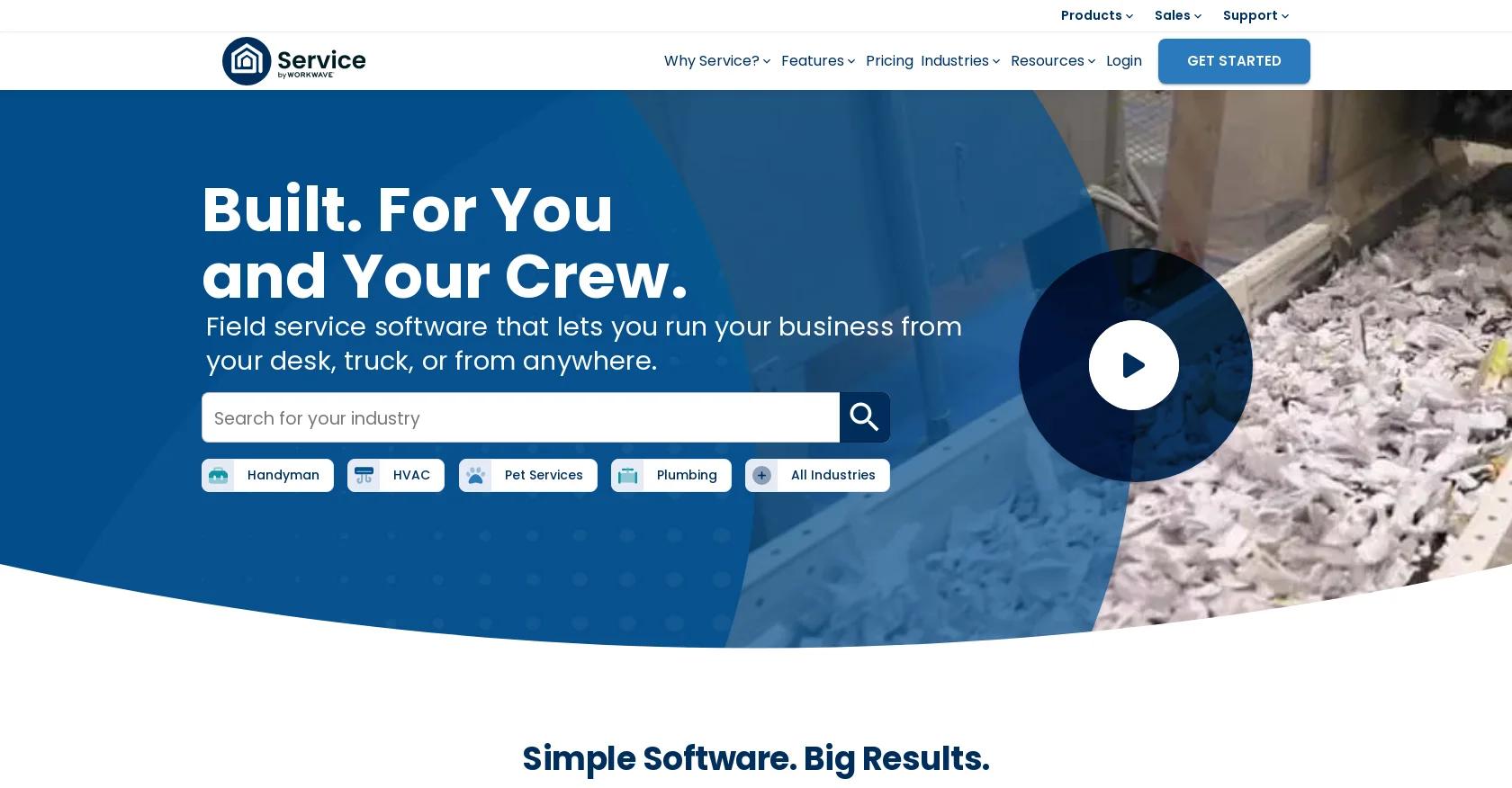
4. WorkWave Service
Who is it for
WorkWave is tailored for arborists seeking a comprehensive solution to optimize operations and enhance customer service. Ideal for industries like pest control, lawn care, and HVAC, WorkWave caters to businesses aiming to streamline scheduling, dispatching, and invoicing processes.
Features overview
WorkWave provides a robust set of tools designed to meet the diverse needs of arborists. Key features include route optimization, which helps businesses save time and fuel costs by planning the most efficient routes for their technicians.
The platform also offers mobile workforce management capabilities, allowing businesses to track their field workers in real-time and assign tasks dynamically. Other features include scheduling and dispatching tools, invoicing capabilities, and customer communication functionalities.
Overall, WorkWave empowers field service businesses to operate more efficiently and aim to deliver the best possible service to their customers.
Pricing
N/A
N/A
Website
Pros
- User-friendly interface facilitates easy navigation.
- Features enhance business operations efficiency.
- Commendable customer service during training.
- Offers delivery driver tracking functionality.
Cons
- Subpar customer support responsiveness and effectiveness.
- Challenges in accessing certain features.
- Billing disputes arise.
- Essential functions are inadequately surfaced, leading to frustration and potential additional costs.

5. Service Autopilot
Who is it for
Service Autopilot caters to arborists seeking a comprehensive solution for streamlining operations and boosting productivity. Ideal for small to mid-sized companies; Service Autopilot is tailored for businesses aiming to automate repetitive tasks, manage their workforce efficiently, and provide service to their clients.
Features overview
Service Autopilot offers a robust suite of tools designed to address the specific needs of arborists. Key features include job scheduling and dispatching, allowing companies to assign tasks to their crews and optimize their routes for maximum efficiency.
The platform also includes client management functionalities, such as CRM tools and invoicing capabilities, to help businesses keep track of their customers and streamline their billing processes. Additionally, Service Autopilot offers mobile apps for field workers, allowing them to access job details, capture client signatures, and track their time on the go.
Overall, Service Autopilot allows field service businesses to operate more effectively and deliver exceptional service to their clients.
Pricing
Pricing starts at $69/month per user for the Basic plan, $99/month per user for the Pro plan, and $149/month per user for the Pro Plus plan.
$69 - $149
Website
Pros
- The software package appeared promising as a powerful tool to reduce office work, with some excellent individuals within the company.
- Its many customizable options make it suitable for both large-scale companies and small service businesses, serving as a valuable asset.
- Once learned, the program proves to be amazing, with great customer service and a responsive team at Service Autopilot that listens to user needs and strives to implement improvements.
Cons
- Issues with integration to Quickbooks Online, leading to frequent balance discrepancies between programs, are a source of daily frustration.
- Users express ongoing headaches with Service Autopilot due to significant time and financial investments in its implementation.
- The program is buggy, leading to regular frustrations for clients and presenting a steep learning curve due to its detailed nature.
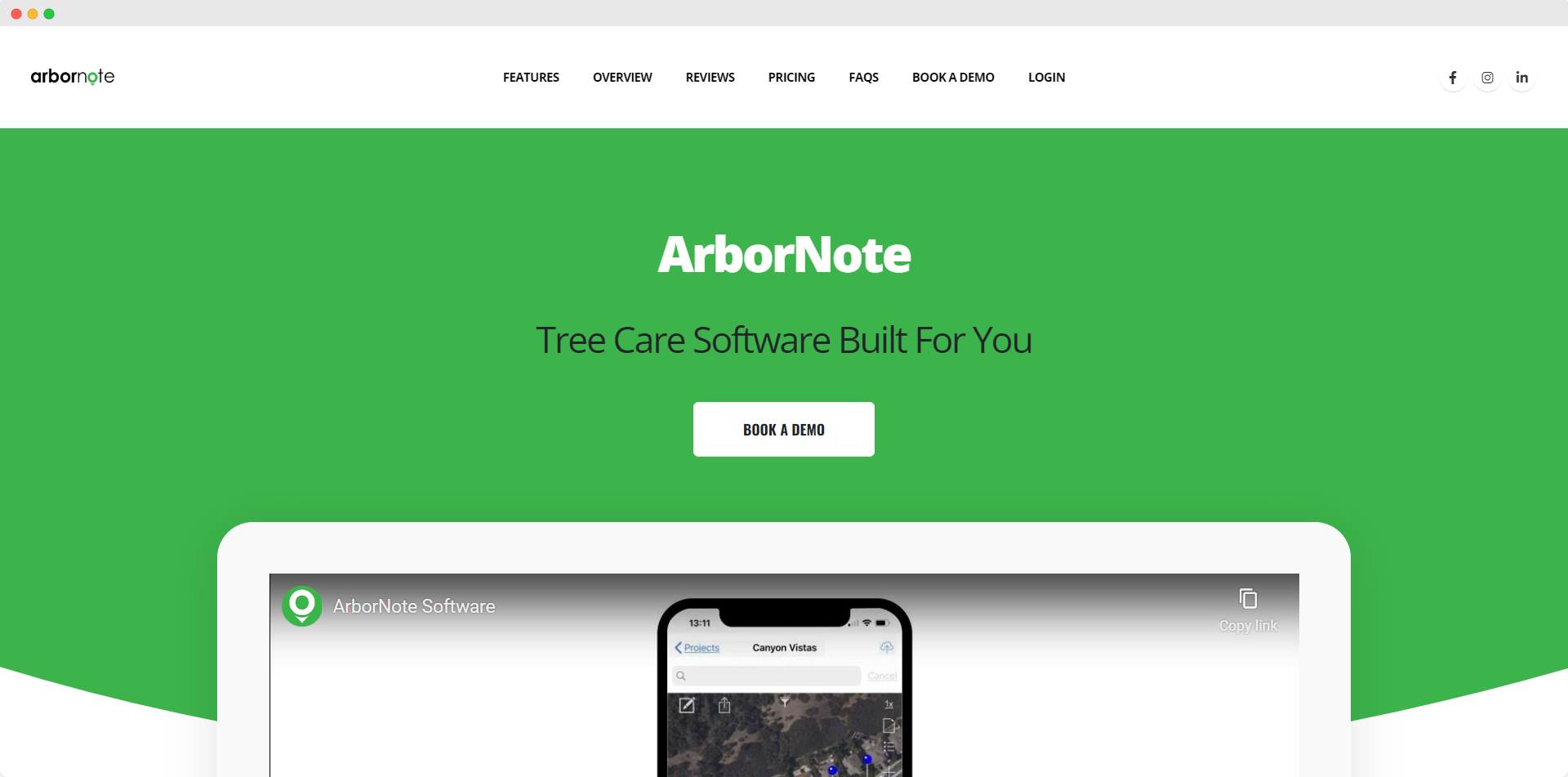
6. ArborNote
Who is it for
ArborNote is designed for arborists seeking comprehensive management solutions, including unique native mobile support for field crews and interactive mapping features.
Features Overview
ArborNote provides arborists with tools to improve efficiency. It includes mobile apps for on-the-go access, a crew-specific app for field work, and a web app for administrative tasks.
Key features are customer relationship management (CRM), tree inventory management, and high-volume data editing.
ArborNote helps with scheduling, creating customized proposals, and has a dynamic sales management system with a dashboard and GPS mapping.
Other features include invoicing, QuickBooks integration, flexible scheduling options, permission settings, and project collaboration tools. It also offers support resources and is designed with contractors in mind.
Pricing
Basic: $95, Pricing Model: Per Feature, Payment Frequency: Per Month.
$95
Website
Pros
- Increased sales by 40%.
- Clients find it informative.
- Crew has easy access to job information.
- Real-time crew progress monitoring.
- Transformed business operations.
Cons
- Software can be sensitive and shut down unexpectedly.
- Lacks ability to create smaller proposal sections.
- Multi-year plan feature is not a perfect substitute.
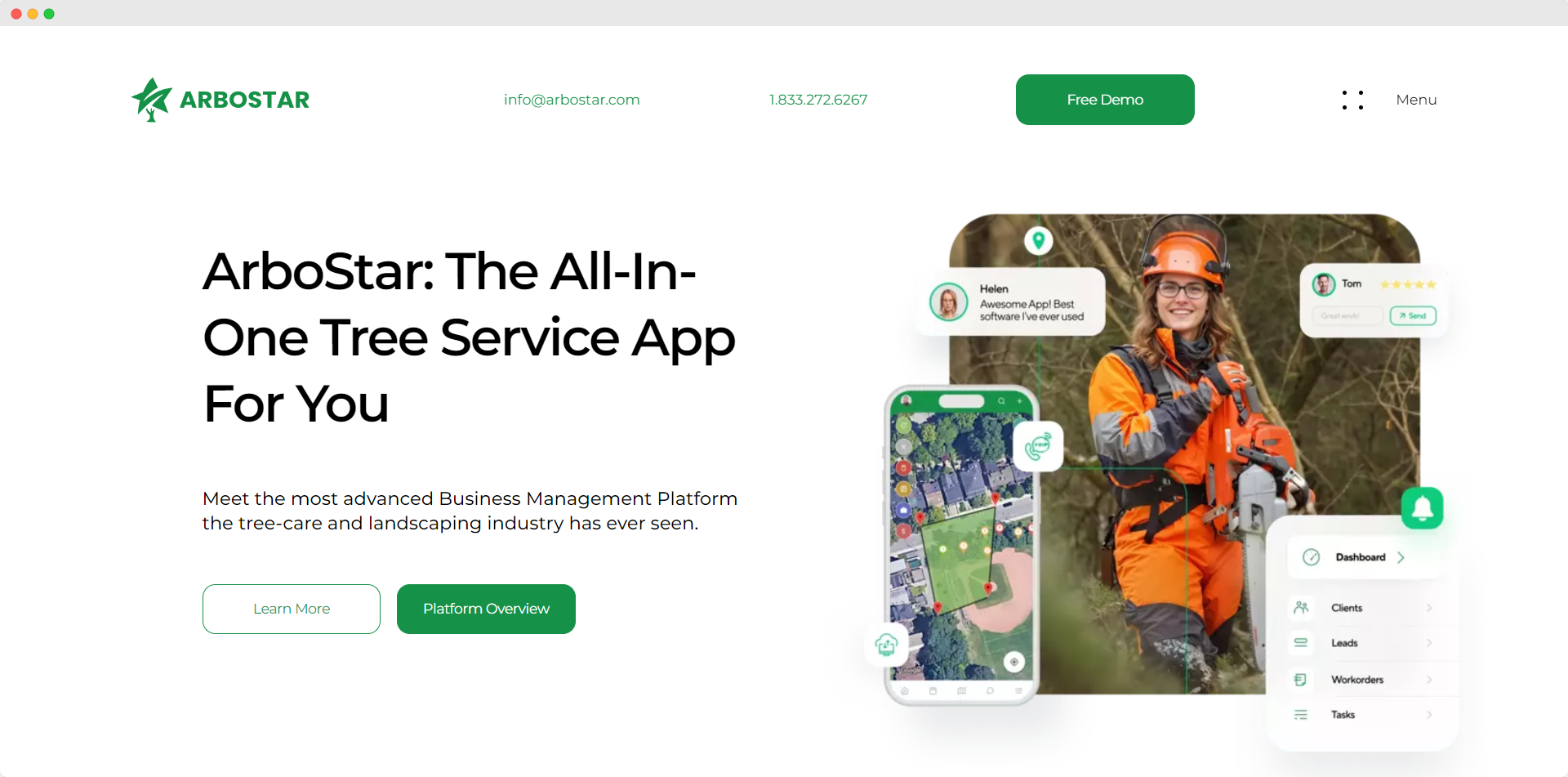
7. Arbostar
Who is it for
Arbostar suits arborists aiming to improve job scheduling, communicate better with customers, manage teams and sites in real time, simplify billing, and automate sales processes, with a unique feature of enhanced customer communication tools.
Features Overview
ArboStar offers tools to help businesses handle operational challenges. It includes problem-solving features, optimized scheduling, and strong customer communication channels.
The platform allows for real-time tracking of teams and work locations, making operations smoother. It also provides tools for efficient invoicing and an automated sales system to improve efficiency and profits.
Regular updates enhance user experience, and detailed features and reporting tools meet various needs, improving customer satisfaction and financial outcomes.
Pricing
Basic $150/mo
150
Website
Pros
- Continuous implementation of new and improved features.
- Ease of use.
- Comprehensive features and reports.
- Leading to increased profits and client satisfaction.
- Accessible and helpful support team.
- User-friendly interface adaptable to skill level.
- Customizable to industry needs.
- Exceptional CRM functionality with responsive team and fast access to essential information.
Cons
- Terrible inventory system.
- Proposal function mismatched from typical setup.
- Persistent glitches.
- Payroll integration tied to crew schedule for accurate man-hour count.
Essential Features in Software for Arborists
A key feature for any arborist software is an integrated CRM system. This helps track every client interaction and preference, making each customer feel valued and understood. This personalized service can set your business apart.
Automatic appointment reminders ensure clients stay informed and reduce missed appointments. This feature enhances customer satisfaction and streamlines operations, allowing you to focus on tree care instead of managing appointments.
Why You Should Consider Software for Arborists
Arborist software with automated communication tools can increase client engagement. This results in fewer missed appointments, more repeat business, and improved profits. Automated reminders keep clients informed and help maintain a full schedule.
A user-friendly dashboard lets you view important metrics like cash flow and customer data, aiding in decision-making and resource allocation for sustainable growth. Custom branding options ensure the software matches your business's unique identity.
Create your own page in 3 simple steps
Describe your business
Vev will create a custom page for you.
Get started
Click around to see how Vev works.
Customize your page
Add photos, descriptions and set your pricing.