
Run your salon from your phone
Design your page, get bookings, automate your marketing and make money with Vev software.

Today’s salon tools from just $9.99/m.
The best tool
Vev is the top choice for entrepreneurs across many industries, from barber software to nail technician software to beauty salon software to tutoring software, tattoo artists and many more.
Vev AI
Personal assistants help run your business.
Personal assistants help run your business.
Read moreIt will feel like having personal assistants, one for marketing, one for your services, administration, socials, and more. The longer you use Vev, the smarter it gets at helping you run your day.
Marketing
Get bookings with your own website.
Get bookings with your own website.
Read moreWithin just a few clicks you have everything up and running. You get a website, link, QR-code, emails, business cards and much more for your business. Vev’s automated follow-up emails to your customers after their appointment can also boost your revenue!
Payments
Get paid however you want.
Get paid however you want.
Read moreIt's your business so you decide how and when you want to get paid. Vev enables full payments ahead of time, deposits and getting paid on the spot. You don't need a payment machine anymore.
Team
Bring the whole crew, no extra cost.
Bring the whole crew, no extra cost.
Read moreWith Vev, your customers can pick their faves. Your team can set up their schedules, and your customers get the VIP treatment. Everyone wins.
Run your business
Vev lets you focus on what you do best.
Business overview
See your day at a 👀 glance.
See your day at a 👀 glance.
Read moreDetailed info of all that is happening that day available from your dashboard. Also see a summarized view on the performance of your business in any month.
The Vev App for iOS
Download the Vev App for free on the App Store.
Download the Vev App for free on the App Store.
Read moreVev is available for free on the App Store.
Brand your Vev
Make your business stand out.
Make your business stand out.
Read moreAdd your logo, show a cover image, customize font styles, and display your address (or not). And everything will get styled in line with your business. That means your appointment page, dashboard, Wallet passes and even every single e-mail that your customers get looks like you.
Analytics
The in and out of your business.
Checkout
Request more information at checkout.
Request more information at checkout.
Read moreAsk your customer more information during checkout. For instance ask their date of birth, membership details, agree to policy, pet name, VAT number and more.
- Updated
Add Vev to your website
Embed Vev with a popup button, or on-page widget.
Embed Vev with a popup button, or on-page widget.
Read moreAdd Vev to your website with two options: a popup booking button or a fully embedded booking widget for seamless customer acquisitions.
Sell your services
Set up your offering for your customers to schedule.
Set up your offering for your customers to schedule.
Read moreLet your customers pay directly when they book online, ask for a deposit, or get payments at the appointment all with your phone.
- Live
Vev Pro
Go Pro with Vev.
Go Pro with Vev.
Read moreFrom custom messages to your customers, more ways to remind them, and more professional features coming for your business.
Policy
Set clear policies for appointments, cancellations, and fees.
Set clear policies for appointments, cancellations, and fees.
Set up a clear policy that outlines your terms for bookings, cancellations, refunds, and any additional fees. Defining these guidelines helps manage customer expectations and reduces the risk of disputes.
Taxes
Set up taxes.
Set up taxes.
Read moreDefine your sales tax and tax rates for your services. This makes your accountant smile even more.
Software improvements
Vev automatically improves without installing anything.
Vev automatically improves without installing anything.
Read moreVev is built to improve. With new updates, but it also learns based on your usage.
Meet the people using Vev
Explore how entrepreneurs all over the world are redefining their industries with Vev.
Blinked Beauty
Clients think Tap to Pay is pure magic.


Gabriella Cupellini Studio
I like that Vev is very customizable.


ARTISTRY99
It’s amazing how easy it is to manage my own schedule.


Studio Noir
I quickly realized how much I loved my job again.


LEYUX Abogados
Thanks to Vev’s deposit system, no-shows are gone.


Purple Franchiise Ink
Vev helps me manage clients, bookings, and payments in one place.
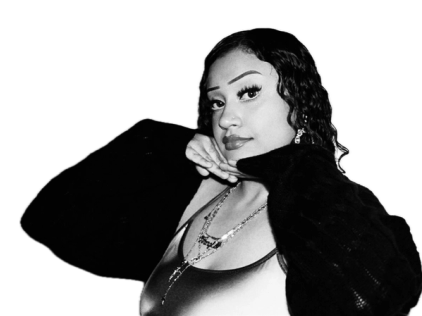

Gallardo
With Vev I don’t feel overwhelmed by admin anymore.


Estúdio Abuenos
Vev is saving us a lot of time.


Video Content Lab
Vev ensures stress-free payments.


Teatro y Docencia
Vev is like a choose-your-own-adventure, but at the scheduling level.


Bens 'N Buns
The Vev app is always open on my tablet in the kitchen.


WAVE Hair
Customers love that they don't have to call to schedule.


FisioGreys Service
I like that patients can change appointments on their own.


Russ Barberia
I like the ability to customize my business' page.


The latest and greatest with Pro
- Pro
Text reminders
Reminders, sent for you.
Reminders, sent for you.
Automatically sent text reminders for your customers about their upcoming appointment.
- Pro
Discount codes
Offer special deals to attract and reward customers.
Offer special deals to attract and reward customers.
Easily create and apply discount codes to give customers a special offer. Whether it’s a seasonal promotion, a loyalty reward, or a limited-time deal, discount codes help you boost your business and keep customers coming back.
- Pro
Waiting list
Keep your customers in line.
Keep your customers in line.
When your schedule is fully booked, let customers join your waiting list. If a spot opens up, they’ll get the chance to schedule, helping you maximize your availability and reduce no-shows.
- Pro
Customer stop
Don't take new customers.
Don't take new customers.
When your schedule is full and you want to prioritize regular customers, Customer stop lets you prevent customers from acquiring new appointments. This helps you manage your workload while keeping your business running smoothly.
- Pro
Custom policy
Create your own policy.
Create your own policy.
Set clear guidelines for your business, including hygiene standards, legal requirements, cancellation rules, and other important details. Customers must agree to your policy during checkout, ensuring transparency and a smooth experience for everyone.
- Pro
Personalize emails
Create personalized emails to confirm appointments.
Create personalized emails to confirm appointments.
Create personalized emails for appointments to engage clients and strengthen your business.
- Live
Vev Pro
Go Pro with Vev.
Go Pro with Vev.
Read moreFrom custom messages to your customers, more ways to remind them, and more professional features coming for your business.
People love to use Vev!
Vev simplifies bookings with its user-friendly design, customizable features, reliable support, affordable pricing, and built-in tools for streamlined communication and client management.
Quick and easy
“Top booking program! For my Coaching & healing practice! I really enjoy using this! Can be booked quickly and easily! It's also great that they can leave a review and you can share it!”

Fantastic customer support
“Super convenient to use! It is clear and it works well. And if you have any questions, they will be answered quickly.”

Better than any competitor
“I chose Vev after exploring other platforms. The Vev+ trial helped me test its features before subscribing. I love its calendar integration, customizable payments, and intuitive site editing.”

Intuitive
“Vev makes booking effortless with its easy-to-use design, reliable notifications, and smooth scheduling, simplifying my process completely. Highly recommended!”

Great customer service
“This is the best booking app I’ve used. Simple, easy, and with top-class customer service!”

Best bang for your buck
“Vev is the perfect all-in-one solution—easy to use, cheap, and a huge timesaver!”

Top class
“This is by far the best booking app I have ever used. It is so simple and easy. I couldn’t recommend more. Their customer service is top class too!”

Love it
“Love this! No hidden fees, easy to use, tiny month cost if you want the Vev+. Love it!”

Great for appointments
“Absolutely love Vev! They respond very quickly to mails, and it works great to schedule my appointments.”

Get Vev!!
“Less is more !!! … Vev is a very nice tool en getting better … and with an exemplary customer service, aka Michel from Vev … so enjoy Vev, we do!!!”

Customizable
“I’ve used Vev for 2 months—it’s user-friendly, highly customizable, and I’m excited for future updates!”

Affordable
“As a barber, I love Vev’s affordable booking system with a free version and fast 12-hour support—still excited about its innovation!”

Feedback is addressed
“I highly recommend Vev to entrepreneurs—it’s easy to use, runs smoothly, and feedback is always addressed. Support is great too!”

No more no-shows
“Easy to set up, with helpful emails to prevent no-shows and thank customers for their visit.”

Nice!
“Super nice system, both the basic and the Vev Pro version.”

Recommend
“I recently started my nail salon and have been using Vev from the start. It’s easy for customers to book, with confirmations, reminders, and calendar integration. Highly recommended!”

Cheap payments
“A great tool for starting entrepreneurs—no hassle, no high commissions, and fast, personal support.”

Support
“Vev is a great free app for online appointments, perfect for new entrepreneurs. Support is quick and feedback is valued. 😊👍”

Clear and easy
“Super clear and easy to use for both me and my clients. I only wish for options to adjust appointment times manually.”

Create your own page in 3 simple steps
Describe your business
Vev will create a custom page for you.
Get started
Click around to see how Vev works.
Customize your page
Add photos, descriptions and set your pricing.