
Best 7 cleaning
business software for
small businesses [in
2025]
When running a growing cleaning business, the flow of new assignments can sometimes be hard to manage effectively.
With low overheads and a constant year-round demand, small cleaning businesses can find themselves dealing with more clients than expected surprisingly early. This can be a major source of difficulty and stress if you don’t have the tools to prepare.
Finding the best cleaning business software for your small business will help you streamline your operations through effective scheduling, enhanced customer service, and other features.
In this guide, we’ll take a closer look at 7 of the best cleaning business software options for small businesses, and some of the core features to consider when searching for the best cleaning business software.
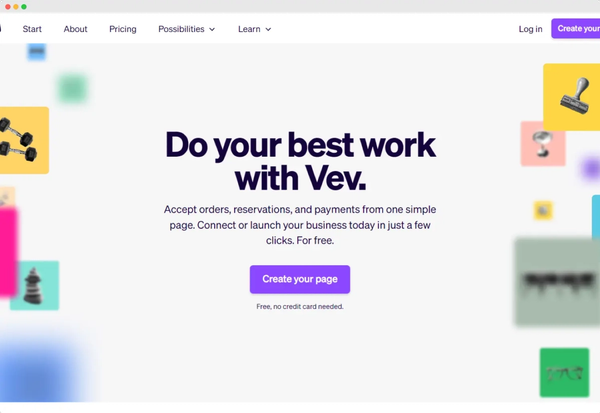
1. Vev
Who It’s For
Vev offers some of the best cleaning business software for entrepreneurs who want to reduce their admin workload and provide a reliable, user-friendly booking experience for their clients.
Features Overview
Using its intuitive no-code interface, small cleaning businesses can add a list of their services to the app for clients to choose from. This is accompanies by an appointment booking platform so they can select a time slot that’s convenient for them.
With robust reporting features, you can always stay up to date on how much your business has made in each individual booking, the kinds of services that are most popular with your clients, and even details about user behavior when booking.
With a variety of customisation options to attune your booking system to your brand identity, Vev is one of the best ways to build a professional booking system without the need for a large budget.
Pricing
- Forever free, with features that provide all you need to run your cleaning business efficiently.
- $89.00 per year for Vev+, for users who want advanced features.
Pros
- The forever free version has a generous range of features.
- No-code interface that allows great customization and is very easy to use.
- Quick setup with ongoing support from Vev’s expert team.
- User-friendly platform without a complex learning curve.
- Versatile payment options, including scan-to-pay and tap-to-pay.
- Intuitive in-built CRM platform so you can tailor services to clients.
Cons
- While the free version is perfect for most cleaning businesses, the no-code design may be limiting for business owners who want to include a lot of advanced features.
- There’s currently no enterprise version, meaning some medium-to-large businesses may find the scalability limited.
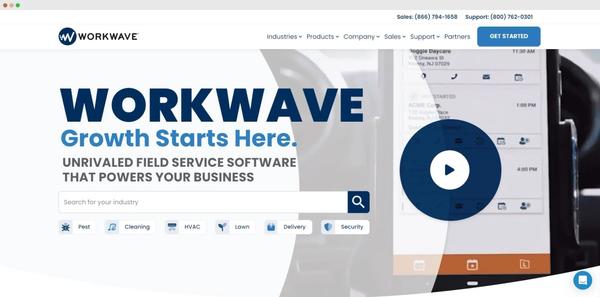
2. WorkWave
Who It’s For
WorkWave is a versatile software provider spanning a range of different business services. Its distinct GPS and route planning features make it particularly useful for growing companies who need to keep track of a large team.
Features Overview
Marketing itself as “unrivaled field service software”, WorkWave provides purpose-built cleaning business software along with business management suites for lawn care, pest control, bakery, and other services.
One of WorkWave’s core features is its Lighthouse mobile workforce management software. This has sophisticated GPS-based route planning and location tracking, helping you keep up-to-date on the progress of every appointment or work shift, and respond quickly to unexpected issues like road closures.
Pricing
- Business owners must contact their sales team for demos or pricing agreements based on their unique needs.
Website
Pros
- Workforce management solutions that provide a detailed view of your staff and even help with recruitment and onboarding.
- Unique route planning and GPS mapping features that simplify the process of tracking a mobile workforce.
- Tools to assist with assuring compliance with labor laws.
Cons
- While the platform has fantastic staff management capabilities, it’s lacking in CRM and marketing features compared to some other tools.
- The interface has a fairly challenging learning curve, with some features hidden away from the main dashboard.
- Some users have reported issues when trying to integrate other tools like accounting software.

3. mHelpDesk
Who It’s For
mHelpDesk is ideal for business owners whose staff work fairly autonomously or far away from their business headquarters, but who still want to maintain a detailed view of all the different appointments in their calendar.
Features Overview
mHelpDesk’s main strength is the way it allows you to see the details of individual jobs and your wider business performance on a granular level, ensuring you’re never caught having to dig out the fineprint of a booking at short notice. Its intuitive dashboard allows you to sort invoices with ease and see at a glance whether they’ve been processed, sent, or paid.
The software also features a mobile app which your staff can use to get a detailed view of their schedule, and even switch straight from the work order to a Google Maps view of their next destination for easier routing. There’s also the option to integrate its client booking system onto your existing website.
Pricing
- Users will need to contact their sales reps to work out a plan that’s tailored to their needs.
Website
Pros
- Granular reporting features making it easy to organize work orders and invoices.
- A staff-side platform that workers can use to move efficiently from one job to another.
- Advanced capabilities are contained in a user-friendly format with helpful tutorials.
Cons
- Extras such as integrating the client-side booking system can be a little complex for users who prefer a more intuitive and simple tool.
- Lacking in CRM and inventory features that are at the forefront of many competing tools.
- Some users have reported issues with customer service, finding them slow to respond or unable to help with their problems.

4. ZenMaid
Who It’s For
ZenMaid is the best cleaning business software for any business owner who loves to use automation features wherever possible, allowing you to create hands-free workflows for communication, work order creation, and scheduling.
Overview of Features
One of the key features of ZenMaid is its automated communication both within your business and externally.
As soon as you take a booking through its user-friendly scheduling app, the powerful platform will create a detailed work order that will be shared with your staff. There’ll also be confirmations for your customers and follow-up notifications that remind them when their appointment is coming up.
Combined with strong invoicing and billing features, ZenMaid is a great cleaning business software platform for cleaning companies that want to manage essential admin tasks from a simple interface.
Pricing
- $49 per month for a single cleaner.
- Pricing adjusts gradually up to $220 per month for a team of 20 cleaners.
Website
Pros
- Robust automation features ideal for trimming down the time spent on admin.
- A flexible pricing structure that’s great for solo entrepreneurs, or those managing a fairly small team.
- Many users have noted the high-quality customer service where they can rely on prompt and helpful answers.
Cons
- Though many users will enjoy the platform’s simplicity, it’s not the best cleaning business software for entrepreneurs who want to add a lot of additional, complex features or third party tool integrations.
- The CRM features are limited and don’t offer much in the way of customization.
- The staff management system doesn’t have the option to track hours for billing.
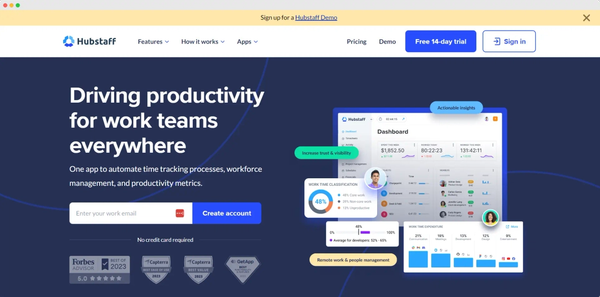
5. Hubstaff
Who It’s For
Hubstaff focuses on detailed staff management, making it the best cleaning business software for entrepreneurs managing spread-out remote teams or whose teams are rapidly growing and need to streamline their HR responsibilities.
Overview of Features
While Hubstaff doesn’t include a client-side booking feature, it’s possible to integrate a separate calendar tool on your website. This setup will provide a robust staff management platform that leaves you wanting for nothing.
Hubstaff’s range of staff management tools includes a mobile time-tracking clock, geofencing to help you keep track of where members of your staff are and the stages of each job, and detailed time cards so you can provide effective billing to your clients and enjoy a more detailed view of your cash flow.
Pricing
- Starter: $4.99 per user per month.
- Grow: $7.50 per user per month.
- Team: $10.00 per user per month.
- Enterprise: $25.00 per user per month.
Website
Pros
- Reliable staffing features are ideal for any business who wants to simplify their HR processes.
- Geofencing feature for more accurate billable hours and reliable tracking of jobs in progress.
- Automated time cards, payroll management, and associated reporting.
Cons
- The number of staffing features may be overwhelming for some users and will require some getting used to.
- Lacks features found in more comprehensive tools, like client-directed bookings, marketing features, etc.
- Some users have reported frustration with the quality and availability of customer service.

6. The Service Program
Who It’s For
The Service Program gives its users a more stripped-down, “no frills” approach to managing a cleaning business, ranking it among the best cleaning business software for entrepreneurs and staff who aren’t particularly technical.
Features Overview
Through its simple, easy-to use interface, The Service Program allows you, your staff, and your customers to access a variety of useful features for delivering your cleaning services as efficiently as possible.
The platform has dedicated features for tracking the usage of materials and equipment, creating recurring services for return clients, and even tracking equipment maintenance with QR codes. The staff activity dashboard will show you where your workers are in their schedule, what they’re working on next, and their arrival and departure times.
Pricing
- One user: $99.95 per month, plus a $249 onboarding fee.
- Two users: $134.95 per month, plus a $349 onboarding fee.
- Three users: $169.95 per month, plus a $449 onboarding fee.
- Five users: $219.95 per month, plus a $649 onboarding fee.
- Ten users: $344.95 per month, plus a $1,249 onboarding fee.
Website
Pros
- Simple and accessible interface for non-techy users.
- Straightforward geotracking to keep up to date with your staff’s activity.
- A variety of extra features included in the entry-level plan.
Cons
- Certain features are hard to operate from a mobile device.
- Expensive pricing structure when compared to comparable tools.
- Inability to review completed tasks.
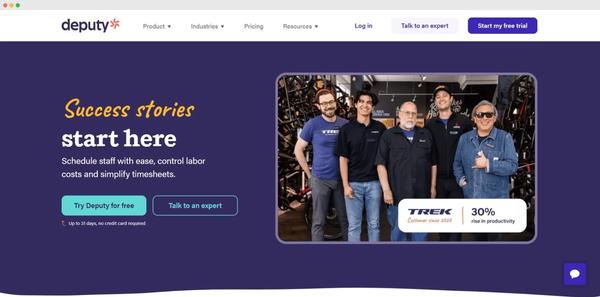
7. Deputy
Who It’s For
Deputy’s wealth of robust time-tracking features ranks it among the best cleaning business software for companies that need to operate with maximum efficiency while making sure they’re staying compliant with relevant labor laws.
Features Overview
Deputy’s employee scheduling platform allows you to see every worker’s calendar at a glance, and even includes line graph views showing the flow of activity and revenue generated by each staff member over time.
Your staff can use its simple mobile app to clock in and out of individual jobs. While they work, data is fed instantly into a timesheet platform which you can send on to your payroll management with just a few clicks. The product also has integrated labor compliance features, which will help you make sure your staff’s work stays within relevant regulations.
Pricing
- Free demo version.
- Premium version at $5 per user per month.
- Enterprise plans available through discussions with their sales team.
Website
Pros
- Unique labor compliance features that you won’t find with many other tools.
- Accurate employee-driven reporting that automates a lot of tedious admin.
- Affordable pricing with great value for the variety of features it offers.
Cons
- Can take a while to configure to your business’s nuances if you’re planning to use all of its features.
- Different iOS and Android versions which won’t provide a consistent experience.
- Users have reported time-tracking lags and technical glitches.
Cleaning Up Your Schedule
Running a cleaning business at maximum efficiency means you’ll have to be equipped with the right tools for making bookings, dispatching staff to jobs, and keeping track of revenue and expenses.
We hope this round-up of the best cleaning business software has given you a better idea of the features on the current market and helped you find a software platform that’s perfect for the nuances of your business.
Create your own page in 3 simple steps
Describe your business
Vev will create a custom page for you.
Get started
Click around to see how Vev works.
Customize your page
Add photos, descriptions and set your pricing.
