
Best 6 junk
removal software for
small businesses [in
2025]
Just like your clients’ attics, the app marketplace is crammed with junk options, making it hard to spot the gems worth hoarding. Fear not! We've sifted through the clutter to bring you the ultimate guide to the best apps for junk removal business, ensuring your cleanup is as satisfying as finding that long-lost treasure in the garage.
To efficiently tackle the demands of your junk removal business, you need apps that streamline scheduling, communication, invoicing, and routing. A good app can make the difference between chaos and smooth operations, allowing you to focus more on the job and less on the paperwork.
Whether it's handling customer bookings, providing upfront quotes, managing payments, or optimizing daily routes, the right tools are out there. We've identified apps that shine in these critical areas, designed to enhance productivity and customer satisfaction in the junk removal industry. Let's dive into the list of the best apps that are tailored to your specific needs.
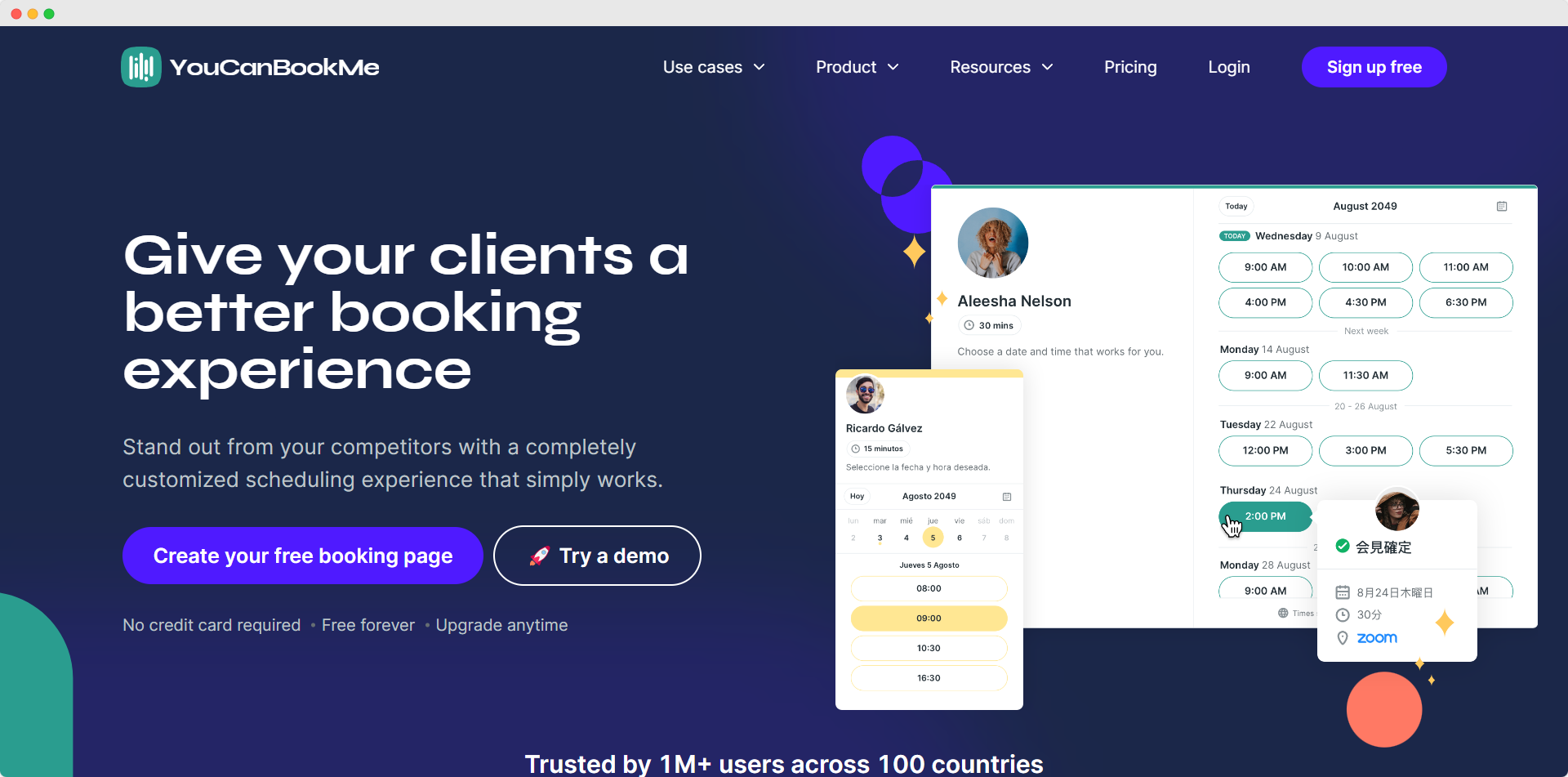
1. YouCanBookMe
Who is it for
YouCanBookMe is designed for junk removal businesses seeking to simplify their scheduling process with a highly customizable booking system. It offers unique features like multilanguage support and QR code generation for accessible appointments.
Features overview
YouCanBookMe has several customization options, enabling the addition of logos, unique booking links, and personalizing calendar events and page designs.
It provides both free and paid versions, with features like Markdown support and multiple languages. Automatic timezone detection and QR codes make booking easier. The platform allows for group bookings and additional services.
Users should be aware that billing is linked to calendar use and consider the process for managing email and Zoom integration efficiently.
Pricing
Free forever $0; Paid: $12 /mo
$0 - $12
Website
Pros
- Seamless calendar integration with popular platforms like Gsuite, Outlook, and iCloud.
- Fully customizable layout and design to match company branding.
- Time zone conversion feature simplifies scheduling for users across different locations.
Cons
- Inconvenient billing method based on the number of linked calendars.
- Difficulty in handling email addresses without an option for bulk upload.
- Confusion with setting up Zoom meeting integration and customizing email invites.

2. Jobber
Who is it for
Jobber targets junk removal businesses. It's tailored to streamline client interactions, scheduling, and billing, emphasizing customer satisfaction. Ideal for those aiming to consolidate administrative tasks and bolster client relationships.
Features overview
Jobber offers tools for efficient operations. The Client Manager centralizes customer information, while Scheduling and Dispatching ease job allocation. Invoicing and Follow-ups ensure prompt billing, supported by a Mobile app for accessibility. Online booking and Client Hub enhance customer interaction, while Job Forms and Quoting improve job accuracy. Credit Card Processing and Reporting tools offer insights for strategic planning. Mechanisms for 5-star reviews and email marketing attract new business. AI-powered tools optimize workflow and deliver insights. However, some users note concerns about the phone system's reliability and mapping limitations, affecting precise logistical operations.
Pricing
Grow, $349/mo, Connect, $169/mo, Core, $69/mo
$69 - $349
Website
Pros
- Jobber offers ease of use and effective payment integrations, simplifying the workflow from quote to job completion.
- Users find it helpful for managing time, clients, and schedules efficiently.
Cons
- Some users encounter issues with Jobber's phone system, experiencing delays and dropped calls.
- Additionally, limitations in the mapping system, allowing only two route resets per day, can be frustrating for users reliant on this feature.

3. Book Like a Boss
Who is it for
Book Like a Boss caters to junk removal businesses seeking a direct and efficient booking system and needing to manage appointments securely, to photographers and photo studios aiming to streamline their booking process.
Features overview
Book Like a Boss (BLAB) features include appointment setting and client management. BLAB offers personalized booking pages and a custom BookMe.name link.
The platform supports a messaging system, an affiliate partners program, bookings list, and clients list, further enhancing its utility for professional use. BLAB integrates with popular applications like Zoom.
Pricing
espresso, $10/month, mocha, $12/month, cappuccino, $20/month, latte, $30/month
$10 - $30
Website
Pros
- Smooth integrations with apps like Zoom is a great time saver.
- Being able to completely brand the links gives a nice professional look.
- Powerful and easy to use with great support.
- Excellent customer service that genuinely cares about your experience.
Cons
- Limited integrations and confusing workflow when setting things up.
- Can feel overwhelming and confusing initially.
- Setup interface is a bit confusing and frustrating as services cannot be easily grouped or segmented into categories.
- Minor annoyance with having to delete and create new services instead of easily grouping them.

4. Square Appointments
Who is it for
Square Appointments caters to junk removal businesses seeking efficient booking management. It’s particularly advantageous for those needing seamless integration with payment processing.
Features overview
Square Appointments provides a holistic scheduling solution for junk removal businesses reliant on client appointments or consultations. Professionals can organize their calendar, confirming appointments, blocking personal time, and sending automatic reminders to minimize no-shows.
Its integrated payment system allows businesses to accept prepayments or charge cancellation fees directly through the app, safeguarding revenue. Online booking via a customizable site, linked to business websites or social media, ensures easy access for clients.
For mobile businesses or those with staff in various locations, Square Appointments offers a mobile app, granting access to schedules and client data anytime, anywhere, enhancing flexibility and efficiency.
Pricing
Free $0 Plus $29/month Fully customizable with add-ons
$0 - $29
Website
Pros
- Free to start, No monthly fees in Basic Plan.
- Wide range of hardware to choose from.
Cons
- Account can freeze due to irregular activity.
- Not cost-effective for high-volume transactions.
- No phone support.
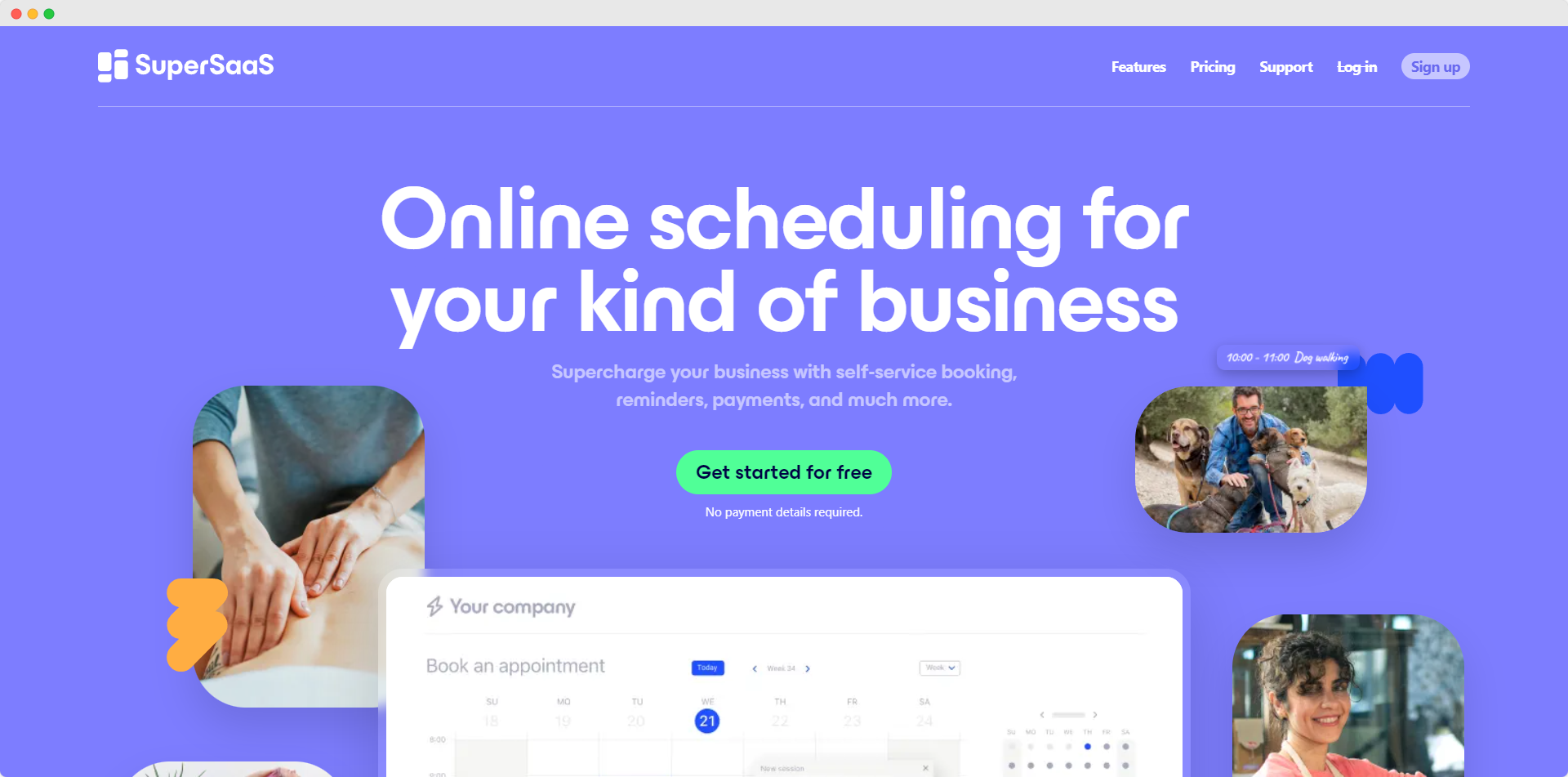
5. SuperSaas
Who is it for
SuperSaas is ideal for junk removal businesses offering flexible scheduling with real-time calendar sync. A key distinction is its direct payment processing feature, enhancing transaction convenience.
Features overview
SuperSaas is known for its versatile scheduling capabilities, allowing administrators to organize training and shifts efficiently in advance. Its interface includes features like calendar sync and payments, simplifying appointment booking and daily schedule management.
It is flexible and cost-effective. The platform provides customer support via email.
Pricing
Depending on the appointment quantity, from $0 - $35/month
$0 - $35
Website
Pros
- SuperSaaS garners praise from customer administrators who appreciate the capability to schedule their personnel well ahead of training days, facilitating better organization of work shifts to accommodate attendees.
- The platform's user-friendly interface receives accolades for its ease of scheduling appointments and managing daily schedules.
- Users highlight SuperSaaS' unmatched flexibility and affordability over five years of reliable service.
- Additionally, the platform's stellar customer support, offering immediate and comprehensive assistance via email, stands out as a significant advantage.
Cons
- On the downside, some users find the mobile version confusing, citing multiple methods to adjust booking hours and time slots, which may not be as straightforward as desired.
- Clients frequently express confusion regarding their bookings' fit into the schedule when using the mobile version.
- Another drawback is the lack of personalization options for reminder messages.
- Additionally, users critique the logical structure of the feature list, noting the absence of an alphabetical listing.
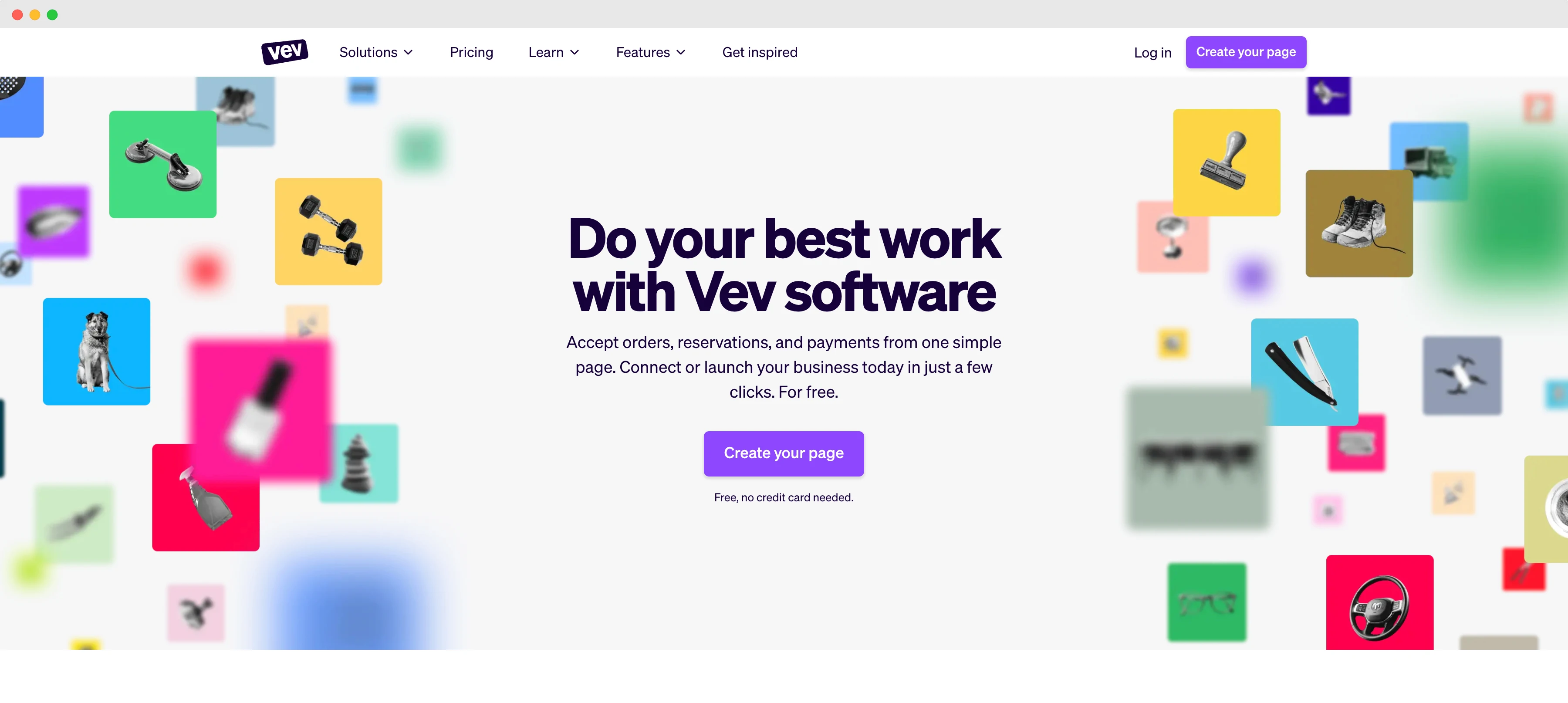
6. Vev
Who is it for
Vev junk removal software suits small to medium-sized businesses. This multifunctional software solution simplifies key tasks such as scheduling and customer management, making it a valuable tool for owners looking to improve the way they provide their services and deal with administrative work.
It really helps with client relationships and in simplifying administrative tasks that would cost a lot with many traditional systems.
Features overview
Vev's booking system is flexible, designed to meet the needs of junk removal businesses. Vev's booking system is flexible, designed specifically for junk removal businesses needs. It is a complete CRM system that allows businesses to maintain comprehensive records of client preferences and histories, facilitating every interaction.
The platform provides automated reminders and notifications to keep your clients informed and engaged, reducing no-shows and ensuring smooth operations. Vev's built-in marketing suite makes it easy for junk removal businesses businesses to create and manage targeted marketing campaigns that reach new customers and boost engagement.
Vev's dashboards provide a clear view of cash flows, client data, and other critical business metrics in a user-friendly environment. The software also offers customized branding options.
Pricing
$9.99 - Free trial. Pro version for bigger shops, Ultra for bigger businesses
$9.99-$19.99
Website
Pros
- Automated schedule management: Saves time and reduces the risk of errors associated with manual scheduling.
- Increased efficiency: Allows for more streamlined operations and the ability to focus on other tasks.
- Improved client experience: Provides clients with a convenient and user-friendly booking process, enhancing satisfaction and potentially leading to repeat business.
- Built-in CRM: Helps maintain organized customer information, facilitating better communication and customer relationship management.
Cons
- Setup Time: May take time to set up and get started.
- Tech Reliance: Relies on technology to manage orders.
- Learning Required: Staff and customers may need time to learn how to use it.
Essential Features in Junk Removal Software
A complete CRM system is the backbone of any efficient junk removal software. It helps keep a tab on all client interactions, preferences, and histories, ensuring services are personalized and responsive. Additionally, automated reminders and notifications are crucial. They keep clients in the loop, significantly reducing missed appointments and streamlining operations.
Lastly, having a user-friendly dashboard that offers insights into cash flows and client data can be a game-changer. It enables quick decision-making and helps keep the business finances in check.
Why You Should Consider Junk Removal Software
Investing in junk removal software can revolutionize how you manage your business. With features like automated reminders, a comprehensive CRM, and insightful dashboards, handling bookings, customer relationships, and finances becomes a breeze. Not only does it save time by automating mundane tasks, but it also boosts customer satisfaction by keeping services personalized and communication clear.
In a nutshell, junk removal software is the key to scaling your business efficiently and staying ahead in the competitive market.
Create your own page in 3 simple steps
Describe your business
Vev will create a custom page for you.
Get started
Click around to see how Vev works.
Customize your page
Add photos, descriptions and set your pricing.



