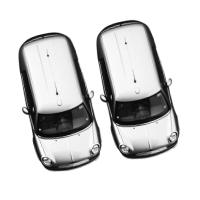Best 7 Parking
Management Software Tools
in 2025
Managing parking facilities may not be the most complex business niche in the world, but when your target customer has so many different options, you still need to ensure you’re as competitive as possible.
Providing a user-friendly customer booking system, keeping your management tools intuitive for you and your staff, and saving on expenses are all key considerations if you want your parking business to be a success.
If you’re looking for a new parking management system to manage your events’ parking or to help you streamline your business, here’s 7 of the best parking management software tools to consider for your business.
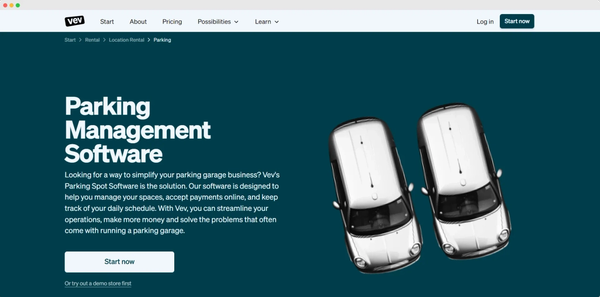
1. Vev
Who It’s For
Vev’s free platform for parking management does a great job of combining function and simplicity. With its versatile, user-friendly booking and payment tools, and the fact that it’s absolutely free, Vev is the best parking management software for anyone that wants to improve efficiencies at their business without having to navigate a complex system or make a large, up-front investment.
Features Overview
The user-friendly booking system from Vev gives customers a quick and simple way to choose the parking facility they want to use, select an available parking slot, and then secure it with a seamless online payment. Once you receive a booking, Vev can be set up to send your customers reminders through push notifications and email, reminding your customers of how your parking facility works and reducing the risk of no-shows.
With every parking space you book, you’ll be able to harvest customer data and feed it into a robust CRM tool. This will allow you to build a more detailed profile of the people who are using your parking facility, and tailor your future offerings and marketing to your specific audience.
Pricing
- Forever free, with all the features you need to keep your parking facility running smoothly.
- $89.00 per year for Vev+, for users who need additional advanced features.
Pros
- A multifunctional free version that will give most parking businesses all they need.
- User-friendly no-code interface that still allows for great customization.
- Easy setup and readily-available tech support.
- User-friendly with no complex learning curve.
- Versatile payment options, including scan-to-pay and tap-to-pay.
- Robust in-built CRM so you can tailor classes to your clients.
Cons
- While the free version is perfect for most parking admins, the no-code design may be limiting for business owners who want to include a lot of advanced features.
- There’s currently no enterprise version, meaning some larger parking facilities may find the scalability limited.
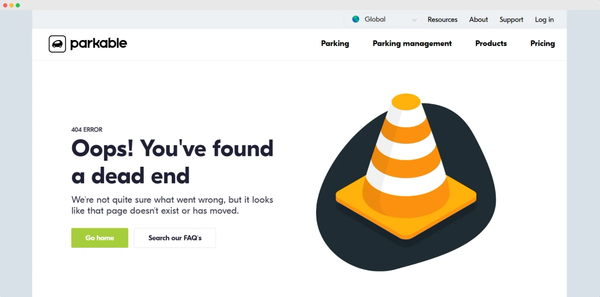
2. Parkable
Who It’s For
Parkable is a purpose-built booking and admin system for either commercial or staff parking facilities, with a number of features made to simplify admin and reduce the need for manual intervention. The occupancy and utilization analytics suites included in the software help you make more informed decisions, and makes Parkable one of the best parking management software choices for the business owners who want to continuously improve their service.
Features Overview
Parkable allows all users to visualize their parking facility with a drag-and-drop interactive map, providing a simpler and more easily-understood way of keeping track of utilization and occupancy compared to spreadsheets and pdf solutions. The mobile app allows customers to select their ideal vacant space and the length of time they need to use it for, and then secure it with an online payment.
The analytics tools keep you constantly updated on the occupancy and utilization of your parking facility, helping you to identify trends over time and make better-informed decisions for the future. This can also help you to stay on top of infringements with a simple problem reporting button.
Pricing
- Parkable essentials: $49 per month.
- Parkable plus: custom pricing available through the sales team.
Website
Pros
- Easy-to-understand visualization showing the live state of your parking facility.
- Detailed reporting for more informed decisions.
- Easy issue reporting for infringements.
Cons
- Pricing only listed for entry-level tier.
- Analytics suite may mean you end up paying for unnecessary frills.
- Some users have reported a steep learning curve at first.
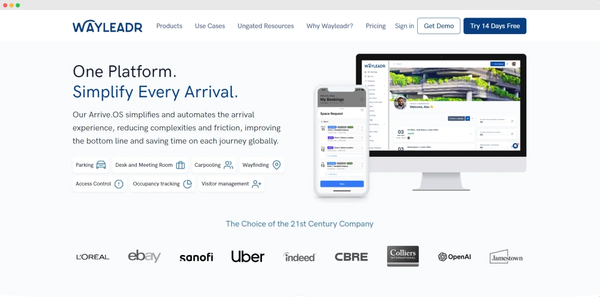
3. Wayleadr
Who It’s For
Wayleadr is a purpose-built parking management platform with separate product versions for at-office parking, truck stops, and more. Aside from the booking and occupancy tools, Wayleadr also offers a booking and management system specifically for EV charging stations. This makes it one of the best parking software options for business owners who want to embrace the shift towards electric vehicles.
Features Overview
Wayleadr’s parking platform allows you to easily enter details about your facility’s available spaces and access requirements, which will allow you to feed data into its occupancy tracking tools. People who’d like to use your parking facility can use Wayleadr to check the situation in the parking lot ahead of time and see if they’re able to get a space, helping to avoid congestion near your facility.
With the EV charging management platform, customers can easily check the availability of charging points and pay for their charging in advance before they arrive and plug in. Wayleadr will automatically notify users when their vehicle is fully charged through the app, helping you to keep EV spots in your parking lot free and reduce congestion.
Pricing
- Wayleadr Lite: $999 per annum.
- Wayleadr Executive: Custom pricing available through sales team.
Website
Pros
- Reliable live occupancy tracking.
- Features allowing customers to check ahead and avoid congestion.
- Purpose-built EV charging booking system.
Cons
- High price point.
- Emphasis on EV and barrier control may not be suitable for all parking lots.
- Some users have reported the app crashing following update roll-outs.
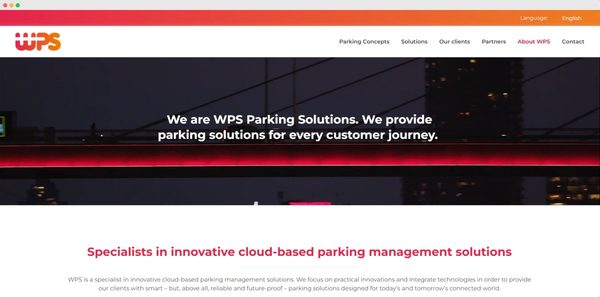
4. WPS
Who It’s For
WPS prides itself on the versatility offered through the “WPS Marketplace”. The platform partners with several mobile parking apps including RingGo and ParkBee to facilitate easier paid parking from a broader customer base. This makes it one of the best parking management software choices for businesses who want to migrate from a third-party app as easily as possible.
Features Overview
The WPS Marketplace platform acts as a go-between between your parking facility and a variety of different parking reservation, permit, and payment apps.
When a customer arrives at your parking facility, they’ll be able to open their preferred parking app such as RingGo, ParkBee, and Mobian to select how long they want to park and make a payment. This will then be fed into your WPS account so you can keep track of all your reservations without having to juggle different platforms and accounts.
Pricing
- Custom pricing available through the sales team.
Website
Pros
- Consolidate several different parking apps in one platform.
- Avoid having to switch between different platforms.
- Expand potential customer base by booking your parking through third-party software.
Cons
- Non-transparent pricing.
- Lots of additional extras that may be unnecessary and drive up the price.
- Collating bookings from several apps may not provide detailed enough data.
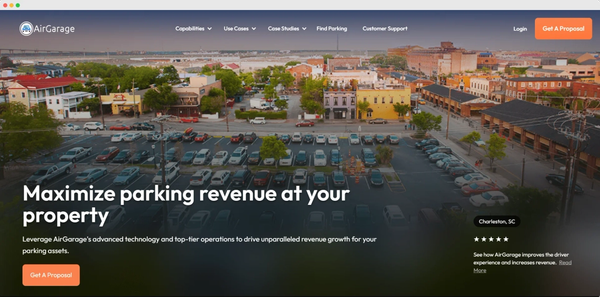
5. AirGarage
Who It’s For
AirGarage’s parking platform provides a user-friendly booking and management solution designed to optimize traffic and revenue at your parking lot, while decreasing your overheads and admin. The option for adding license plate recognition makes it one of the best parking management software choices for business owners who are concerned by parking infringements and security.
Features Overview
AirGarage’s platform allows you to customize the platform around the specifics of your facility, including capacity, opening times, and other variables. The dynamic pricing feature means you have the option to raise the price for the busiest times in your calendar and decrease it for slower days, improving the overall demand and revenue.
Users have the option to upgrade to license plate recognition technology which will keep track of all vehicles using your parking lot, and alert you when customers have overstayed their booking, or when someone’s trying to use the facility without paying for it at all.
Pricing
- Custom pricing available through sales team.
Website
Pros
- Platform designed around maximizing revenue and reducing infringements and manual admin.
- Dynamic pricing.
- License plate recognition for greater security.
Cons
- Non-transparent pricing.
- Some users have reported difficulties when trying to navigate the revenue reports.
- Some customers may find the use of license plate recognition invasive.
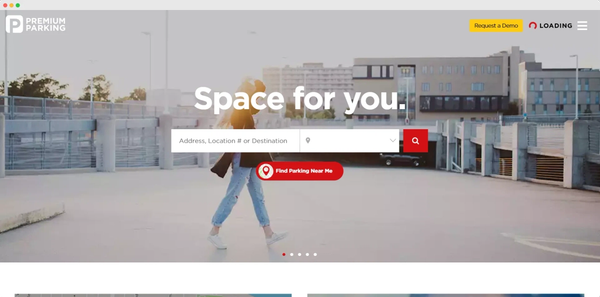
6. Premium Parking
Who It’s For
Premium Parking offers users access to a fully cloud-based, “gateless” parking management system, where you can rent your parking spaces either on-demand, in advance, or as part of a monthly subscription. This makes it one of the best parking management software solutions or business owners who want to keep their parking facility flexible and appeal to as wide an audience as possible.
Features Overview
Premium Parking includes parking policies that improve security and enforcement at your parking lot, which allows you to implement a “gateless” system where your customers can drive in, park, and pay. This allows you to provide a more frictionless experience on the customer end, and avoid having to use your own funds or resources for enforcement.
Using the software, you’ll be able to set up your parking policies for on-demand, advance booking, or subscription-based parking. This kind of flexibility is great for if you’re aiming for a completely first-come-first-serve model, a parking facility that’s only used by a set of committed regular users, or something in between.
Pricing
- Custom pricing plan available through the sales team.
Website
https://www.premiumparking.com
Pros
- Gateless system for reduced cost of enforcement.
- Customizable booking systems tailored to your needs.
- Optional extras for analytics, marketing, permits and validations.
Cons
- Non-transparent pricing.
- Additional features may lead some users into a subscription where they’re paying for unnecessary frills.
- Variety of payment and credential options could be overwhelming for new users.
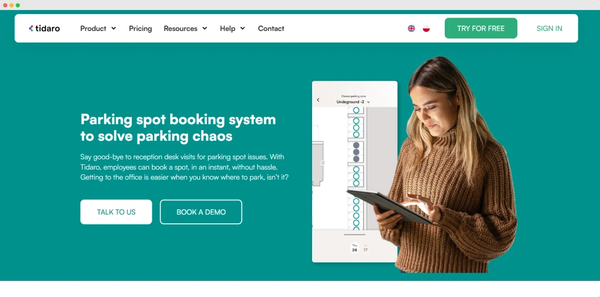
7. Tidaro
Who It’s For
Tidaro, formerly known as Parkanizer, is a parking platform designed for long-term use and facilitating parking based on the needs of customer accounts. Although it’s designed for employee parking management, the platform can be easily repurposed for commercial use, and is one of the best parking management software choices for long-term and recurring parking rentals.
Features Overview
Once you’ve set up your Tidaro account, you’ll be invited to enter the details of your parking facility to create a visualization showing all your owned parking spots. You can then set the rules for booking parking spots which all your customers will have access to, so there’s no chance of miscommunication.
The “guest bookings” feature is well-suited for spots where you want to provide more casual, on-the-fly bookings, whereas registering license plates will allow customers to book their preferred space across a longer period of time. Customers can even share parking spots within different periods or at different times of the month according to the rules you set, allowing you to create a more fair and flexible parking facility.
Pricing
- $1.50 per user per month, with a minimum monthly fee of $64.
Website
Pros
- Long-term, on-the-fly, and shared parking for more flexibility.
- Affordable pricing provided your parking facility has the demand.
- Interactive maps for clearer communication.
Cons
- Not explicitly designed for commercial parking.
- You’ll need to have the capacity and demand already to get up to the minimum monthly fee.
- “Hot spots” and shared spaces could be confusing for new customers.
Final Thoughts
We hope this round-up of parking software systems has given you a better idea of the kinds of features on the current market, and brought you closer to finding the best parking management software for your needs.
Create your own page in 3 simple steps
Describe your business
Vev will create a custom page for you.
Get started
Click around to see how Vev works.
Customize your page
Add photos, descriptions and set your pricing.