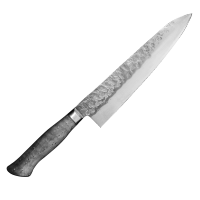Best 6 sharpening
services software for
small businesses in
2025
Sharpen your business edge faster than a chef’s knife through ripe tomatoes with our rundown of the best apps for cutlers. Whether you’re forging ahead in sales or honing your marketing strategy, we’ve sliced through the digital clutter to serve you the cream of the crop. Let's cut to the chase and dive in.
As a cutler, your craft demands precision, efficiency, and a keen understanding of your audience's needs. With the right set of digital tools, you can simplify operations, enhance your product designs, and connect with your market more effectively.
From inventory management to customer relationship tools, the apps we’ve handpicked are designed to sharpen every aspect of your business operation.
Here are the best apps to ensure your cutlery business not only survives but thrives in a competitive marketplace.
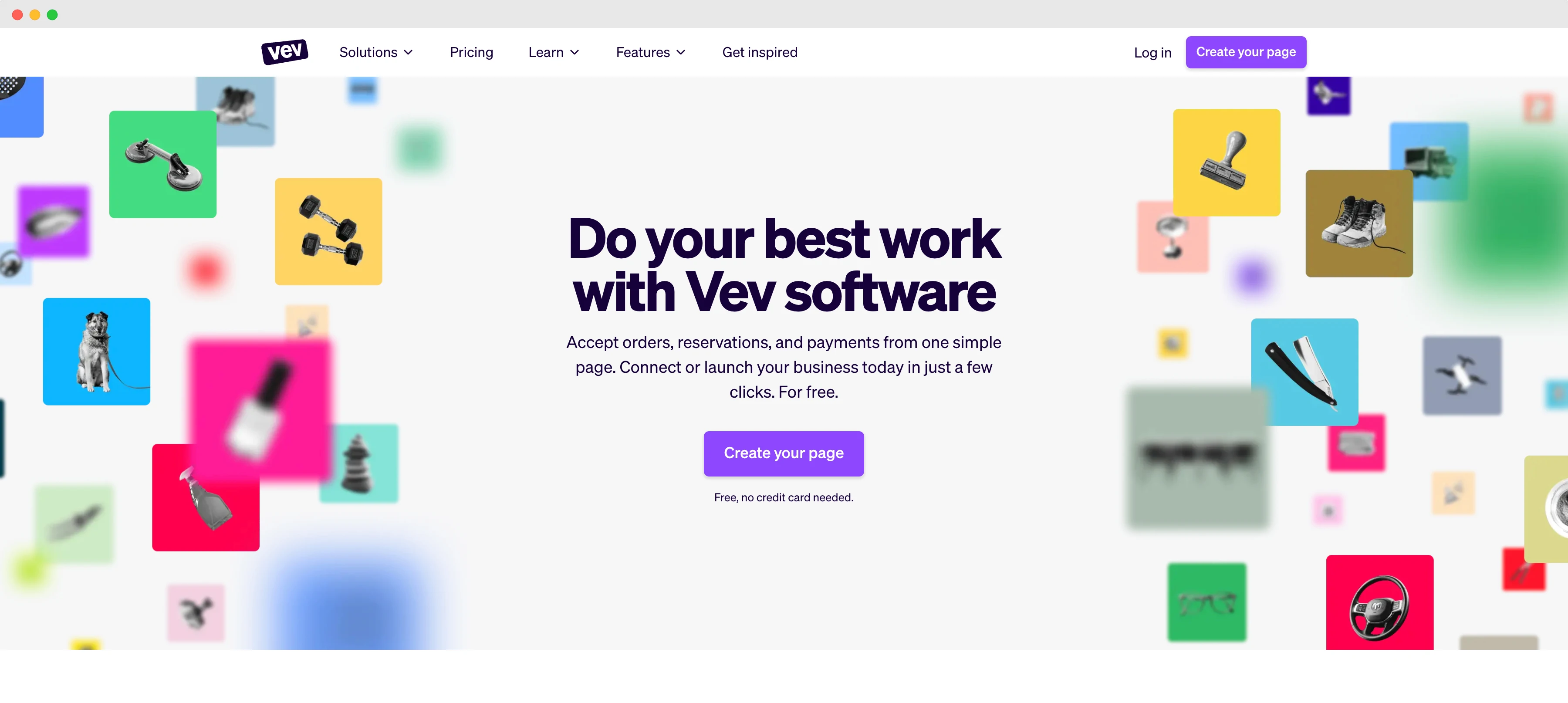
1. Vev
Who is it for
Vev cutler software suits small to medium-sized businesses. This multifunctional software solution simplifies key tasks such as scheduling and customer management, making it a valuable tool for owners looking to improve the way they provide their services and deal with administrative work.
It really helps with client relationships and in simplifying administrative tasks that would cost a lot with many traditional systems.
Features overview
Vev's booking system is flexible, designed to meet the needs of cutlers. Vev's booking system is flexible, designed specifically for cutlers needs. It is a complete CRM system that allows businesses to maintain comprehensive records of client preferences and histories, facilitating every interaction.
The platform provides automated reminders and notifications to keep your clients informed and engaged, reducing no-shows and ensuring smooth operations. Vev's built-in marketing suite makes it easy for cutlers businesses to create and manage targeted marketing campaigns that reach new customers and boost engagement.
Vev's dashboards provide a clear view of cash flows, client data, and other critical business metrics in a user-friendly environment. The software also offers customized branding options.
Pricing
$9.99 - Free trial. Pro version for bigger shops, Ultra for bigger businesses
$9.99-$19.99
Website
Pros
- Automated schedule management: Saves time and reduces the risk of errors associated with manual scheduling.
- Increased efficiency: Allows for more streamlined operations and the ability to focus on other tasks.
- Improved client experience: Provides clients with a convenient and user-friendly booking process, enhancing satisfaction and potentially leading to repeat business.
- Built-in CRM: Helps maintain organized customer information, facilitating better communication and customer relationship management.
Cons
- Setup Time: May take time to set up and get started.
- Tech Reliance: Relies on technology to manage orders.
- Learning Required: Staff and customers may need time to learn how to use it.
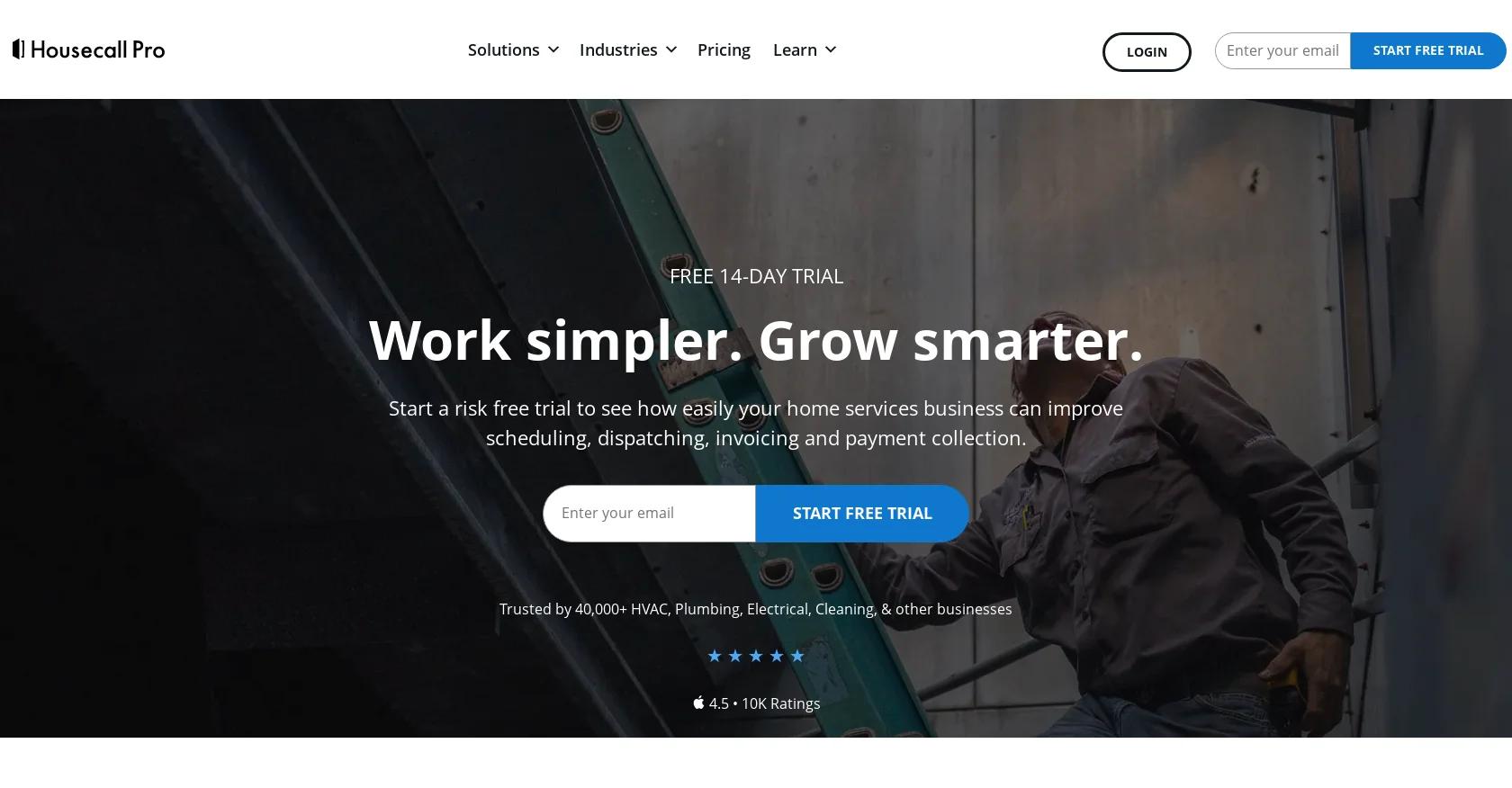
2. Housecall Pro
Who is it for
Housecall Pro is tailored for cutlers. It offers a comprehensive suite equipped with online booking, scheduling, dispatching, invoicing, and payment processing capabilities. Key features include built-in customer communication tools and integration with marketing automation, reporting, and analytics.
Features overview
Housecall Pro transforms how cutlers manage their day-to-day operations. It provides online booking and scheduling, enhancing customer engagement with timely notifications.
The software streamlines dispatching, invoicing, and payment processing. It also offers powerful customer communication tools and marketing automation, fostering client relationships. Additionally, detailed reporting and analytics provide insights. Also, its affordability makes it accessible to businesses of various sizes and budgets.
Pricing
Starts at $69/month for the Starter plan, $109/month for the Professional plan, and $169/month for the Advanced plan.Free, $0/mo, Starter, $29/mo, Growing, $79/mo, Premium, $149/mo, Premium Plus, $349/mo
$69 - $169
Website
Pros
- Enhanced customer engagement through scheduling notifications.
- Potentially leading to increased client satisfaction and higher spending.
- Affordability of the software making it accessible for businesses of varying sizes and budgets.
- Ease of use and organizational features contributing to improved efficiency and productivity.
Cons
- Limited support options.
- Difficulties in escalating problems to speak with someone directly.
- Rapid implementation of new features may lead to challenges in adapting to changes.
- Renewal decisions influenced by the hassle of transitioning to a new software.
- Potentially resulting in regrets.
- Lack of capability to provide necessary information when prompted by the account.
- Leading to potential losses during tax filing.

3. Service Titan
Who is it for
Service Titan caters to cutlers. Its comprehensive toolkit supports various business functions, from CRM to invoicing, making it suitable for businesses of diverse trades.
Features overview
Service Titan offers a comprehensive toolkit for cutlers, prioritizing efficiency and organization. It facilitates detailed customer record-keeping and communication logs through its CRM functionality. Scheduling and dispatching features ensure methodical job assignment and timely service delivery. The mobile app empowers technicians with real-time access to job details and customer information. Integrated invoicing and payment processing streamline billing practices, while marketing automation capabilities aid in crafting targeted campaigns. Robust reporting and analytics tools provide valuable insights for strategic decision-making.
Pricing
ServiceTitan's pricing is custom and varies based on business size and requirements. Interested parties can request a quote from their website.
N/A
Website
Pros
- The software from Current, based out of ATL, is praised for its ease of use, visual interface, and self-explanatory nature.
- Users appreciate the helpful and kind support staff at Service Titan, who are always ready to assist.
- They find Service Titan to be the best service software for service-related construction businesses, citing its user-friendly design and comprehensive job information.
- Integration with phone lines, a messaging board for technicians, and robust marketing tracking are also highlighted.
Cons
- Some users report encountering too many bugs and trouble areas with the basic software, expressing concerns about the company's rapid growth.
- Others have had negative experiences with onboarding processes and software from other providers.
- Additionally, there have been frustrations with missed calls not being properly notified, leading to customer dissatisfaction.
- However, it's noted that these experiences may have changed over time.
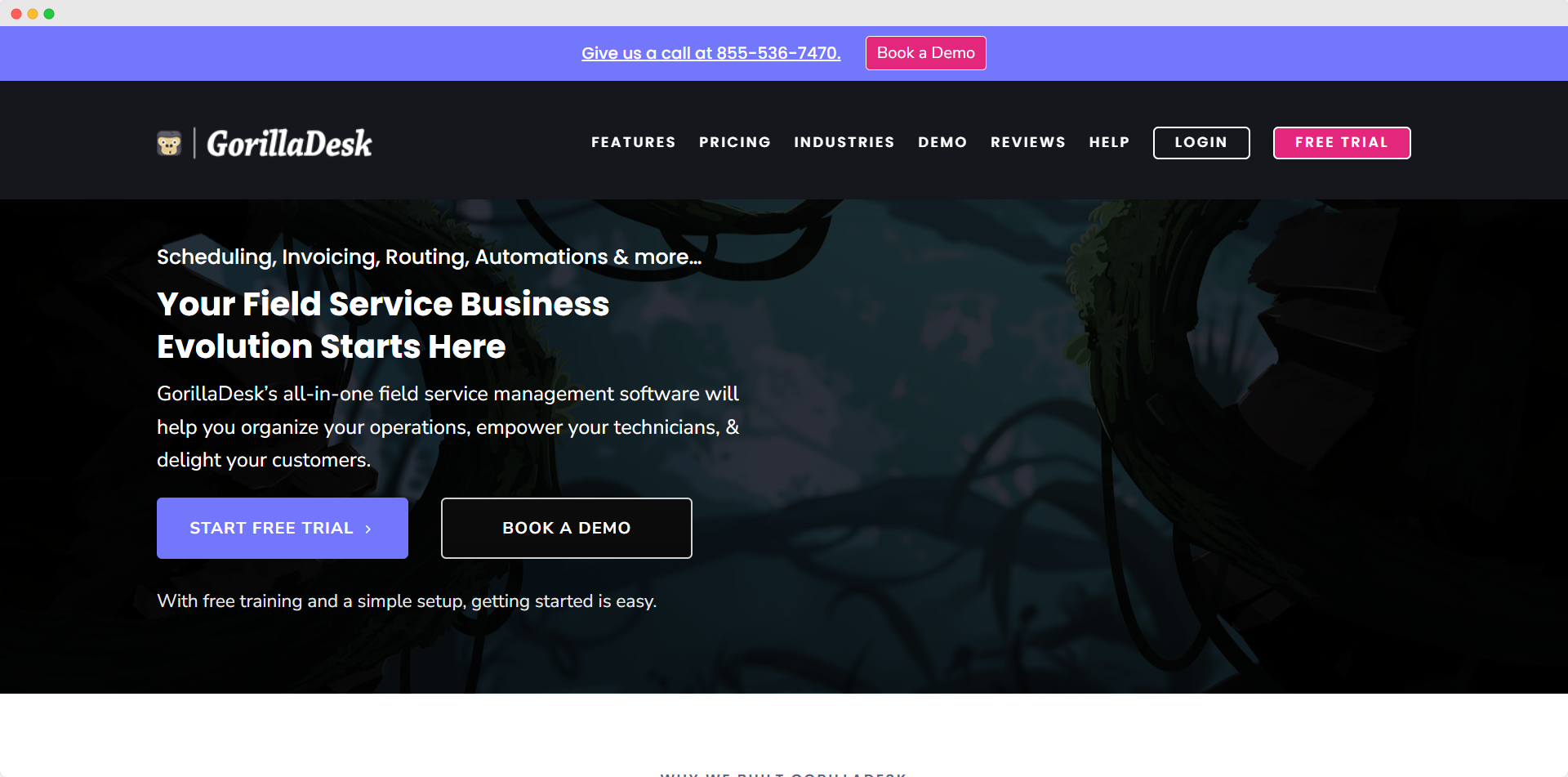
4. Gorilla Desk
Who is it for
Gorilla Desk is designed for cutlers, requiring straightforward scheduling and customer management solutions. Unique for its intuitive customer portal.
Features overview
Gorilla Desk helps cutlers manage their workflow with features like quotes and estimates, scheduling and dispatching, and route planning. It simplifies invoicing and follow-ups and improves customer communication with integrated email and SMS.
The customer portal allows clients to interact directly, and the online reviews feature helps with reputation management.
Known for its user-friendly interface and reliable customer support, Gorilla Desk also offers off-site storage options and broad software integration.
Pricing
Basic, $49/mo | Pro, $99/mo
$49 - $99
Website
Pros
- Great experience, best investment for business startup.
- Easy-to-use product with excellent customer service.
- Powerful and versatile with off-site storage and seamless integration.
Cons
- Occasional connectivity issues during adverse weather or telecommunication failures.
- Limited refund policy for unused months.
- Mobile app limitations compared to desktop version.

5. Eyeontask
Who is it for
Eyeontask caters to cutlers offering a suite of functionalities such as invoicing & billing and job scheduling. A feature is its client call history, aiming to please those who prioritize customer service and relationship management.
Features overview
EyeonTask is crafted to streamline the operational aspects of cutlers with a suite of varied features. It equips businesses with tools for clear invoicing & billing, and potentially enhancing the experience with job pricing through Quotations/Estimations. Efficient Job Scheduling prevents overbooking or conflicts, while Inventory Management prevents unexpected shortages. The Job Time Tracker contributes to better project management, while Job Dispatching ensures tasks are assigned to the most suitable employees.
Pricing
N/A
N/A
Website
Pros
- Competitive pricing.
- Comprehensive features.
- Seamless migration.
- Efficient job management.
Cons
- Integration challenges.
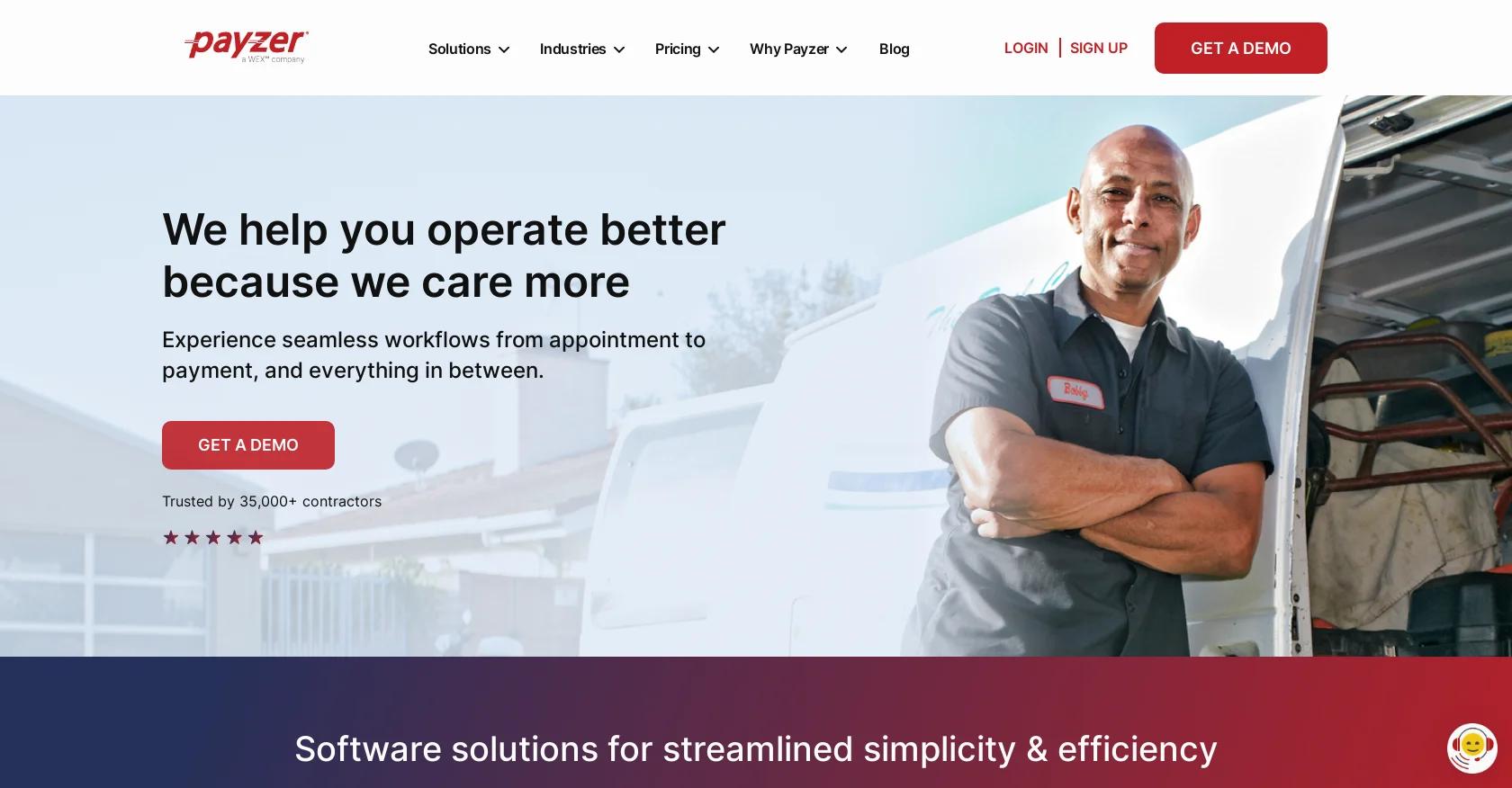
6. Payzer
Who is it for
Payzer caters to cutlers seeking streamlined operational management. Whether managing customer histories, comparing proposals, or efficiently assigning jobs, this software supports team workflows. Payzer also offers flexible scheduling, accommodating last-minute changes without compromising productivity, making it suitable for businesses of any size.
Features overview
Payzer's platform offers a comprehensive set of tools to enhance productivity and control. Its intuitive Navigation system simplifies access to and management of Customer History, improving client relationships and service personalization.
Crafting and sending Proposals is easy, with Proposal Comparison ensuring competitiveness and tailored offerings. Efficient job assignment reduces planning time, while streamlined workflows and Effortless Schedule Management minimize operational bottlenecks.
Payzer also boosts Employee Productivity, keeping team members focused and efficient. Enhance Flexibility with features adapting to evolving business needs, maximizing efficiency and control across operations for optimized success.
Pricing
Free, $69/mo limited. Enterprise: $439/mo. Unlimited: $2,499/mo
$69 - $2,499
Website
Pros
- Smooth onboarding experience with friendly and knowledgeable support staff.
- Outstanding overall experience with the software, ensuring continued use.
- User-friendly interface for both contractors and customers, with excellent phone and in-person customer service.
Cons
- Frequent sync errors with QuickBooks, requiring manual adjustments for payment memo to trigger another sync attempt.
- Limitations with credit card readers unable to scan security chips, necessitating manual entry for repeat charges.
- Occasional issues with card readers, particularly on newer iPhones, leading to manual input and additional costs.
Essential Features in Cutler Software
A standout Cutler app should boast a comprehensive CRM system, keeping all your client interactions, preferences, and history in one place. It’s also critical for the software to offer automated reminders and notifications, ensuring your clients never miss their appointments.
Additionally, having effective marketing tools at your disposal can make the difference in promoting your services or products, helping your business to flourish.
Why You Should Consider Cutler Software
Diving into Cutler software could be the game-changer your business needs. Not only does it streamline your day-to-day operations by keeping critical data and financials at your fingertips, but it also personalizes the experience for your clients.
Embracing software with these capabilities means you’re set up not just to meet, but exceed customer expectations, nurturing loyalty and driving growth.
Create your own page in 3 simple steps
Describe your business
Vev will create a custom page for you.
Get started
Click around to see how Vev works.
Customize your page
Add photos, descriptions and set your pricing.