
Asana vs Jira:
which software is
best? [compared in
2025]
Choosing the right project management tool is key regardless of your specialty. Asana shines with its simplicity and user-friendly interface, while Jira offers powerful features tailored for agile development. Dive into our comparison to find your perfect match!
Software for your business
Asana vs Jira Software
| Asana | Jira Software | |
|---|---|---|
Website | ||
Website | ||
Pricing
| Asana | Jira Software | |
|---|---|---|
Pricing | ||
Pricing | $0 - $35.70 | $0 - $16 |
Features
| Asana | Jira Software | |
|---|---|---|
Top Features | ||
Top Features |
|
|
Pros & Cons
| Asana | Jira Software | |
|---|---|---|
Pros | ||
Pros |
|
|
Cons | ||
Cons |
|
|
Which is better?
Exploring these monster softwares, Asana shines with its intuitive design and ease of use, perfect for solo ventures and small teams. Jira, on the other hand, excels in complex project management, suited for those with a knack for detail. Your choice hinges on your project scale and intricacy.
Have you considered Vev?
In your hunt for the perfect project management tool, Asana and Jira are undoubtedly top contenders. But what if there's an alternative that fits the freelancer lifestyle even better?
Enter Vev. Designed with the flexibility and scalability needs of freelancers in mind, Vev stands out by offering a more intuitive user interface and customizable workflows not limited by the rigid structure of Asana or the complexity of Jira.
Its optimized communication features and simplified task management make it a superior choice for those looking to maximize productivity with minimal fuss. Why not give Vev a try and see the difference for yourself?
Do you have a small business?
Expand and improve your small business. Vev has the tools to help you out.
Start for free, no credit card needed.
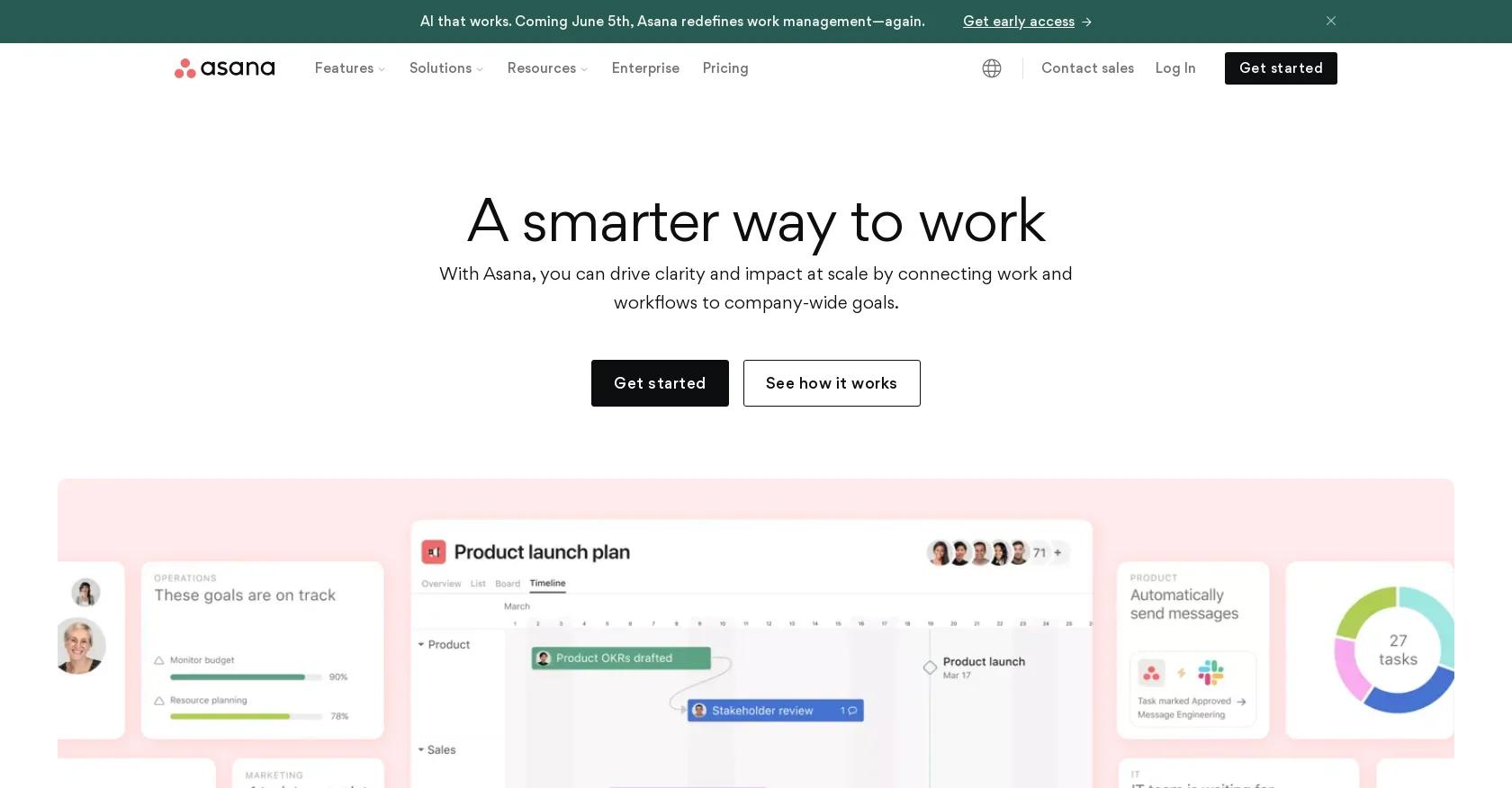
1. Asana
Who is it for
Asana is designed for freelancers seeking an organized way to manage projects and tasks. It's particularly useful for those needing to customize project views and track progress through various stages. A unique aspect of Asana is its focus on goals and reporting, aiding teams in aligning their efforts with broader organizational objectives.
Features overview
Asana is a comprehensive project management tool for team coordination and task management. It serves a wide array of users, from small teams to large enterprises, facilitating the management of various projects and tasks.
With features like Project Management, which allows for organization and visibility of projects, and Tasks, where individual or group tasks can be created and monitored, Asana helps in keeping track of all moving parts. For goal-oriented planning, Goals and Reporting Dashboards provide clear targets and analytical insights, while Portfolios offer a high-level overview of all company initiatives.
Pricing
Personal: Free forever, Starter: $13.33/user/month annually or $16.37/monthly, Advanced: $29.15/user/month annually or $35.70/monthly
$0 - $35.70
Website
Pros
- Great management tool with integrated communication, reducing reliance on emails.
- Paid version offers excellent additional functionality like dependencies and custom labels/tags.
- Super easy to use with advanced features available when needed.
Cons
- Some resources are paid, limiting accessibility for users unable to pay.
- Occasional issue of tickets getting lost or buried, potentially due to user error or workload management.
- Inconvenience of being unable to copy tasks to another project on mobile.

2. Jira Software
Who is it for
Jira Software is designed for freelancers that manage multiple projects, especially in software development and technical project management. Its main characteristic is the Agile reporting features, making it a good choice for teams practicing Agile methodologies, and looking for detailed project tracking and advanced reporting capabilities.
Features overview
Jira provides extensive capabilities designed to cater to freelancers looking for effective project tracking and enhanced collaboration. Its intuitive interface allows for easy setup and management, while automated notifications keep team members informed of issue updates, aiding in timely resolutions.
The platform supports a broad spectrum of project management functionalities including but not limited to access controls, activity dashboards, customizable fields and reports, real-time data and updates, as well as task and resource management.
Jira also offers features such as drag & drop, Gantt/timeline view, and project templates, facilitating efficient planning and execution of multiple projects. Jira integrates with tools like Slack, JQL, and Google Sheets, providing versatility in project coordination.
Pricing
Free, $0, Standard, $8.15 per user (estimated), Premium, $16 per user (estimated)
$0 - $16
Website
Pros
- The features of Jira are very useful, helping to track multiple projects with ease and facilitating efficient collaboration with team members.
- Jira is straightforward to set up, and once users subscribe to notifications, it operates on auto-pilot, aiding in tracking complex issues, resolutions, and progress monitoring.
- The integration with Slack is highly beneficial, along with the ability to write JQL and integrate with Google Sheets.
Cons
- Jira has a limited number of software integrations, and error notifications can be annoying at times.
- Additionally, there are instances where clicking on the wrong name results in unnecessary notifications to submitters, occasional downtime and server problems make it challenging to track work consistently.
Do you have a small business?
Expand and improve your small business. Vev has the tools to help you out.
Start for free, no credit card needed.


