
Acuity Scheduling vs
Asana: which software
is best? [compared
in 2025]
Deciding on the right tool to simplify and improve your freelancing workflow? Dive into our comparison of Acuity Scheduling and Asana - two powerful platforms tailored for the dynamic needs of freelancers.
Acuity Scheduling vs Asana
| Acuity Scheduling | Asana | |
|---|---|---|
Website | ||
Website | ||
Pricing
| Acuity Scheduling | Asana | |
|---|---|---|
Pricing | ||
Pricing | $16 - $48 | $0 - $35.70 |
Features
| Acuity Scheduling | Asana | |
|---|---|---|
Top Features | ||
Top Features |
|
|
Pros & Cons
| Acuity Scheduling | Asana | |
|---|---|---|
Pros | ||
Pros |
|
|
Cons | ||
Cons |
|
|
Which is better?
Choosing between Acuity Scheduling and Asana depends on your main need: Acuity for easy client booking and time management, or Asana for project tracking and teamwork. Both are excellent in their areas, so the best choice is the one that fits your workflow needs.
Have You Considered Vev?
While Acuity Scheduling shines in booking and Asana excels in project management, Vev offers the best of both worlds. It simplifies scheduling and boosts productivity, all in one intuitive platform.
If you find yourself juggling between tools, give Vev a try. It's designed to improve your workflow, making project management and client bookings smoother than ever. Simple, effective, and efficient, Vev could be the game-changer you've been looking for.
Do you have a small business?
Expand and improve your small business. Vev has the tools to help you out.
Start for free, no credit card needed.
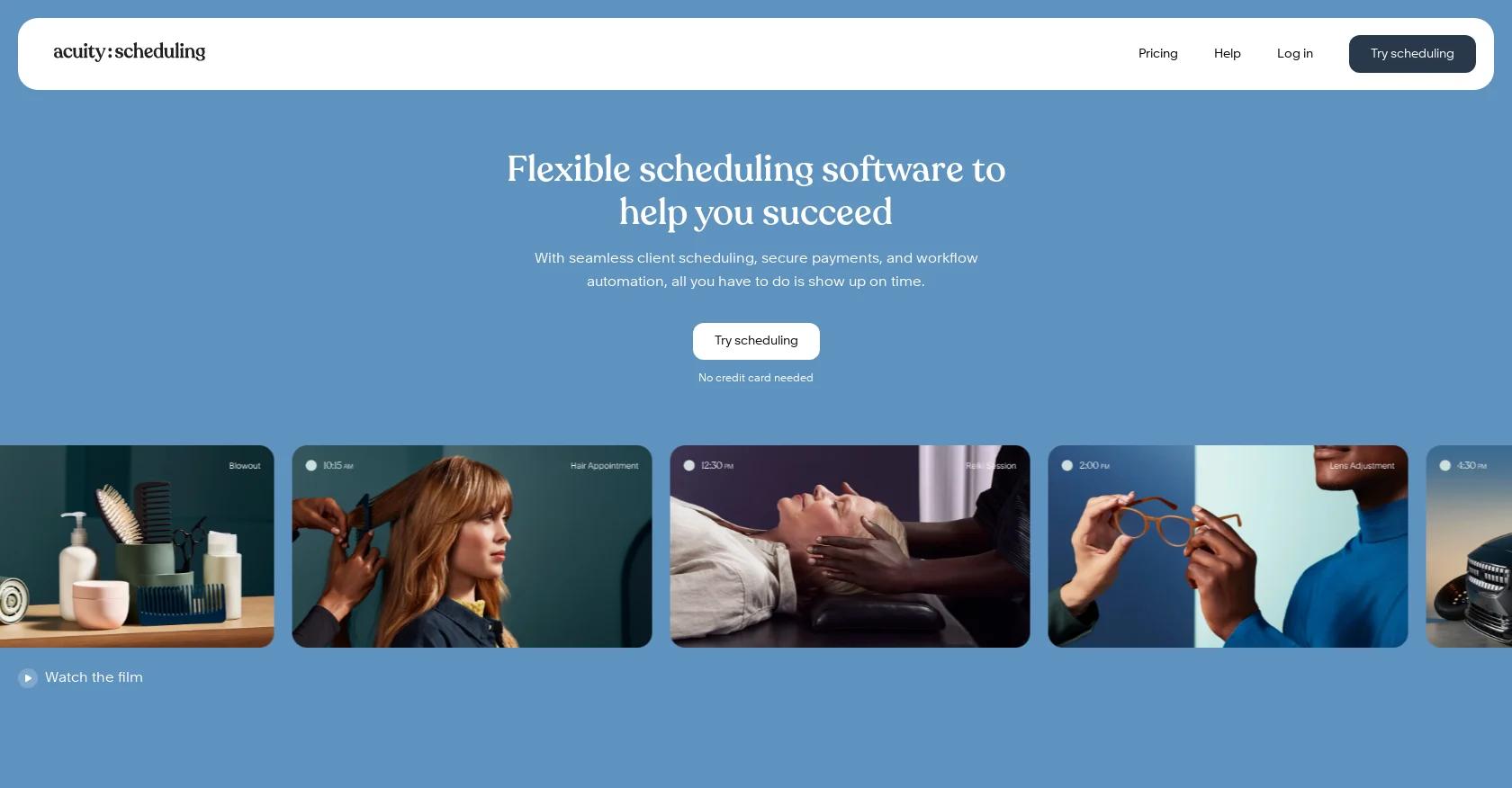
1. Acuity Scheduling
Who is it for
Acuity is a customizable appointment scheduling software that serves a wide range of businesses, including freelancers. It offers online booking and payment integration within a custom-branded interface, enabling clients to book services conveniently. This flexibility makes it a good choice for business owners looking to offer their customers an efficient way to schedule appointments without losing the personal touch of their brand.
Features overview
Acuity Scheduling provides a simple process for both service providers and their clients, making appointment booking and management intuitive and efficient. Clients gain the autonomy to book their own appointments through a customizable booking page, tailored to match the unique branding of the business.
The platform integrates payment processing, enabling businesses to secure payments at the time of booking. Acuity Scheduling enhances client communication by automatically sending appointment notifications and reminders, reducing the likelihood of no-shows and miscommunications.
Pricing
Emerging $16/month Growing $27/month Powerhouse $48/month
$16 - $48
Website
Pros
- Knowledgeable customer service team.
- Several integrations possible.
- Intuitive to use.
- Good training available.
- Easy and accessible for businesses and customers alike.
Cons
- Some areas of improvement in the scheduling.
- Users sometimes find it time-consuming in order to master the app.
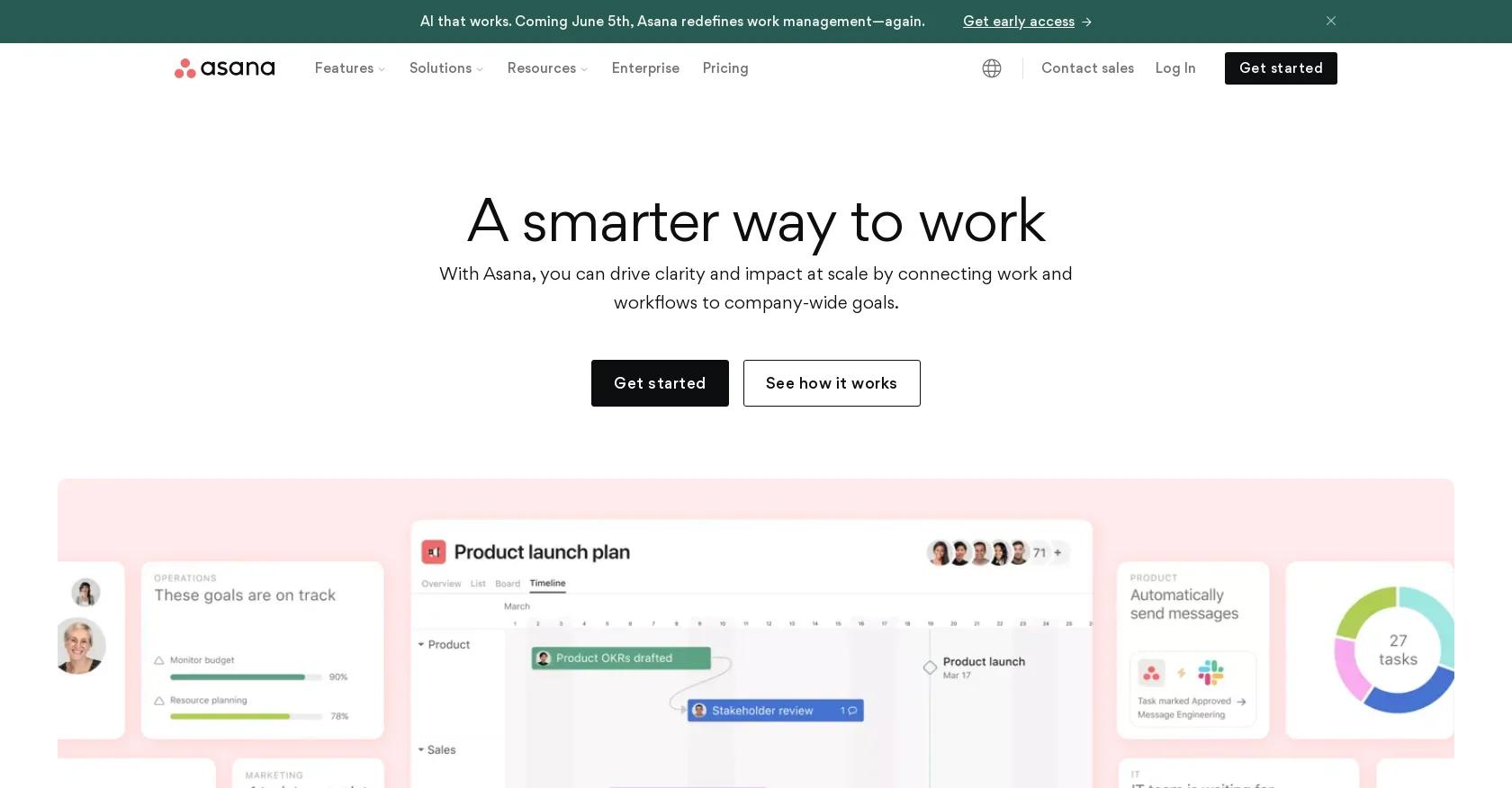
2. Asana
Who is it for
Asana is designed for freelancers seeking an organized way to manage projects and tasks. It's particularly useful for those needing to customize project views and track progress through various stages. A unique aspect of Asana is its focus on goals and reporting, aiding teams in aligning their efforts with broader organizational objectives.
Features overview
Asana is a comprehensive project management tool for team coordination and task management. It serves a wide array of users, from small teams to large enterprises, facilitating the management of various projects and tasks.
With features like Project Management, which allows for organization and visibility of projects, and Tasks, where individual or group tasks can be created and monitored, Asana helps in keeping track of all moving parts. For goal-oriented planning, Goals and Reporting Dashboards provide clear targets and analytical insights, while Portfolios offer a high-level overview of all company initiatives.
Pricing
Personal: Free forever, Starter: $13.33/user/month annually or $16.37/monthly, Advanced: $29.15/user/month annually or $35.70/monthly
$0 - $35.70
Website
Pros
- Great management tool with integrated communication, reducing reliance on emails.
- Paid version offers excellent additional functionality like dependencies and custom labels/tags.
- Super easy to use with advanced features available when needed.
Cons
- Some resources are paid, limiting accessibility for users unable to pay.
- Occasional issue of tickets getting lost or buried, potentially due to user error or workload management.
- Inconvenience of being unable to copy tasks to another project on mobile.
Do you have a small business?
Expand and improve your small business. Vev has the tools to help you out.
Start for free, no credit card needed.


