
Best 6 freelancer
software for small
businesses [in 2025]
In the digital toolbox of today's freelancers, apps are the Swiss Army knives—versatile, indispensable, and should always be within reach. Here's our pick of the best apps to ensure you’re not just surviving the freelance jungle, but thriving in it with the grace of a seasoned explorer.
For freelancers, efficiency and organization are not just buzzwords—they're essential for success. Whether it's managing projects, tracking time, communicating with clients, or handling finances, the right tools can make all the difference.
Our selection of apps is designed to cater to these very needs, ensuring you can focus on what you do best without sweating the small stuff. From simplifying your workflow to keeping you connected and financially sound, these apps are the base your freelance business needs.
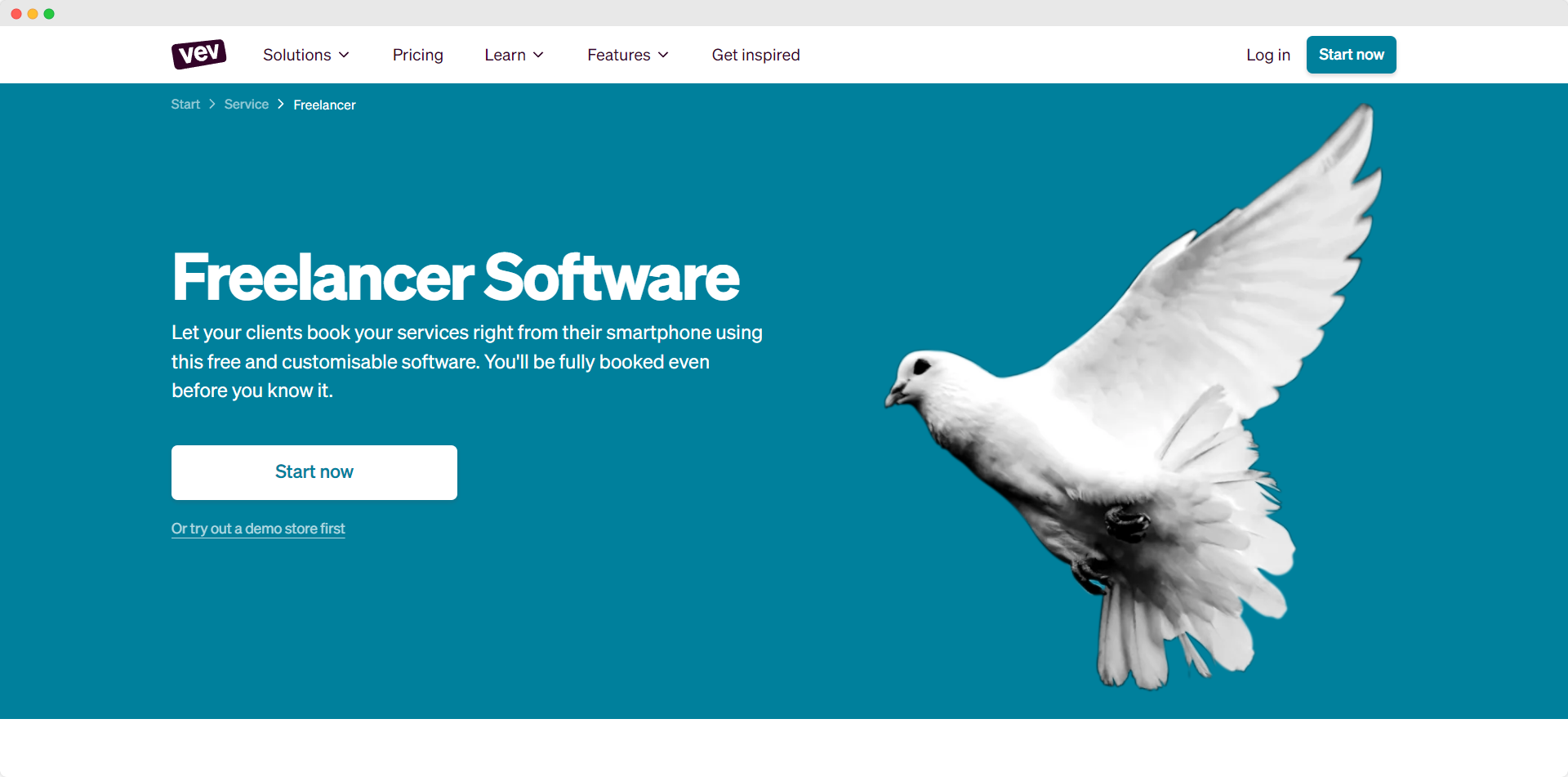
1. Vev
Who is it for
Vev freelancer software suits small to medium-sized businesses. This multifunctional software solution simplifies key tasks such as scheduling and customer management, making it a valuable tool for owners looking to improve the way they provide their services and deal with administrative work.
It really helps with client relationships and in simplifying administrative tasks that would cost a lot with many traditional systems.
Features overview
Vev's booking system is flexible, designed to meet the needs of freelancers. Vev's booking system is flexible, designed specifically for freelancers needs. It is a complete CRM system that allows businesses to maintain comprehensive records of client preferences and histories, facilitating every interaction.
The platform provides automated reminders and notifications to keep your clients informed and engaged, reducing no-shows and ensuring smooth operations. Vev's built-in marketing suite makes it easy for freelancers businesses to create and manage targeted marketing campaigns that reach new customers and boost engagement.
Vev's dashboards provide a clear view of cash flows, client data, and other critical business metrics in a user-friendly environment. The software also offers customized branding options.
Pricing
$9.99 - Free trial. Pro version for bigger shops, Ultra for bigger businesses
$9.99-$19.99
Website
Pros
- Automated schedule management: Saves time and reduces the risk of errors associated with manual scheduling.
- Increased efficiency: Allows for more streamlined operations and the ability to focus on other tasks.
- Improved client experience: Provides clients with a convenient and user-friendly booking process, enhancing satisfaction and potentially leading to repeat business.
- Built-in CRM: Helps maintain organized customer information, facilitating better communication and customer relationship management.
Cons
- Setup Time: May take time to set up and get started.
- Tech Reliance: Relies on technology to manage orders.
- Learning Required: Staff and customers may need time to learn how to use it.

2. Jira Software
Who is it for
Jira Software is designed for freelancers that manage multiple projects, especially in software development and technical project management. Its main characteristic is the Agile reporting features, making it a good choice for teams practicing Agile methodologies, and looking for detailed project tracking and advanced reporting capabilities.
Features overview
Jira provides extensive capabilities designed to cater to freelancers looking for effective project tracking and enhanced collaboration. Its intuitive interface allows for easy setup and management, while automated notifications keep team members informed of issue updates, aiding in timely resolutions.
The platform supports a broad spectrum of project management functionalities including but not limited to access controls, activity dashboards, customizable fields and reports, real-time data and updates, as well as task and resource management.
Jira also offers features such as drag & drop, Gantt/timeline view, and project templates, facilitating efficient planning and execution of multiple projects. Jira integrates with tools like Slack, JQL, and Google Sheets, providing versatility in project coordination.
Pricing
Free, $0, Standard, $8.15 per user (estimated), Premium, $16 per user (estimated)
$0 - $16
Website
Pros
- The features of Jira are very useful, helping to track multiple projects with ease and facilitating efficient collaboration with team members.
- Jira is straightforward to set up, and once users subscribe to notifications, it operates on auto-pilot, aiding in tracking complex issues, resolutions, and progress monitoring.
- The integration with Slack is highly beneficial, along with the ability to write JQL and integrate with Google Sheets.
Cons
- Jira has a limited number of software integrations, and error notifications can be annoying at times.
- Additionally, there are instances where clicking on the wrong name results in unnecessary notifications to submitters, occasional downtime and server problems make it challenging to track work consistently.
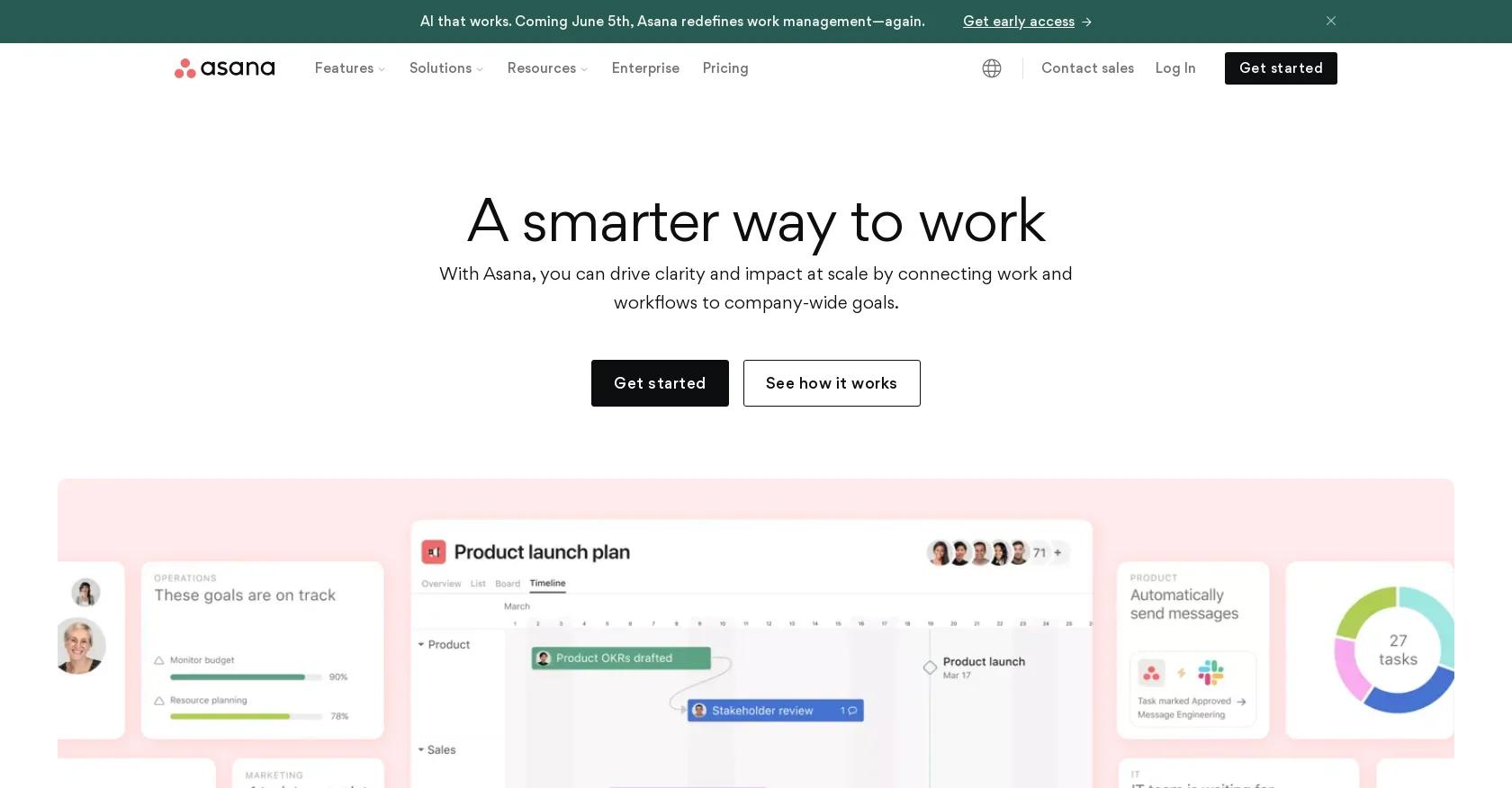
3. Asana
Who is it for
Asana is designed for freelancers seeking an organized way to manage projects and tasks. It's particularly useful for those needing to customize project views and track progress through various stages. A unique aspect of Asana is its focus on goals and reporting, aiding teams in aligning their efforts with broader organizational objectives.
Features overview
Asana is a comprehensive project management tool for team coordination and task management. It serves a wide array of users, from small teams to large enterprises, facilitating the management of various projects and tasks.
With features like Project Management, which allows for organization and visibility of projects, and Tasks, where individual or group tasks can be created and monitored, Asana helps in keeping track of all moving parts. For goal-oriented planning, Goals and Reporting Dashboards provide clear targets and analytical insights, while Portfolios offer a high-level overview of all company initiatives.
Pricing
Personal: Free forever, Starter: $13.33/user/month annually or $16.37/monthly, Advanced: $29.15/user/month annually or $35.70/monthly
$0 - $35.70
Website
Pros
- Great management tool with integrated communication, reducing reliance on emails.
- Paid version offers excellent additional functionality like dependencies and custom labels/tags.
- Super easy to use with advanced features available when needed.
Cons
- Some resources are paid, limiting accessibility for users unable to pay.
- Occasional issue of tickets getting lost or buried, potentially due to user error or workload management.
- Inconvenience of being unable to copy tasks to another project on mobile.

4. SimplyBook.me
Who is it for
SimplyBook.me is designed to cater to freelancers, looking for a comprehensive booking solution. This software supports a variety of functions such as intake forms, membership options, and online payments, making it useful for businesses seeking to enhance their booking and client management processes.
Features overview
SimplyBook.me is designed with a suite of tools catering to the diverse needs of freelancers requiring scheduling and booking solutions. The platform integrates with major calendar services such as Google and Outlook for 2-way sync and supports intake forms for capturing client details.
SimplyBook.me offers the ability to reserve through Google, and booking capabilities via Facebook & Instagram. It offers options for issuing coupons & gift cards, setting up memberships and packages, securing online payments, and accepting deposits to facilitate service transactions.
Pricing
Free, $0/month, Basic, $11.13/month, Save 17% annually, Standard, $33.26/month, Save 17% annually, Popular, Premium, $66.53/month, Save 17% annually
$0 - $66.53
Website
Pros
- Free plan available.
- Branding on paid plans.
- Custom feature option (60-plus options).
- HIPAA compliance as a feature available.
- Coupons, gift cards on paid plans.
- Client app for paid plans.
Cons
- Limited bookings on all plans.
- Custom features are treated as add-ons.
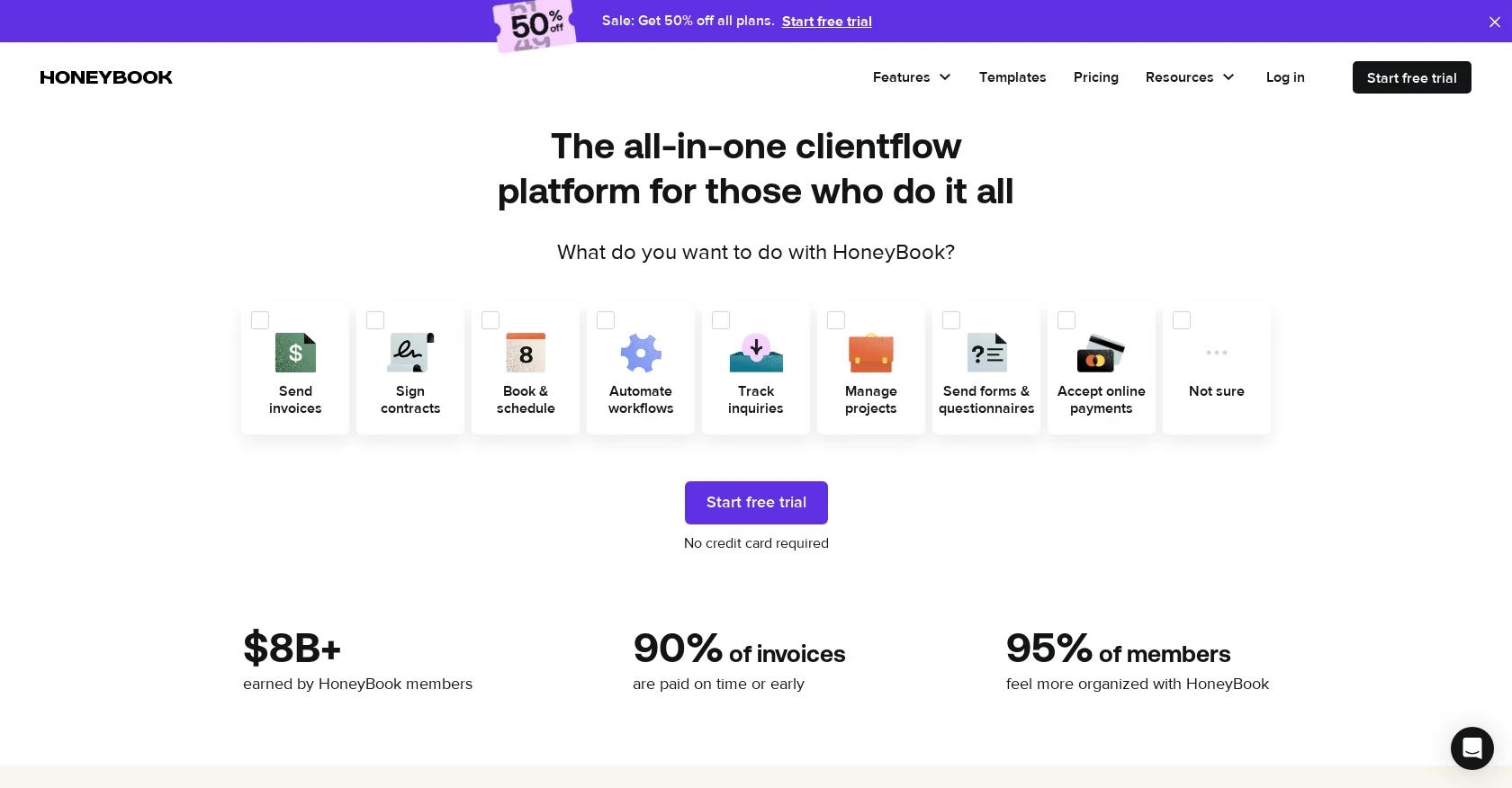
5. HoneyBook
Who is it for
HoneyBook is designed for freelancers looking for an all-in-one solution to manage client interactions and financial transactions. Its unique offering includes HoneyBook AI, facilitating smarter, automated client communications without the need for deep technical knowledge.
Features overview
HoneyBook centralizes critical operations with its integrated suite, tailored for modern business needs. The platform's invoicing system facilitates prompt billing and payments, eliminating the common delays associated with manual handling. Payments are not only facilitated online but also secured, providing both businesses and their clients with peace of mind.
The proposal feature combines invoices, contracts, and payment gateways into a unified client booking experience. Automation takes center stage in alleviating repetitive tasks. HoneyBook AI offers insights into operational efficiencies and revenue opportunities, enabling businesses to make data-driven decisions for growth and improvement.
Pricing
Starter: $9.50/month for your first 3 months, then $19/month. Essentials: $19.50/month for your first 3 months, then $39/month. Premium: $39.50/month for your first 3 months, then $79/month.
$9.50- $79
Website
Pros
- Create professional documents and emails effortlessly with HoneyBook's templates designed for DJs.
- Invoice templates cater to various billing needs, while contract templates ensure legal protection.
- Brochure templates allow for flexible presentation of services and packages.
- Proposals seamlessly combine invoicing, contracts, and payment for quick gig conversion.
- Questionnaire templates facilitate client event understanding and feedback collection.
- Email templates streamline communication at every stage of the client process.
- HoneyBook's comprehensive template offerings save time and enhance professionalism for DJs.
Cons
- Potential learning curve during the transition to a new system.
- Dependency on internet connectivity for real-time notifications and updates.
- Possible need for customization to fit specific business requirements.
- Processing fees associated with online payments, although competitive with other platforms.
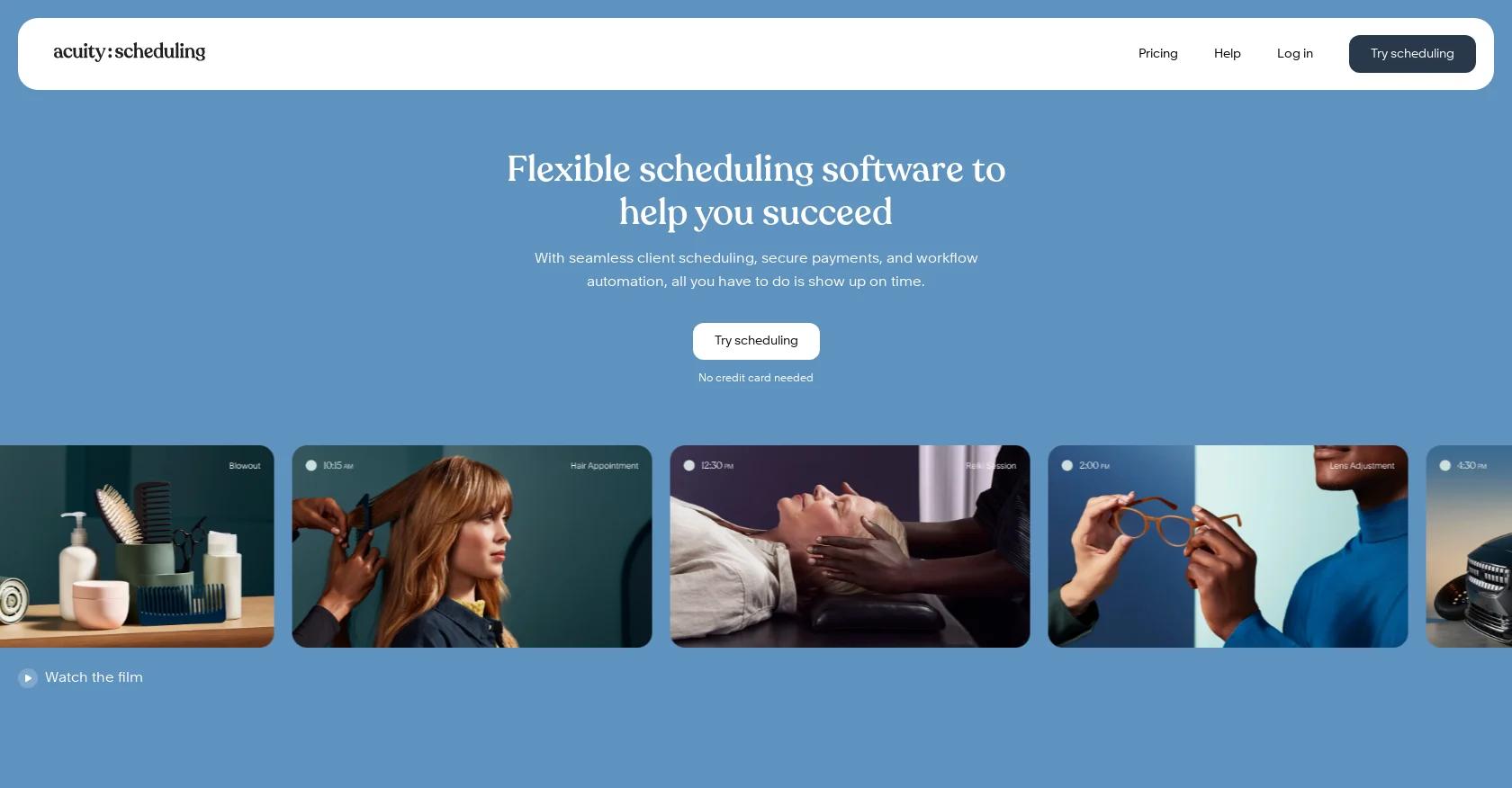
6. Acuity Scheduling
Who is it for
Acuity is a customizable appointment scheduling software that serves a wide range of businesses, including freelancers. It offers online booking and payment integration within a custom-branded interface, enabling clients to book services conveniently. This flexibility makes it a good choice for business owners looking to offer their customers an efficient way to schedule appointments without losing the personal touch of their brand.
Features overview
Acuity Scheduling provides a simple process for both service providers and their clients, making appointment booking and management intuitive and efficient. Clients gain the autonomy to book their own appointments through a customizable booking page, tailored to match the unique branding of the business.
The platform integrates payment processing, enabling businesses to secure payments at the time of booking. Acuity Scheduling enhances client communication by automatically sending appointment notifications and reminders, reducing the likelihood of no-shows and miscommunications.
Pricing
Emerging $16/month Growing $27/month Powerhouse $48/month
$16 - $48
Website
Pros
- Knowledgeable customer service team.
- Several integrations possible.
- Intuitive to use.
- Good training available.
- Easy and accessible for businesses and customers alike.
Cons
- Some areas of improvement in the scheduling.
- Users sometimes find it time-consuming in order to master the app.
Essential Features in Freelancer Software
The best freelancer software has features tailored to make managing your solo journey as smooth as possible. A flexible booking system is crucial, so you can get your clients coming.
Another key part of freelancing is about keeping your client communications top-notch with a comprehensive CRM system, making every interaction count.
And let’s not forget marketing tools that amplify your visibility, ensuring your services capture the attention they deserve.
Why You Should Consider Freelancer Software
Embracing freelancer software is laying down a solid foundation for your freelance business to flourish on. It streamlines your operations in a user-friendly package. Like having a personal assistant that never sleeps.
If you're aiming for a stress-reduced, growth-focused freelancing career, integrating one of these robust freelancer apps into your life isn't just an option; it's a necessity.
Create your own page in 3 simple steps
Describe your business
Vev will create a custom page for you.
Get started
Click around to see how Vev works.
Customize your page
Add photos, descriptions and set your pricing.



