
Best 7 Pest
Control Software Platforms
for Small Businesses
[in 2025]
When you’re running a pest control business, streamlining your schedule and managing your call-outs can quickly become overwhelming. When demand starts to ramp up, you’ll be hard-pressed to ensure you and your staff can make it to every call-out in a timely manner, and continually provide a pest control cleaning service that’s up to a high standard of both results and customer service.
If you’re in the market for a software tool that will make running your pest control business easier, this guide is for you.
Here’s our round-up of 7 of the best pest control software platforms on the market, and a closer look at the features that can help you develop your service.
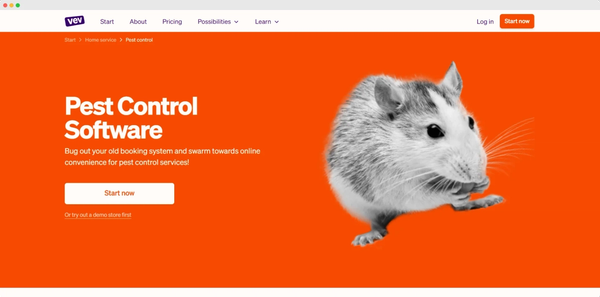
1. Vev
Who It’s For
Vev is one of the best pest control software options for anyone who wants to ensure great functionality for booking, scheduling, and other key admin tasks, without having to deal with large overheads or struggle with a steep learning curve when you’re first onboarding the system.
Vev’s pest control software comes with a user-friendly booking and scheduling system, online payment processing, and delivery software which can be easily repurposed for planning your staff routing. With zero fees for all of its core features, Vev is a fantastic way to manage several aspects of your pest control business from a single effective platform.
Features Overview
Vev’s pest control software is centered around its highly versatile scheduling system. This allows your clients to easily select the kind of service or consultation they need, select a time slot that’s convenient for them, and then pay for their pest control service through an intuitive payment portal.
As appointments are added to your schedule, you’ll be able to use the same user-friendly platform to keep your clients in the loop with automated messages and push notifications. This means that clients and staff will have all the information they need for a smooth and hassle-free service.
Vev’s free software platform also comes with a highly functional CRM, giving you a quick view of the clients you’ve had in the past and their preferred services. This will help you tailor your pest control work to the individual, and provide an all-around more satisfying service for your clients.
Pricing
- Forever free, with features that provide everything you need to run your pest control services efficiently.
- $89.00 per year for Vev+, for users who want advanced features.
Pros
- A multifunctional free version that will give most pest control professionals everything they need.
- User-friendly no-code interface that still allows for great customization.
- Easy setup and readily-available tech support.
- User-friendly with no challenging learning curves.
- Versatile in-app payment options, including scan-to-pay and tap-to-pay.
- Robust in-built CRM so you can tailor your services to your clients.
Cons
- While the free version is perfect for most pest control services, the no-code design may be limiting for business owners who want to include a lot of advanced features.
- There’s currently no enterprise version, meaning some larger multi-branch pest control businesses may find the scalability limited.
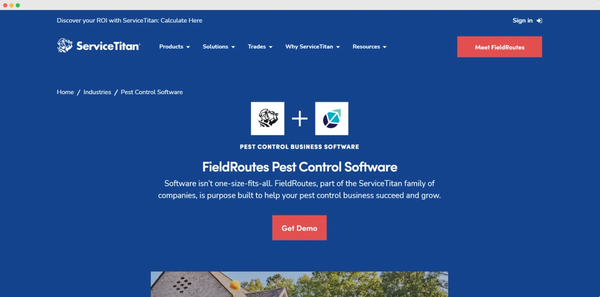
2. ServiceTitan
Who It’s For
A centralized platform for collating all the essential data you need to carry out your services, ServiceTitan is one of the best pest control software options for businesses with large, mobile teams of pest control technicians who need to keep in touch with their central office or access customer details when they’re on the move.
Features Overview
ServiceTitan’s scheduling and staff management tools gives you and your managers a detailed overview of all the pest control services you have planned in the coming weeks, ensuring you have everything you need to make appointments in a timely manner and deliver the service your clients are looking for.
Aside from the smooth scheduling and communication features that keep your team in the loop, ServiceTitan’s software also has a location tracking feature that allows both you and your clients to track workers’ locations as they move to client sites, ensuring more effective management and smoother communication.
Pricing
- All pricing plans are made through communication with the ServiceTitan sales team.
Website
Pros
- Ease of communication for larger mobile pest control teams.
- Functional core features such as booking, scheduling, and payment processing.
- GPS worker location tracking for better management and client-side communication.
Cons
- Custom pricing model may turn out being overly expensive for some smaller businesses.
- Getting a demo requires consultation and supervision from ServiceTitan’s sales team.
- Some of the features may be unnecessary or otherwise overwhelming for some business owners.
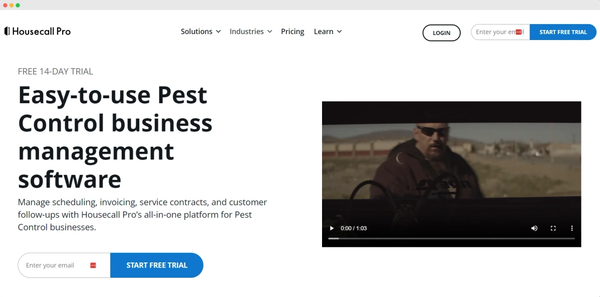
3. Housecall Pro
Who It’s For
Housecall Pro is a varied software provider that offers versions for several different service-based businesses, including pest control.
Its scheduling and CRM capabilities allow you to carry out several essential functions for managing your business, but the tool really shines in its seamless invoicing software, which provides fast and hassle-free payments through several methods, as well as automatic data syncing with QuickBooks. This makes it one of the best pest control software options for businesses that need more support managing payments and analyzing their key financial data.
Features Overview
Housecall Pro’s core features give users a simple, yet functional solution to scheduling and team communication, allowing you to create new jobs and assign them to your team members in an instant. Once a service is logged in your calendar, you can keep everyone in the loop with notifications and messages regarding the details of the job.
With the platform’s invoicing software, users can easily create custom estimates for services and share these instantly with their clients, while processing payments through credit and debit payments, ACH, and even cash and check. The reliable Quickbooks integration means that whenever a bill is settled, the payment will be logged in your accounting software automatically and help you save time on financial admin.
Pricing
- Basic: $49 per month.
- Essentials: $129 per month.
- MAX: Contact Sales.
Website
Pros
- Simple UI and ease of use.
- Quick and easy onboarding for you and your team.
- Automated logging of payments with Quickbooks.
Cons
- Limited branding and customization.
- Higher-tier pricing plans could become unaffordable for smaller businesses.
- Businesses already using accounting software other than Quickbooks might find migrating to the tool to be a challenge.
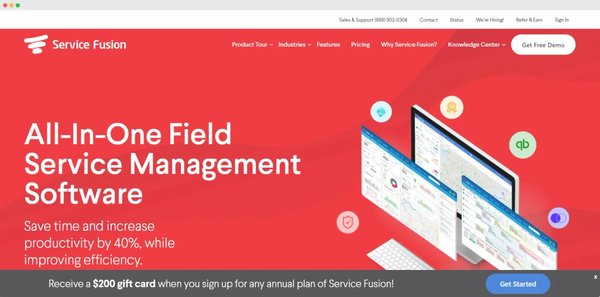
4. Service Fusion
Who It’s For
Service Fusion provides a multifunctional business scheduling and management platform useful for pest control and nearly any other service-based business. The software has a number of features designed to simplify managing large volumes of pest control service tickets and teams. This makes it one of the best pest control software choices or companies that are growing quickly and need to find a way to simplify their workload.
Features Overview
Service Fusion’s core service management platform gives business owners a single platform where they can keep track of all the client calls coming in, add details about the service they need, and ensure they’re assigned and scheduled in due time.
This tool also gives users practical fleet tracking features, allowing you to monitor the location of your pest control workers, and make changes to your policies to optimize routes and minimize operating costs.
Service Fusion can be set up to automate invoices and billing. The Quickbooks integration means you don’t have to worry about financial admin and can automatically route your financial data to your accounting platform.
Pricing
- Starter: $166 per month.
- Plus: $251 per month.
- Pro: $421 per month.
Website
Pros
- Capable of simplifying the management of large teams and large numbers of work orders.
- GPS tracking gives users a more detailed overview of how their team is working on jobs-in-progress.
- Pricing structure allows for unlimited users, even on its ‘Starter’ plan.
Cons
- Annual billing may require a large up-front investment.
- Desktop version of the software has a somewhat cluttered layout.
- More catered to larger team and businesses than small self-starters.
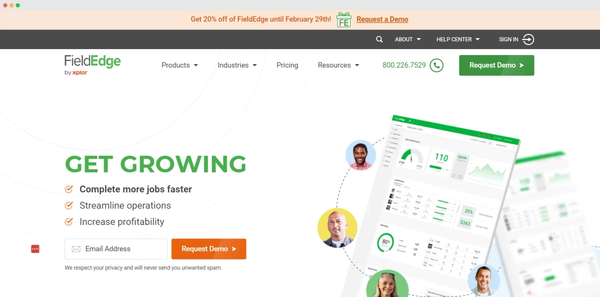
5. FieldEdge
Who It’s For
Designed with simplicity in mind, FieldEdge allows you to consolidate several separate tasks that are involved in running a service-based business, such as scheduling, invoicing, payment processing and dispatch.
This makes it one of the best pest control software options for those who offer several different services or manage diverse specialists, and want to find a way to bring together some of the admin that comes with a more complex operation.
Features Overview
FieldEdge’s scheduling and dispatch tool allows you to set up a variety of job templates and assign them easily into any team member’s calendar. Once there, you can amend the job based on client communications to make sure you, your team, and managers, are always in the loop.
As your pest control technicians move between jobs, they can use the mobile app to update the status of each task, which will be automatically reflected in the shared view. FieldEdge also comes with smart map-based scheduling, allowing you to optimize the routes your workers take and reduce unproductive “windshield time”.
Pricing
- All pricing plans are made through communication with the FieldEdge sales team.
Website
Pros
- Simple drag-and-drop scheduling platform.
- Mobile app allows you to send instant prompts and updates to technicians while on the job.
- Map-based scheduling for optimized routes.
Cons
- Non-transparent pricing.
- Few branding and customization features.
- Currently no version specifically for pest control.
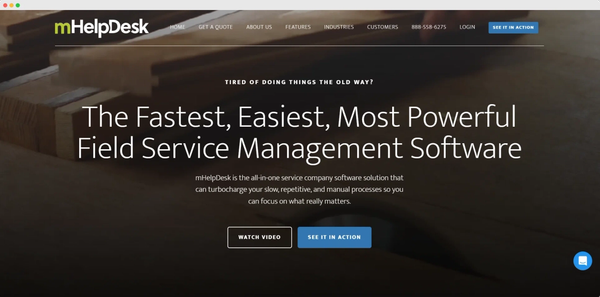
6. mHelpDesk
Who It’s For
mHelpDesk’s tools for service-based businesses are based around greater mobility, and allow you and your staff to see the details of any pest control job from a functional mobile app. This makes it one of the best pest control software options for businesses with large and autonomous teams, who could benefit from having more accessible details while on the move.
Features Overview
mHelpDesk’s main benefit is the scope of details you can attach to each job in your business’s schedule, which can then be accessed with ease using the user-friendly mobile app. This is ideal for pest control business owners who carry out field work themselves, and means you’ll always have the details of a job-in-progress close to hand when you need it.
The invoicing software gives you several different options for sorting through work orders and invoices, and shows you immediately whether a certain bill has been processed, sent, or paid. Staff can also use the scheduling platform to go straight from the details of a scheduled job into Google Maps and see the fastest route to their destination.
Pricing
- All pricing plans are made through communication with the mHelpDesk sales team.
Website
Pros
- Detailed billing tool that allows you to see all active invoices and their status.
- Staff-side scheduling and routing that helps workers keep up efficiency.
- User-friendly interface that comes with a variety of tutorials for ease of onboarding.
Cons
- Integrations such as adding the client-side booking to your website can be complex.
- Not much in the way of inventory and CRM features.
- Some users have reported slow or otherwise unhelpful responses from customer service.
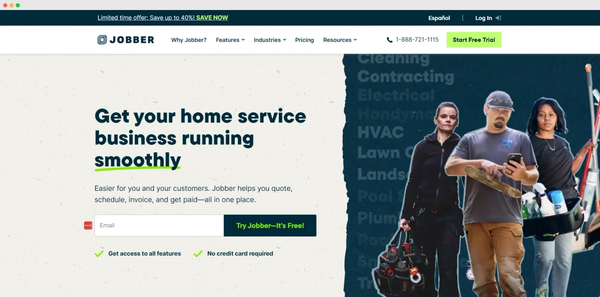
7. Jobber
Who It’s For
Another generalized service business tool with functions that are ideal for a variety of mobile professionals, Jobber provides a simplified version of its desktop platform specifically for technicians on the move, helping to narrow down the sets of information and focus specifically on what workers will need in the field. This makes it one of the best pest control software platforms for businesses looking to increase the efficiency of their field technicians.
Features Overview
Jobber’s core features include a simple online booking system, which clients can use to choose a service and a convenient time slot. Once it’s confirmed, this booking will automatically be added to your schedule and shared with your workers, ensuring that both technicians and clients always know what to expect.
When your technicians are on the job, their mobile display version of Jobber will prioritize the information they need to carry out the service, such as the client’s details and their wider schedule. This will help them focus on delivering a great service, and means they won’t have to search through various tools and views looking for key details.
Pricing
- Core: $42 per month.
- Connect: $102 per month.
- Grow: $210 per month.
Website
Pros
- Distinct desktop and mobile versions to help technicians perform.
- Simple UI for organizing work orders and appointments.
- Affordable entry-level tier.
Cons
- The simplified mobile view may not be suitable for business owners who go out to calls themselves.
- The desktop version can become complex and overwhelming if not properly managed.
- Limited CRM features compared to some other tools on the market.
Wrapping Up
We hope this round-up has given you a better idea of some of the best pest control software on the market, and helped you narrow down your search for a tool that works for your unique needs.
Create your own page in 3 simple steps
Describe your business
Vev will create a custom page for you.
Get started
Click around to see how Vev works.
Customize your page
Add photos, descriptions and set your pricing.
