
Best 6 repair
service software for
small businesses [in
2025]
Keeping a repair service running smoothly is more art than science, especially when your tools decide to play hide and seek. Luckily, we've rounded up the best apps to turn your chaos into a well-oiled machine. Whether you’re fixing leaks or hearts, get ready to hammer down on inefficiency with these game-changers.
For any repair service, managing scheduling, inventory, customer relations, and invoicing efficiently is crucial. The right apps not only simplify these tasks but can significantly enhance workflow and productivity. From tracking job orders to making sure you're never out of that critical spare part, tools designed specifically for the repair industry can transform your business.
Understanding what each app offers and how it fits into your daily operations is the key to choosing the right ones. Let's dive into the best apps on the market that are tailor-made to streamline the tasks of repair service professionals.
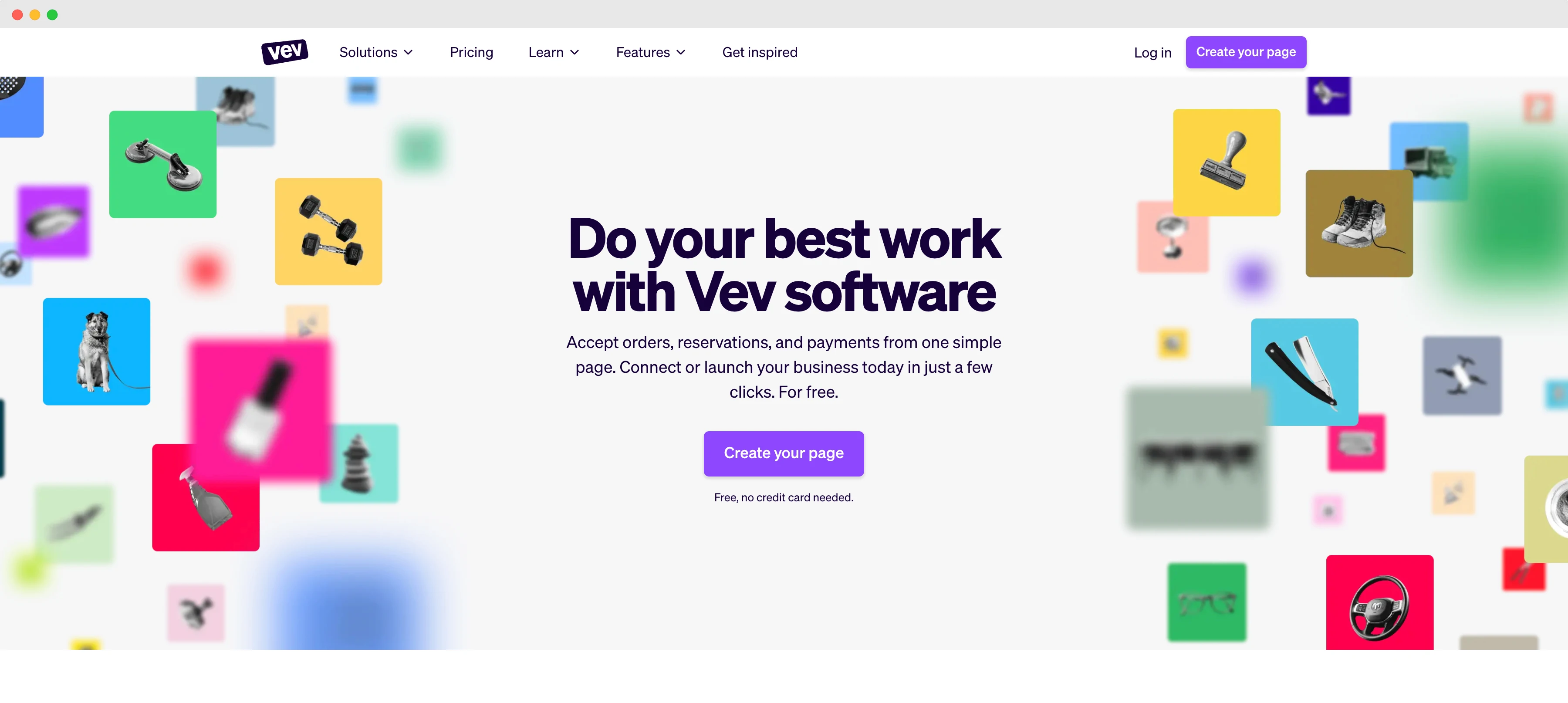
1. Vev
Who is it for
Vev repair service software suits small to medium-sized businesses. This multifunctional software solution simplifies key tasks such as scheduling and customer management, making it a valuable tool for owners looking to improve the way they provide their services and deal with administrative work.
It really helps with client relationships and in simplifying administrative tasks that would cost a lot with many traditional systems.
Features overview
Vev's booking system is flexible, designed to meet the needs of repair services. Vev's booking system is flexible, designed specifically for repair services needs. It is a complete CRM system that allows businesses to maintain comprehensive records of client preferences and histories, facilitating every interaction.
The platform provides automated reminders and notifications to keep your clients informed and engaged, reducing no-shows and ensuring smooth operations. Vev's built-in marketing suite makes it easy for repair services businesses to create and manage targeted marketing campaigns that reach new customers and boost engagement.
Vev's dashboards provide a clear view of cash flows, client data, and other critical business metrics in a user-friendly environment. The software also offers customized branding options.
Pricing
$9.99 - Free trial. Pro version for bigger shops, Ultra for bigger businesses
$9.99-$19.99
Website
Pros
- Automated schedule management: Saves time and reduces the risk of errors associated with manual scheduling.
- Increased efficiency: Allows for more streamlined operations and the ability to focus on other tasks.
- Improved client experience: Provides clients with a convenient and user-friendly booking process, enhancing satisfaction and potentially leading to repeat business.
- Built-in CRM: Helps maintain organized customer information, facilitating better communication and customer relationship management.
Cons
- Setup Time: May take time to set up and get started.
- Tech Reliance: Relies on technology to manage orders.
- Learning Required: Staff and customers may need time to learn how to use it.

2. Service Titan
Who is it for
Service Titan caters to repair services. Its comprehensive toolkit supports various business functions, from CRM to invoicing, making it suitable for businesses of diverse trades.
Features overview
Service Titan offers a comprehensive toolkit for repair services, prioritizing efficiency and organization. It facilitates detailed customer record-keeping and communication logs through its CRM functionality. Scheduling and dispatching features ensure methodical job assignment and timely service delivery. The mobile app empowers technicians with real-time access to job details and customer information. Integrated invoicing and payment processing streamline billing practices, while marketing automation capabilities aid in crafting targeted campaigns. Robust reporting and analytics tools provide valuable insights for strategic decision-making.
Pricing
ServiceTitan's pricing is custom and varies based on business size and requirements. Interested parties can request a quote from their website.
N/A
Website
Pros
- The software from Current, based out of ATL, is praised for its ease of use, visual interface, and self-explanatory nature.
- Users appreciate the helpful and kind support staff at Service Titan, who are always ready to assist.
- They find Service Titan to be the best service software for service-related construction businesses, citing its user-friendly design and comprehensive job information.
- Integration with phone lines, a messaging board for technicians, and robust marketing tracking are also highlighted.
Cons
- Some users report encountering too many bugs and trouble areas with the basic software, expressing concerns about the company's rapid growth.
- Others have had negative experiences with onboarding processes and software from other providers.
- Additionally, there have been frustrations with missed calls not being properly notified, leading to customer dissatisfaction.
- However, it's noted that these experiences may have changed over time.

3. Jobber
Who is it for
Jobber targets repair services. It's tailored to streamline client interactions, scheduling, and billing, emphasizing customer satisfaction. Ideal for those aiming to consolidate administrative tasks and bolster client relationships.
Features overview
Jobber offers tools for efficient operations. The Client Manager centralizes customer information, while Scheduling and Dispatching ease job allocation. Invoicing and Follow-ups ensure prompt billing, supported by a Mobile app for accessibility. Online booking and Client Hub enhance customer interaction, while Job Forms and Quoting improve job accuracy. Credit Card Processing and Reporting tools offer insights for strategic planning. Mechanisms for 5-star reviews and email marketing attract new business. AI-powered tools optimize workflow and deliver insights. However, some users note concerns about the phone system's reliability and mapping limitations, affecting precise logistical operations.
Pricing
Grow, $349/mo, Connect, $169/mo, Core, $69/mo
$69 - $349
Website
Pros
- Jobber offers ease of use and effective payment integrations, simplifying the workflow from quote to job completion.
- Users find it helpful for managing time, clients, and schedules efficiently.
Cons
- Some users encounter issues with Jobber's phone system, experiencing delays and dropped calls.
- Additionally, limitations in the mapping system, allowing only two route resets per day, can be frustrating for users reliant on this feature.

4. Square Appointments
Who is it for
Square Appointments caters to repair services seeking efficient booking management. It’s particularly advantageous for those needing seamless integration with payment processing.
Features overview
Square Appointments provides a holistic scheduling solution for repair services reliant on client appointments or consultations. Professionals can organize their calendar, confirming appointments, blocking personal time, and sending automatic reminders to minimize no-shows.
Its integrated payment system allows businesses to accept prepayments or charge cancellation fees directly through the app, safeguarding revenue. Online booking via a customizable site, linked to business websites or social media, ensures easy access for clients.
For mobile businesses or those with staff in various locations, Square Appointments offers a mobile app, granting access to schedules and client data anytime, anywhere, enhancing flexibility and efficiency.
Pricing
Free $0 Plus $29/month Fully customizable with add-ons
$0 - $29
Website
Pros
- Free to start, No monthly fees in Basic Plan.
- Wide range of hardware to choose from.
Cons
- Account can freeze due to irregular activity.
- Not cost-effective for high-volume transactions.
- No phone support.
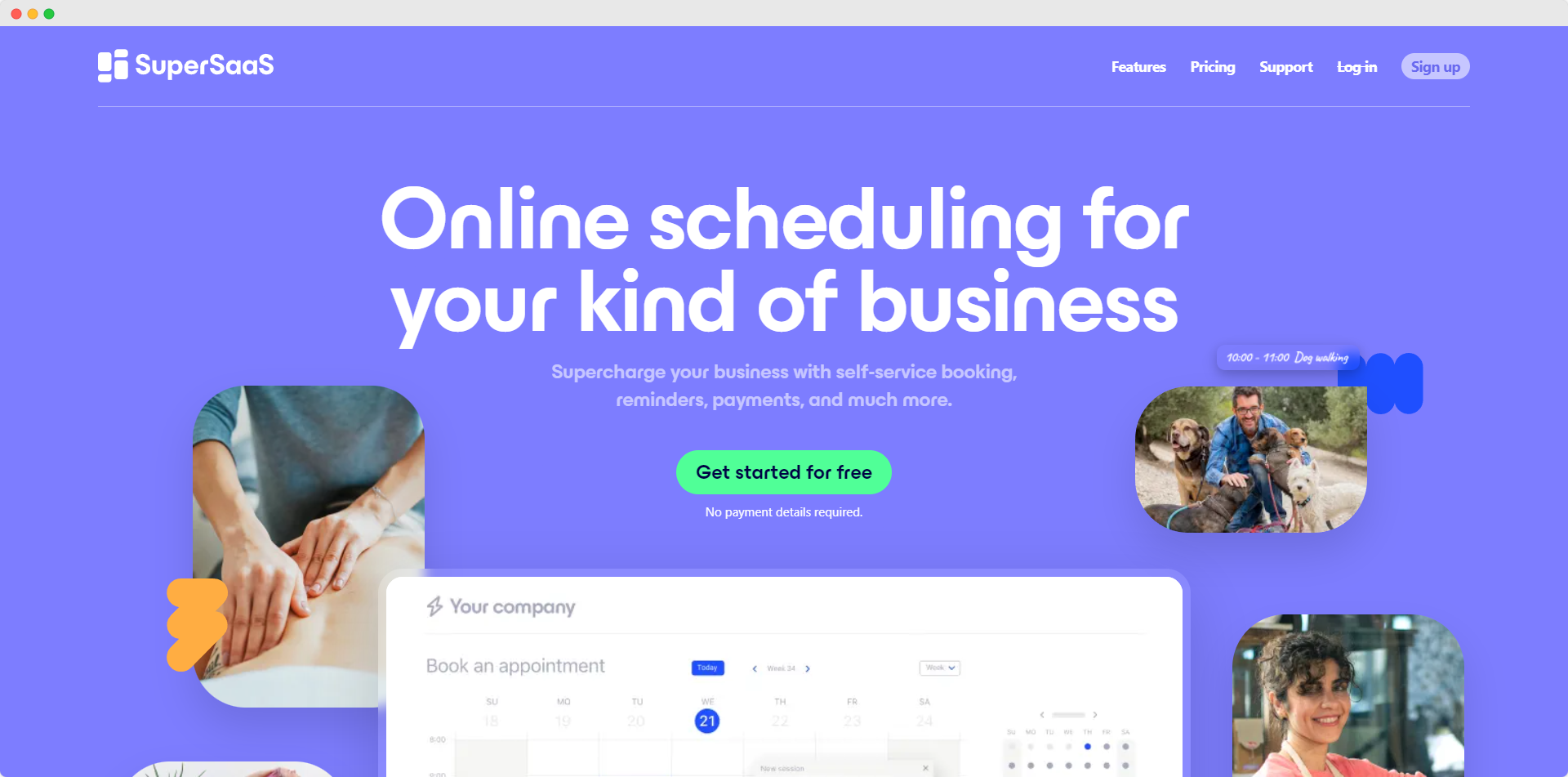
5. SuperSaas
Who is it for
SuperSaas is ideal for repair services offering flexible scheduling with real-time calendar sync. A key distinction is its direct payment processing feature, enhancing transaction convenience.
Features overview
SuperSaas is known for its versatile scheduling capabilities, allowing administrators to organize training and shifts efficiently in advance. Its interface includes features like calendar sync and payments, simplifying appointment booking and daily schedule management.
It is flexible and cost-effective. The platform provides customer support via email.
Pricing
Depending on the appointment quantity, from $0 - $35/month
$0 - $35
Website
Pros
- SuperSaaS garners praise from customer administrators who appreciate the capability to schedule their personnel well ahead of training days, facilitating better organization of work shifts to accommodate attendees.
- The platform's user-friendly interface receives accolades for its ease of scheduling appointments and managing daily schedules.
- Users highlight SuperSaaS' unmatched flexibility and affordability over five years of reliable service.
- Additionally, the platform's stellar customer support, offering immediate and comprehensive assistance via email, stands out as a significant advantage.
Cons
- On the downside, some users find the mobile version confusing, citing multiple methods to adjust booking hours and time slots, which may not be as straightforward as desired.
- Clients frequently express confusion regarding their bookings' fit into the schedule when using the mobile version.
- Another drawback is the lack of personalization options for reminder messages.
- Additionally, users critique the logical structure of the feature list, noting the absence of an alphabetical listing.
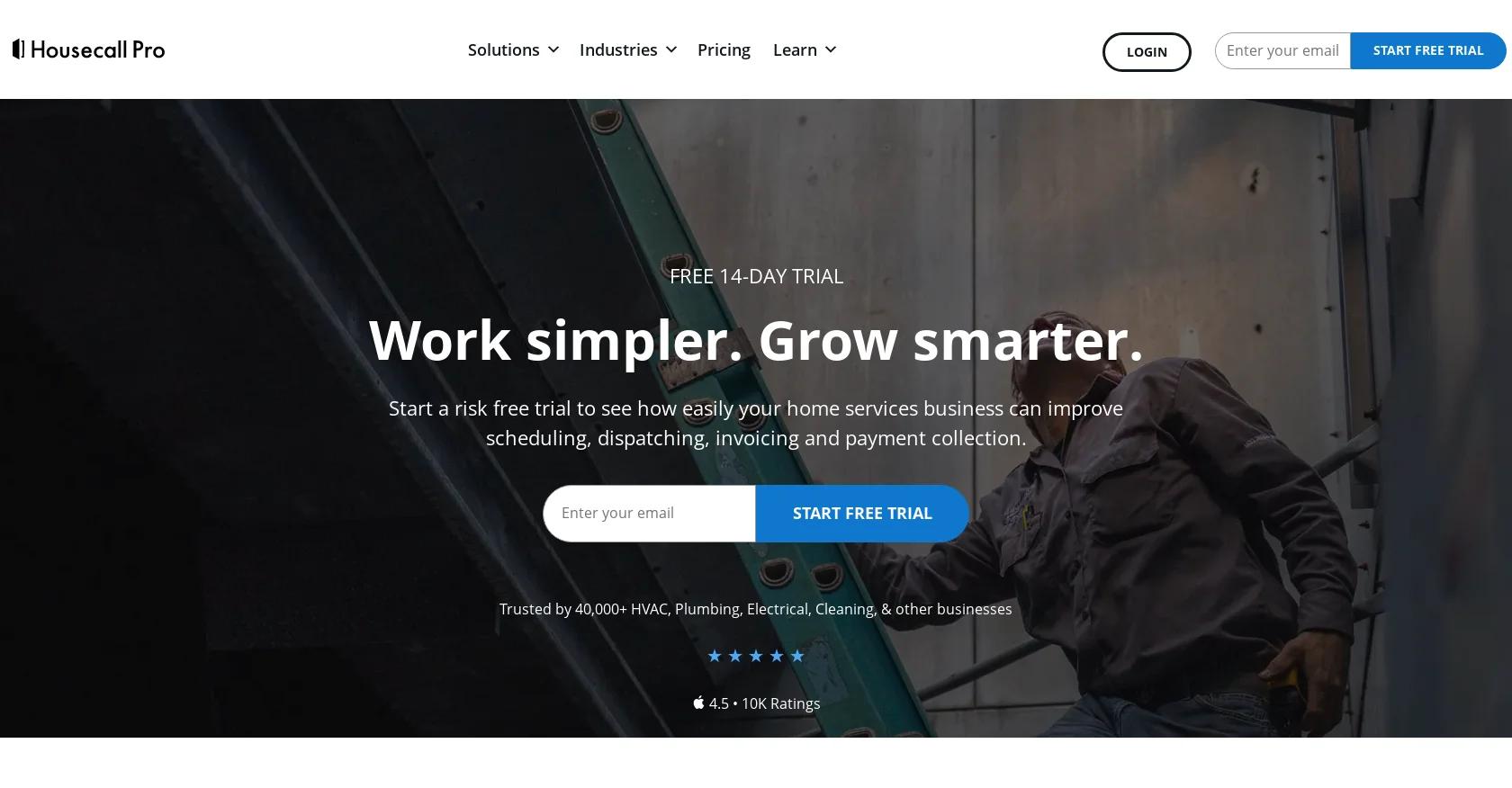
6. Housecall Pro
Who is it for
Housecall Pro is tailored for repair services. It offers a comprehensive suite equipped with online booking, scheduling, dispatching, invoicing, and payment processing capabilities. Key features include built-in customer communication tools and integration with marketing automation, reporting, and analytics.
Features overview
Housecall Pro transforms how repair services manage their day-to-day operations. It provides online booking and scheduling, enhancing customer engagement with timely notifications.
The software streamlines dispatching, invoicing, and payment processing. It also offers powerful customer communication tools and marketing automation, fostering client relationships. Additionally, detailed reporting and analytics provide insights. Also, its affordability makes it accessible to businesses of various sizes and budgets.
Pricing
Starts at $69/month for the Starter plan, $109/month for the Professional plan, and $169/month for the Advanced plan.Free, $0/mo, Starter, $29/mo, Growing, $79/mo, Premium, $149/mo, Premium Plus, $349/mo
$69 - $169
Website
Pros
- Enhanced customer engagement through scheduling notifications.
- Potentially leading to increased client satisfaction and higher spending.
- Affordability of the software making it accessible for businesses of varying sizes and budgets.
- Ease of use and organizational features contributing to improved efficiency and productivity.
Cons
- Limited support options.
- Difficulties in escalating problems to speak with someone directly.
- Rapid implementation of new features may lead to challenges in adapting to changes.
- Renewal decisions influenced by the hassle of transitioning to a new software.
- Potentially resulting in regrets.
- Lack of capability to provide necessary information when prompted by the account.
- Leading to potential losses during tax filing.
Essential Features in Repair Service Software
A top-notch repair service software integrates a comprehensive CRM system, ensuring every interaction with clients is tracked, from preferences to service histories. It also features automated reminders and notifications, crucial for keeping your clients in the loop and reducing missed appointments.
Plus, don't overlook the importance of marketing tools that enable effortless promotion of new offerings, ensuring your service stays top of mind for customers.
Why You Should Consider Repair Service Software
Investing in repair service software streamlines operations like never before. It not only simplifies appointment scheduling and client communication but also offers valuable insights into your business through detailed dashboards. This means better cash flow management and personalized service offerings.
With customized branding options, your business can also stand out in a crowded market. In a nutshell, this software is a game-changer for keeping your services relevant and efficient.
Create your own page in 3 simple steps
Describe your business
Vev will create a custom page for you.
Get started
Click around to see how Vev works.
Customize your page
Add photos, descriptions and set your pricing.



