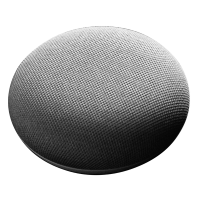Best 7 smart
home installation software
for small businesses
[in 2025]
In a smart world brimming with gadgets that have more IQ points than a seasoned chess champion, smart home installers need a toolkit that matches their genius. Enter the stage, our handpicked list of best software for smart home installers.
For smart home installers, managing device compatibility, client preferences, and technical issues requires more than just tools. It needs advanced apps that streamline project management, improve device integration, and provide real-time solutions.
These apps help ensure installations meet and exceed client expectations. Here are the essential apps every smart home installer should have to create seamless smart home experiences.
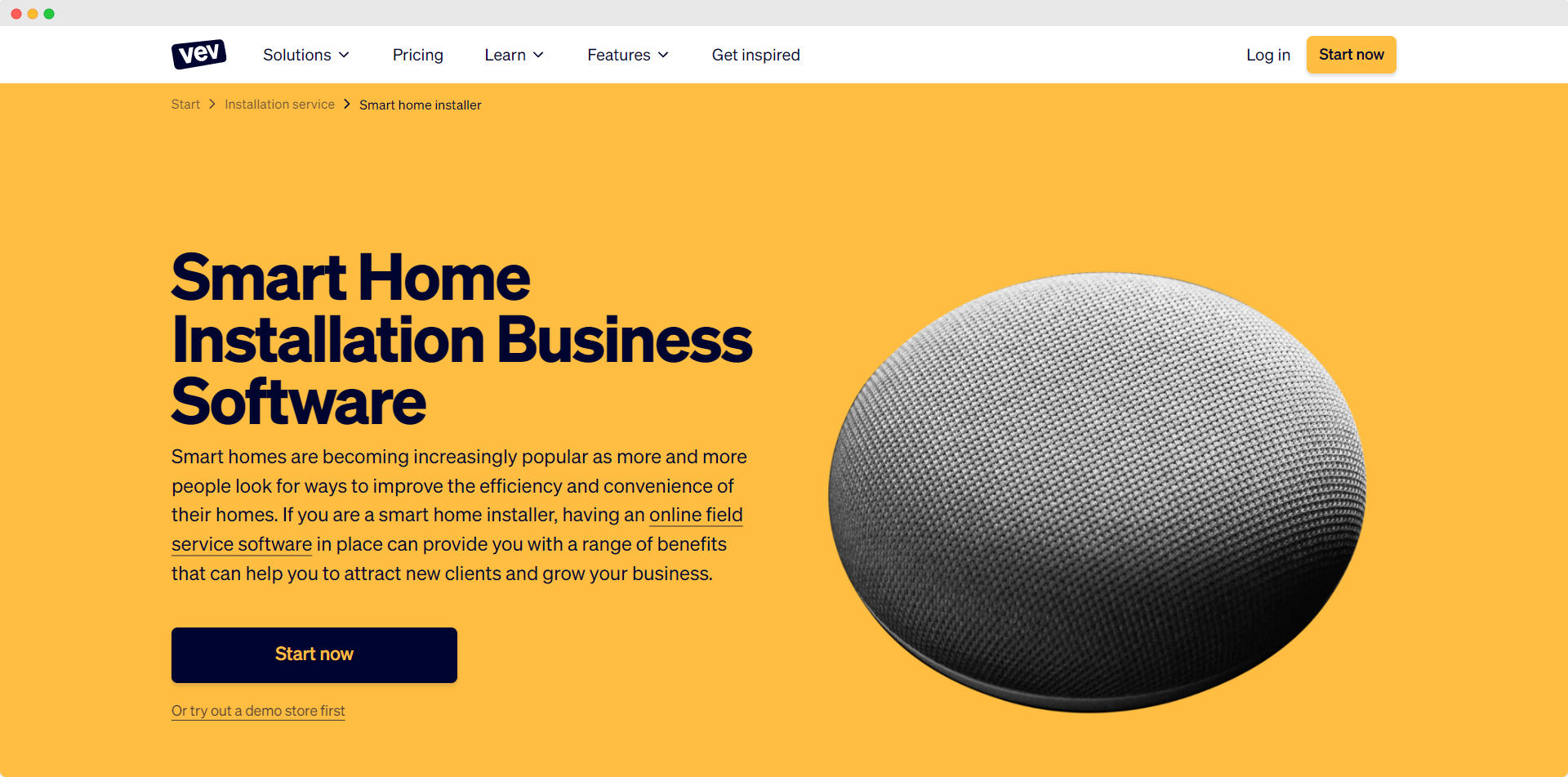
1. Vev
Who is it for
Vev smart home installer software suits small to medium-sized businesses. This multifunctional software solution simplifies key tasks such as scheduling and customer management, making it a valuable tool for owners looking to improve the way they provide their services and deal with administrative work.
It really helps with client relationships and in simplifying administrative tasks that would cost a lot with many traditional systems.
Features overview
Vev's booking system is flexible, designed to meet the needs of smart home installers. Vev's booking system is flexible, designed specifically for smart home installers needs. It is a complete CRM system that allows businesses to maintain comprehensive records of client preferences and histories, facilitating every interaction.
The platform provides automated reminders and notifications to keep your clients informed and engaged, reducing no-shows and ensuring smooth operations. Vev's built-in marketing suite makes it easy for smart home installers businesses to create and manage targeted marketing campaigns that reach new customers and boost engagement.
Vev's dashboards provide a clear view of cash flows, client data, and other critical business metrics in a user-friendly environment. The software also offers customized branding options.
Pricing
$9.99 - Free trial. Pro version for bigger shops, Ultra for bigger businesses
$9.99-$19.99
Website
Pros
- Automated schedule management: Saves time and reduces the risk of errors associated with manual scheduling.
- Increased efficiency: Allows for more streamlined operations and the ability to focus on other tasks.
- Improved client experience: Provides clients with a convenient and user-friendly booking process, enhancing satisfaction and potentially leading to repeat business.
- Built-in CRM: Helps maintain organized customer information, facilitating better communication and customer relationship management.
Cons
- Setup Time: May take time to set up and get started.
- Tech Reliance: Relies on technology to manage orders.
- Learning Required: Staff and customers may need time to learn how to use it.

2. Eyeontask
Who is it for
Eyeontask caters to smart home installers offering a suite of functionalities such as invoicing & billing and job scheduling. A feature is its client call history, aiming to please those who prioritize customer service and relationship management.
Features overview
EyeonTask is crafted to streamline the operational aspects of smart home installers with a suite of varied features. It equips businesses with tools for clear invoicing & billing, and potentially enhancing the experience with job pricing through Quotations/Estimations. Efficient Job Scheduling prevents overbooking or conflicts, while Inventory Management prevents unexpected shortages. The Job Time Tracker contributes to better project management, while Job Dispatching ensures tasks are assigned to the most suitable employees.
Pricing
N/A
N/A
Website
Pros
- Competitive pricing.
- Comprehensive features.
- Seamless migration.
- Efficient job management.
Cons
- Integration challenges.
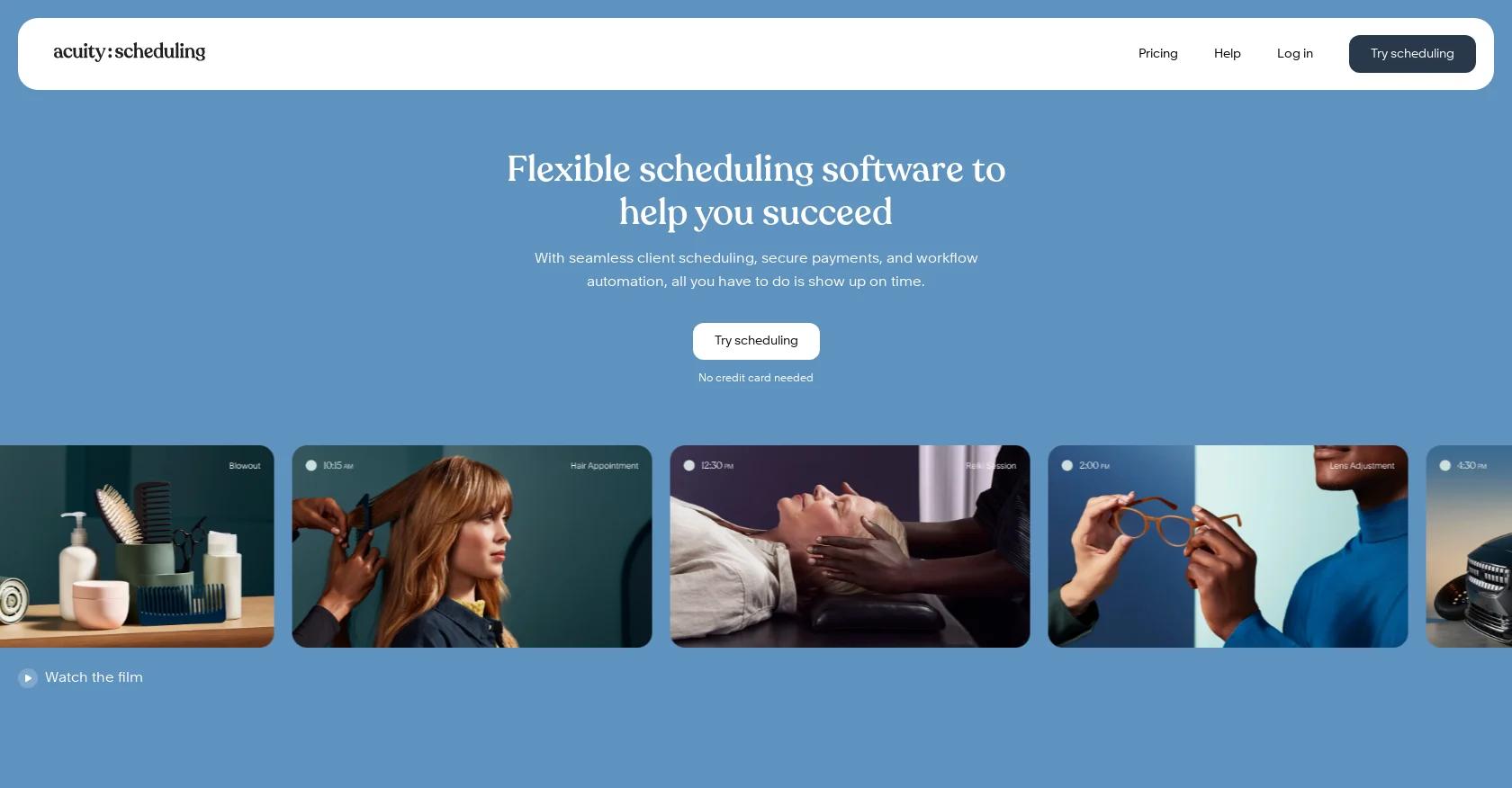
3. Acuity Scheduling
Who is it for
Acuity is a customizable appointment scheduling software that serves a wide range of businesses, including smart home installers. It offers online booking and payment integration within a custom-branded interface, enabling clients to book services conveniently. This flexibility makes it a good choice for business owners looking to offer their customers an efficient way to schedule appointments without losing the personal touch of their brand.
Features overview
Acuity Scheduling provides a simple process for both service providers and their clients, making appointment booking and management intuitive and efficient. Clients gain the autonomy to book their own appointments through a customizable booking page, tailored to match the unique branding of the business.
The platform integrates payment processing, enabling businesses to secure payments at the time of booking. Acuity Scheduling enhances client communication by automatically sending appointment notifications and reminders, reducing the likelihood of no-shows and miscommunications.
Pricing
Emerging $16/month Growing $27/month Powerhouse $48/month
$16 - $48
Website
Pros
- Knowledgeable customer service team.
- Several integrations possible.
- Intuitive to use.
- Good training available.
- Easy and accessible for businesses and customers alike.
Cons
- Some areas of improvement in the scheduling.
- Users sometimes find it time-consuming in order to master the app.

4. Square Appointments
Who is it for
Square Appointments caters to smart home installers seeking efficient booking management. It’s particularly advantageous for those needing seamless integration with payment processing.
Features overview
Square Appointments provides a holistic scheduling solution for smart home installers reliant on client appointments or consultations. Professionals can organize their calendar, confirming appointments, blocking personal time, and sending automatic reminders to minimize no-shows.
Its integrated payment system allows businesses to accept prepayments or charge cancellation fees directly through the app, safeguarding revenue. Online booking via a customizable site, linked to business websites or social media, ensures easy access for clients.
For mobile businesses or those with staff in various locations, Square Appointments offers a mobile app, granting access to schedules and client data anytime, anywhere, enhancing flexibility and efficiency.
Pricing
Free $0 Plus $29/month Fully customizable with add-ons
$0 - $29
Website
Pros
- Free to start, No monthly fees in Basic Plan.
- Wide range of hardware to choose from.
Cons
- Account can freeze due to irregular activity.
- Not cost-effective for high-volume transactions.
- No phone support.
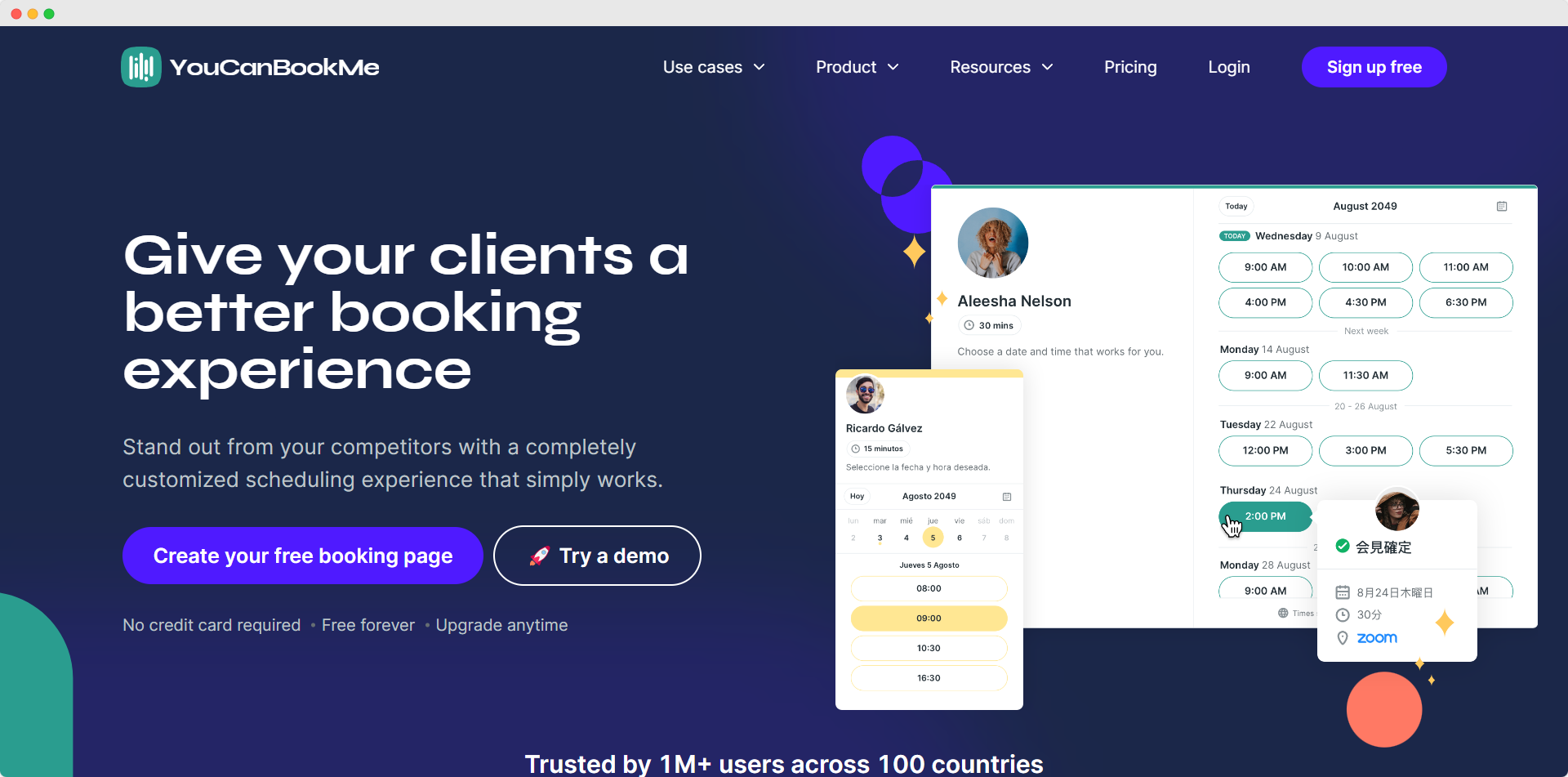
5. YouCanBookMe
Who is it for
YouCanBookMe is designed for smart home installers seeking to simplify their scheduling process with a highly customizable booking system. It offers unique features like multilanguage support and QR code generation for accessible appointments.
Features overview
YouCanBookMe has several customization options, enabling the addition of logos, unique booking links, and personalizing calendar events and page designs.
It provides both free and paid versions, with features like Markdown support and multiple languages. Automatic timezone detection and QR codes make booking easier. The platform allows for group bookings and additional services.
Users should be aware that billing is linked to calendar use and consider the process for managing email and Zoom integration efficiently.
Pricing
Free forever $0; Paid: $12 /mo
$0 - $12
Website
Pros
- Seamless calendar integration with popular platforms like Gsuite, Outlook, and iCloud.
- Fully customizable layout and design to match company branding.
- Time zone conversion feature simplifies scheduling for users across different locations.
Cons
- Inconvenient billing method based on the number of linked calendars.
- Difficulty in handling email addresses without an option for bulk upload.
- Confusion with setting up Zoom meeting integration and customizing email invites.
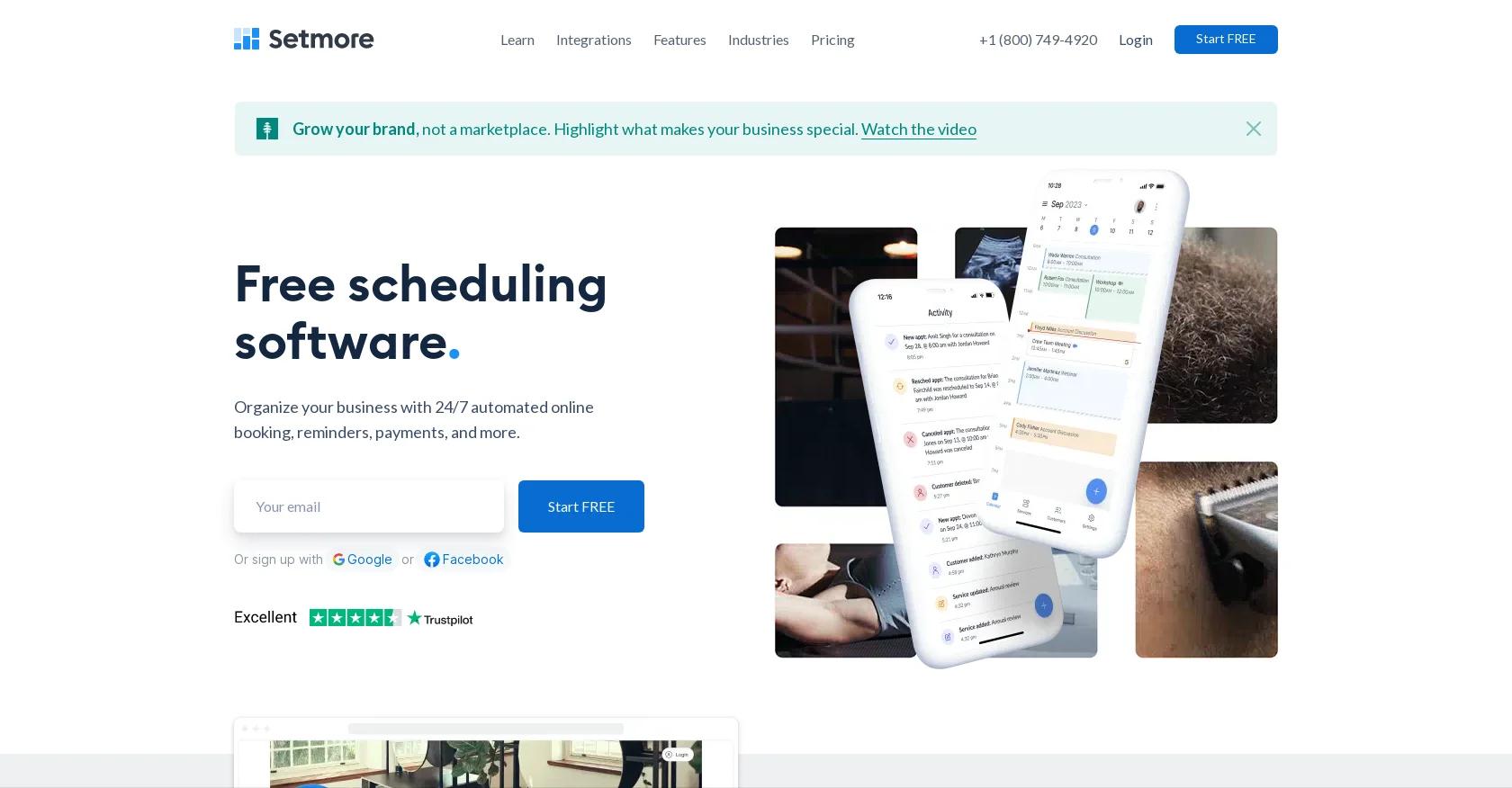
6. Setmore
Who is it for
Setmore caters to smart home installers. It suits businesses seeking a comprehensive scheduling solution covering booking to payment, with notable versatility due to its wide range of integrations, including social media platforms and virtual meeting tools.
Features overview
Setmore simplifies scheduling with a comprehensive Calendar and customizable Booking Page, supported by an integrated review system for transparent customer feedback. It enables secure online payments and offers website plugins, direct integrations with social media platforms, and QR codes for easy booking access.
Virtual meetings are seamlessly handled with automatic confirmations and reminders. Setmore accommodates recurring appointments, class bookings, and offers secure staff logins. Calendar synchronization across devices ensures accessibility. With over 90 integrations, it provides flexibility in customization.
Pricing
Free: $0/user/month, Pro: $12/user/month, Team: $9/user/month
$0 - $12
Website
Pros
- Great for the lawn care industry.
- Easy for us to use and easy for clients.
- Much more reasonably priced than other scheduling software.
- User-friendly interface.
- Excellent customer service.
- Easy to set up and use with other third-party vendors.
- Impressive functionality and flexibility.
- Features to include others in the calendar when working as a team.
Cons
- Difficulty for clients to cancel appointments.
- Unclear navigation for modifying appointments.
- Lack of clarity on streamlining settings leading to potential confusion or duplication in services.

7. Service Titan
Who is it for
Service Titan caters to smart home installers. Its comprehensive toolkit supports various business functions, from CRM to invoicing, making it suitable for businesses of diverse trades.
Features overview
Service Titan offers a comprehensive toolkit for smart home installers, prioritizing efficiency and organization. It facilitates detailed customer record-keeping and communication logs through its CRM functionality. Scheduling and dispatching features ensure methodical job assignment and timely service delivery. The mobile app empowers technicians with real-time access to job details and customer information. Integrated invoicing and payment processing streamline billing practices, while marketing automation capabilities aid in crafting targeted campaigns. Robust reporting and analytics tools provide valuable insights for strategic decision-making.
Pricing
ServiceTitan's pricing is custom and varies based on business size and requirements. Interested parties can request a quote from their website.
N/A
Website
Pros
- The software from Current, based out of ATL, is praised for its ease of use, visual interface, and self-explanatory nature.
- Users appreciate the helpful and kind support staff at Service Titan, who are always ready to assist.
- They find Service Titan to be the best service software for service-related construction businesses, citing its user-friendly design and comprehensive job information.
- Integration with phone lines, a messaging board for technicians, and robust marketing tracking are also highlighted.
Cons
- Some users report encountering too many bugs and trouble areas with the basic software, expressing concerns about the company's rapid growth.
- Others have had negative experiences with onboarding processes and software from other providers.
- Additionally, there have been frustrations with missed calls not being properly notified, leading to customer dissatisfaction.
- However, it's noted that these experiences may have changed over time.
Essential Features in Software for Smart Home Installation
Smart home installers need software that is flexible and efficient. A key feature is a good CRM system that personalizes and tracks every client interaction. This helps keep detailed records of clients’ preferences and service histories, enabling tailored services.
Automated reminders and notifications are also essential, keeping clients informed and reducing no-shows, ensuring smooth installations. These features together can greatly enhance the quality and reliability of smart home installation services.
Why You Should Consider Software for Smart Home Installation
Using specialized software for your smart home installation business offers several advantages. Marketing tools help promote new products and attract more clients.
Dashboards allow you to monitor cash flow, client data, and key metrics for quick decisions. Customizable branding enhances your professional image.
Investing in this software boosts efficiency and personalizes client interactions, setting your business apart.
Create your own page in 3 simple steps
Describe your business
Vev will create a custom page for you.
Get started
Click around to see how Vev works.
Customize your page
Add photos, descriptions and set your pricing.