
Top 8 Book
Like a Boss
alternatives [in 2025]
Searching for Book Like a Boss alternatives? Discover top scheduling software that simplifies booking and boosts efficiency. Explore options now.
Professionals often juggle multiple tasks, making scheduling a nightmare. The right software transforms chaos into harmony, enhancing productivity. We'll cover various options, including Vev, which surpasses Book Like a Boss in features. Simplify your booking experience with the perfect tool.
Best Book Like a Boss alternatives
| Book Like a Boss | Vev | HoneyBook | |
|---|---|---|---|
| View Book Like a Boss | View Vev | View HoneyBook |
Pricing
| Book Like a Boss | Vev | HoneyBook | |
|---|---|---|---|
Pricing | |||
Pricing | $10 - $30 | $9.99-$19.99 | $9.50- $79 |
Pros & Cons
| Book Like a Boss | Vev | HoneyBook | |
|---|---|---|---|
Pros | |||
Pros |
|
|
|
Cons | |||
Cons |
|
|
|

1. Book Like a Boss
Who is it for
Book Like a Boss caters to photo studios seeking a direct and efficient booking system and needing to manage appointments securely, to photographers and photo studios aiming to streamline their booking process.
Features overview
Book Like a Boss (BLAB) features include appointment setting and client management. BLAB offers personalized booking pages and a custom BookMe.name link.
The platform supports a messaging system, an affiliate partners program, bookings list, and clients list, further enhancing its utility for professional use. BLAB integrates with popular applications like Zoom.
Pricing
espresso, $10/month, mocha, $12/month, cappuccino, $20/month, latte, $30/month
$10 - $30
Website
Pros
- Smooth integrations with apps like Zoom is a great time saver.
- Being able to completely brand the links gives a nice professional look.
- Powerful and easy to use with great support.
- Excellent customer service that genuinely cares about your experience.
Cons
- Limited integrations and confusing workflow when setting things up.
- Can feel overwhelming and confusing initially.
- Setup interface is a bit confusing and frustrating as services cannot be easily grouped or segmented into categories.
- Minor annoyance with having to delete and create new services instead of easily grouping them.
Do you have a small business?
Expand and improve your small business. Vev has the tools to help you out.
Start for free, no credit card needed.
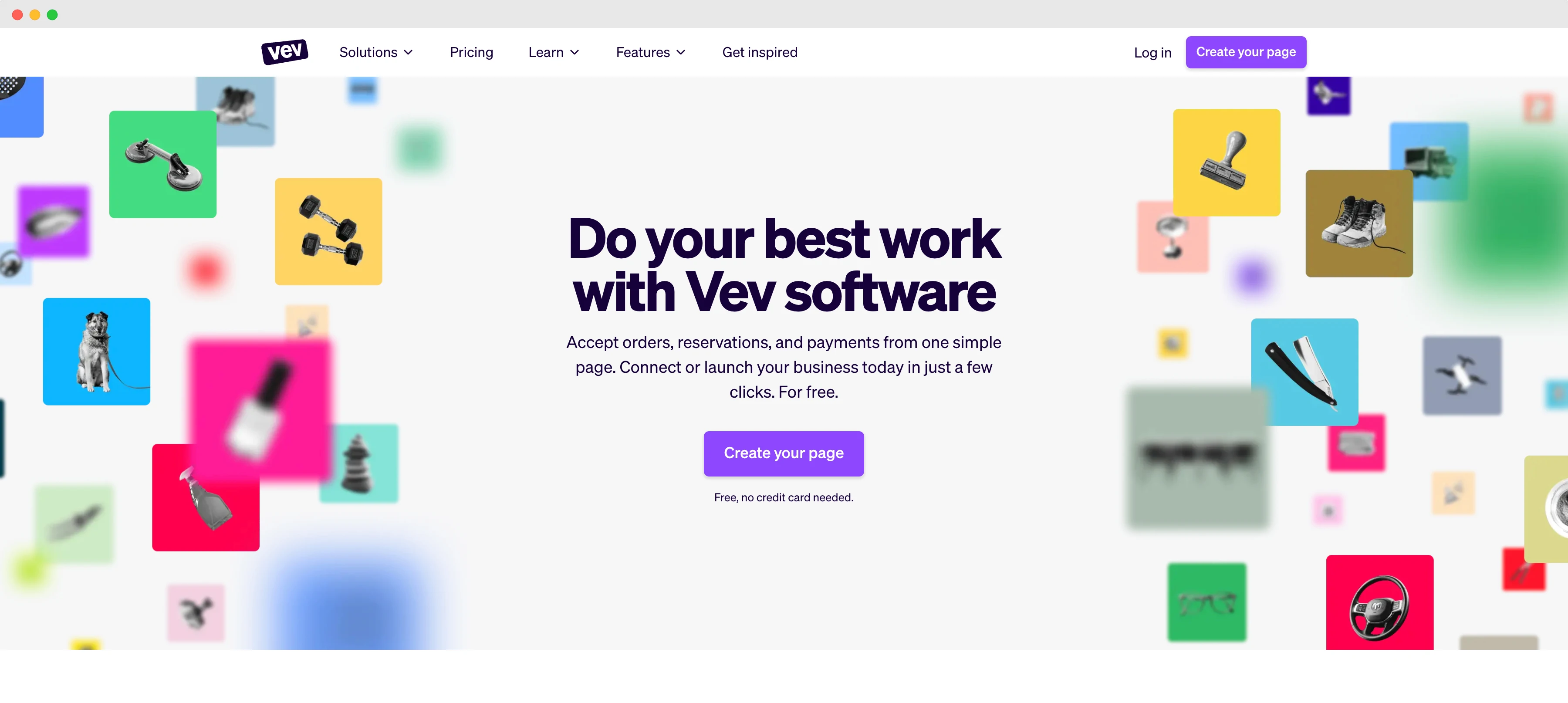
2. Vev
Who is it for
Vev photo studio software suits small to medium-sized businesses. This multifunctional software solution simplifies key tasks such as scheduling and customer management, making it a valuable tool for owners looking to improve the way they provide their services and deal with administrative work.
It really helps with client relationships and in simplifying administrative tasks that would cost a lot with many traditional systems.
Features overview
Vev's booking system is flexible, designed to meet the needs of photo studios. Vev's booking system is flexible, designed specifically for photo studios needs. It is a complete CRM system that allows businesses to maintain comprehensive records of client preferences and histories, facilitating every interaction.
The platform provides automated reminders and notifications to keep your clients informed and engaged, reducing no-shows and ensuring smooth operations. Vev's built-in marketing suite makes it easy for photo studios businesses to create and manage targeted marketing campaigns that reach new customers and boost engagement.
Vev's dashboards provide a clear view of cash flows, client data, and other critical business metrics in a user-friendly environment. The software also offers customized branding options.
Pricing
$9.99 - Free trial. Pro version for bigger shops, Ultra for bigger businesses
$9.99-$19.99
Website
Pros
- Automated schedule management: Saves time and reduces the risk of errors associated with manual scheduling.
- Increased efficiency: Allows for more streamlined operations and the ability to focus on other tasks.
- Improved client experience: Provides clients with a convenient and user-friendly booking process, enhancing satisfaction and potentially leading to repeat business.
- Built-in CRM: Helps maintain organized customer information, facilitating better communication and customer relationship management.
Cons
- Setup Time: May take time to set up and get started.
- Tech Reliance: Relies on technology to manage orders.
- Learning Required: Staff and customers may need time to learn how to use it.
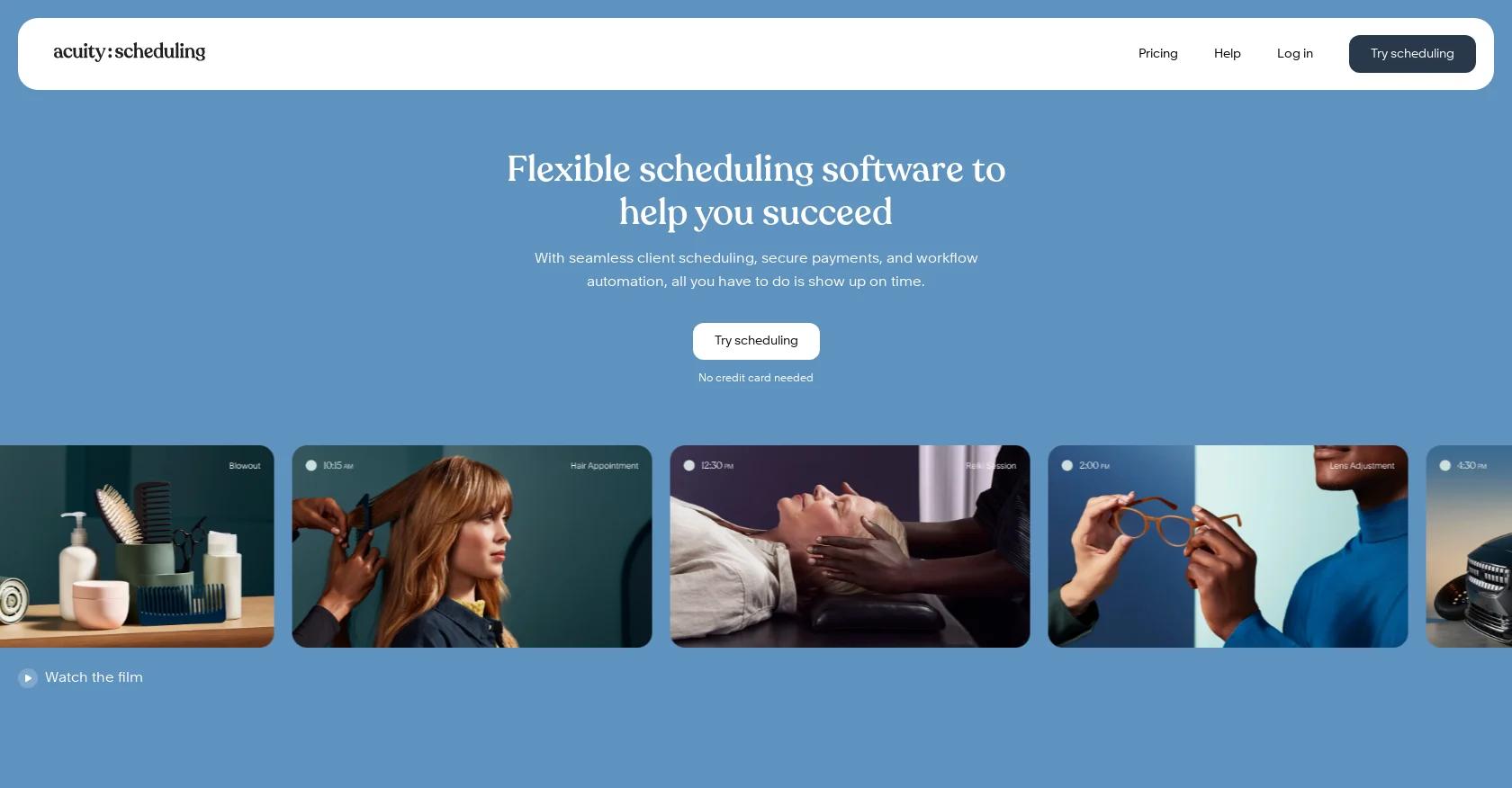
3. Acuity Scheduling
Who is it for
Acuity is a customizable appointment scheduling software that serves a wide range of businesses, including photo studios. It offers online booking and payment integration within a custom-branded interface, enabling clients to book services conveniently. This flexibility makes it a good choice for business owners looking to offer their customers an efficient way to schedule appointments without losing the personal touch of their brand.
Features overview
Acuity Scheduling provides a simple process for both service providers and their clients, making appointment booking and management intuitive and efficient. Clients gain the autonomy to book their own appointments through a customizable booking page, tailored to match the unique branding of the business.
The platform integrates payment processing, enabling businesses to secure payments at the time of booking. Acuity Scheduling enhances client communication by automatically sending appointment notifications and reminders, reducing the likelihood of no-shows and miscommunications.
Pricing
Emerging $16/month Growing $27/month Powerhouse $48/month
$16 - $48
Website
Pros
- Knowledgeable customer service team.
- Several integrations possible.
- Intuitive to use.
- Good training available.
- Easy and accessible for businesses and customers alike.
Cons
- Some areas of improvement in the scheduling.
- Users sometimes find it time-consuming in order to master the app.
Do you have a small business?
Expand and improve your small business. Vev has the tools to help you out.
Start for free, no credit card needed.
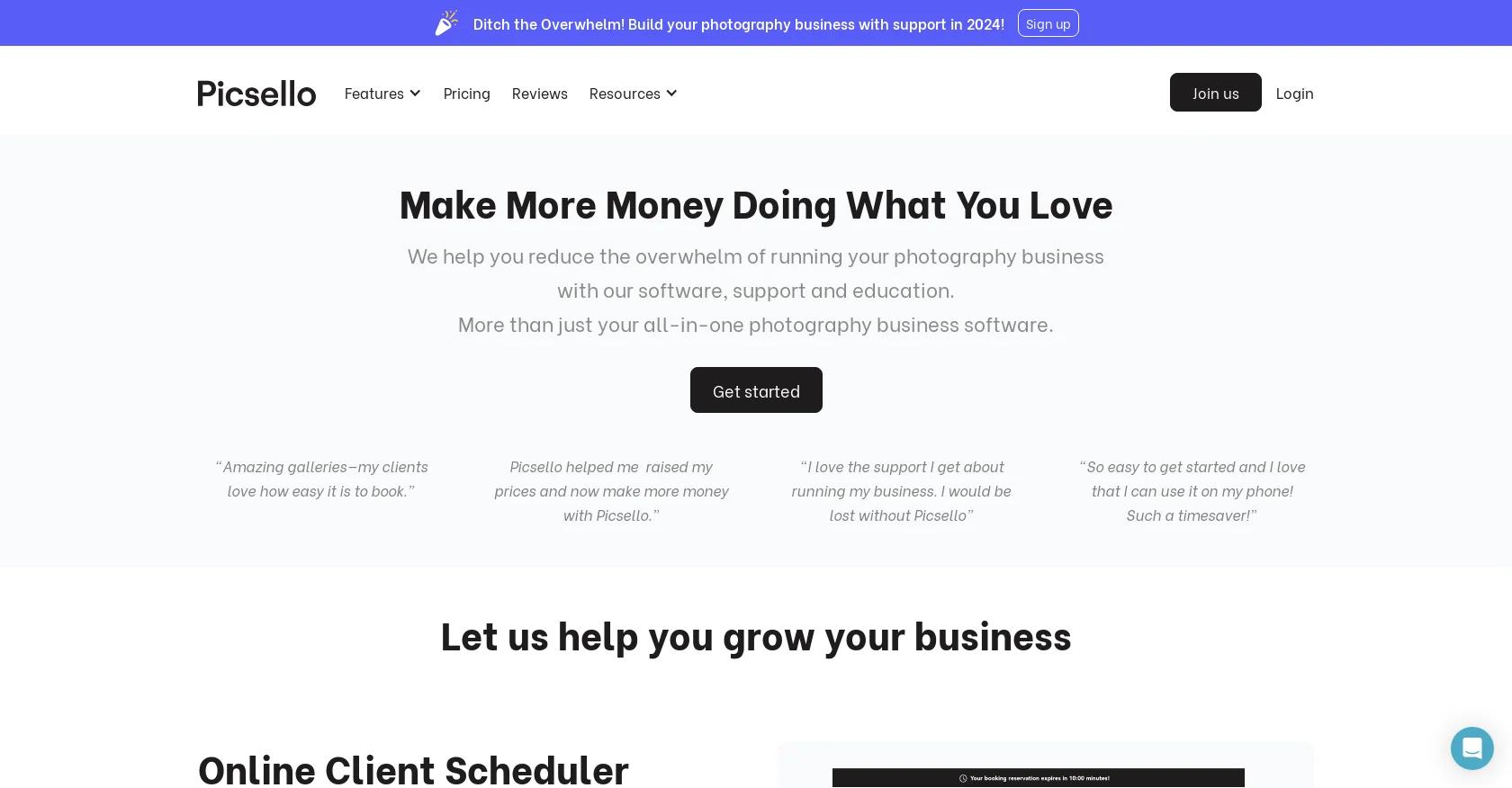
4. Picsello
Who is it for
Picsello caters to photo studios, offering a unique blend of client booking, photo galleries, and business tools like the Smart Profit Calculator™.
Features overview
Picsello equips photo studios with a range of tools to enhance both organizational and creative aspects. It includes Client Booking for efficient appointment management, Client Photo Galleries for presenting work attractively, and Business Coaching and Business Mastermind components for business growth. In financial and operational management, features like Gallery Products and Studio Manager allow dynamic pricing adjustments and business oversight. The Smart Profit Calculator™ offers profitability insights. Picsello also maintains responsive customer support and educational resources.
Pricing
$35 monthly
$35
Website
Pros
- Control over pricing allows setting the profit from print and product sales, while the Smart Profit Calculator assists in maximizing earnings.
- The photo galleries are seamlessly linked to a top-tier printer, facilitating direct client orders.
- Efficient customer support and educational resources aid in resolving issues promptly and improving business operations.
Cons
- Lack of flexibility in blocking off time in the calendar for potential clients to view availability may hinder scheduling efficiency.
- Difficulty in working with previously established vendors outside the platform's current offerings limits adaptability.
- Communication challenges with clients may impact marketing and referral efforts negatively.
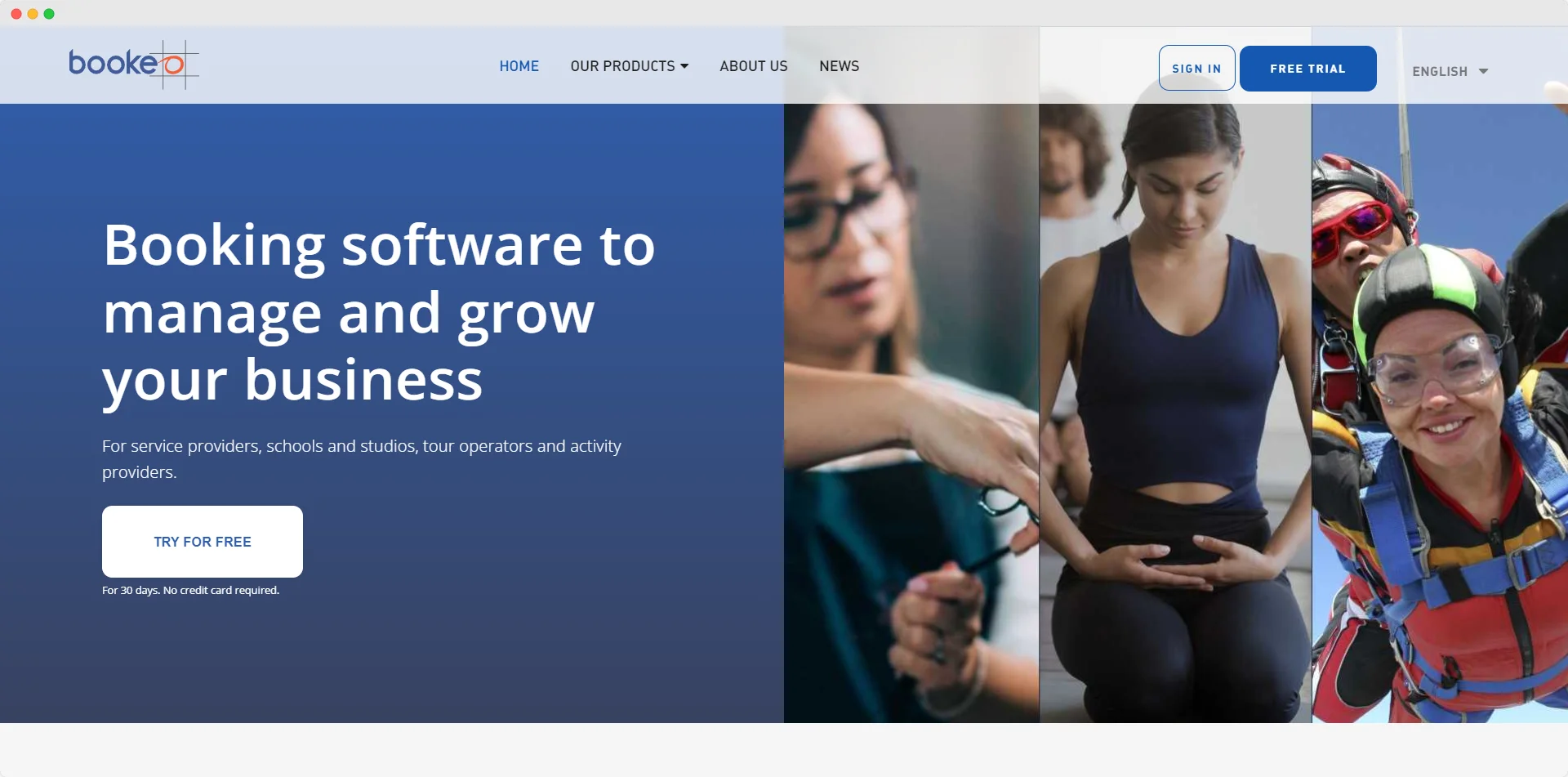
5. Bookeo
Who is it for
Bookeo serves photo studios. Its 24/7 scheduling suits businesses requiring around-the-clock booking. An automatic notification system keeps both providers and clients informed.
Features overview
Bookeo’s key features include 24/7 booking and payment availability, automatic reminders via email and text, customizable calendar and printable schedules, reservation and attendance tracking, integrated marketing tools, real-time availability updates, customizable booking page layouts, and embeddable widgets for website integration.
Bookeo also integrates marketing tools for business promotion and client engagement. It provides real-time availability updates to clients, customizable booking page layouts for brand consistency, and embeddable widgets for seamless website integration, catering to different businesses according to their needs.
Pricing
Solo: $12.26 / month Small: $22.34 / month Standard: $33.54 / month Large: $67.09 / month
$12.26 - $67.09
Website
Pros
- Simplifies scheduling and reduces administrative tasks.
- Enables online bookings and payments 24/7.
- Provides customizable booking pages to match brand aesthetics.
- Offers automated email confirmations and reminders, reducing no-shows.
- Allows for online rescheduling and cancellation, enhancing convenience for customers.
- Integrates with personal calendars for easy tracking.
- Centralizes client information in an organized database.
- Includes marketing tools for upselling and promotions.
- Flexible scheduling options, including advanced scheduling and recurring bookings.
- Streamlines technician and location rostering.
Cons
- No mention of mobile app availability.
- Limited information on pricing structure.
- May require some setup and integration effort for initial implementation.
- Dependency on internet connectivity for real-time updates and functionality.
- Lack of information on customer support options.
Do you have a small business?
Expand and improve your small business. Vev has the tools to help you out.
Start for free, no credit card needed.
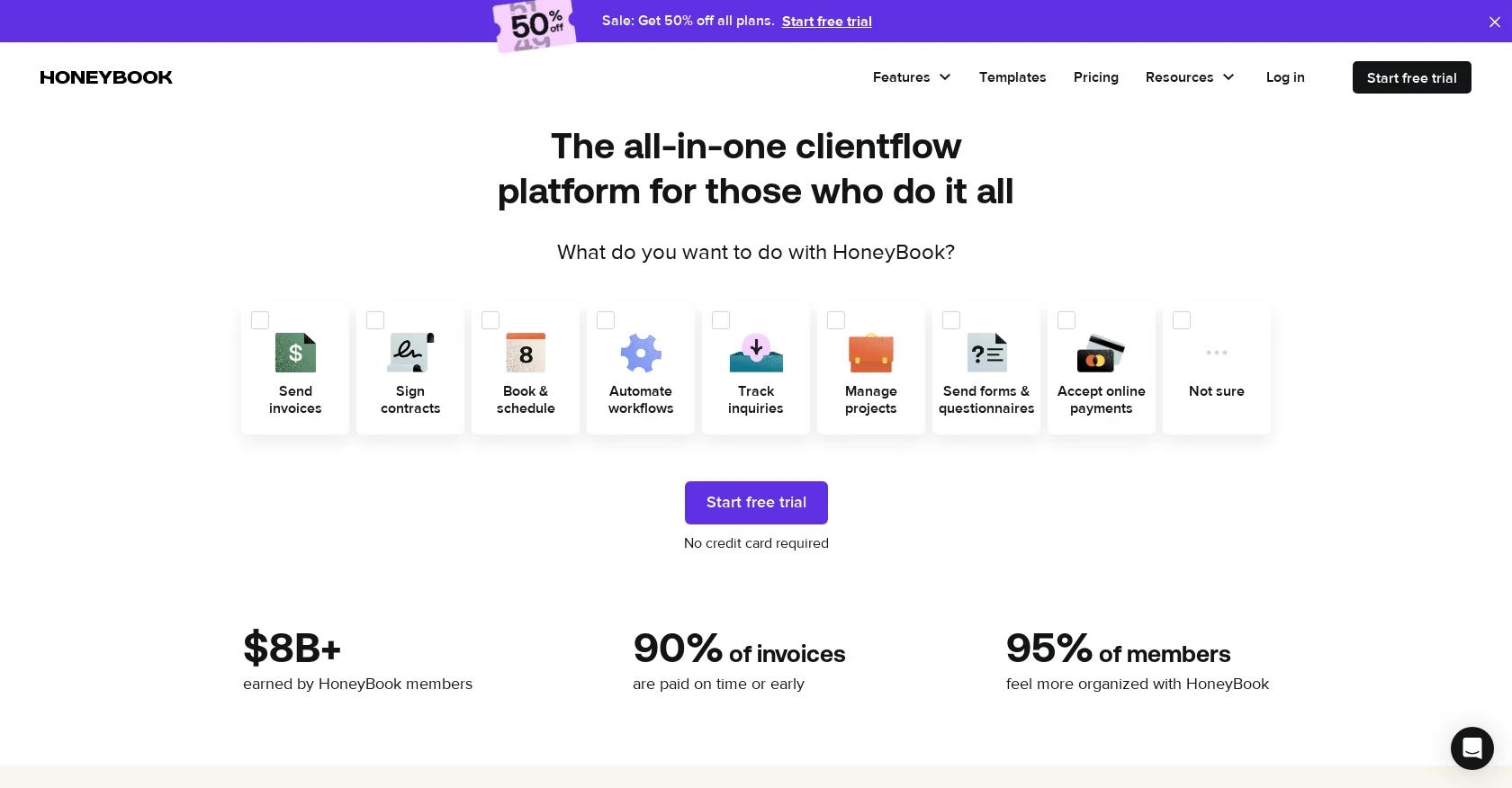
6. HoneyBook
Who is it for
HoneyBook is designed for photo studios looking for an all-in-one solution to manage client interactions and financial transactions. Its unique offering includes HoneyBook AI, facilitating smarter, automated client communications without the need for deep technical knowledge.
Features overview
HoneyBook centralizes critical operations with its integrated suite, tailored for modern business needs. The platform's invoicing system facilitates prompt billing and payments, eliminating the common delays associated with manual handling. Payments are not only facilitated online but also secured, providing both businesses and their clients with peace of mind.
The proposal feature combines invoices, contracts, and payment gateways into a unified client booking experience. Automation takes center stage in alleviating repetitive tasks. HoneyBook AI offers insights into operational efficiencies and revenue opportunities, enabling businesses to make data-driven decisions for growth and improvement.
Pricing
Starter: $9.50/month for your first 3 months, then $19/month. Essentials: $19.50/month for your first 3 months, then $39/month. Premium: $39.50/month for your first 3 months, then $79/month.
$9.50- $79
Website
Pros
- Create professional documents and emails effortlessly with HoneyBook's templates designed for DJs.
- Invoice templates cater to various billing needs, while contract templates ensure legal protection.
- Brochure templates allow for flexible presentation of services and packages.
- Proposals seamlessly combine invoicing, contracts, and payment for quick gig conversion.
- Questionnaire templates facilitate client event understanding and feedback collection.
- Email templates streamline communication at every stage of the client process.
- HoneyBook's comprehensive template offerings save time and enhance professionalism for DJs.
Cons
- Potential learning curve during the transition to a new system.
- Dependency on internet connectivity for real-time notifications and updates.
- Possible need for customization to fit specific business requirements.
- Processing fees associated with online payments, although competitive with other platforms.

7. Sprout Studio
Who Is It For
Sprout Studio is tailored for photo studios looking to consolidate their workflow, offering an all-in-one solution that includes CRM, galleries, design proofs, invoicing, email marketing, scheduling, and automation, alongside questionnaires. Its distinctive feature lies in its comprehensive approach, catering specifically to those photo studios who want to manage all aspects of their work within a single platform.
Features Overview
Sprout Studio equips photo studios with a robust toolkit designed to handle every aspect of their business operations. At the heart of its functionality lies a CRM system, allowing for management of client relationships.
Users can showcase their work through captivating galleries, while also streamlining client interactions with intuitive design proofs. Invoicing is made straightforward, ensuring financial matters are addressed efficiently, without detracting from the creative process.
The platform further enhances outreach efforts via targeted email marketing capabilities, encouraging engagement and repeat business. Scheduling tools are integrated to organize sessions and meetings effortlessly, while automation features reduce repetitive tasks, freeing up valuable time. Questionnaires collect essential information, enabling tailored service delivery.
Pricing
Lite, $17.55/month, Basic, $33.55/month, Pro, $46.55/month, Unlimited, $63.55/month
$17.55 - $63.55
Website
Pros
- Quick and efficient service.
- Beautiful galleries and shop.
- Affordable and robust compared to similar services.
- Excellent customer support that addresses issues promptly.
- Helpful educational resources provided by the creators.
Cons
- Inability to hide coupon field.
- Lack of easy method to sell without creating a portal.
- Difficulty in effective communication with clients impacting marketing and referral efforts.
Do you have a small business?
Expand and improve your small business. Vev has the tools to help you out.
Start for free, no credit card needed.

8. Studio Ninja
Who is it for
Studio Ninja caters photo studios looking for a solution to manage online bookings, track job progress, and handle the financial aspects of their business.
Features overview
Studio Ninja offers a mobile app for on-the-go management and 24-hour global customer support. The platform also offers online booking and lead management tools to help with job tracking and workflow management.
Studio Ninja helps create quotes and contracts, while also offering solutions for managing payments and gathering analytics. A dedicated mobile app allows for management regardless of location. The platform also offers a free migration service from other services.
Pricing
pro(annual), $20.75/mo, pro, $24.90/mo, master(annual), $30.40/mo, master, $36.50/mo
$20.75 - $36.50
Website
Pros
- Efficient onboarding process.
- Responsive customer service.
- Helpful support team.
- Straightforward automation setup.
- User-friendly interface.
- Valuable addition to business operations.
- Ongoing improvements.
Cons
- Occasional errors with unclear solutions.
- Absence of multi-currency support.
- Regrettable annual payment commitment.
- Limitation with automation emails only sending to one client.
Have you considered Vev?
Vev is the smart choice for businesses looking for a flexible, all-in-one platform. Unlike others, Vev offers an ever-updating software experience, that not only adapts to your usage but also improves daily to meet your specific business needs. It's designed to work seamlessly across all devices, ensuring your business is always within reach, no matter where you are. With these highlighted features, Vev could very well be the upgrade your business needs to streamline operations and enhance customer engagement.
Create your own page in 3 simple steps
Describe your business
Vev will create a custom page for you.
Get started
Click around to see how Vev works.
Customize your page
Add photos, descriptions and set your pricing.


