
Best 7 food
delivery software tools
[in 2025]
Food delivery is a major deciding factor for customers who are browsing restaurants and take-outs. If you offer your customers a delivery service, you’ll need to provide a user-friendly ordering experience and efficient logistics if you want to stay in-step with the competition.
If you have a bakery business or any restaurant business, getting equipped with effective food delivery software is one of the best ways to ensure every part of your food delivery process is easy for your customers, and efficient for you and your drivers.
In this guide, we’ll look at 7 of the best food delivery software tools on the market, and help you find the ideal solution for your business’s unique needs.
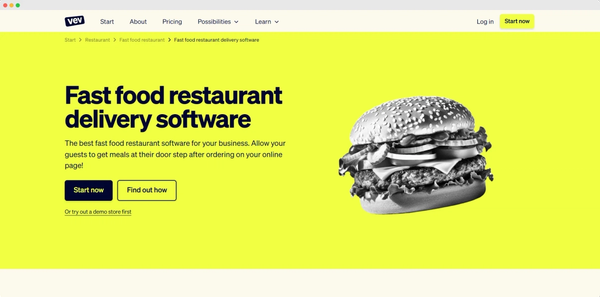
Vev
Who It’s For
Vev boasts a highly functional free version and a user-friendly interface that anyone can get to grips with in minutes, making it the best food delivery software for restaurants and couriers who need a system they can rely on, but don’t want to deal with a large up-front payment or navigate a complex UI.
The purpose-built delivery software helps you streamline customer orders, while the robust CRM helps you keep track of your most active customers and tailor their order experience to their preferences.
Features Overview
Vev’s food delivery software is designed for simplicity and ease of use, whether for you, your staff, or on your customers’ end. The POS system can be used on any iOS device, enabling you to set it up on your iPhone or iPad and start processing orders right away. The POS has all the features you need to log a variety of digital payments, while the iPhone can be configured to act as a mobile payment terminal if you want to offer payment-on-delivery.
The user-friendly interface will allow you to add your logo and color scheme to the customer-side ordering platform for a distinct, branded ordering experience, and customize the menu layout to highlight special offers or popular dishes.
Pricing
- Forever free, with features that provide everything you need to run your food delivery service.
- $89.00 per year for Vev+, for users who want advanced features.
Pros
- The forever free version has a generous range of features.
- No-code interface that allows great customization and is very easy to use.
- Quick setup with ongoing support from Vev’s expert team.
- The option to use iPhone as a mobile payment terminal.
- Versatile payment options, including scan-to-pay and tap-to-pay.
- Intuitive in-built delivery software and loyalty program management.
Cons
- While the free version is perfect for most restaurants, the no-code design may be limiting for business owners who want to include a lot of advanced features.
- There’s currently no enterprise version, meaning some larger, multi-branch restaurants may find the scalability limited.
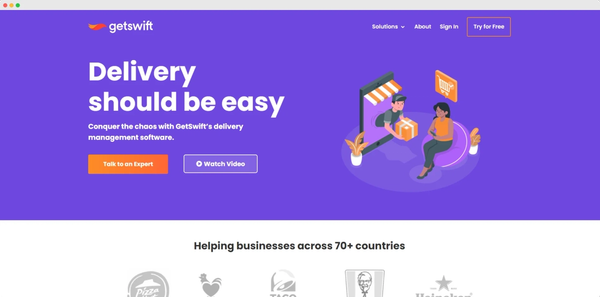
2. GetSwift
Who It’s For
GetSwift’s food delivery software includes a functional delivery system that can cater to orders processed through your own website, directing them automatically to your drivers to make sure food gets out the door as quickly as possible. Its routing delivery software comes with several presets for car, bike, and even on foot deliveries, ranking it among the best food delivery software for businesses who want to tailor their software to their exact delivery model.
Features Overview
The GetSwift ordering system stands out for its ability to consolidate orders from multiple sources and then route the key information to your drivers. Phone orders, online orders, and those made through your own POS can all be interpreted quickly and sent to the driver who needs to fulfill it.
The dispatch platform works with a drivers’ app to provide key details about the delivery they’ve been assigned, while your end of the tool keeps track of deliveries in progress and the performance of each driver so you can minimize late deliveries and optimize performance.
Pricing
- Free trial available.
- Custom pricing plans available through GetSwift’s sales team.
Website
Pros
- Versatile POS.
- User-friendly driver app and performance tracking.
- Solutions can be adapted to both large and small restaurants.
Cons
- No site building or branding.
- Some users have reported slow response from the tech support team.
- Non-transparent pricing.
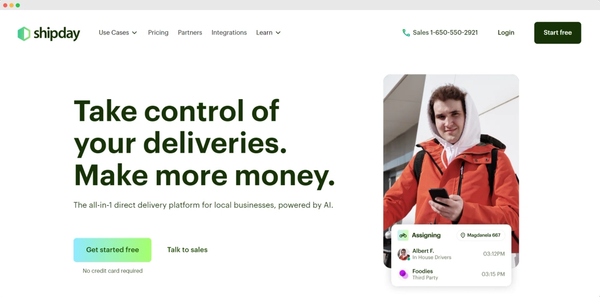
3. Shipday
Who It’s For
Shipday is a free order delivery platform that’s designed as a substitute for restaurants that don’t have their own delivery system set up. The software provides you with an order dispatch system and live tracking, and will automatically assign incoming orders to your own drivers, or through third-parties like Uber Eats and Door Dash. This makes it one of the best food delivery software options for businesses that haven’t developed their delivery fleet yet.
Features Overview
Though Shipday doesn’t supply users with its own ordering system, once you receive orders yourself you can easily feed key information into its dispatch and delivery management system. This will assign the order to either your own driver, or one using third party apps like Uber and Doordash.
The software’s live delivery tracking will let your customers know how far away their food is at all times, and allow you to keep track of drivers’ performance for ongoing improvement. Higher subscription tiers can also benefit from a custom drivers’ app, detailed reporting, geo-fencing, and other features.
Pricing
- Starter: Free.
- Professional: $29 per month.
- Branded Premium: $79 per month.
- Business Advanced: $299+ per month.
Website
Pros
- An easy way for smaller restaurants to tap into third-party fleets of delivery drivers.
- Highly affordable with a free version available.
- Several tiers for scalability.
Cons
- Branding and customization only available at the higher-tiered payment plans.
- Tech support is only available during certain hours.
- Users have reported difficulties when trying to configure the software for the nuances of different restaurants.
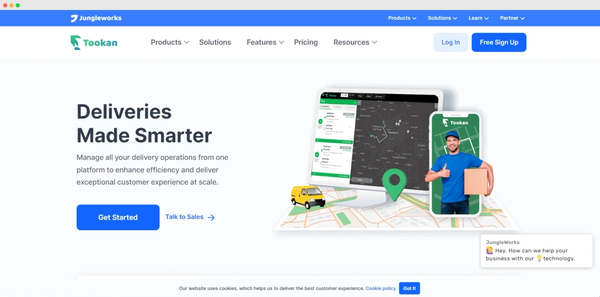
4. Tookan by Jungleworks
Who It’s For
Tookan provides a multi-functional food delivery platform that can be adapted to the needs of almost any restaurant, providing a robust dispatch dashboard, payment processing, and driver management tools. It also provides a menu of different feature extensions with their own individual pricing, making it one of the best food delivery software options for businesses who want to adjust their budget according to their needs.
Features Overview
Tookan’s central dispatch dashboard gives you and your staff a detailed view of all orders in progress or in your restaurant’s queue, including the destination of a delivery, the driver assigned, the current location, and expected arrival time. This is combined with a drivers’ app to ensure ease of navigation and the flow of delivery information.
In the extensions menu, users can find a variety of additional features they can add to their software, such as live chat, customized forms, and route optimization, depending on their needs. This allows you to gradually scale up the scope of your software as the needs of your business change.
Pricing
- Early Stage: $39 per month.
- Startup: $99 per month.
- Growth: $249 per month.
- Standard: $499 per month.
- Enterprise plans available through the Tookan sales team.
Website
https://jungleworks.com/tookan
Pros
- User-friendly driver assignment and tracking features.
- Drivers’ app with the option to add route optimization.
- Extensions menu to gradually add additional features to your software.
Cons
- Limited branding at the lower tiers.
- Adding extensions to your pricing plan can quickly become expensive.
- Business owners looking to add more advanced features to the software will need to tackle its API.
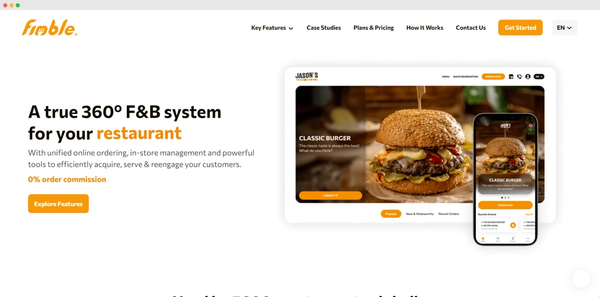
5. Fimble
Who It’s For
Designed specifically around fast food and takeaway restaurants, Fimble allows users to build branded websites and apps through its own platform, and link this with its delivery management system to streamline the customer experience from start to finish.
The platform also comes with a functional analytics platform with dozens of preset reports, making it one of the best food delivery software tools for businesses who want to continuously improve their services.
Features Overview
The Fimble platform provides users with a no-code, drag-and-drop site builder which you can use to create your own branded online store, and set a menu layout that shows your customers the most popular dishes or hottest special offers first. Once they process their order, it will automatically be assigned to a driver through the delivery management system, which you can then use to keep track of an order’s progress and monitor your drivers’ performance.
With every order, data will be fed into the Fimble analytics platform, where you can see how your delivery service has been doing over time. Preset reports looking at customer segmentation, activity by location, and other variables can help inform decisions and develop your business further.
Pricing
- Basic: $69 per store per month.
- Advanced: $99 per store per month.
- Professional: $199 per store per month.
Website
Pros
- Branded, customizable store to distinguish your brand from the competition.
- Strong reporting and analytics.
- Detailed driver management.
Cons
- Some advanced reports can be difficult to navigate on mobile.
- No free trial or demo.
- Some of the reporting features may generate unnecessary expenses for smaller businesses.
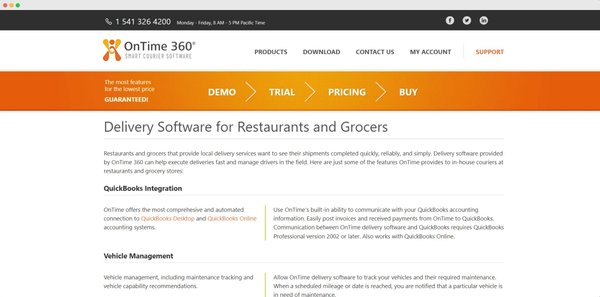
6. OnTime 360
Who It’s For
OnTime 360’s key selling point is its ability to bring together several different functions in one platform, and its unique ability to handle large volumes of orders. This makes it one of the best food delivery software solutions for larger restaurants operating across more than one location.
Features Overview
OnTime’s food delivery platform has a multitude of features to assist with every part of the customer journey. The customer order portal makes it easy for customers to customize and finalize their order, which will then be entered into an organization system your drivers can access from an enabled mobile device.
GPS and geofencing helps you to plan out more efficient routes for your deliveries, while the time clock helps you to keep track of how long your drivers have worked across different orders and calculate their payouts. You can even integrate the platform with Quickbooks, allowing you to reduce admin and streamline your financial reporting.
Pricing
- Essential: $39 per month + $99 account activation.
- Professional: $129 per month + $99 account activation.
- Enterprise: $199 per month + $99 account activation.
- Enterprise Plus: $349 per month + $99 account activation.
Website
Pros
- Tailored to larger operations and able to handle large volumes of orders.
- A wide variety of features which you can choose based on your needs.
- Quickbooks integration for more streamlined financial reporting.
Cons
- The focus on larger restaurants may mean paying for features you don’t use.
- Limits on number of delivery drivers.
- Dated UI design.
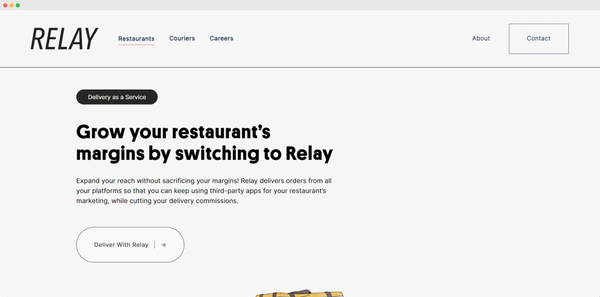
7. Relay
Who It’s For
Relay provides a solution to advertising your food delivery service through third party platforms, without having to use their delivery drivers. This helps you avoid commissions and run your delivery service the way you want to. These features rank it among the best food delivery software for restaurants who want greater exposure without being too dependent on third-party deliveries.
Features Overview
Restaurants using Relay provide delivery in a similar way to using third parties like JustEat or Ubereats. When an order comes in, you’ll be notified through the software platform and prepare it, while a Relay delivery driver (which can be a member of your own staff!) will be assigned to pick up your food at the appropriate time.
Unlike other platforms, you won’t pay commission per delivery on the orders you fulfill, and will own all the relevant customer data attached to your business activities. This will not only help you save money, but feed into your analytics for more informed business decisions.
Pricing
- Custom pricing available through Relay’s team.
Website
Pros
- Reduced cost-per-order.
- You’ll retain customer data unlike with other third parties.
- Robust tracking capabilities.
Cons
- No analytics tools.
- Limited branding and customization when selling through third-party apps.
- Only available in certain major cities.
Delivering Greatness
We hope this round-up has helped you understand some of the benefits delivery tools can offer your restaurant, and made it easier to find the best food delivery software for your business.
Create your own page in 3 simple steps
Describe your business
Vev will create a custom page for you.
Get started
Click around to see how Vev works.
Customize your page
Add photos, descriptions and set your pricing.
