
Best 7 Restaurant
POS Software for
Small Business [in
2025]
The restaurant industry is as competitive as ever. To make sure your operations are optimized and your diners’ experience is memorable, you’ll need to equip your business with the best restaurant POS software, booking software, and other tools possible.
There’s a thriving niche for purpose-built restaurant software which has helped restaurants of all sizes keep their customers flowing in and their day-to-day admin optimized.
If you’re in the market for new restaurant software, here’s our round-up of 7 of the best restaurant POS software and supporting tools on the modern market.
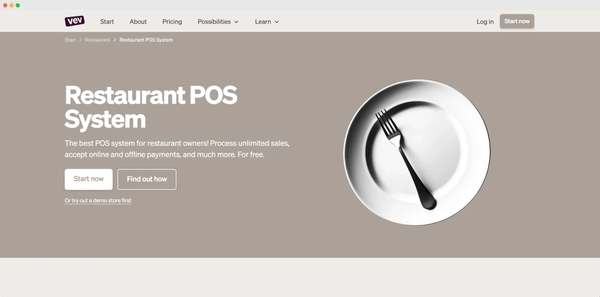
1. Vev
Who It’s For
Boasting zero overheads and a simple, intuitive UI that anyone can learn in minutes, Vev has the best restaurant POS software for any restaurant owner who wants to streamline payments at their business without having to spend a fortune or tackle a steep learning curve.
The platform also comes with a robust CRM, delivery software, and booking system, making it an excellent choice for restaurateurs who want to develop several aspects of their business from a single, reliable platform.
Features Overview
The highlight of Vev’s restaurant software is its simplicity and versatility. Its restaurant POS software can be used on any Apple device, allowing you to set up your staff with an iPhone or iPad and get them processing payments in minutes. The POS is fully capable of accepting cash and online payments, and your iPhone can be configured to work as a mobile payment terminal accepting tap-to-pay card payments.
New users can use Vev’s user-friendly UI to navigate through a number of branding options to upload their logo and color scheme, along with a menu of their dishes. Diners can easily enter their table and place their orders in-person, order ahead of their booking, or make delivery orders from the comfort of their home.
Pricing
- Forever free, with features that provide everything you need to run your restaurant efficiently.
- $89.00 per year for Vev+, for users who want advanced features.
Pros
- The forever free version has a generous range of features.
- No-code interface that allows great customization and is very easy to use.
- Quick setup with ongoing support from Vev’s expert team.
- The option to use iPhones as a mobile payment terminal.
- Versatile payment options, including scan-to-pay and tap-to-pay.
- Intuitive in-built delivery software and loyalty program management.
Cons
- While the free version is perfect for most restaurants, the no-code design may be limiting for business owners who want to include a lot of advanced features.
- There’s currently no enterprise version, meaning some larger multi-branch restaurants may find the scalability limited.
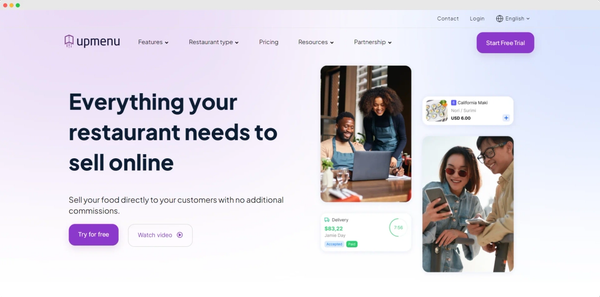
2. UpMenu
Who It’s For
UpMenu is a multi-functional restaurant software suite that includes an ordering system, table reservation software, POS integrations, marketing tools, and other features. It also has a simple yet functional analytics suite with a menu optimization function, making it one of the best restaurant POS software options for restaurants that have just started and want to learn which dishes are bringing their customers in.
Features Overview
UpMenu’s core feature is its online ordering system. This gives users a simple CMS for creating a branded online and mobile menu, which diners can use to select their dishes, add them to their cart, and finalize their order. While the platform doesn’t have its own POS software, it is compatible with a number of third-party POS integrations.
UpMenu’s analytics and reporting features allow restauranteurs to keep an eye on their performance through a simple, yet effective dashboard, which includes a distinctive “Menu Optimization” function. This allows you to identify your best-selling menu items and tap into automated suggestions in order to prioritize these items and increase profitability.
Pricing
- Basic: $49 per month per restaurant.
- Standard: $89 per month per restaurant.
- Premium: $169 per month per restaurant.
Website
Pros
- User-friendly branded ordering system.
- Menu optimization analytics to show which dishes are generating the most revenue.
- Commission-free order processing.
Cons
- Unbranded website and app only available at higher tier.
- No POS system included in standard subscriptions.
- Limits on monthly orders in the first two pricing plans.
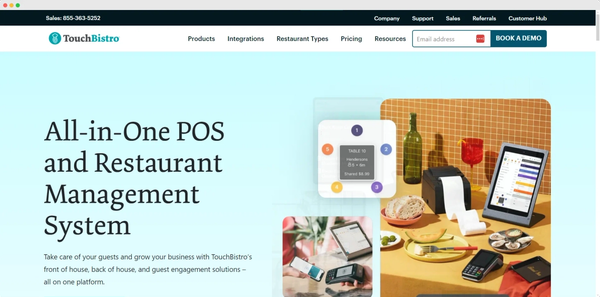
3. TouchBistro
Who It’s For
TouchBistro is a POS and booking management system designed specifically for the restaurant industry, featuring a variety of payment processing, table booking, and marketing features.
The platform also features a tableside ordering system, designed specifically for setting up a mobile device POS at your diners’ tables, allowing them to place their orders and split bills through a simple interface. This makes it one of the best restaurant POS software options for restaurants looking to free up time for wait staff and give customers a more self-directed experience.
Features Overview
The food ordering, table reservation, and email/SMS marketing features available through TouchBistro provide the same basic functionality you’d expect from the majority of restaurant software tools, and are accessible through a simple, user-friendly interface that won’t take long to get to grips with.
The platform’s tableside ordering feature allows you to create a more convenient dining experience for your customers while freeing up time for servers. This allows staff to spend more time tending to guests and less time operating the POS.
Pricing
- Point of sale system: $69 per month.
- Monthly subscriptions added for additional features like reservation system, marketing, and online ordering.
Website
Pros
- Purpose-built tableside service to help free up time for your serving staff.
- Built for iPad mobility.
- Intuitive interface.
Cons
- Feature-based pricing may put the full potential of the tool outside a small business’s budget.
- Users have reported difficulty getting integrations to work as intended.
- Reporting and analytics aren’t as granular as some other tools.
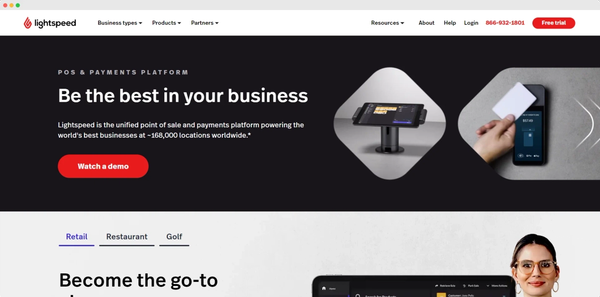
4. Lightspeed
Who It’s For
Lightspeed POS provides a number of different POS and supporting software tools designed specifically for businesses in the hospitality niche, including restaurants. Its robust analytics tools allow restauranteurs to harvest data on both their menu items’ and staff’s performance, ranking it among the best restaurant POS software for business owners looking to develop their team.
Features Overview
Lightspeed’s core POS system is compatible with several different mobile and static computer devices, and several subscription tiers come with hardware included such as mobile card readers. This makes it easy to integrate with existing equipment, or use it as a route towards upgrading the tech at your restaurant.
The analytics and insights arm of the software gives you a detailed view of your menu items’ performance, while also providing server reports that highlight who your team’s top performers are, and unique coaching opportunities to help optimize your team’s performance.
Pricing
- Custom pricing available through sales team.
Website
Pros
- Detailed staff reports to highlight your top performers.
- Compatible with several mobile devices and available with tiers including the company’s own hardware.
- Dish performance analysis for menu optimization.
Cons
- Tailored pricing could make it harder for small businesses to budget for their subscription.
- Complex learning curve compared to alternate tools.
- Some users have reported difficulty when getting support on technical issues.
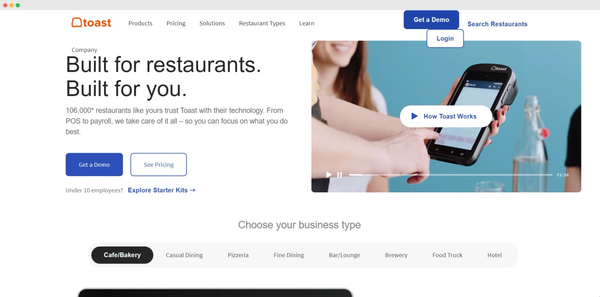
5. Toast
Who It’s For
Toast’s restaurant software includes a user-friendly set of tools for payment processing, staff management, reporting, and other functions. Its kitchen display system (KDS) makes communicating orders between your customers and back-of-house seamless, ranking it as one of the best restaurant POS software choices for restauranteurs prioritizing the ordering experience.
Features Overview
Toast’s kitchen display system connects with your front-of-house touchpoints to collate orders from sit-down diners, online delivery orders, and takeaway orders. This gives your kitchen staff a clear order of prioritization and ensures that orders are fulfilled as efficiently as possible.
The in-built payment processing provides efficient tap-to-pay and online payments, allowing diners and takeaway customers to use a payment method that’s right for them.
Pricing
- Starter Kit: Free.
- Point of Sale: $69 per month.
- Custom enterprise pricing available through sales team.
Website
Pros
- Kitchen display system which helps to keep staff in the loop and ensures efficient fulfillment.
- Robust POS compatible with tableside ordering.
- Reliable ordering across dine-in, delivery order, and pick-up options.
Cons
- Limited marketing capabilities.
- Users are restricted to using the platform’s own payment processing and can’t integrate third-party alternatives.
- Some users have reported issues with enrolling customers in the loyalty and rewards program.
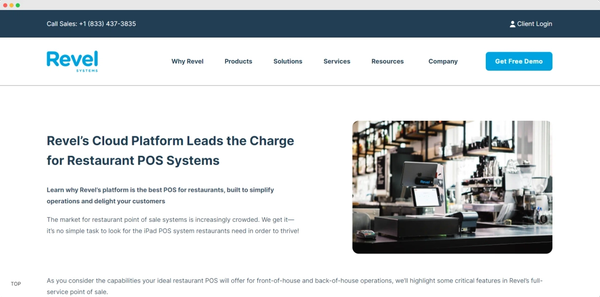
6. Revel
Who It’s For
Revel is a robust cloud-based restaurant POS with supporting features for online ordering, table, and staff management. Its tools and hardware are designed specifically for iPad, making it one of the best restaurant POS software options for businesses that already use products in the Apple ecosystem for their day to day activities.
Features Overview
Revel’s POS system allows your diners to pay for their meals through a number of payment options, including regular credit and debit cards, scan-to-pay, and tap-to-pay. The table, floor plan and staff management features will give you a more detailed view of the day-to-day happenings at your premises, and help you plan ahead for better efficiency and service.
The iPad hardware including POS iPad stands and tableside device enclosures allow staff to process bills from a permanent station, while giving diners an easier, self-directed method to place their orders and pay.
Pricing
- All pricing plans arranged through the sales team.
Website
https://revelsystems.com/pos-systems/restaurant-pos
Pros
- Functional online ordering, tableside ordering, kitchen and staff management.
- Designed for use with iPad and the Apple ecosystem.
- Payment plans with restaurant-specific hardware included.
Cons
- Close alignment with Apple products may be hard to integrate for businesses already using non-Apple software.
- Some users have reported unexpected expenses when onboarding the system.
- Users have reported technical difficulties when trying to finalize software updates.
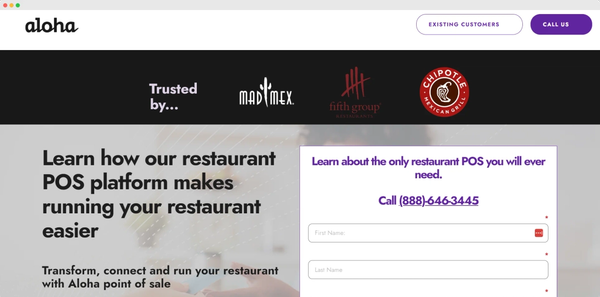
7. Aloha
Who It’s For
Like many other tools on the market, Aloha by NCR offers a number of hardware and software solutions built specifically for the restaurant industry, including payment processing, online ordering, financial reporting, and order prioritization for kitchen staff.
What sets it apart is the platform’s extensive library of training materials which can be used to quickly onboard new chefs and servers. This ranks it among the best restaurant POS software for any business anticipating a large recruitment drive in the near future.
Features Overview
Aloha’s software solutions offer many of the basic functionalities you’d expect from a restaurant software suite, including table booking and management and a variety of payment options for in-person, delivery, and takeaway offerings. The company can also provide users with a range of different hardware for use in your restaurant, including tablets for tableside ordering, kitchen order displays, and receipt printers.
When users sign up to Alpha, they’ll gain access to a library of platform-specific training videos that new staff can use to get to grips with the platform’s various functions. This allows for a much faster staff onboarding process and allows you and your managers to free up time you can invest in other areas of the business.
Pricing
- Free version available (2.99% payment processing fee + $0.15 per transaction).
- Premium plans starting at $175 per month with discounted processing fees.
- Custom pricing available through sales team.
Website
Pros
- Purpose-built software and hardware for the restaurant industry.
- Large video training library to help onboard new users.
- Usage-based pricing plan available.
Cons
- Non-transparent pricing when it comes to premium pricing plans.
- Some users have reported difficulty onboarding the system.
- Customer support can be hit-or-miss, with some users reporting that the support team leans too heavily on their training videos.
Final Thoughts
We hope this round-up of the best restaurant POS software on the market has helped you understand the kind of features that your restaurant needs to succeed, and the important software variables you should look for when choosing your next platform. If you have a bakery business, or a food delivery business, we presented you with best of the software for you.
Create your own page in 3 simple steps
Describe your business
Vev will create a custom page for you.
Get started
Click around to see how Vev works.
Customize your page
Add photos, descriptions and set your pricing.
