
Best 7 home
chef software for
small businesses [in
2025]
Every home chef covets the perfect recipe for success. Just like finding the right spice blend can elevate a dish, discovering the right software is the secret ingredient to transforming your kitchen into a Michelin-star worthy operation. Let's whisk through the digital pantry to uncover these essential tools that promise a feast of convenience and creativity.
Navigating the bustling kitchen of a home chef requires more than just culinary skills; it demands organization, innovation, and the ability to multitask efficiently. In an era where technology is as ubiquitous as a kitchen knife, using the right apps can enhance recipe management, and cultivate a community of like-minded food enthusiasts.
From ingredient tracking to sophisticated meal planning, each app serves as a digital sous-chef, ready to assist in crafting delectable dishes that delight the palate and impress guests. Let's explore the selections that can turn any kitchen into a haven of gastronomic excellence.
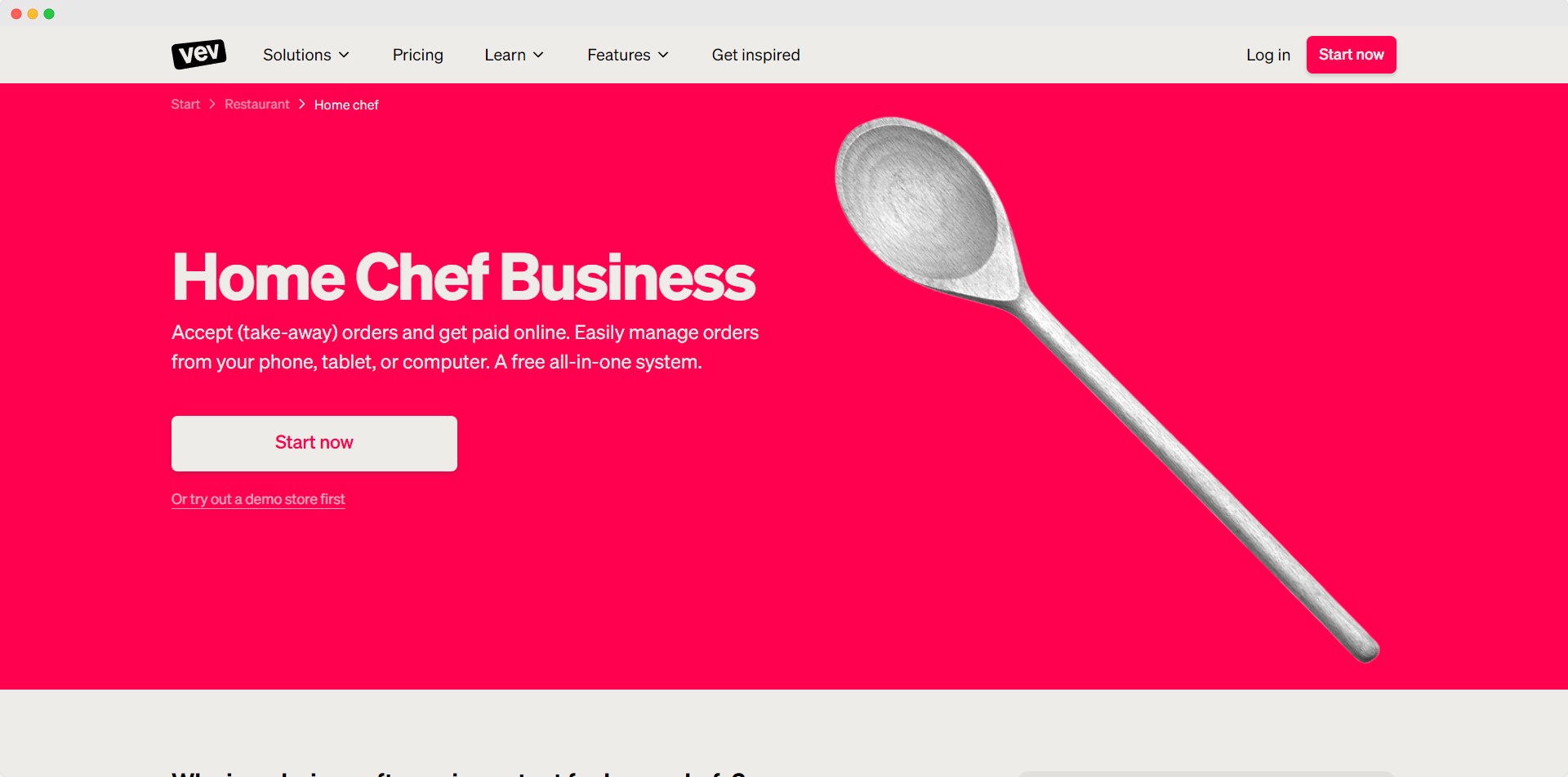
1. Vev
Who is it for
Vev home chef software suits small to medium-sized businesses. This multifunctional software solution simplifies key tasks such as scheduling and customer management, making it a valuable tool for owners looking to improve the way they provide their services and deal with administrative work.
It really helps with client relationships and in simplifying administrative tasks that would cost a lot with many traditional systems.
Features overview
Vev's booking system is flexible, designed to meet the needs of home chefs. Vev's booking system is flexible, designed specifically for home chefs needs. It is a complete CRM system that allows businesses to maintain comprehensive records of client preferences and histories, facilitating every interaction.
The platform provides automated reminders and notifications to keep your clients informed and engaged, reducing no-shows and ensuring smooth operations. Vev's built-in marketing suite makes it easy for home chefs businesses to create and manage targeted marketing campaigns that reach new customers and boost engagement.
Vev's dashboards provide a clear view of cash flows, client data, and other critical business metrics in a user-friendly environment. The software also offers customized branding options.
Pricing
$9.99 - Free trial. Pro version for bigger shops, Ultra for bigger businesses
$9.99-$19.99
Website
Pros
- Automated schedule management: Saves time and reduces the risk of errors associated with manual scheduling.
- Increased efficiency: Allows for more streamlined operations and the ability to focus on other tasks.
- Improved client experience: Provides clients with a convenient and user-friendly booking process, enhancing satisfaction and potentially leading to repeat business.
- Built-in CRM: Helps maintain organized customer information, facilitating better communication and customer relationship management.
Cons
- Setup Time: May take time to set up and get started.
- Tech Reliance: Relies on technology to manage orders.
- Learning Required: Staff and customers may need time to learn how to use it.
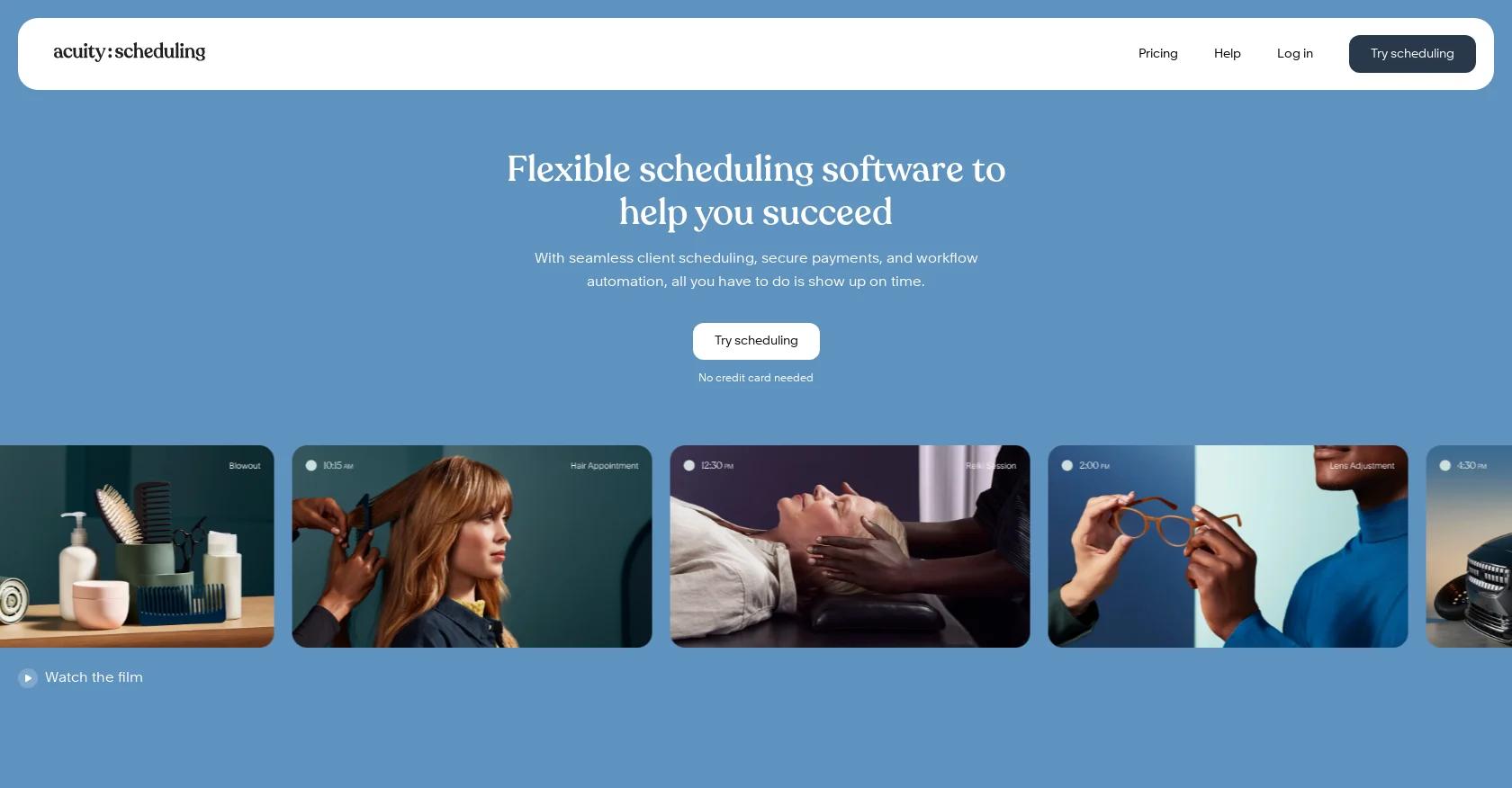
2. Acuity Scheduling
Who is it for
Acuity is a customizable appointment scheduling software that serves a wide range of businesses, including home chefs. It offers online booking and payment integration within a custom-branded interface, enabling clients to book services conveniently. This flexibility makes it a good choice for business owners looking to offer their customers an efficient way to schedule appointments without losing the personal touch of their brand.
Features overview
Acuity Scheduling provides a simple process for both service providers and their clients, making appointment booking and management intuitive and efficient. Clients gain the autonomy to book their own appointments through a customizable booking page, tailored to match the unique branding of the business.
The platform integrates payment processing, enabling businesses to secure payments at the time of booking. Acuity Scheduling enhances client communication by automatically sending appointment notifications and reminders, reducing the likelihood of no-shows and miscommunications.
Pricing
Emerging $16/month Growing $27/month Powerhouse $48/month
$16 - $48
Website
Pros
- Knowledgeable customer service team.
- Several integrations possible.
- Intuitive to use.
- Good training available.
- Easy and accessible for businesses and customers alike.
Cons
- Some areas of improvement in the scheduling.
- Users sometimes find it time-consuming in order to master the app.

3. Square Online
Who is it for
Square Online caters to home chefs.
Features overview
Square Online provides home chefs with a robust toolkit to transform and elevate their operational processes while fostering enriched interactions with customers. It offers Simplified Online Ordering for swift order processing and New Website Themes for personalized customer interfaces. Unique to Square Online is QR code ordering, enhancing the customer experience for pickup and delivery options. Streamlined Order Management consolidates order handling, from reception to fulfillment, while a Personalized Customer Experience offers tailored recommendations and interactions to increase satisfaction and loyalty. Pickup and Delivery Options cater to diverse preferences, and QR Code Ordering enables contactless service delivery.
Pricing
Free - $0/mo, Plus - $29/mo, Premium - $79/moFree $0 Plus $29/month Fully customizable with add-ons
$0 - $79
Website
squareup.com/us/en/online-store
Pros
- Free to start.
- No monthly fees in Basic Plan.
- Wide range of hardware to choose from.
Cons
- Account can freeze due to irregular activity.
- Not cost-effective for high-volume transactions.
- No phone support.

4. Poster POS
Who Is It For
Poster POS caters to home chefs. It's particularly suited for those seeking an all-in-one solution to manage online orders, customer databases, and delivery stages within a single app.
Features Overview
Poster POS revolutionizes online order handling with its intuitive Poster Shop feature, allowing swift creation of dedicated websites. The platform facilitates a robust customer database and integrates with various systems for unified management. Restaurateurs gain unprecedented oversight over orders, ensuring convenient access in one application.
Diverse payment options and customer incentives are supported, while the Kitchen Kit function enhances workflow efficiency. Poster Courier addresses delivery coordination, making it a comprehensive food delivery management solution.
Pricing
Mini, $29/month, Coffee House, Business, $53/month, Cafe, bar, Pro, $76/month, Restaurant
$29 - $76
Website
Pros
- Recommendation.
- Time-saving.
- Financial and inventory management.
- User-friendly.
- Customizable options.
- Sales tracking.
- Device compatibility.
- Responsive customer service.
Cons
- Complex inventory management with multiple providers.
- Tricky integration with property management system.
- Lack of split bill functionality.
- Customization challenges.
- Occasional Windows crashes.

5. Gofrugal
Who Is It For
Gofrugal caters to home chefs. It targets establishments seeking a comprehensive solution covering Point of Sale, inventory management, and customer relationship management.
Features Overview
Gofrugal offers a comprehensive suite of features tailored to home chefs. From intuitive Point of Sale systems to Recipe & Menu Management, it covers front-end and back-end operations. Accounting and Inventory & Waste Management tools ensure financial control and efficiency.
The Kitchen Display System enhances order accuracy, while Table Management streamlines dining. Franchise & Chain Management ensures consistency across locations, with Order Taking App and Digital Ordering facilitating online services.
Smart Reports offer analytics, and Central Kitchen and Production Planning optimize production. Gofrugal prioritizes reliability and security, backed by dedicated support, cloud backup, and mobile app integration.
Pricing
Starter $375, Standard $625, Professional $1500, Enterprise - call sales
$375 - $1500
Website
Pros
- Good support from the assure care team.
- Timely resolution of reported issues.
- Prompt query resolution.
- Introduction of new features like cloud backup and mobile app.
- Enhanced security features.
- Ease of use.
- Strong support team.
Cons
- Lack of a Garment Production Module.
- Issues with after-sales customer support.
- Complicated process for generating coupons and connecting on calls.
- Delay in implementing promised features like adding pictures to quotes and handling damaged items under warranty.

6. Toast Mobile Order & Pay
Who is it for
Toast Mobile Order & Pay™ serves home chefs, focusing on both front and back of house operations.
Features overview
Toast Mobile Order & Pay™ provides a comprehensive suite catering to various home chef needs. Specialized hardware options, such as versatile point-of-sale terminals and mobile devices for tableside orders, integrate seamlessly with the software ecosystem. This integration facilitates a no-contact guest experience, ensuring safety and convenience.
Digital ordering and guest engagement tools streamline the dining process, encouraging repeat business. The platform simplifies tasks for restaurant employees, centralizing operations for better management and productivity. Its cloud-based framework enables remote restaurant management without compromising control.
Additionally, Toast's partner ecosystem enhances functionality, allowing for a customized setup tailored to each restaurant's needs.
Pricing
Starter kit $0 Point of Sale $69 Build your own: custom pricing
$0 - $69
Website
pos.toasttab.com/products/mobile-order-and-pay
Pros
- Loved by staff and management, facilitating smooth operations.
- Expansion options for businesses with multiple locations.
- Easy integration for management teams and staff.
- User-friendly interface simplifies food ordering process for customers.
- Straightforward steps on the app make ordering easy and convenient.
Cons
- Lack of customer support for setting up online ordering can be frustrating.
- Display screen functionality may not meet expectations.
- Complicated drop-down menu in the new online ordering system leads to guest confusion.

7. Ontraport
Who Is It For
Ontraport caters to home chefs seeking a comprehensive sales automation and CRM solution.
Features Overview
Ontraport provides an extensive toolbox for sales, CRM, and marketing, covering automation, smart pipelines, and comprehensive audience organization.
Self-scheduling and mobile accessibility streamline operations, while trend analysis and payment processing enhance insights and revenue. The platform supports upselling, order bumps, and customer engagement through a centralized customer center.
Marketing automation features include campaign automation, multi-channel messaging, and enhanced email deliverability. The CMS offers drag-and-drop ease and advanced access controls, with seamless integration with WordPress for conditional content and API services.
Pricing
Basic: $24/month, Plus: $83/month, Pro: $124/month, Enterprise: $249/month
$24 - $249
Website
Pros
- Create purchasing pages.
- Email prospects & customers.
- Monitor data.
- Follow-up on our prospects that become customers.
Cons
- When creating groups, some conditions can't be used together (prefer "OR" over "AND").
- Allow multiple users to access one automation simultaneously (as viewers, not editors).
- Gather data on email deliverability.
Essential Features in Software for Home Chefs
For home chefs, the right software can make a big difference. A good home chef app should have a flexible booking system that adapts to various culinary needs. It should also include a Customer Relationship Management (CRM) system to track clients' preferences and history, ensuring personalized service.
Integrated marketing tools make it easy to promote your dishes. Additionally, dashboards that display cash flow, client data, and other key metrics help you manage your business efficiently and make informed decisions.
Why You Should Consider Software for Home Chefs
For home chefs looking to spice up their business operations, integrating a specialized software is a game-changer.
The right app not only simplifies managing appointments and client relationships but also provides you with tools to market your services more effectively. It ensures your culinary ventures run smoothly.
In a nutshell, investing in home chef software is a smart move for those aiming to fine-tune their operations, enhance client satisfaction, and grow their culinary career without getting bogged down by the daily grind.
Create your own page in 3 simple steps
Describe your business
Vev will create a custom page for you.
Get started
Click around to see how Vev works.
Customize your page
Add photos, descriptions and set your pricing.


