
Best 7 salon
scheduling software for
small businesses [in
2025]
When you’re running a salon, there are many different variables you’ll need to tend to if you want to ensure you’re keeping your business profitable and giving your clients the kind of service they expect.
From maintaining maximum efficiency in your scheduling to promoting your business to keep new clients coming through the door, it can be easy to feel overwhelmed if you don’t have the right tools for the job.
If things are picking up and you feel like you’re buried under a mountain of admin, adopting good salon software can make all the difference.
In this post, we’ll list 7 of the best salon scheduling software tools on the market and the features and benefits you can use to optimize your business.
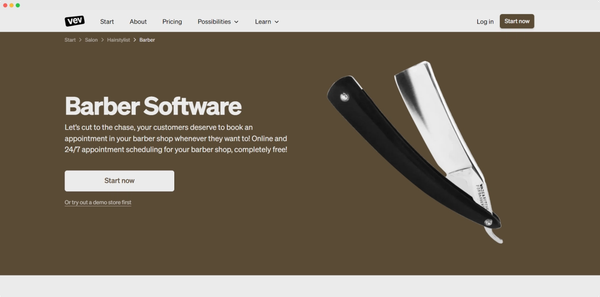
1. Vev
Who It’s For
Vev offers reliable scheduling, client relationship management, and marketing tools through a free and user-friendly platform. This makes it the best salon scheduling software for any small business that wants to streamline its operations without spending a fortune or tackling a steep learning curve.
Features Overview
Vev’s salon software is centered around a user-friendly booking system, which helps your clients easily book their next appointment while giving you an at-a-glance summary of your schedule. Clients can simply download the app, choose the service they want, and then book it in one of the available time slots set by you.
This is supported by a robust CRM feature, which automatically collects client data from all your interactions. It allows you to see exactly which kinds of treatments your clients are likely to book, how frequently they come in for a treatment and other details. Even if you are offering add-ons like nail salons in your business, Vev has a nail salon scheduling software too. Check these some of the nail salons in Utrecht.
With seamless in-app payment processing, automated reminders and marketing messages, and robust financial reporting, Vev gives you everything you need to not only process bookings but also keep a 360-degree view of all the variables that make your business tick.
Pricing
- Forever free, with features that provide all you need to keep your salon business running smoothly.
- $89.00 per year for Vev+, for users who need additional advanced features.
Pros
- A multifunctional free version that will give most salons all they need.
- User-friendly no-code interface that still allows for great customization.
- Easy setup and readily-available tech support.
- User-friendly with no complex learning curve.
- Versatile payment options, including scan-to-pay and tap-to-pay.
- Robust in-built CRM so you can tailor your salon treatments to your clients.
Cons
- While the free version is perfect for most businesses, the no-code design may disallow certain advanced features.
- There’s currently no enterprise version, meaning some medium-to-large businesses may find the scalability limited.
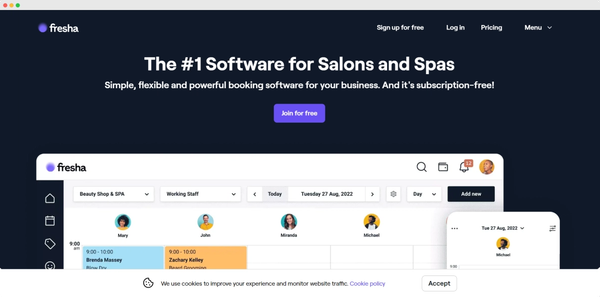
2. Fresha
Who It’s For
Fresha’s purpose-built business software for salons has a range of features to help you manage your business more efficiently. This includes scheduling, payment processing, inventory management, and marketing. It also has a pricing structure that’s adjusted to how much you use different features of the platform, setting it apart as some of the best salon scheduling software for businesses who want billing to reflect their usage.
Features Overview
Fresha provides a user-friendly platform that business owners can use to quickly set up a profile on their online marketplace, with self-booking that allows clients to select the kind of treatment they want and choose a time that works for them.
The automated marketing features allow you to segment the clients based on their spending behavior and brand loyalty. This data feed can be useful for making more informed decisions about the customizable promotion message templates, personalization, and client-specific targeting.
Pricing
- Free version available.
- Additional paid features, such as marketing communications, payment processing, and reporting, are billed based on the business’s usage or the number of team members who need access.
Website
Pros
- A simple interface that allows for the main features a salon needs for scheduling and communication.
- A usage-based pricing structure that helps you make sure you’re not wasting spend.
- Salon-specific software that doesn’t require heavy customization.
Cons
- A new client fee means that you’ll have to factor in an additional cost for growing your business.
- Limited customization for marketing emails and texts.
- The free version is missing features in other platforms offering a free plan, such as payment processing.
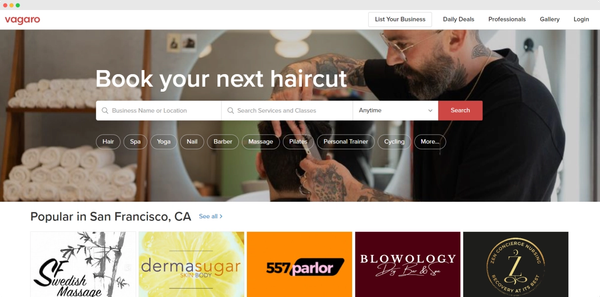
3. Vagaro
Who It’s For
Vagaro provides scheduling and management software for a wide range of wellness businesses, including salons, spas, gyms, and more. This, combined with their Vagaro Pay Desk point of sale feature, makes it one of the best salon scheduling software options for business owners who offer many different services and prefer to take payments from their brick-and-mortar premises.
Features Overview
With a Vagaro marketplace profile set up, businesses will be able to manage appointments through the simple calendar tool, and tailor ongoing services to the preferences of their clients with the client management platform.
One of Vagaro’s stand-out features is that its booking system can be integrated into many client touchpoints, including Vagaro’s marketplace, Instagram, Apple Maps, and Yelp. This allows you to minimize the steps clients need to take to book with you, and create a more seamless experience from your first point of contact.
Pricing
- $30 per bookable calendar per month for a single location.
- Monthly fees increase gradually depending on the calendars you need for one location.
- Enterprise plans for multiple locations must be discussed with Vigaro’s sales team.
Website
Pros
- Flexible booking links can be accessed across several touchpoints, including popular social media platforms like Instagram.
- Vagaro Pay Desk point-of-sale software allows for seamless in-person payment processing.
- Complimentary software suites are available for other types of wellness businesses, ideal for multifaceted wellness brands or small businesses with ambitions for growth.
Cons
- Some users have reported being disappointed with the level of customization available.
- Automated messaging and appointment reminders are slightly inflexible and don’t have many options for tailoring the messaging to your brand.
- No non-enterprise pricing option for smaller businesses operating out of more than one location.
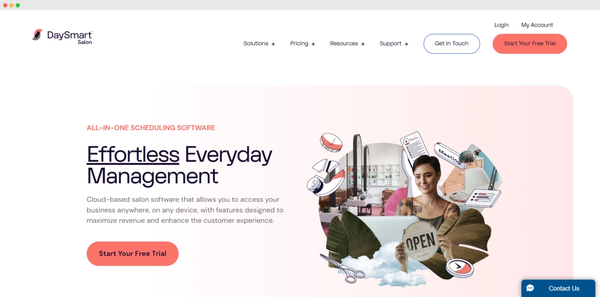
4. DaySmart Salon
Who’s It For
DaySmart Salon’s scheduling, client management, and communication platforms have all the features most salons need to fill their calendars and ensure a positive client experience. The platform also has supporting features for reputation management and social media marketing, making it one of the best salon scheduling software options for brands that rely heavily on their digital marketing channels.
Features Overview
DaySmart Salon’s appointment booking platform can be customized to include your business’s unique menu of services in a user-friendly calendar view.
This allows for a seamless client booking experience and an easy way to check what the week has in store for you and your staff. This part of the platform also allows you to add digital waivers and forms to the booking process. This way, your clients can avoid filling out forms in person for a more seamless appointment.
The additional reputation management features allow you to automate communications that prompt satisfied customers to leave a review for your business on various online platforms like Google and Yelp.
Pricing
- Basic: $29 per month.
- Deluxe: $69 per month.
- Deluxe Growth: $149 per month.
- Premium: $199 per month.
- Premium growth: Custom pricing available through sales team.
Website
https://online.daysmartsalon.com/beta/index.html
Pros
- User-friendly booking without the need for complex training on different features.
- Reputation management for boosting your brand equity.
- A range of pricing plans to suit the needs of different businesses.
Cons
- Lots of manual work involved in adjusting the pay rates of different staff members.
- Some users have reported data losses when changing from one plan to another.
- Inability to combine families or groups as part of the checkout process, which may clash with some salon’s ways of working.
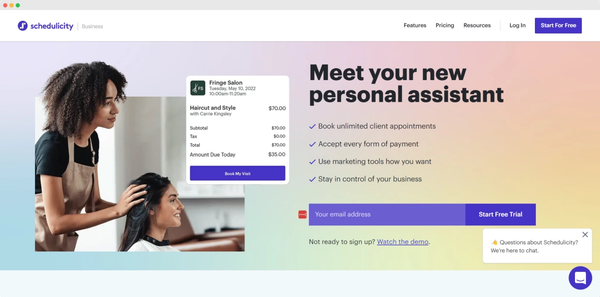
5. Schedulicity
Who It’s For
Schedulicity’s simple, user-friendly design and affordable pricing model has made it popular among a variety of small salons. The handy calendar sync feature allows you to overlay your Schedulicity data with other calendar apps, making it one of the best salon scheduling software tools for business owners who have to juggle a lot of different roles.
Features Overview
Schedulicity’s core feature is its appointment booking and scheduling dashboard. This gives you, your staff, and your clients an easy, at-a-glance look at the treatments they have coming up in the coming weeks or months. Within the scheduling tools, businesses can attach notes to individual clients to record preferences or other details that could help you provide a better service.
The Calendar Sync feature allows you to sync up your Schedulicity schedule with other popular calendar apps, including Google Calendar, iOS Calendar, Office 365, and others.
Pricing
- Solo Provider: $34.99 per month.
- Growing Business: $44.99 - $84.99 per month, depending on the number of additional staff.
- Big Business: $94.99 per month.
Website
Pros
- Affordable compared to other salon-oriented platforms that have a similar array of features.
- CRM features are integrated with the calendar view so you can quickly and easily amend client notes.
- Calendar Sync for business owners who want to carry on using their old scheduling system.
Cons
- Users have reported difficulty with finding certain features available on the desktop version vs the mobile app.
- Limited branding and customization options for your booking page.
- Limited marketing features compared to some other platforms.
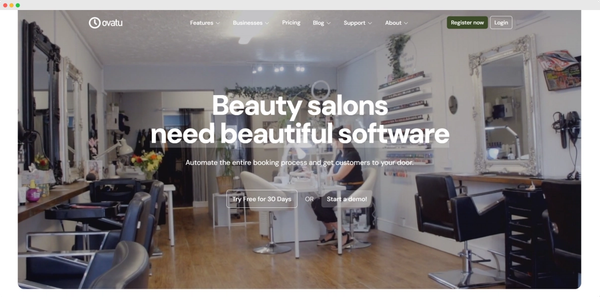
6. Ovatu
Who It’s For
Ovatu’s appointment booking and scheduling software is supported by a robust CRM, allowing you to segment your clients and build detailed profiles based on their previous behaviors and preferences. This ranks it as one of the best salon scheduling software choices for businesses with a large or growing customer base and who need support tailoring the client experience to the individual.
Features Overview
Ovatu allows users to create a branded mini-site on their platform which clients can use to choose a service and book it in available time slots. This system also includes online payments and deposit options, which can help salon owners minimize the risk of no-shows, and create a smoother booking experience for their clients.
Ovatu’s “Customer Segments” and “Customer Profiles” features also give businesses better tools for getting to know the individuals in their target audience, allowing you to classify by segments like “Regular customer”, “Low cancellation”, or “Require deposit”.
Pricing
- Neat: $25 per month.
- Loaded: $38 per month.
Website
Pros
- No-code branded online storefront.
- Online payment processing to help reduce no-shows.
- Customer segmentation features for more effective marketing and service.
Cons
- Some users have expressed frustration with a lack of training and tutorials.
- Less integrations with other wellness industry tools when compared to other software.
- Live chat and phone support is only available during US Pacific time hours, which may be limiting for global teams.
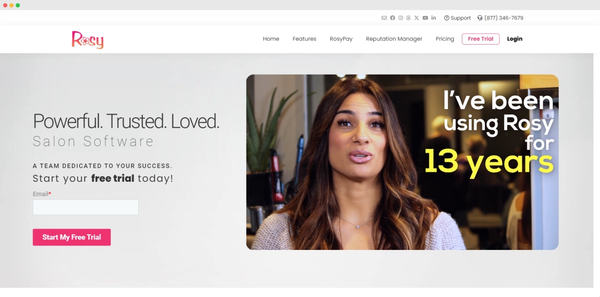
7. Rosy
Who It’s For
Rosy Salon Software is a versatile platform with basic yet effective salon scheduling calendar, inventory management, and reporting tools. It also has automated marketing features giving users access to a number of different templates. This places it among the best salon scheduling software for business owners who want to spearhead effective marketing campaigns, but who don’t have a large budget.
Features Overview
The core features of Rosy cover all the main functions you’ll need to take care of when organizing appointments and processing payments, with a client booking system, text and email notifications, inventory and point of sale management all included.
Through the software’s own “Client Connect” marketing platform, users can access a number of polished email marketing templates and enhanced SMS messaging tools to spread the word about promotions and connect with more people in their ideal target market.
Pricing
- Single user: $29 per month.
- 5-10 users: $84 per month.
- 21+ users: $119 per month.
Website
Pros
- Unique email marketing platform for cost-effective promotions.
- Inventory management system that’s tailored to salons and easy to set up.
- Google integration for ease of booking.
Cons
- Reporting features don’t offer the same customization as some other platforms.
- The interface is somewhat dated and some users could find it hard to navigate.
- Some users have reported issues with getting a response from customer service.
Streamlining Your Salon
Getting equipped with the right salon software can help you streamline the day to day operations at your business, and maximize your ability to delight your clients with hassle-free bookings and treatments.
We hope this guide has given you a better idea of the features and benefits you can reap with quality salon software, and brought you that much closer to finding the best salon scheduling software for your needs.
Create your own page in 3 simple steps
Describe your business
Vev will create a custom page for you.
Get started
Click around to see how Vev works.
Customize your page
Add photos, descriptions and set your pricing.
