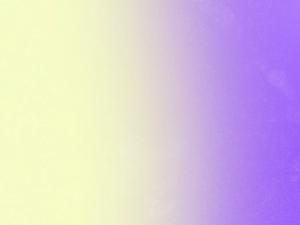Top 5 Mobile
Doula alternatives [in
2025]
Expecting a baby? Mobile Doula is a great tool, but choices abound. Here, we explore top alternatives for seamless birthing support.
Professionals face time management, client communication, and tracking important details. Choosing the right software, such as Vev, which surpasses Mobile Doula's best features, can tackle these challenges effectively. We'll discuss Vev among other top picks for comprehensive birthing support.
Best Mobile Doula alternatives
| Mobile Doula | Vev | Omnify | |
|---|---|---|---|
| View Mobile Doula | View Vev | View Omnify |
Pricing
| Mobile Doula | Vev | Omnify | |
|---|---|---|---|
Pricing | |||
Pricing | $22 - $79 | $9.99-$19.99 | $0 - $599 |
Pros & Cons
| Mobile Doula | Vev | Omnify | |
|---|---|---|---|
Pros | |||
Pros |
|
|
|
Cons | |||
Cons |
|
|
|

1. Mobile Doula
Who is it for
Mobile Doula is designed for postpartum doulas seeking an organized way to manage client interactions, from intake to billing. Catering specifically to professionals who need to track detailed birth summaries and labor support documentation alongside standard client management tasks.
Features overview
Mobile Doula offers a feature-rich platform catering to the comprehensive needs of postpartum doulas. Key functionalities include a detailed client list management system for efficient organization of client information. The software supports postpartum client addition, facilitating easy database expansion post-engagement. Users can export client records for flexible and secure data handling.
Additionally, the platform integrates document signing capabilities for obtaining necessary consents and agreements. Tasks and note-taking enhance information capture during prenatal visits, labor, and delivery. Streamlined appointment scheduling and client billing features aid financial management.
Mobile Doula offers iPhone contacts integration for quick access to client information and a client portal for centralized document access. Labor support forms, birth summaries, and chart sign-off highlight its utility in managing doula responsibilities.
Pricing
Single: 3 Users and up to 10 pregnant/postpartum moms, $22/month. Grande: 5 Users and up to 20 pregnant/postpartum moms, $39/month. Venti: 10 Users and up to 40 pregnant/postpartum moms, $79/month.
$22 - $79
Website
Pros
- Efficient client management.
- Accessibility across devices.
- Offline functionality.
- Document signing.
- Data backup and sync.
Cons
- Learning curve.
- Limited compatibility.
- Dependency on technology.
- Cost considerations.
- Integration challenges.
Do you have a small business?
Expand and improve your small business. Vev has the tools to help you out.
Start for free, no credit card needed.
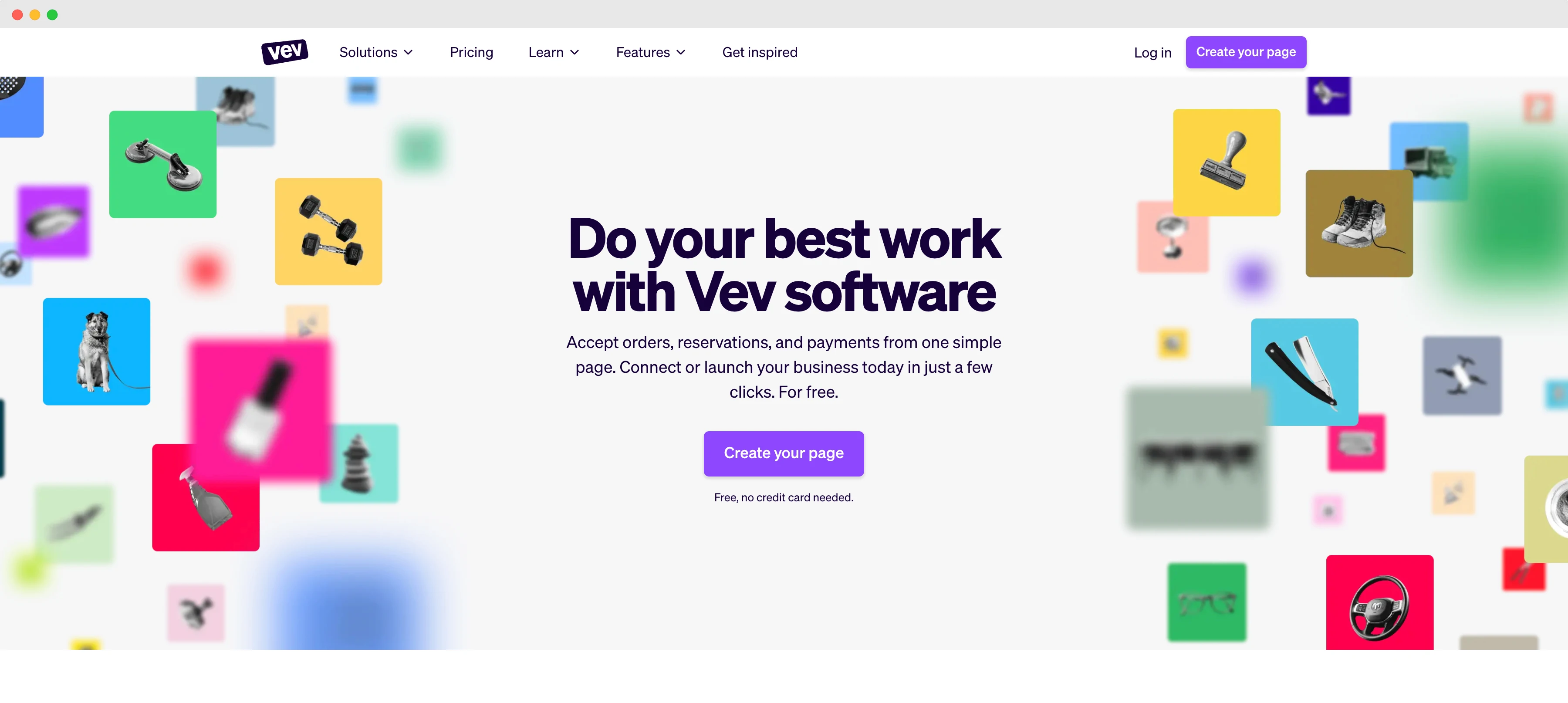
2. Vev
Who is it for
Vev postpartum doula software suits small to medium-sized businesses. This multifunctional software solution simplifies key tasks such as scheduling and customer management, making it a valuable tool for owners looking to improve the way they provide their services and deal with administrative work.
It really helps with client relationships and in simplifying administrative tasks that would cost a lot with many traditional systems.
Features overview
Vev's booking system is flexible, designed to meet the needs of postpartum doulas. Vev's booking system is flexible, designed specifically for postpartum doulas needs. It is a complete CRM system that allows businesses to maintain comprehensive records of client preferences and histories, facilitating every interaction.
The platform provides automated reminders and notifications to keep your clients informed and engaged, reducing no-shows and ensuring smooth operations. Vev's built-in marketing suite makes it easy for postpartum doulas businesses to create and manage targeted marketing campaigns that reach new customers and boost engagement.
Vev's dashboards provide a clear view of cash flows, client data, and other critical business metrics in a user-friendly environment. The software also offers customized branding options.
Pricing
$9.99 - Free trial. Pro version for bigger shops, Ultra for bigger businesses
$9.99-$19.99
Website
Pros
- Automated schedule management: Saves time and reduces the risk of errors associated with manual scheduling.
- Increased efficiency: Allows for more streamlined operations and the ability to focus on other tasks.
- Improved client experience: Provides clients with a convenient and user-friendly booking process, enhancing satisfaction and potentially leading to repeat business.
- Built-in CRM: Helps maintain organized customer information, facilitating better communication and customer relationship management.
Cons
- Setup Time: May take time to set up and get started.
- Tech Reliance: Relies on technology to manage orders.
- Learning Required: Staff and customers may need time to learn how to use it.

3. Omnify
Who is it for
Omnify simplifies scheduling, selling, and management for postpartum doulas that require improved operational efficiency and exceptional service. Its platform provides a versatile toolset to support diverse business needs, making it a comprehensive choice for those looking to enhance their organizational capabilities.
Features overview
Omnify enhances the management of memberships and facilities through a comprehensive feature set. The software is designed for simplicity and efficiency, providing users with intuitive tools for facility management and appointment scheduling. It is effective for organizing classes, events, and camps in various sectors.
Omnify includes a robust in-app payment system for secure transactions and accommodates diverse scheduling requirements across multiple locations, improving productivity for businesses of all sizes.
Pricing
Free: $0, Growth: $99 per month, Accelerate: $249 per month, Scale: Starts at $599
$0 - $599
Website
Pros
- Easy-to-Understand Interface: Features a user-friendly and intuitive design.
- Visually Appealing: The interface is not only functional but also aesthetically pleasing.
- Friendly, Readily Available Customer Support: Offers customer support that is both approachable and easily accessible.
- Seamless Registration Process: Provides a smooth and hassle-free registration experience.
- Exceptional Customer Service: Known for delivering outstanding customer support and service.
- Wide Range of Features: Equipped with a comprehensive array of features to meet diverse needs.
Cons
- Feature Overload: The abundance of features can be overwhelming for some users, particularly those new to the system.
- Occasional Technical Errors: Users may encounter minor technical issues during transactions.
Do you have a small business?
Expand and improve your small business. Vev has the tools to help you out.
Start for free, no credit card needed.
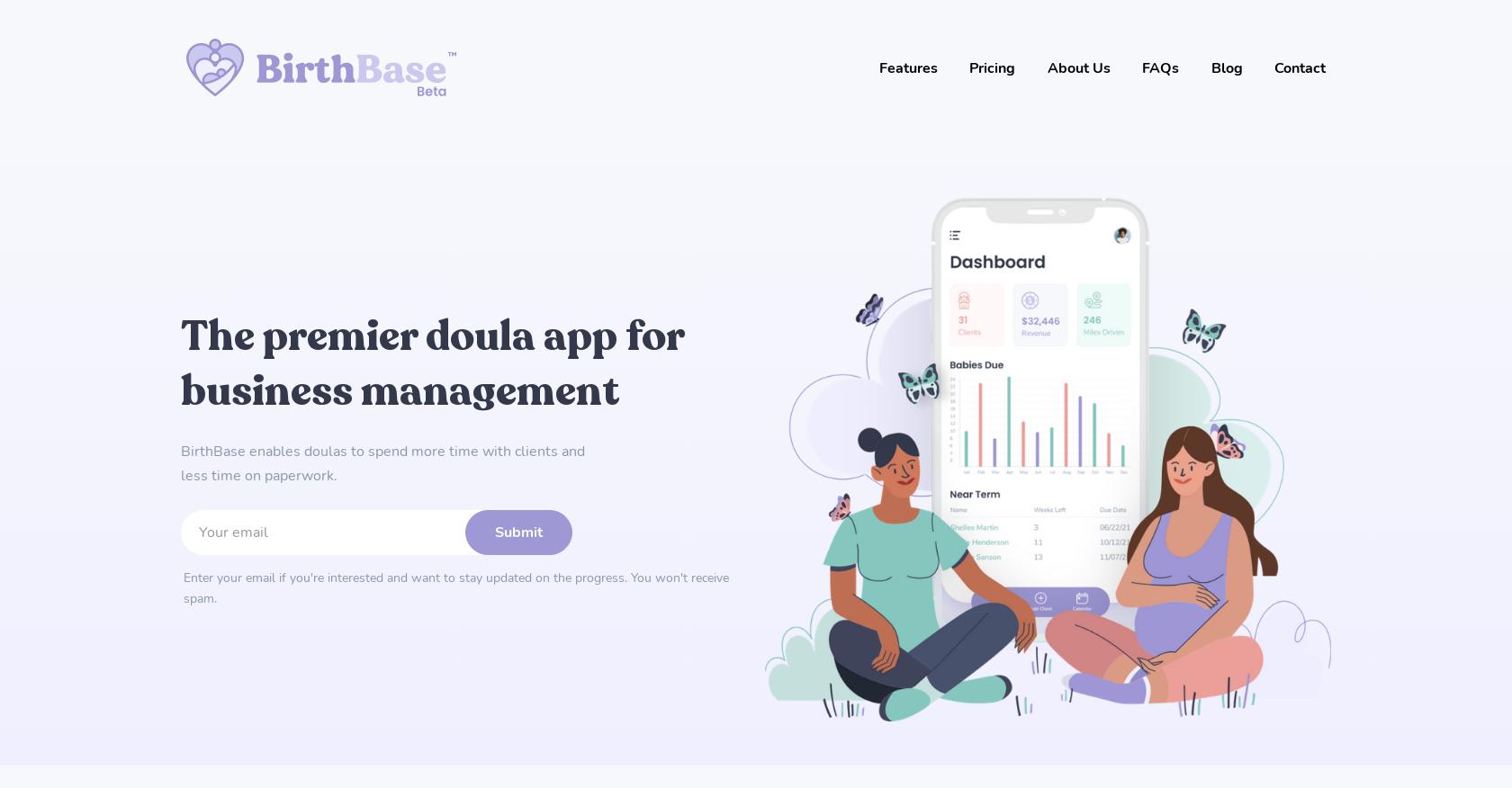
4. Birthbase
Who Is It For
Birthbase is tailored for postpartum doulas managing single or multiple clients from a centralized location. It's ideal for efficiently organizing client information, appointments, and doula collaborations.
Features Overview
BirthBase is engineered for the unique demands of postpartum doula professionals. It boasts a robust Client Database for organized and readily accessible client information.
The Quick Access feature enhances efficiency during critical moments. Collaborative efforts are supported with Team Corner and Doula Groups functionalities. Doula-specific needs are met with Custom-Built options like Packages and Templates. Practical tools for business management include a Mileage Tracker and comprehensive Reports.
The intuitive Admin Dashboard, Checklists, and Data Backup aid in efficient scheduling and client visits. The Parent Portal feature provides clients with an exclusive space for engagement and information sharing.
Pricing
Doula $20/mo Agency $30/mo
$20 - $30
Website
Pros
- Comprehensive support.
- Streamlined workflow.
- Enhanced collaboration.
- Customization options.
Cons
- Learning curve.
- Dependency on technology.
- Cost considerations.
- Limited offline functionality.
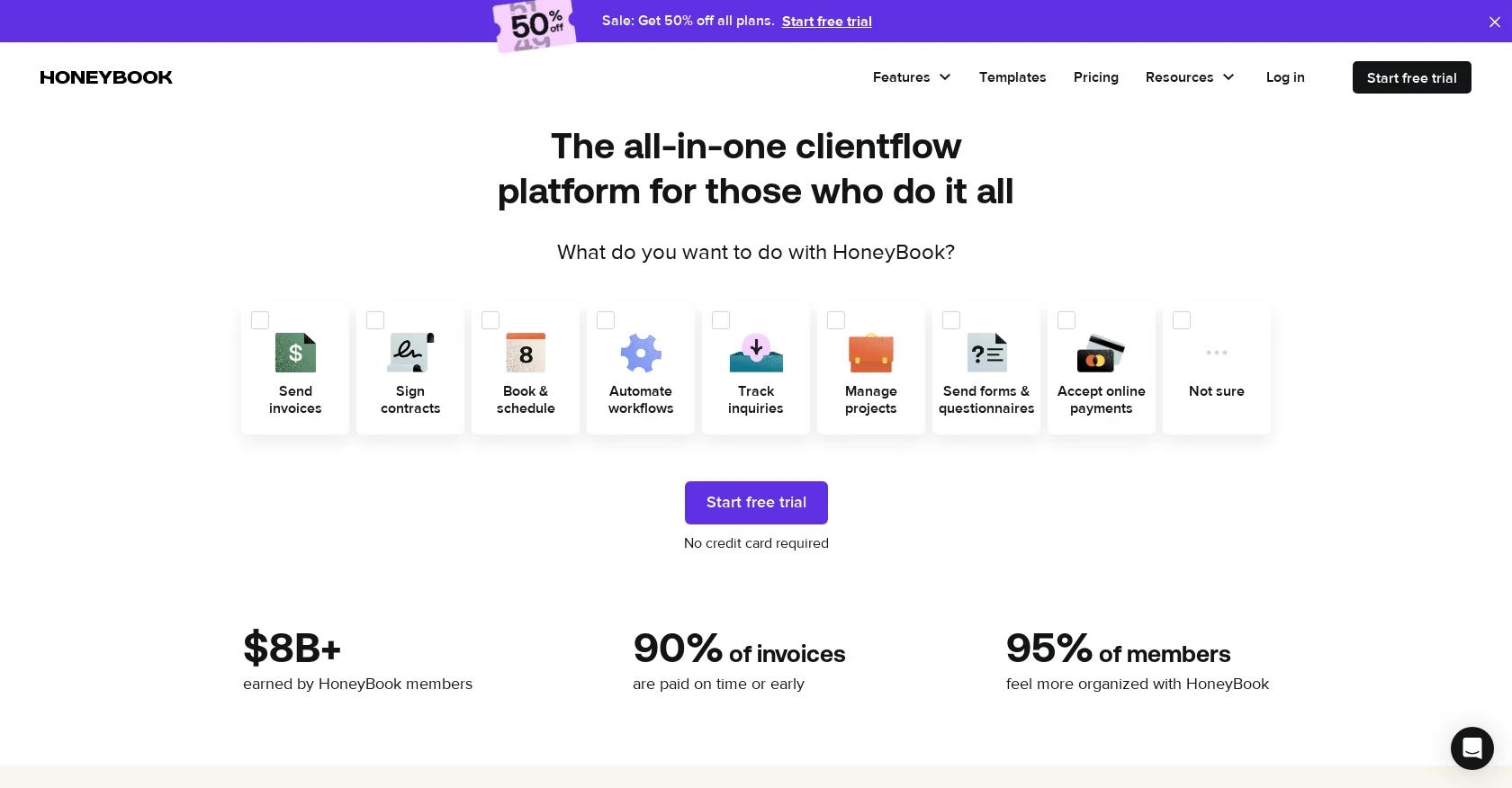
5. HoneyBook
Who is it for
HoneyBook is designed for postpartum doulas looking for an all-in-one solution to manage client interactions and financial transactions. Its unique offering includes HoneyBook AI, facilitating smarter, automated client communications without the need for deep technical knowledge.
Features overview
HoneyBook centralizes critical operations with its integrated suite, tailored for modern business needs. The platform's invoicing system facilitates prompt billing and payments, eliminating the common delays associated with manual handling. Payments are not only facilitated online but also secured, providing both businesses and their clients with peace of mind.
The proposal feature combines invoices, contracts, and payment gateways into a unified client booking experience. Automation takes center stage in alleviating repetitive tasks. HoneyBook AI offers insights into operational efficiencies and revenue opportunities, enabling businesses to make data-driven decisions for growth and improvement.
Pricing
Starter: $9.50/month for your first 3 months, then $19/month. Essentials: $19.50/month for your first 3 months, then $39/month. Premium: $39.50/month for your first 3 months, then $79/month.
$9.50- $79
Website
Pros
- Create professional documents and emails effortlessly with HoneyBook's templates designed for DJs.
- Invoice templates cater to various billing needs, while contract templates ensure legal protection.
- Brochure templates allow for flexible presentation of services and packages.
- Proposals seamlessly combine invoicing, contracts, and payment for quick gig conversion.
- Questionnaire templates facilitate client event understanding and feedback collection.
- Email templates streamline communication at every stage of the client process.
- HoneyBook's comprehensive template offerings save time and enhance professionalism for DJs.
Cons
- Potential learning curve during the transition to a new system.
- Dependency on internet connectivity for real-time notifications and updates.
- Possible need for customization to fit specific business requirements.
- Processing fees associated with online payments, although competitive with other platforms.
Do you have a small business?
Expand and improve your small business. Vev has the tools to help you out.
Start for free, no credit card needed.
Have you considered Vev?
Vev stands out as the ultimate alternative for your business needs, primarily because it adapts and grows with you. Its ever-updating software ensures that not only do you get a system that evolves, but one that learns from your usage to better suit your business every day. Plus, with its ability to work on every device, Vev guarantees you can manage your business smoothly, regardless of where you are or what device you're using. Choose Vev for a hassle-free, adaptive business management solution that truly cares about saving your time and enhancing your efficiency.
Create your own page in 3 simple steps
Describe your business
Vev will create a custom page for you.
Get started
Click around to see how Vev works.
Customize your page
Add photos, descriptions and set your pricing.