
Acuity Scheduling vs
Omnify: Which software
is best? [compared
in 2025]
Deciding between Acuity Scheduling and Omnify for golf instructors? This comparison dives into features, usability, and value, helping you make an informed choice.
In the golf teaching world, managing bookings and organizing schedules can be a real headache. Acuity Scheduling and Omnify have stepped up, offering neat solutions. Now, imagine simplifying things further with Vev, blending Acuity and Omnify's top features. Let's dive into how these tools tackle industry challenges and why Vev could be a game-changer for golf instructors.
Acuity Scheduling vs Omnify
| Acuity Scheduling | Omnify | |
|---|---|---|
Website | ||
Website | ||
Pricing
| Acuity Scheduling | Omnify | |
|---|---|---|
Pricing | ||
Pricing | $16 - $48 | $0 - $599 |
Features
| Acuity Scheduling | Omnify | |
|---|---|---|
Top Features | ||
Top Features |
|
|
Pros & Cons
| Acuity Scheduling | Omnify | |
|---|---|---|
Pros | ||
Pros |
|
|
Cons | ||
Cons |
|
|
Which is better?
Both Acuity Scheduling and Omnify shine with distinct features for the golf teacher industry. Acuity leads in user-friendly scheduling, while Omnify excels with comprehensive management tools. Your choice hinges on priority: seamless booking or all-in-one control. Pick the one that plays to your course's strengths.
Have you considered Vev?
Vev stands out by ensuring your scheduling software evolves with your golf teaching business. Unlike Acuity Scheduling and Omnify, Vev updates itself constantly, learning from how you use it to make your job more effortless with every passing day. Also, Vev works seamlessly across all devices, so whether you're on the course with a tablet or at the office on a computer, managing your schedule is stress-free. With features that adapt to your business needs and universal access, Vev could be the smarter choice for managing your golf lessons.
Do you have a small business?
Expand and improve your small business. Vev has the tools to help you out.
Start for free, no credit card needed.
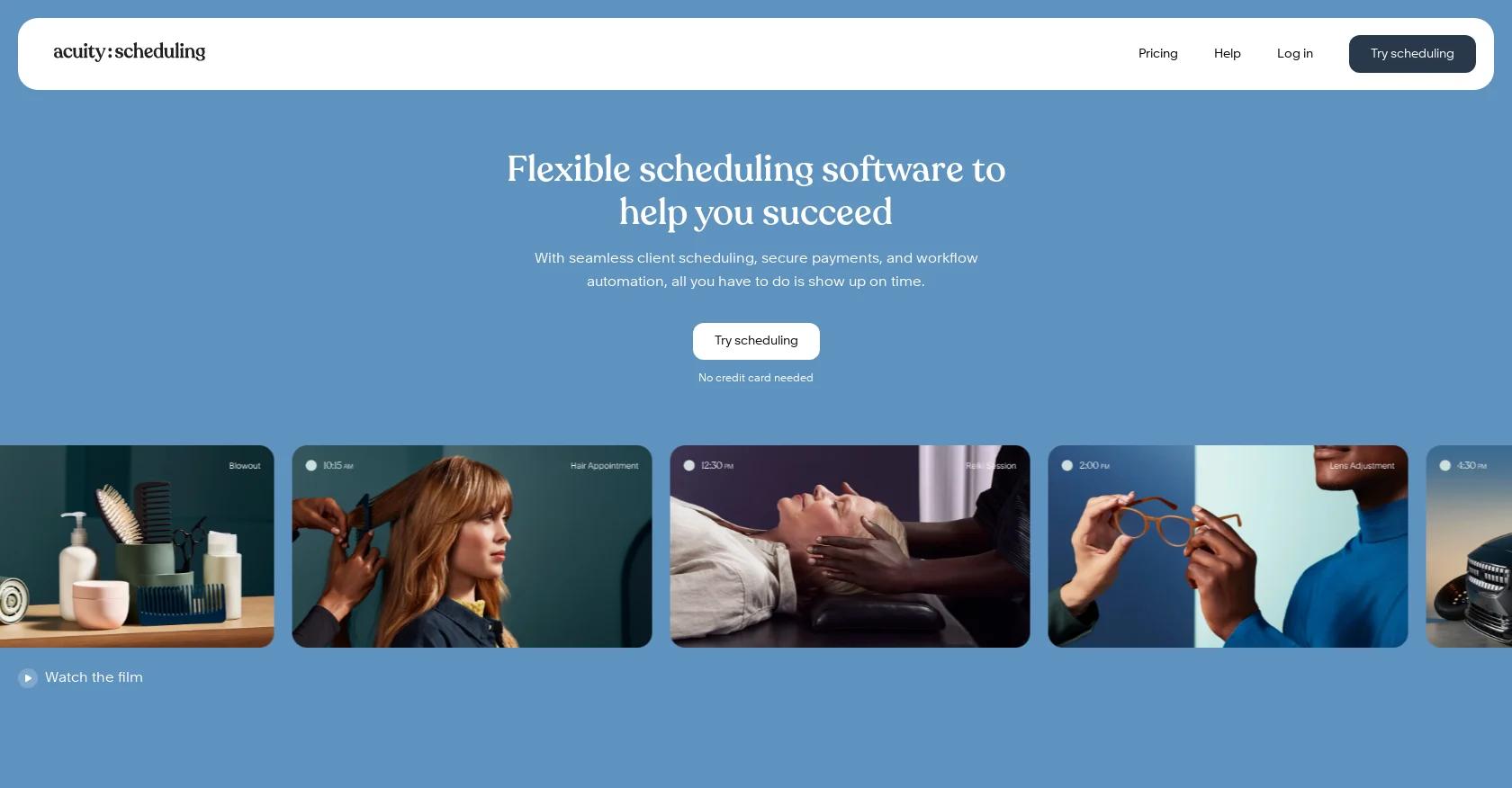
1. Acuity Scheduling
Who is it for
Acuity is a customizable appointment scheduling software that serves a wide range of businesses, including golf teachers. It offers online booking and payment integration within a custom-branded interface, enabling clients to book services conveniently. This flexibility makes it a good choice for business owners looking to offer their customers an efficient way to schedule appointments without losing the personal touch of their brand.
Features overview
Acuity Scheduling provides a simple process for both service providers and their clients, making appointment booking and management intuitive and efficient. Clients gain the autonomy to book their own appointments through a customizable booking page, tailored to match the unique branding of the business.
The platform integrates payment processing, enabling businesses to secure payments at the time of booking. Acuity Scheduling enhances client communication by automatically sending appointment notifications and reminders, reducing the likelihood of no-shows and miscommunications.
Pricing
Emerging $16/month Growing $27/month Powerhouse $48/month
$16 - $48
Website
Pros
- Knowledgeable customer service team.
- Several integrations possible.
- Intuitive to use.
- Good training available.
- Easy and accessible for businesses and customers alike.
Cons
- Some areas of improvement in the scheduling.
- Users sometimes find it time-consuming in order to master the app.

2. Omnify
Who is it for
Omnify simplifies scheduling, selling, and management for golf teachers that require improved operational efficiency and exceptional service. Its platform provides a versatile toolset to support diverse business needs, making it a comprehensive choice for those looking to enhance their organizational capabilities.
Features overview
Omnify enhances the management of memberships and facilities through a comprehensive feature set. The software is designed for simplicity and efficiency, providing users with intuitive tools for facility management and appointment scheduling. It is effective for organizing classes, events, and camps in various sectors.
Omnify includes a robust in-app payment system for secure transactions and accommodates diverse scheduling requirements across multiple locations, improving productivity for businesses of all sizes.
Pricing
Free: $0, Growth: $99 per month, Accelerate: $249 per month, Scale: Starts at $599
$0 - $599
Website
Pros
- Easy-to-Understand Interface: Features a user-friendly and intuitive design.
- Visually Appealing: The interface is not only functional but also aesthetically pleasing.
- Friendly, Readily Available Customer Support: Offers customer support that is both approachable and easily accessible.
- Seamless Registration Process: Provides a smooth and hassle-free registration experience.
- Exceptional Customer Service: Known for delivering outstanding customer support and service.
- Wide Range of Features: Equipped with a comprehensive array of features to meet diverse needs.
Cons
- Feature Overload: The abundance of features can be overwhelming for some users, particularly those new to the system.
- Occasional Technical Errors: Users may encounter minor technical issues during transactions.
Do you have a small business?
Expand and improve your small business. Vev has the tools to help you out.
Start for free, no credit card needed.


