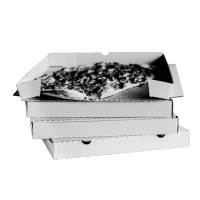Grill 'n' Chill is one of the many successful restaurants on Vev. See Chill 'n' Grill's booking page in action and understand better what Vev can do for your restaurant!

When to use restaurant software?
The restaurant industry changed a lot in recent years. Staffing shortages in the hospitality business are forcing restaurants to simplify the way they take orders.
A QR code that guests can scan allows them to order straight from their phone, and research shows that your diners could order up to 20% more when they use an interactive menu. Using an restaurant scheduling software could also help you get more orders ahead of time. Offering a free order ahead system could boost sales during the holiday season for example.
Is contactless ordering software a good alternative?
A contactless ordering system is a great alternative to printed menus. Due to inflation and other factors a lot of restaurants have to continuously update their pricing. Similarly, Issues with the supply chain could even force restaurants to completely update their menu. A digital ordering system is always up to date and:
- Allows you to offer what you have in stock
- Give discounts on certain items
- Communicate which items are sold out
On top of that Vev also gives you an easy CRM for your restaurant, see exactly who ate when (and what they've ordered).
“With Vev you don’t have to pick up the phone to get reservations ”
Can you use restaurant ordering software on an iPad?
Yes! Restaurant management software from Vev works perfectly on an iPad, but is also great on other tablets. Even small pop-up restaurants can offer a seamless experience for their guests with a user-friendly restaurant ordering software.
You decide how you want to receive orders for your restaurant via our restaurant reservation software:
- Let guests order from one or multiple tablets themselves
- You take orders on iPad or other tablet on behalf of the guests
- Guest scan a QR code and place orders from their own device
- All of the above!
How to use an online ordering system for my restaurant?
An order taking system for your restaurant is the biggest innovation for your restaurant since pen and paper. Those trusting on a good memory will also be glad to know that there’s a better way to deal with orders.
The simple and free POS system from Vev is quick to set up, placing it among the best restaurant reservation software options for those who value their time. After you create an account, you only have to insert your menu once. You can do this from any device, even your smartphone.
You can always change the menu, update your pricing, and remove particular items. Other options to configure are the number of simultaneous orders you can handle. Pizzerias and burger joints might be able to take more orders at the same time compared to sushi restaurants.
From there on, you decide how you are going to let your guests order. They can order themselves if you print out a QR code that you stick on every table. Or provide one or multiple tablets that people can order from.
To summarize all steps:
- Create an account
- Insert your menu
- Upload a logo and select your color scheme
- Print out your QR-code or communicate your URL to the customers
- Let the orders come in!
Read more on...
- When to use restaurant software?
- Revolutionize Your Restaurant with Vev Reservation Software | Sign Up Free!
- Is contactless ordering software a good alternative?
- Can you use restaurant ordering software on an iPad?
- How to use an online ordering system for my restaurant?
- What are the benefits of using an online ordering system?
Set your own times and sell your meals, without the hassle!

What are the benefits of using an online ordering system for restaurants?
Our restaurant software allows you to run your restaurant more efficiently. You can feel relaxed that guest place their orders exactly the way they want to via an online ordering tool. And your staff can focus on ensuring that guests get their food faster and that the restaurant stays clean. This also means that you can serve more guests leading to higher revenue.
Here are five benefits of using an online ordering system for your restaurant:
- Improved guest experience, as diners can place orders whenever they want.
- Higher revenue because guests tend to order more with an ordering system.
- Less mistakes since all allergies and alterations are listed in the order.
- Freeing up your staff to focus on overall guest satisfaction instead of just taking orders.
- Easy way to keep your menu up to date and avoid high printing costs when prices change or items are no longer available.
Read more on...
- When to use restaurant software?
- Revolutionize Your Restaurant with Vev Reservation Software | Sign Up Free!
- Is contactless ordering software a good alternative?
- Can you use restaurant ordering software on an iPad?
- How to use an online ordering system for my restaurant?
- What are the benefits of using an online ordering system?
Run your restaurant on auto-pilot With your new toolset
Sell
Marketing
Payments
Business
Learn
Software
Auto pilot
Overview
No-shows
Customers
Offering
Decide what you offer at your restaurant. Add descriptions for your meals, add an image, and best of all set your own prices.
Your day at a glance
See exactly how much your restaurant makes, what your customers order most and even learn how they made their order.
Order again
In just a tap your customers become regulars. Get the best date and time for the next order. No upcoming order? You and your customers are reminded to order a meal again.
Sell smart
Add options, durations, variations, preparation time, cleanup time and your duration to help your customers order.
Your duration
Some orders don’t require your attention the whole time, so you can help another customer.
Order deadline
Decide the exact cutoff time for when customers can order a meal, giving you full control over availability and scheduling.
Time suggestions
Time suggestions let businesses control client booking flexibility, streamlining schedules and improving appointment management.
Hide items
Hide meals so you can only order them for your customers.
Sell
Offering
Decide what you offer at your restaurant. Add descriptions for your meals, add an image, and best of all set your own prices.
Your day at a glance
See exactly how much your restaurant makes, what your customers order most and even learn how they made their order.
Order again
In just a tap your customers become regulars. Get the best date and time for the next order. No upcoming order? You and your customers are reminded to order a meal again.
Sell smart
Add options, durations, variations, preparation time, cleanup time and your duration to help your customers order.
Your duration
Some orders don’t require your attention the whole time, so you can help another customer.
Order deadline
Decide the exact cutoff time for when customers can order a meal, giving you full control over availability and scheduling.
Time suggestions
Time suggestions let businesses control client booking flexibility, streamlining schedules and improving appointment management.
Hide items
Hide meals so you can only order them for your customers.
Marketing
Get reviews from customers
Effortlessly collect reviews from your customers, which will soon appear directly on your page for everyone to see.
Share your link
Add your link to your website and socials. A link in bio could boost the orders of your restaurant up to 40%.
Personalize emails
Create personalized emails for orders to engage clients and strengthen your business.
Add Vev to your website
Add Vev to your website with two options: a popup booking button or a fully embedded booking widget for seamless customer acquisitions.
Cover your restaurant
Add a cover to your header that matches your restaurant. Impress your customers of your restaurant even more.
Order with a QR-code
Make it easy for your customers to order meals by placing your QR code on flyers, business cards, stickers, posters, or any other visible spots in your restaurant. With just a quick scan on their phone, they can access your services effortlessly, no extra steps needed.
Policy
Set up a clear policy that outlines your terms for bookings, cancellations, refunds, and any additional fees. Defining these guidelines helps manage customer expectations and reduces the risk of disputes.
Page description
Write a catchy slogan or description that highlights what makes your restaurant special. This helps your customers share and recommend you to others.
Show your colors
Set the tone for your page by choosing colors that represent your restaurant. These will create a cohesive look across your page, tools, and emails, aligning everything with your unique brand.
Social handles
Add the profiles of your restaurant from Instagram, Facebook, TikTok, X, and your website to connect with customers and expand your online reach.
Payments
Get paid ahead
Have your customers pay ahead for their order. Only if you want to, you're the restaurant owner, and you are in control.
Deposits
Have your customers put down a deposit to get their order. This has proven to reduce no-shows.
Tap to Pay on iPhone
Accept contactless payments with only your iPhone. No extra terminals or hardware needed.
Scan to pay
Let your customers scan your QR for you to get paid. Vev will keep track of who has paid for their meal so your restaurant administration is always up to date.
Discounts
It's easy to give your customer a discount on their meal. Choose a percentage or fixed amount. Whatever works best for your restaurant.
Add amount
Add a percentage or fixed amount to the price of the order, in the simplest way possible for you as a restaurant owner.
Save costs, no extra payment devices
No need to fill in the amount again. Or sync, connect and pay for that extra device in your restaurant. Simply use your phone to have customers pay for their meals on the spot.
Refunds
Choose if customers who've paid ahead will automatically be refunded when their order is cancelled.
Payments work out of the box
Payments are set up very easy. So you can get paid out of the gate.
Policy
Set up a clear policy that outlines your terms for bookings, cancellations, refunds, and any additional fees. Defining these guidelines helps manage customer expectations and reduces the risk of disputes.
Business
Your overview of meals
See exactly who will get what meal, and at what time the order is due.
Your opening hours
You decide when your restaurant is open (or closed) for orders.
Choose a time and date
Let your customers pick a time that suits them best, while you stay in control by deciding how strict or flexible your scheduling rules are.
Add your breaks
Plan when you want a fixed break. Looking for more flexibility? Turn on smart breaks.
Add 'Me time'
Got a personal appointment? With just a tap you can block time off. This way customers can't make an order.
Exceptions
Want to stay open on public holidays or take a well-deserved vacation? You’re in full control of your restaurant’s hours.
Order deadline
Decide the exact cutoff time for when customers can order a meal, giving you full control over availability and scheduling.
Daily exports
Access your sales records by day—whether it’s historic data, today’s sales, or future bookings.
Capacity
Set up the number of customers you can have at the same time.
Sync to your calendar
Automatically sync (one way) your orders to your personal calendar app.
Ahead of time
Set up your booking horizon, this let you define how far in the future customers are able to order meals.
Your duration
Some orders don’t require your attention the whole time, so you can help another customer.
Notifications for you
When your customer makes an order, cancelation or change you will receive a notification.
Time suggestions
Time suggestions let businesses control client booking flexibility, streamlining schedules and improving appointment management.
Exports
Export data from your restaurant effortlessly on a monthly or yearly basis. Get detailed insights into all your orders, including tax details, providing you with everything you need to stay informed and in control.
Learn
Your month wrapped up
Every month we email you analytics of last months' orders, cancelations, most popular meals and revenue. This way you know exactly how your restaurant is doing.
Your day at a glance
See exactly how much your restaurant makes, what your customers order most and even learn how they made their order.
Software
Works on every device
Vev works on phones, tablets, computers and more. If you have internet in your restaurant then you are good!
Works out of the box
Vev comes loaded with everything needed for your restaurant right out of the box. And based on your usage it learns and gets better.
Free software updates
Vev gets better every day, and every upgrade is automatically added. No need to upgrade or install. Every month you receive an overview of the updates for your restaurant.
It's your data
It's your data. The customer information is yours. Vev doesn't sell, resell, target or advertise with the data from your restaurant. Of course not!
Works everywhere
Vev is translated in English, Dutch, German, French, Spanish, Italian, Portuguese, Swedish, Danish, Norwegian, Turkish, Polish, Hungarian, Romanian and Czech. With more coming. It also supports over 100 currencies.
Auto pilot
Emails
Every order, cancellation, change and reminder is automatically sent to your customers. Emails are sent in your style so they feel familiar to your customers.
Order reminders
On the day of the order, your customer receives a reminder from you. It's send automatically and includes all the information of their meal.
Your month wrapped up
Every month we email you analytics of last months' orders, cancelations, most popular meals and revenue. This way you know exactly how your restaurant is doing.
Share your link
Add your link to your website and socials. A link in bio could boost the orders of your restaurant up to 40%.
Bookkeeping
Make your administration of your restaurant run smooth.
Plus, a lot more
There's a lot more coming in Vev+ that will make doing business even easier. But we keep those under wraps for the moment.
Personalize emails
Create personalized emails for orders to engage clients and strengthen your business.
Item suggestions
Creating the right mix of meals is essential to attract and retain customers—but it doesn’t have to be complicated. Our suggestions are here to guide you every step of the way. With personalized recommendations based on industry trends and your restaurant, you can quickly set up a winning selection of offerings. Let us help you create the perfect lineup so you can focus on growing your restaurant.
Overview
Calendar view
See all your restaurant orders in a calendar view.
Your overview of meals
See exactly who will get what meal, and at what time the order is due.
Your day at a glance
See exactly how much your restaurant makes, what your customers order most and even learn how they made their order.
Today's customers
Your daily overview of customers. Showing you exactly who's you will see today, and an easy way to let you order again.
Delivery overview
See exactly where and at what time you need to deliver meals. Everything shown on an interactive map to make it crystal clear for you!
Notifications for you
When your customer makes an order, cancelation or change you will receive a notification.
Sync to your calendar
Automatically sync (one way) your orders to your personal calendar app.
Your month wrapped up
Every month we email you analytics of last months' orders, cancelations, most popular meals and revenue. This way you know exactly how your restaurant is doing.
No-shows
Custom policy
Set clear guidelines for your restaurant, including hygiene standards, legal requirements, cancellation rules, and other important details. Customers must agree to your policy during checkout, ensuring transparency and a smooth experience for everyone.
Order reminders
On the day of the order, your customer receives a reminder from you. It's send automatically and includes all the information of their meal.
Policy
Set up a clear policy that outlines your terms for bookings, cancellations, refunds, and any additional fees. Defining these guidelines helps manage customer expectations and reduces the risk of disputes.
Change the time
Customers can change the time of their upcoming order as long as the cancelation deadline hasn't passed.
Add to Calendar
Customers can add the order to their calendar. This way they receive a notification before their meal. The address, travel time and link to their confirmation page can be found in the event details.
Add to wallet
After customers order meals, they get a pass for their digital wallet. When added they get a notification on their phone at the right time. The pass contains all the details like; date, time, location, total cost, payment details and link.
Emails
Every order, cancellation, change and reminder is automatically sent to your customers. Emails are sent in your style so they feel familiar to your customers.
Customer details
For restaurant owners it's super handy to have all the details of customers at their fingertips. Allowing you to send a text, call or email whenever you need.
Cancelation deadline
Set a deadline for when customers can cancel for free, giving you more control over your schedule and protecting your time. When a cancellation is made, customers will automatically receive an email with a link to easily schedule their next meal with your restaurant, ensuring a smooth and professional experience.
Customer history
See exactly what meal your customer ordered before.
Customers
Fields
Add more specific customer information to run your restaurant even better. For instance add their date of birth, Customer ID, pet name and more.
Get reviews from customers
Effortlessly collect reviews from your customers, which will soon appear directly on your page for everyone to see.
Customer list
See or find your most valuable customers. This lets you build relationships and get more orders.
Edit customers
Edit customer details, merge and remove to keep your customer list up to date.
Customer details
For restaurant owners it's super handy to have all the details of customers at their fingertips. Allowing you to send a text, call or email whenever you need.
Add notes
Add notes about your customers. These notes show up around the order, so you can pick up the conversation with your customer where you left off last time.
Today's customers
Your daily overview of customers. Showing you exactly who's you will see today, and an easy way to let you order again.
Order again
In just a tap your customers become regulars. Get the best date and time for the next order. No upcoming order? You and your customers are reminded to order a meal again.
It's your data
It's your data. The customer information is yours. Vev doesn't sell, resell, target or advertise with the data from your restaurant. Of course not!
Customer history
See exactly what meal your customer ordered before.