
Best 6 ski
instructor software for
small businesses [in
2025]
Just as you wouldn't tackle a steep slope without your skis, ski instructors need the best tools for managing clients and planning lessons. Having the right software is as crucial as finding fresh, perfect powder on a big mountain day. Here are the top apps for ski instructors.
To excel in teaching and managing their classes, ski instructors must harness technology that simplifies scheduling, enhances communication, tracks progress, and keeps all vital information organized and accessible even on the go.
The importance of having specialized apps cannot be overstated. The following list comprises essential digital tools designed to improve ski instructions, ensuring both instructors and their clients can focus on what truly matters—improving skills and enjoying the slopes.
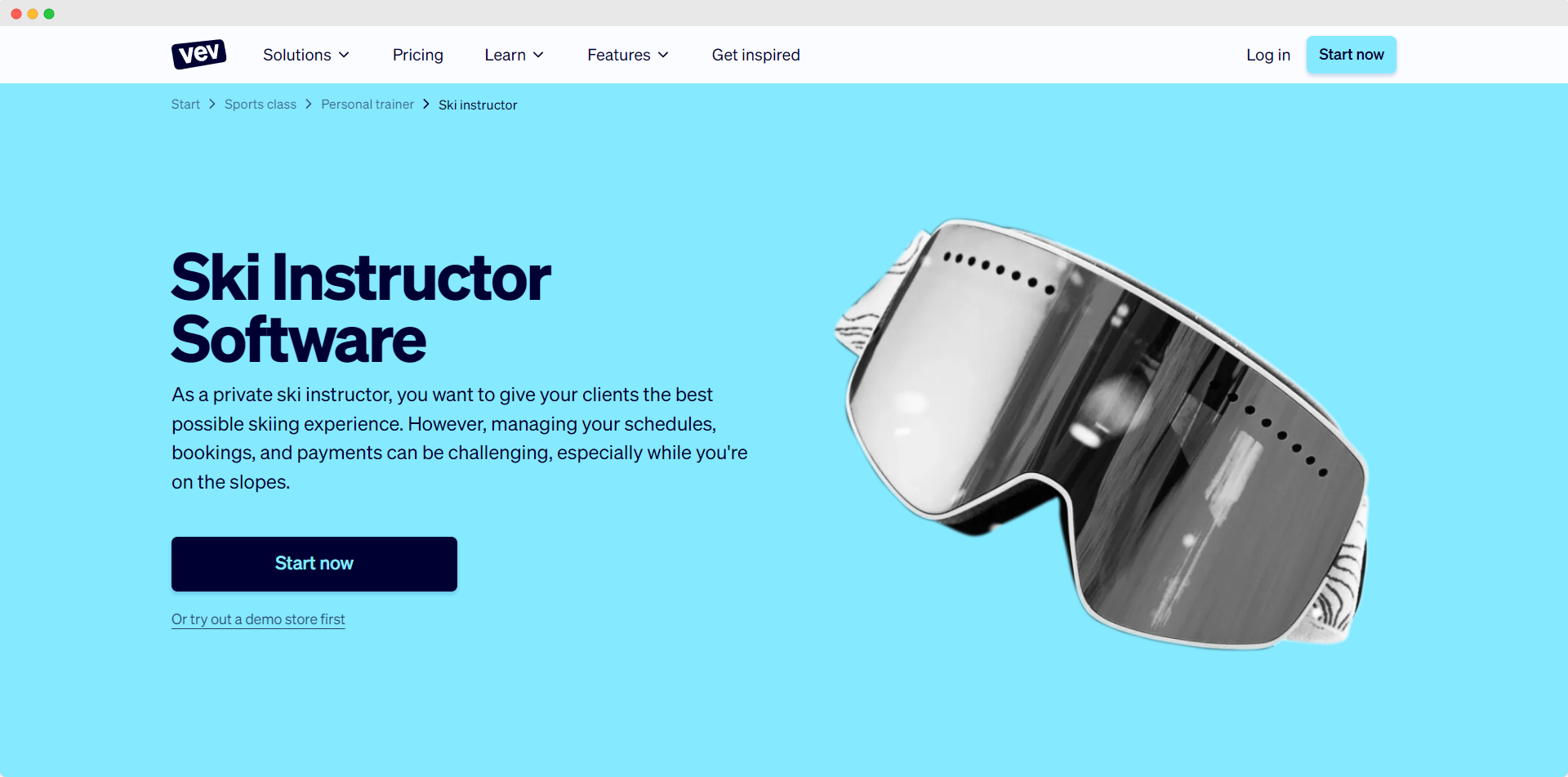
1. Vev
Who is it for
Vev ski instructor software suits small to medium-sized businesses. This multifunctional software solution simplifies key tasks such as scheduling and customer management, making it a valuable tool for owners looking to improve the way they provide their services and deal with administrative work.
It really helps with client relationships and in simplifying administrative tasks that would cost a lot with many traditional systems.
Features overview
Vev's booking system is flexible, designed to meet the needs of ski instructors. Vev's booking system is flexible, designed specifically for ski instructors needs. It is a complete CRM system that allows businesses to maintain comprehensive records of client preferences and histories, facilitating every interaction.
The platform provides automated reminders and notifications to keep your clients informed and engaged, reducing no-shows and ensuring smooth operations. Vev's built-in marketing suite makes it easy for ski instructors businesses to create and manage targeted marketing campaigns that reach new customers and boost engagement.
Vev's dashboards provide a clear view of cash flows, client data, and other critical business metrics in a user-friendly environment. The software also offers customized branding options.
Pricing
$9.99 - Free trial. Pro version for bigger shops, Ultra for bigger businesses
$9.99-$19.99
Website
Pros
- Automated schedule management: Saves time and reduces the risk of errors associated with manual scheduling.
- Increased efficiency: Allows for more streamlined operations and the ability to focus on other tasks.
- Improved client experience: Provides clients with a convenient and user-friendly booking process, enhancing satisfaction and potentially leading to repeat business.
- Built-in CRM: Helps maintain organized customer information, facilitating better communication and customer relationship management.
Cons
- Setup Time: May take time to set up and get started.
- Tech Reliance: Relies on technology to manage orders.
- Learning Required: Staff and customers may need time to learn how to use it.

2. Vagaro
Who is it for
Ideal for ski instructors aiming to simplify their booking processes and enhance client management. Vagaro caters to over 220,000 businesses seeking efficient scheduling, a streamlined workflow, and the ability to connect with millions in their marketplace.
Features overview
Vagaro offers a suite of scheduling and management tools that include online booking and payroll services. It features live streaming for classes or consultations and a dual-sided mobile app for the convenience of both business owners and their clients.
Additionally, it has online store capabilities with integrated inventory management. Vagaro also provides personalized marketing tools, customer loyalty tracking, and Vagaro Capital for funding solutions. Its POS system ensures secure transactions, and options for custom branding help improve a business's visibility.
Pricing
USD $30.00 per month
$30
Website
Pros
- Convenient Mobile Experience: The app provides a straightforward and convenient experience on mobile devices.
- Helpful Account Transfer Assistance: Representatives offer significant help during the account transfer process to ensure all information and calendars are smoothly moved over.
- Simplicity and Ease of Use: Users appreciate the software's simplicity and find it easy to navigate.
- Comprehensive Features: Includes a wide range of functionalities, from consent forms to 1099 forms, ensuring all necessary tools are available.
- Cost-Effective for Startups: Offers impressive features at approximately a third of the cost of similar software like MindBody.
- Accessibility: Easily navigable with basic computer or mobile skills, making it accessible to a broad audience.
- User-Friendly for Clients: Clients also find the software easy to use.
- Prompt Issue Resolution: Quick and effective assistance is provided whenever issues arise, enhancing user satisfaction.
Cons
- Delayed Resolution: Issues with delayed resolutions, including emails from the company stating that compensation for losses is not available.
- Lacking Customer Service: Customer service is described as lacking and sometimes indifferent in attitude.
- Usability Challenges: The software becomes challenging to use effectively when more than 1-2 people are involved.
- Duplicate Client Emails: Approximately 20% of client emails are reported as duplicates, leading to necessary deletions from the client page, which can disrupt client management.

3. Mindbody
Who is it for
Mindbody is tailored for ski instructors aiming to improve service delivery and increase revenue. It supports centralized management tasks and offers a personalized client experience, making it suitable for various establishments looking to streamline client engagement and operational processes.
Features overview
Mindbody offers a comprehensive suite of tools for ski instructors, from customer acquisition to detailed reporting. Its AI-driven front desk simplifies booking and inquiries, while the branded mobile app boosts client engagement and brand visibility.
The platform's sales hub effectively converts leads into loyal members, and easy reporting tools help monitor business performance. Transition support includes data migration, personalized training, and setup assistance. Mindbody also provides educational resources, live customer support, and broad device compatibility to ensure seamless operation and enhanced visibility.
Pricing
USD $139.00 per month
$139
Website
Pros
- Booking clients, writing notes, and recording information through Mindbody is easy and efficient.
- The option for clients to do so online is particularly impressive.
- The app automatically displays availability and notifies users when appointments are scheduled, which is convenient.
- Its user-friendly interface and free access for customers are notable features.
- The platform's simplicity, including the seamless registration process, is appreciated by users.
- Overall, the app has provided a great experience, leading to recommendations for fitness class studio attendees to sign up and utilize it on their phones.
Cons
- Website integration lacks a store option, which could be improved.
- Additionally, functions and features are somewhat buried within an oversaturated back-end, making it less intuitive to navigate.
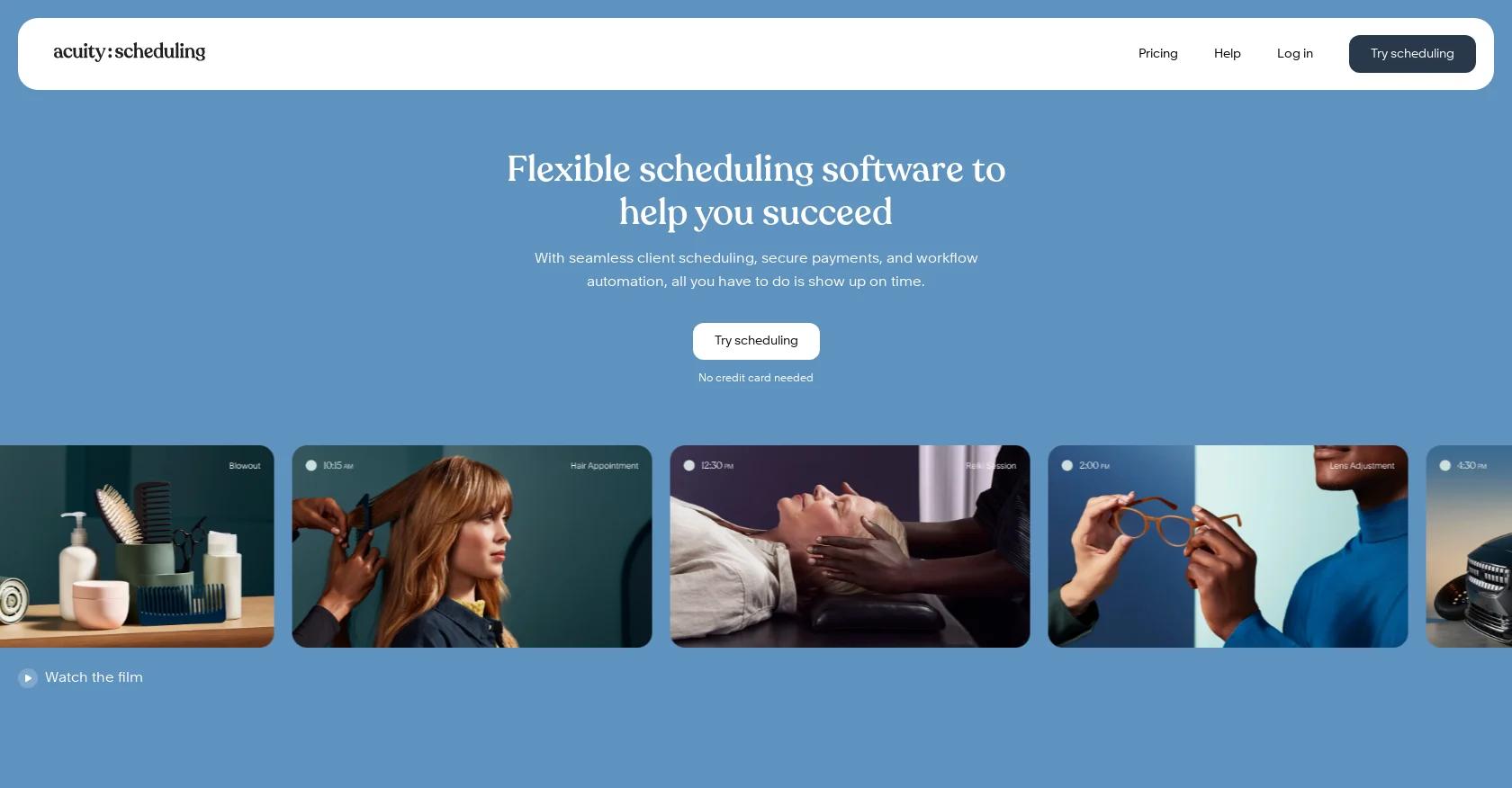
4. Acuity Scheduling
Who is it for
Acuity is a customizable appointment scheduling software that serves a wide range of businesses, including ski instructors. It offers online booking and payment integration within a custom-branded interface, enabling clients to book services conveniently. This flexibility makes it a good choice for business owners looking to offer their customers an efficient way to schedule appointments without losing the personal touch of their brand.
Features overview
Acuity Scheduling provides a simple process for both service providers and their clients, making appointment booking and management intuitive and efficient. Clients gain the autonomy to book their own appointments through a customizable booking page, tailored to match the unique branding of the business.
The platform integrates payment processing, enabling businesses to secure payments at the time of booking. Acuity Scheduling enhances client communication by automatically sending appointment notifications and reminders, reducing the likelihood of no-shows and miscommunications.
Pricing
Emerging $16/month Growing $27/month Powerhouse $48/month
$16 - $48
Website
Pros
- Knowledgeable customer service team.
- Several integrations possible.
- Intuitive to use.
- Good training available.
- Easy and accessible for businesses and customers alike.
Cons
- Some areas of improvement in the scheduling.
- Users sometimes find it time-consuming in order to master the app.
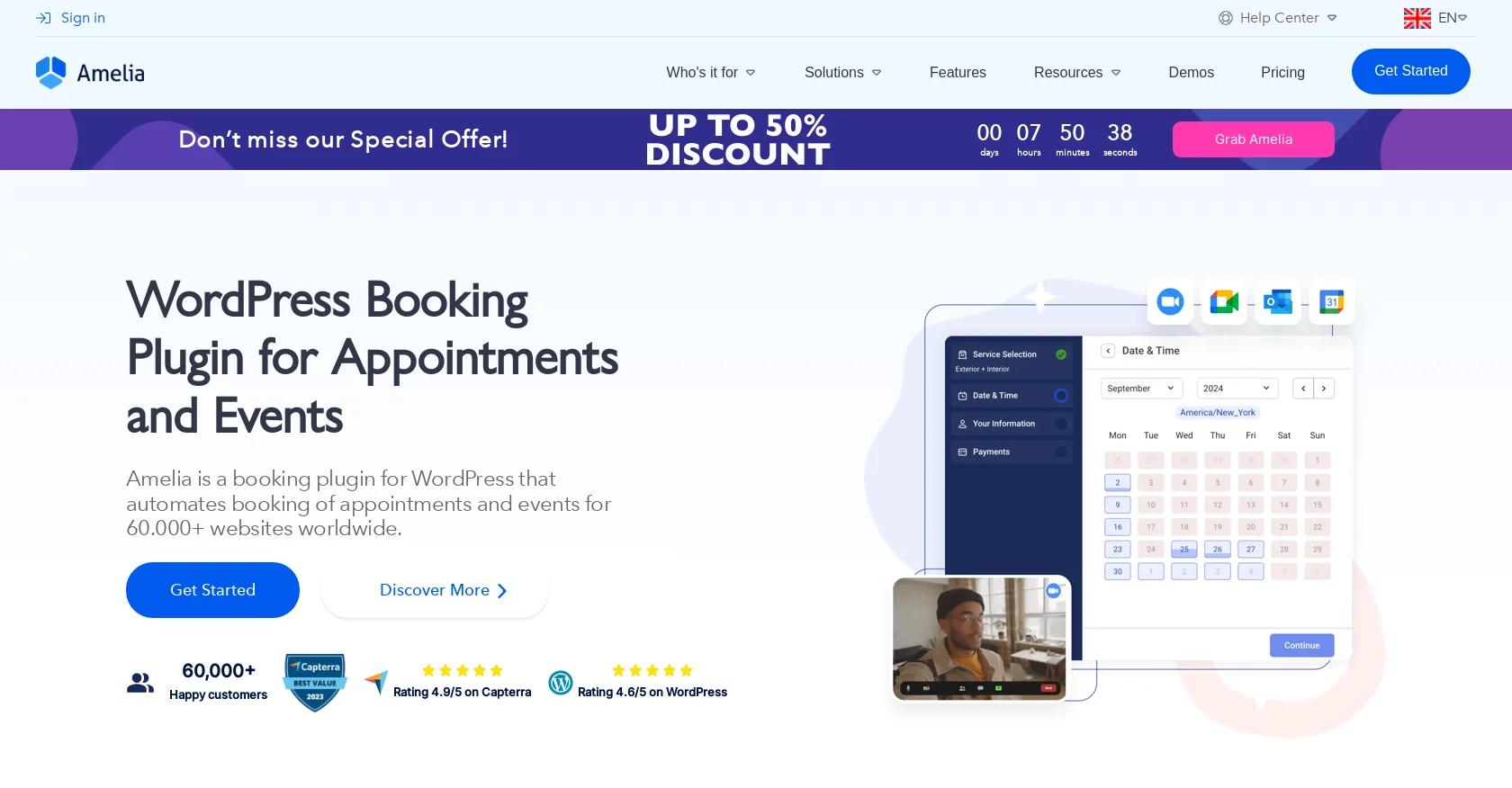
5. Amelia
Who is it for
Amelia is designed for ski instructors. Its versatility also extends to those needing a comprehensive booking and scheduling system with automation in notifications and reminders. Amelia accommodates ski instructors that offer virtual sessions or consultations with its Zoom integration.
Features overview
Amelia presents a booking solution designed to enhance the efficiency of ski instructors. Its user-friendly interface allows for easy management of appointments coupled with responsive customer support. Customizable booking forms offer the flexibility to meet specific business requirements
Key functionalities include Google Calendar and Google Meet integrations, to facilitate straightforward scheduling and virtual meetings. Additionally, the platform supports recurring appointments, enabling businesses to handle regular sessions with ease.
Pricing
Starter: $49, Standard: $99, Pro: $279, Elite: $599
$49 - $599
Website
Pros
- Best looking calendar with excellent support
- Perfect for online sessions.
- Easy to use with great customer service and immediate functionality.
Cons
- Lack of synchronization with Google Calendar.
- Some missing functions and customization options.
- Cumbersome ticket submission process for assistance.
- Missing settings for language customization.

6. Coacha
Who is it for
Coacha is designed for ski instructors seeking a hassle-free solution to streamline financial transactions, manage memberships, coordinate bookings, handle administrative tasks efficiently, and safeguard member information. It's ideal for those desiring a user-friendly platform to optimize organizational operations with added benefits of branding and essential tools.
Features overview
Coacha’s intuitive user interface simplifies staff management and enhances customer interaction through personalized notes, making it an essential tool for managing sports teams or fitness clubs of any size. With the promise of unlimited members, Coacha allows for seamless scalability, ensuring that your organization can grow without facing software limitations. Unique features such as dynamic waiver documents and automated sign-up processes streamline member onboarding, while robust data protection measures keep your members' information secure. Additionally, the Coacha platform supports an integrated approach to personnel management, making it easier than ever to organize, communicate with, and manage coaches and staff efficiently.
Pricing
Coacha light $0/month Coacha premium $22.50/month Coacha Custom (Advanced features) $42.50/month
$0 - $42.50
Website
Pros
- The app is great for teachers and member alike and we love the system.
- The reports and statistics are very comprehensive and the customer service is deemed very good with fast responses and resolutions.
- No paperwork or payment hassle, everything streamlined through the app.
Cons
- The app has fairly limited options, particularly when customising events and selecting attendees.
- The other complaint would be that during the trial some users could only send 100 emails.
Essential Features in Software for Ski instructors
In ski instruction, the right tools are crucial. Good ski instructor software should have an adaptable booking system, a detailed CRM to track client details, and automated reminders to cut down on missed sessions.
It should also provide access to finances and client information, plus marketing tools to help promote your services.
Why You Should Consider Software for Ski instructors
Using the right software can change the way you run your sessions, communicate with clients, and promote your services. Choosing a platform that makes booking easy, keeps you in touch with clients through automatic messages, and gives you a clear view of how your business is doing can make your operations more efficient and improve your clients' experience.
Create your own page in 3 simple steps
Describe your business
Vev will create a custom page for you.
Get started
Click around to see how Vev works.
Customize your page
Add photos, descriptions and set your pricing.


