
Best 9 tattoo
artist software for
small businesses [in
2025]
Just as a needle transforms ink into beautiful art on skin, a tattoo artist can use software to simplify the more challenging aspects of running a business. That's why we've selected the best tools for tattoo artists.
Tattoo artists need tools that make their work easier and leave plenty of headspace for their creativity. Management software that keeps track of appointments and artwork can greatly improve both the creative and business parts of their work. These apps are designed to help with planning and interacting with customers, acting like an extra hand and brain for the artist. Now, let's check out the top software that is changing the game in tattoo artistry.
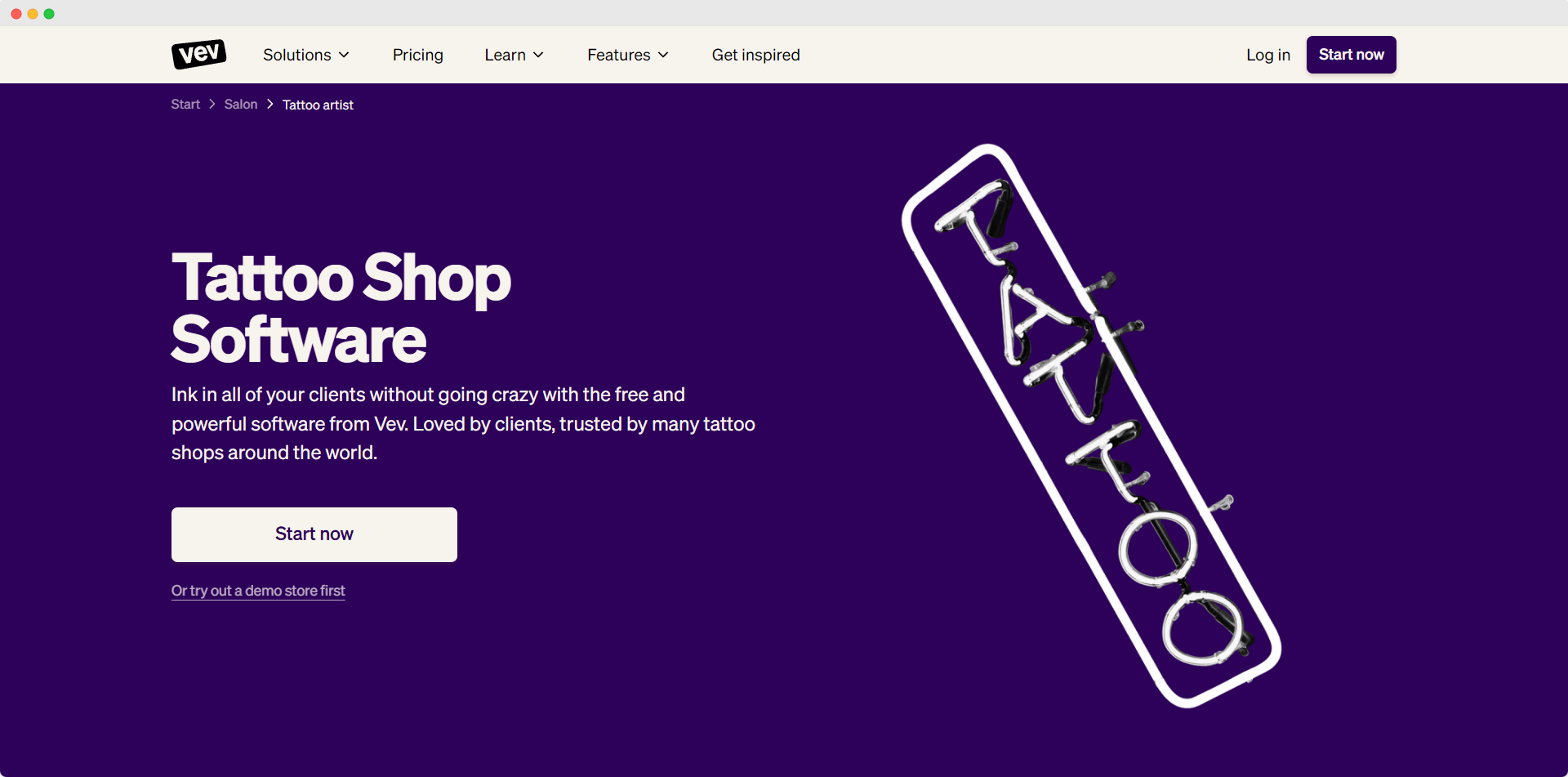
1. Vev
Who is it for
Vev tattoo artist software suits small to medium-sized businesses. This multifunctional software solution simplifies key tasks such as scheduling and customer management, making it a valuable tool for owners looking to improve the way they provide their services and deal with administrative work.
It really helps with client relationships and in simplifying administrative tasks that would cost a lot with many traditional systems.
Features overview
Vev's booking system is flexible, designed to meet the needs of tattoo artists. Vev's booking system is flexible, designed specifically for tattoo artists needs. It is a complete CRM system that allows businesses to maintain comprehensive records of client preferences and histories, facilitating every interaction.
The platform provides automated reminders and notifications to keep your clients informed and engaged, reducing no-shows and ensuring smooth operations. Vev's built-in marketing suite makes it easy for tattoo artists businesses to create and manage targeted marketing campaigns that reach new customers and boost engagement.
Vev's dashboards provide a clear view of cash flows, client data, and other critical business metrics in a user-friendly environment. The software also offers customized branding options.
Pricing
$9.99 - Free trial. Pro version for bigger shops, Ultra for bigger businesses
$9.99-$19.99
Website
Pros
- Automated schedule management: Saves time and reduces the risk of errors associated with manual scheduling.
- Increased efficiency: Allows for more streamlined operations and the ability to focus on other tasks.
- Improved client experience: Provides clients with a convenient and user-friendly booking process, enhancing satisfaction and potentially leading to repeat business.
- Built-in CRM: Helps maintain organized customer information, facilitating better communication and customer relationship management.
Cons
- Setup Time: May take time to set up and get started.
- Tech Reliance: Relies on technology to manage orders.
- Learning Required: Staff and customers may need time to learn how to use it.

2. DaySmart
Who is it for
DaySmart Software is designed for passionate tattoo artists looking to elevate their business. Ideal for independent professionals, salons, and mobile services, it helps you with operations and focus on what you love most.
Features overview
DaySmart software boasts an array of features designed for tattoo artists aiming to improve their operations. Its intuitive interface allows for easy management of schedules, while the automatic reminder system significantly reduces no-shows, enhancing customer satisfaction.
The platform fosters strong client relationships through online booking and two-way texting capabilities, ensuring clear communication. Real-time reporting offers valuable insights into business performance.
User-friendly website integration and seamless appointment and inventory management help the user further.
Pricing
Basic, $29/month, Deluxe, $69/month, Deluxe Growth, $149/month, Premium, $199/month, Premium Growth, Contact for pricing
$29 - $199
Website
Pros
- The team and the user love it for its provided features, particularly the automatic reminders sent out to clients at the time of booking.
- The website feature is also highly appreciated for its affordability, professionalism, and user-friendliness.
- Users find it easy to input appointments and manage inventory, even for those who are not very comfortable with technology.
- Additionally, they appreciate the ease of use, credit card processing functionality, and the user-friendly online booking system.
Cons
- Users express regret for not waiting to use it until certain features were implemented, leading to frustrations.
- They also express disappointment with continuous charges during business closure due to the pandemic, along with dissatisfaction with multiple emails regarding unresolved issues.
- Furthermore, there are reports of false information being provided, such as the rebook report counting services instead of tickets.
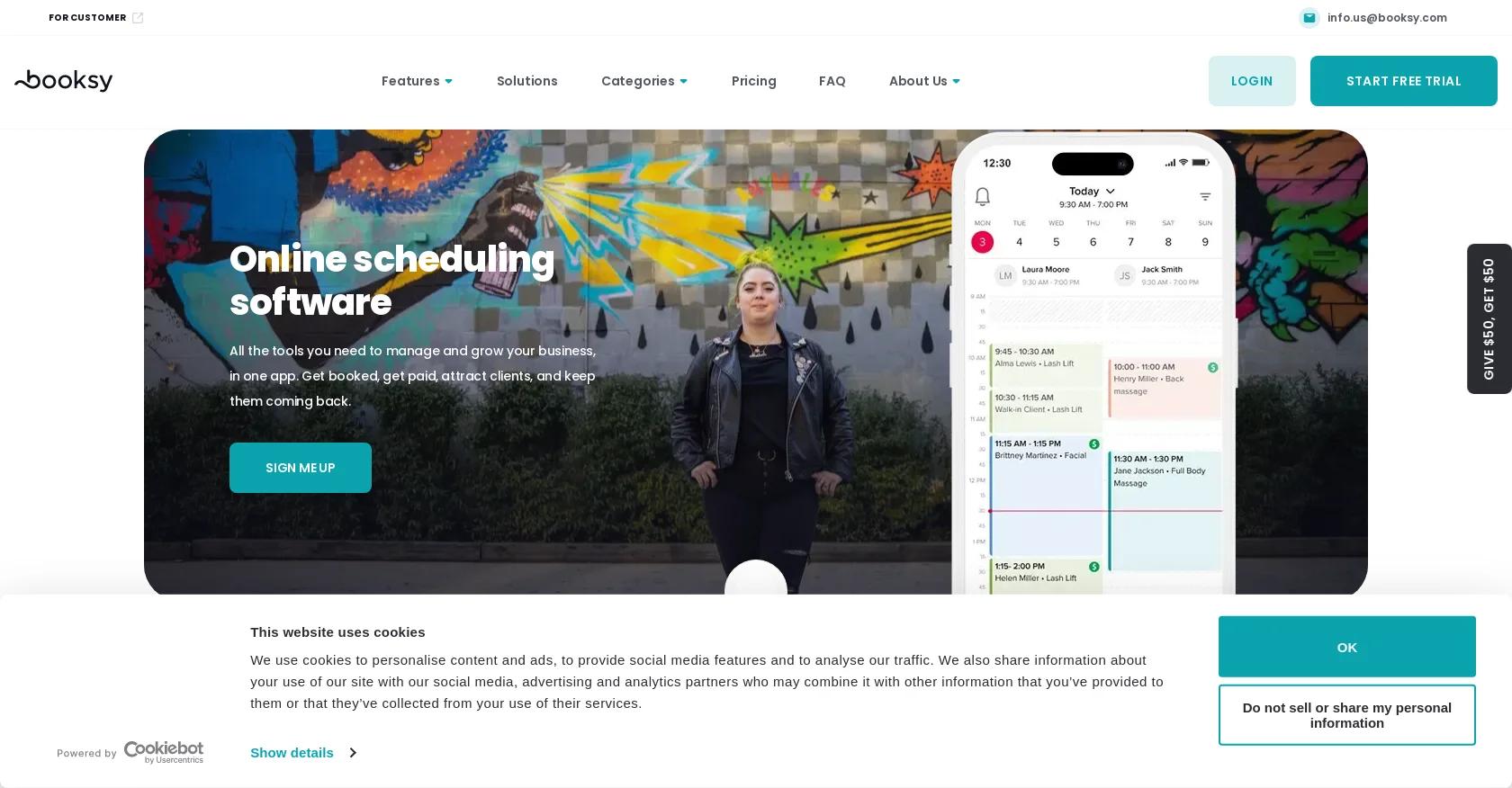
3. Booksy
Who is it for
Booksy serves tattoo artists on their booking process and client management. Ideal for establishments of any size, it offers a simplified solution for scheduling, payments, and marketing, catering to those who wish to enhance efficiency and convenience for both staff and clients.
Features overview
Booksy simplifies management by integrating calendar and appointments into an interface for both staff and clients, ensuring efficient scheduling and exceptional user access.
Its capability for importing customer data and reviews helps transition from other platforms, while offering insightful analytics for strategic business decisions. Marketing tools within Booksy support client base expansion, notwithstanding minor hiccups with message reminders.
Its complete front desk solution, encompassing diverse revenue streams and precise revenue tracking, safeguards your financial health. Personalized client experiences are bolstered by Booksy’s payment processing, invoicing, and convenient online payment options, crafting a cohesive and efficient financial ecosystem for businesses.
Pricing
$29.99 / month for the 1st user +$20 per additional user, up to $309.99
$29.99 - $309.99
Website
Pros
- User-friendly interface, catering to both salon staff and clients, ensuring ease of use.
- Availability of various reports, providing valuable insights for business management and decision-making.
- Seamless appointment booking process for clients, enhancing convenience and accessibility.
- Positive feedback on the overall value for the money paid, indicating satisfaction with the service's cost-effectiveness.
- Integration of customer data and reviews from previous platforms like Genbook, facilitating a smooth transition for existing users.
Cons
- Inability to remove or hide negative reviews, potentially impacting the overall reputation and perception of the service.
- Some users have experienced confusion with text message reminders, particularly regarding the display of the Booksy name.
- Challenges in editing appointments and difficulties in online booking for clients, leading to frustration and inconvenience.
- Disappointment with the transition from Genbook to Booksy, citing issues such as feature discrepancies and lack of seamless integration.
- Complaints about customer support, including long wait times for assistance and inadequate resolution of issues, affecting user satisfaction and support experience.
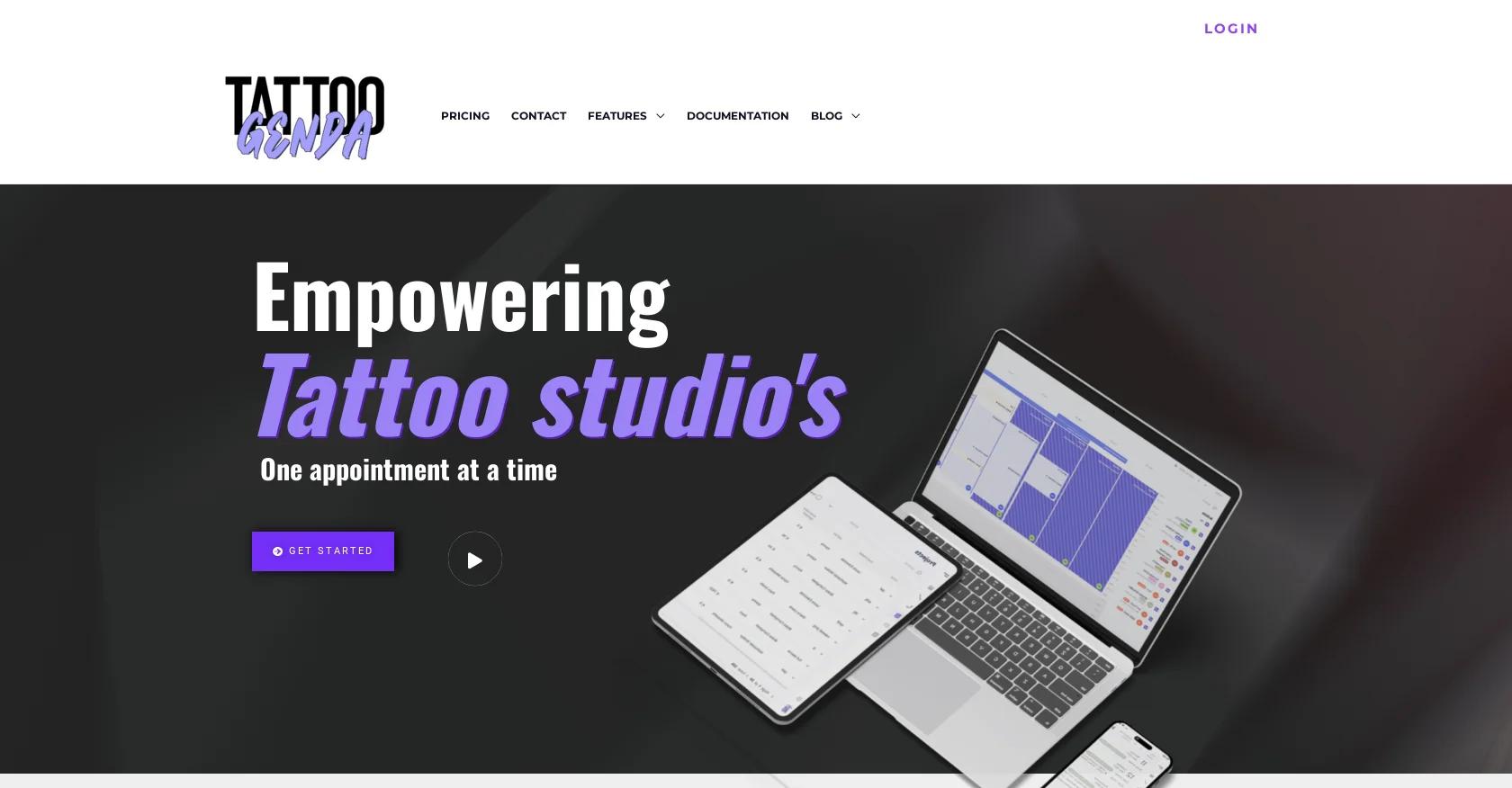
4. Tattoogenda
Who is it for
Tattoogenda is for tattoo artists seeking a solution to manage appointments, deposits, and customer and artist relations effectively. It's beneficial for enhancing client communication through automated emails and consent form management, particularly for studios with rotating or guest artists.
Features overview
Tattoogenda tackles tattoo artist management with a user-friendly interface and tailored functionalities. It streamlines appointment scheduling with a digital calendar supporting individual artist accounts and excels in customer management and history.
Artist management features accommodate customizable preferences, while operational tools like automated emails, deposit tracking, and consent forms reduce administrative burdens. It handles resident artists, guest spots, and no-show scenarios, extending to aftercare emails, reviews, payments, and gift voucher redemption.
Pricing
Forever free for single artists, $16/month for shops with max 4 artists, $30/month for shops with max 10 artists (includes deposits and payments management), $45/month for shops with unlimited artists (includes no-show fixers).
$0 - $45
Website
Pros
- Easy to use interface.
- Intuitive functionality.
- Comprehensive information accessibility.
- User-friendly for both artists and managers.
- Convenient financial reporting.
- Suitable for various businesses.
- Clear visibility of appointments.
- Quick support responses.
Cons
- Hard to say without using the full functionality.
- Overwhelming for new users initially.
- Required regular updates during the first few weeks.
- New users might need some time to feel how powerful it can be.

5. Inksearch Business
Who is it for
Inksearch is tailored for tattoo artists seeking to streamline client management and booking processes. Its standout feature is artist profile customization, allowing tailored presentation of portfolios and styles; for simplifying client interactions and showcasing artistic identity.
Features overview
Inksearch offers an intuitive platform for managing bookings, client relationships, and artist profiles. It prioritizes quick client responses and efficient appointment confirmations, typically within 10 minutes.
The system includes Customer and Artist CRM for personalized interactions and portfolio management. SEO tools and premium account options enhance online visibility, attracting more clientele.
Booking forms are straightforward, supporting easy reservation management. Inksearch remains affordable with free basic services and a fee structure for completed bookings. With 24/7 customer service, artists have constant support for smooth business operations.
Pricing
free, $0, solo artist, $33, small studio, $44, studio premium, $66
$0 - $66
Website
Pros
- Streamlined communication with customers.
- Hassle-free appointment management.
- Intuitive platform interface.
- Free to use.
- Transparent commission model based on completed bookings.
- 24/7 customer support.
Cons
- Limited customization options, may require adjustment period for new users.
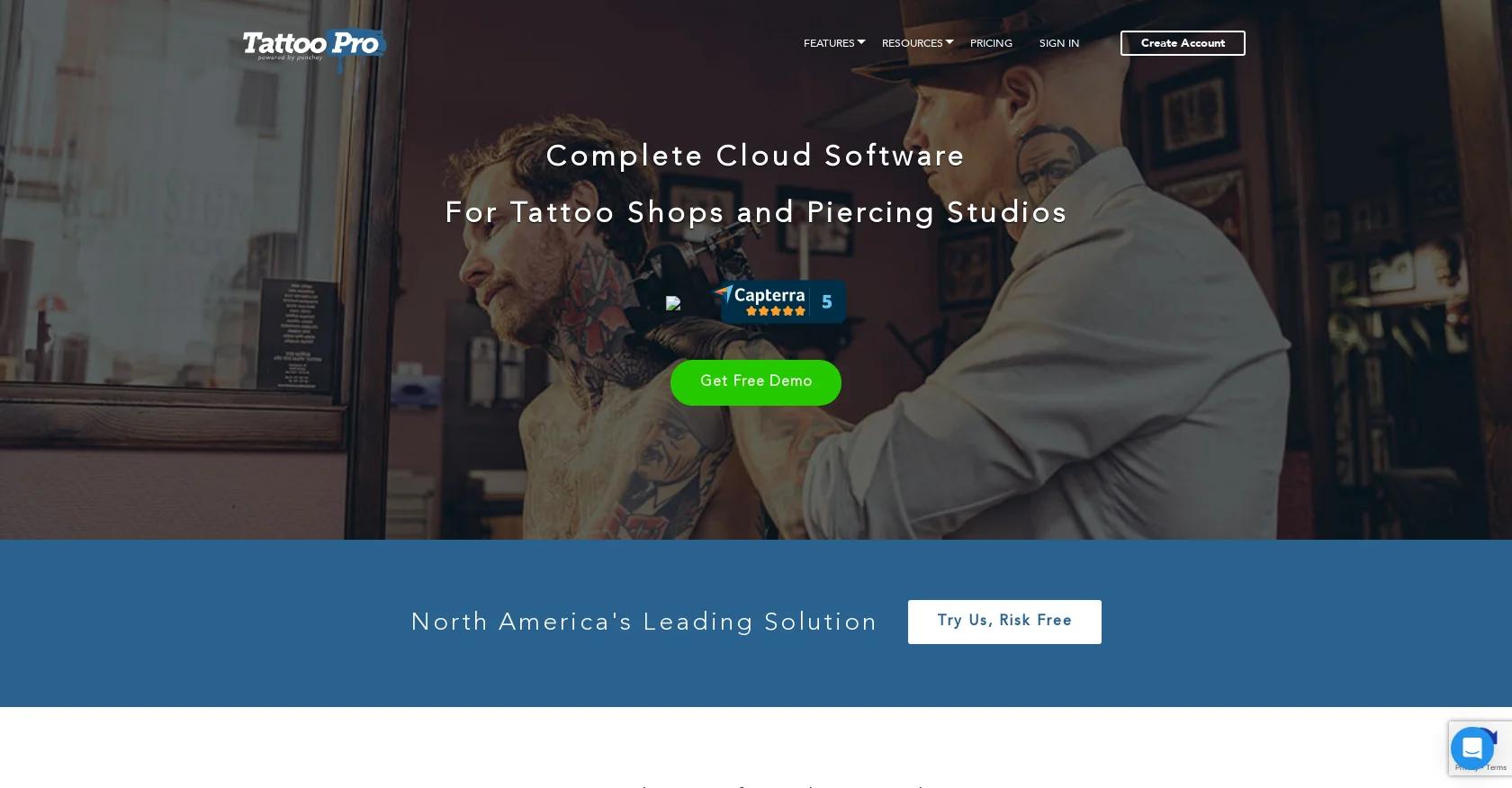
6. TattooPro
Who is it for
TattooPro.io is designed for tattoo artists seeking a comprehensive operational solution. It includes a POS system, scheduling tools, consent form automation, marketing tools, and SMS messaging, with unlimited two-way SMS messaging for client communication.
Features overview
TattooPro.io offers a suite of functionalities tailored for tattoo artist. It features a POS system for easy sales transactions and advanced scheduling tools for appointment management. The software automates consent and liability forms, streamlining paperwork.
Marketing efforts are supported by SMS messaging capabilities, including unlimited two-way messaging for direct client communication. Customer feedback is collected through a review system, while reporting tools provide insights into business performance and financial health.
Pricing
Solo, $149, Shop, $249, Ultra, $379
$149 - $379
Website
Pros
- Streamlined management.
- Great customer service.
- User-friendly interface.
- Financial tracking.
- Appointment setting and tracking.
- Customer database management.
- Comprehensive features.
Cons
- Slight learning curve.
- Possible need for more features like consent waivers.
- Outdated interface for some users.

7. Envision Ink
Who is it for
Envision Ink caters to tattoo artists seeking improved client management and operational efficiency. It offers tools for scheduling, marketing, sales, and reporting, providing a comprehensive solution for organizing appointments and interactions effectively. Its unique feature includes specialized staff management, tailored for the tattoo industry.
Features overview
Envision Ink stands out with its features for business operations. It aims to enhance client interactions with intuitive design and reliable functionalities, ensuring a positive user journey. Its reporting tools offer real-time insights for data-driven decision-making.
Efficient scheduling automates appointment setting and resource allocation, while integrated marketing features enable targeted campaigns. Comprehensive sales tools facilitate lead management and revenue tracking.
Pricing
Standard, $99/month | Preferred, $169/month | Ultimate, $299/month
$99 - $299
Website
Pros
- Comprehensive feature set.
- User-friendly interface.
- Excellent customer support.
- Regular updates and improvements.
Cons
- Occasional bugs and glitches.
- Steep learning curve for some advanced features.

8. Yottled
Who is it for
Yottled caters to tattoo artists. Whether operating a personal studio, freelance business, or small service firm, Yottled accommodates diverse needs, offering a solution for consolidating operational tools.
Features overview
Yottled provides an all-in-one platform for tattoo artists, facilitating website creation, email marketing, as well as product and service listings.
It offers memberships, online forms & surveys, and a contact management system (CRM). Streamlined financial transactions support goods and services sales, while automated scheduling and notifications manage appointments. Digital calendar integration simplifies appointment and event management.
Yottled enhances customer experience with gift card options, and proactive tech support addresses navigation challenges. Its economic model, with no upfront costs apart from credit card processing fees, appeals to businesses seeking cost-effective solutions.
Pricing
$0 forever - $0.99 per operation
$0 - $0.99
Website
Pros
- Easy to use interface.
- Helpful tech support.
- Free for users with pass-through credit card fees.
- Seamless integration into websites.
- Convenient reporting features.
- Automatic reminders for appointments and classes.
- Simplified booking process.
Cons
- Some users experienced difficulty in locating certain features within the app.
- Despite responsive support, initial navigation challenges were reported.

9. iTattoo Scheduling Software
Who Is It For
iTattoo Scheduling Software targets tattoo artists seeking organized appointment management and client communication. With features like multilingual support, it caters to a global clientele. It suits those valuing direct client interaction via SMS and email marketing, along with tools like auto reschedule and satisfaction surveys.
Features Overview
iTattoo provides a toolkit for tattoo artists, aiming to enhance operational and customer service aspects. The Get in Touch feature enables artist-client communication, while Auto Reschedule manages appointments.
The Calendar function offers straightforward scheduling, accessible across different operating systems. Multilingual support breaks language barriers, enhancing global accessibility.
iTattoo includes tools for gathering client feedback via Satisfaction Surveys and direct marketing efforts like SMS and Email Marketing. Gift Card options attract new customers or reward loyalty. However, visual portfolio provision may be lacking for freelance artists.
Pricing
Monthly Trial, $72.12; All Inclusive, $658.57; 3 Month Plan, $179.09
$72.12 - $179.09
Website
Pros
- One-time payment with no limitations on appointments or users.
- Easy to understand and use.
Cons
- Lack of visual, colorful examples of ideas.
- Absence of a list of freelance tattoo artists and their works.
Essential Features in Software for Tattoo Artists
When choosing software for your tattoo studio, it’s important to find features that make daily tasks easier and improve your clients' experience. A good booking system that fits your studio’s needs can make scheduling appointments much simpler. A detailed CRM system allows you to maintain records of your clients’ preferences and past appointments, which helps build stronger relationships.
Powerful marketing tools can also raise your studio’s profile and draw in new clients. Additionally, a user-friendly dashboard that provides important business insights like cash flow and client data is essential for managing your studio effectively.
Why You Should Consider Software for Tattoo Artists
Adopting specialized software it's a strategic move to optimize your studio's operations and elevate the client experience. Such software can drastically reduce the manual effort required in appointment booking and client management, allowing you to focus more on the creative aspects of your work.
Ultimately, investing in specialized software for your tattoo practice is about setting your business up for success by making operations smoother and ensuring clients have the best experience possible.
Create your own page in 3 simple steps
Describe your business
Vev will create a custom page for you.
Get started
Click around to see how Vev works.
Customize your page
Add photos, descriptions and set your pricing.


