
Bookeo vs Honeybook:
Which software is
best? [compared in
2025]
Choosing between Bookeo and Honeybook for your photo studio can be tricky. Let's dive into a simple comparison to help you decide which fits your needs better.
In this article...
Managing a photo studio involves juggling bookings, client communications, and financial management. Bookeo and Honeybook each offer solutions, but with distinct features. We'll also introduce Vev, a newcomer combining the best of both, making your studio management seamless. Let's find your perfect fit.
Bookeo vs HoneyBook
| Bookeo | HoneyBook | |
|---|---|---|
Website | ||
Website | ||
Pricing
| Bookeo | HoneyBook | |
|---|---|---|
Pricing | ||
Pricing | $12.26 - $67.09 | $9.50- $79 |
Features
| Bookeo | HoneyBook | |
|---|---|---|
Top Features | ||
Top Features |
|
|
Pros & Cons
| Bookeo | HoneyBook | |
|---|---|---|
Pros | ||
Pros |
|
|
Cons | ||
Cons |
|
|
Which is better?
Deciding between Bookeo and Honeybook hinges on your unique needs. Bookeo shines for streamlined booking, ideal for fast-paced studios. Honeybook excels in client relationships and project management, perfect for those prioritizing comprehensive service. Choose based on your studio's pulse.
###Have you considered Vev?
While Bookeo and Honeybook offer specialized tools for the photo studio industry, Vev steps up as a smart, evolving alternative. Its ever-updating software learns from your usage, meaning it gets more intuitive and efficient every day. Plus, Vev shines in versatility: it works seamlessly on any device, ensuring you manage your business smoothly, whether on a phone, tablet, or computer. With no extra upgrades needed and a design that adopts your branding, Vev simplifies operations while making your studio stand out. Consider Vev for a solution that grows with you and keeps your brand in focus.
Do you have a small business?
Expand and improve your small business. Vev has the tools to help you out.
Start for free, no credit card needed.
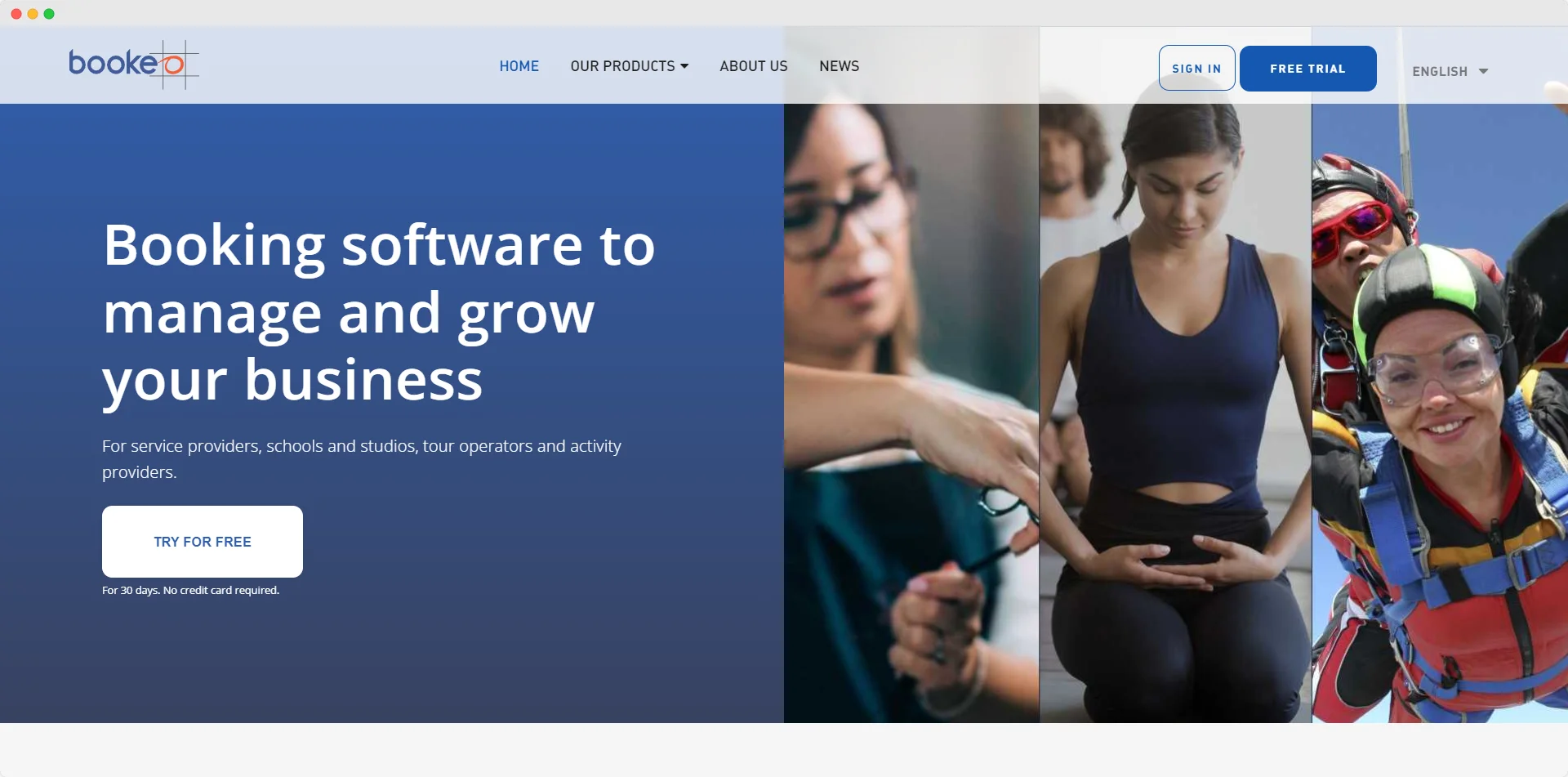
1. Bookeo
Who is it for
Bookeo serves photo studios. Its 24/7 scheduling suits businesses requiring around-the-clock booking. An automatic notification system keeps both providers and clients informed.
Features overview
Bookeo’s key features include 24/7 booking and payment availability, automatic reminders via email and text, customizable calendar and printable schedules, reservation and attendance tracking, integrated marketing tools, real-time availability updates, customizable booking page layouts, and embeddable widgets for website integration.
Bookeo also integrates marketing tools for business promotion and client engagement. It provides real-time availability updates to clients, customizable booking page layouts for brand consistency, and embeddable widgets for seamless website integration, catering to different businesses according to their needs.
Pricing
Solo: $12.26 / month Small: $22.34 / month Standard: $33.54 / month Large: $67.09 / month
$12.26 - $67.09
Website
Pros
- Simplifies scheduling and reduces administrative tasks.
- Enables online bookings and payments 24/7.
- Provides customizable booking pages to match brand aesthetics.
- Offers automated email confirmations and reminders, reducing no-shows.
- Allows for online rescheduling and cancellation, enhancing convenience for customers.
- Integrates with personal calendars for easy tracking.
- Centralizes client information in an organized database.
- Includes marketing tools for upselling and promotions.
- Flexible scheduling options, including advanced scheduling and recurring bookings.
- Streamlines technician and location rostering.
Cons
- No mention of mobile app availability.
- Limited information on pricing structure.
- May require some setup and integration effort for initial implementation.
- Dependency on internet connectivity for real-time updates and functionality.
- Lack of information on customer support options.
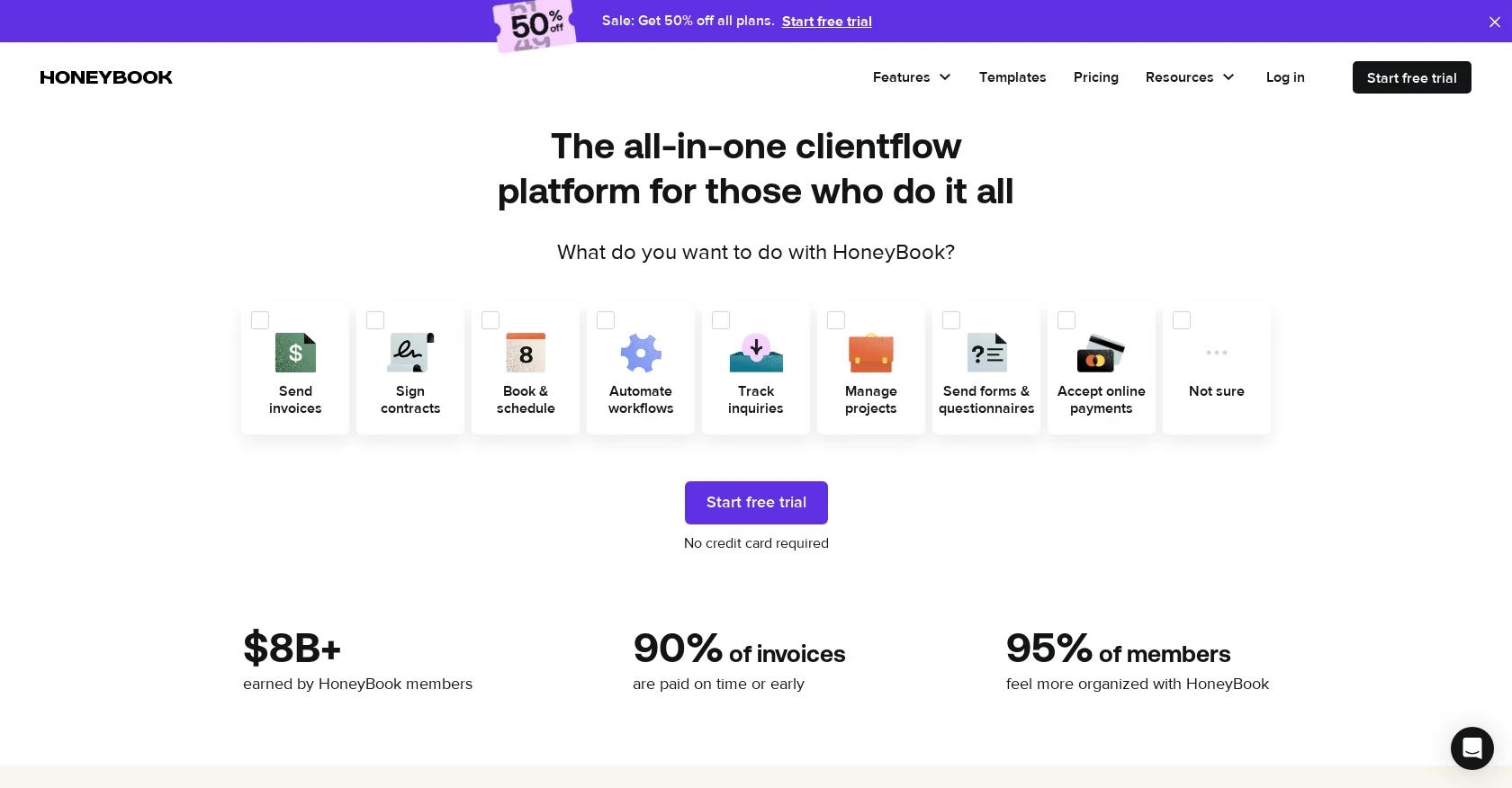
2. HoneyBook
Who is it for
HoneyBook is designed for photo studios looking for an all-in-one solution to manage client interactions and financial transactions. Its unique offering includes HoneyBook AI, facilitating smarter, automated client communications without the need for deep technical knowledge.
Features overview
HoneyBook centralizes critical operations with its integrated suite, tailored for modern business needs. The platform's invoicing system facilitates prompt billing and payments, eliminating the common delays associated with manual handling. Payments are not only facilitated online but also secured, providing both businesses and their clients with peace of mind.
The proposal feature combines invoices, contracts, and payment gateways into a unified client booking experience. Automation takes center stage in alleviating repetitive tasks. HoneyBook AI offers insights into operational efficiencies and revenue opportunities, enabling businesses to make data-driven decisions for growth and improvement.
Pricing
Starter: $9.50/month for your first 3 months, then $19/month. Essentials: $19.50/month for your first 3 months, then $39/month. Premium: $39.50/month for your first 3 months, then $79/month.
$9.50- $79
Website
Pros
- Create professional documents and emails effortlessly with HoneyBook's templates designed for DJs.
- Invoice templates cater to various billing needs, while contract templates ensure legal protection.
- Brochure templates allow for flexible presentation of services and packages.
- Proposals seamlessly combine invoicing, contracts, and payment for quick gig conversion.
- Questionnaire templates facilitate client event understanding and feedback collection.
- Email templates streamline communication at every stage of the client process.
- HoneyBook's comprehensive template offerings save time and enhance professionalism for DJs.
Cons
- Potential learning curve during the transition to a new system.
- Dependency on internet connectivity for real-time notifications and updates.
- Possible need for customization to fit specific business requirements.
- Processing fees associated with online payments, although competitive with other platforms.
Do you have a small business?
Expand and improve your small business. Vev has the tools to help you out.
Start for free, no credit card needed.


