
Honeybook vs Jira:
Which software is
best? [compared in
2025]
Choosing between Honeybook and Jira for freelancers? This guide compares features, pricing, and usability to help you decide which suits your project management needs better.
Freelancers often juggle tasks, deadlines, and client communication, making project management software crucial. Honeybook excels in client interaction, while Jira is great for task tracking. We'll also explore Vev, a platform that merges Honeybook's client management with Jira's project tracking, offering an integrated solution for freelancers seeking the best of both worlds.
HoneyBook vs Jira Software
| HoneyBook | Jira Software | |
|---|---|---|
Website | ||
Website | ||
Pricing
| HoneyBook | Jira Software | |
|---|---|---|
Pricing | ||
Pricing | $9.50- $79 | $0 - $16 |
Features
| HoneyBook | Jira Software | |
|---|---|---|
Top Features | ||
Top Features |
|
|
Pros & Cons
| HoneyBook | Jira Software | |
|---|---|---|
Pros | ||
Pros |
|
|
Cons | ||
Cons |
|
|
Which is better?
Choosing between Honeybook and Jira hinges on your needs. Honeybook shines for client-focused freelancers, offering streamlined invoicing and communication. Jira excels for those managing complex projects, providing robust task tracking. Your best pick depends on what your freelance business values most.
Have you considered Vev?
While Honeybook and Jira offer specialized tools for freelancers, Vev emerges as a compelling alternative with its seamlessly adaptable and ever-evolving features. Unlike the other platforms, Vev learns from your usage, improving daily to cater precisely to your business needs. Additionally, the convenience of working across all devices with internet access ensures your business is always at your fingertips, no matter where you are. Vev simplifies running your freelance business by automating updates and personalizing your service delivery, making it a smart choice for those seeking efficiency and customization in one.
Do you have a small business?
Expand and improve your small business. Vev has the tools to help you out.
Start for free, no credit card needed.
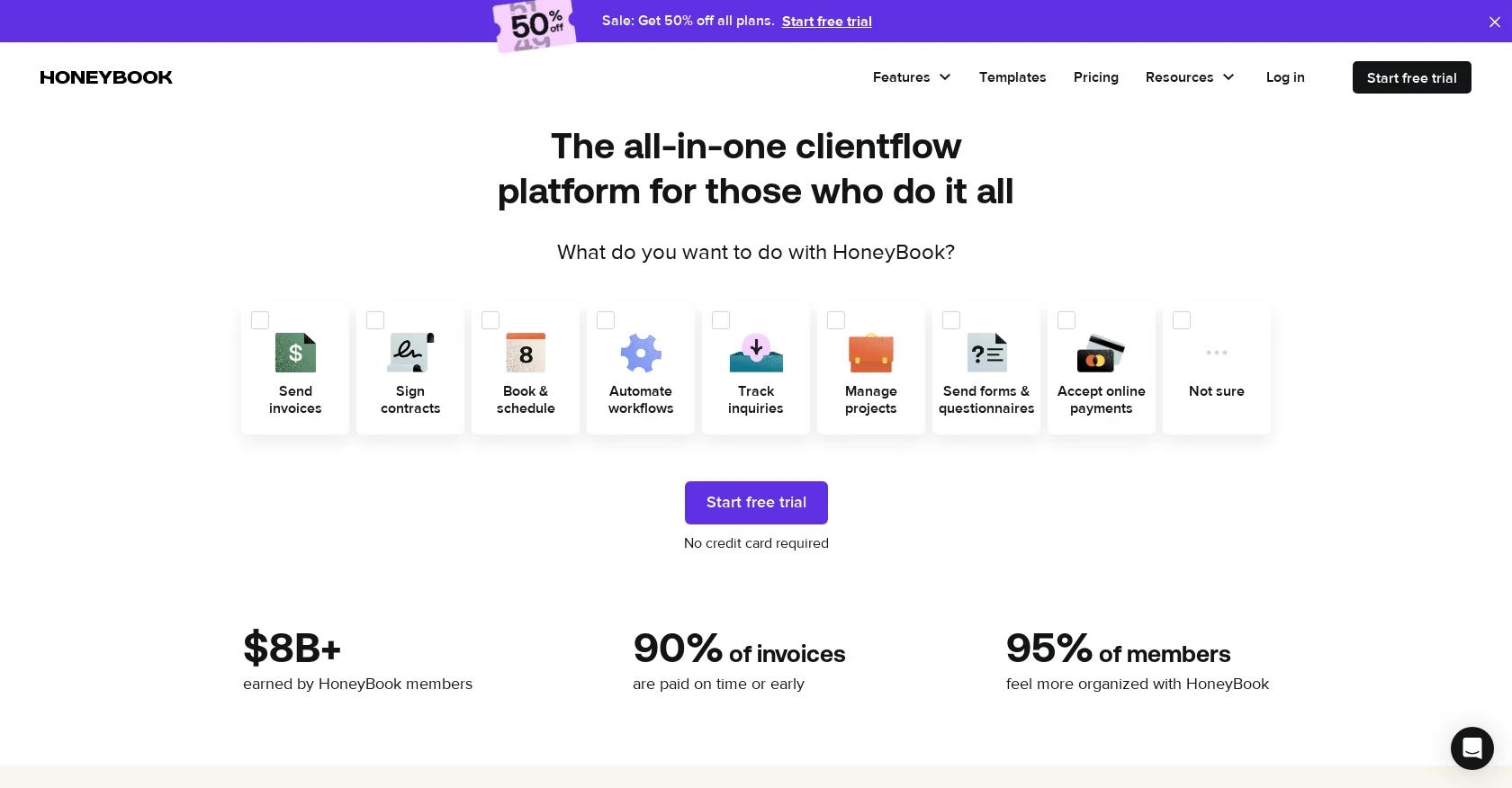
1. HoneyBook
Who is it for
HoneyBook is designed for freelancers looking for an all-in-one solution to manage client interactions and financial transactions. Its unique offering includes HoneyBook AI, facilitating smarter, automated client communications without the need for deep technical knowledge.
Features overview
HoneyBook centralizes critical operations with its integrated suite, tailored for modern business needs. The platform's invoicing system facilitates prompt billing and payments, eliminating the common delays associated with manual handling. Payments are not only facilitated online but also secured, providing both businesses and their clients with peace of mind.
The proposal feature combines invoices, contracts, and payment gateways into a unified client booking experience. Automation takes center stage in alleviating repetitive tasks. HoneyBook AI offers insights into operational efficiencies and revenue opportunities, enabling businesses to make data-driven decisions for growth and improvement.
Pricing
Starter: $9.50/month for your first 3 months, then $19/month. Essentials: $19.50/month for your first 3 months, then $39/month. Premium: $39.50/month for your first 3 months, then $79/month.
$9.50- $79
Website
Pros
- Create professional documents and emails effortlessly with HoneyBook's templates designed for DJs.
- Invoice templates cater to various billing needs, while contract templates ensure legal protection.
- Brochure templates allow for flexible presentation of services and packages.
- Proposals seamlessly combine invoicing, contracts, and payment for quick gig conversion.
- Questionnaire templates facilitate client event understanding and feedback collection.
- Email templates streamline communication at every stage of the client process.
- HoneyBook's comprehensive template offerings save time and enhance professionalism for DJs.
Cons
- Potential learning curve during the transition to a new system.
- Dependency on internet connectivity for real-time notifications and updates.
- Possible need for customization to fit specific business requirements.
- Processing fees associated with online payments, although competitive with other platforms.

2. Jira Software
Who is it for
Jira Software is designed for freelancers that manage multiple projects, especially in software development and technical project management. Its main characteristic is the Agile reporting features, making it a good choice for teams practicing Agile methodologies, and looking for detailed project tracking and advanced reporting capabilities.
Features overview
Jira provides extensive capabilities designed to cater to freelancers looking for effective project tracking and enhanced collaboration. Its intuitive interface allows for easy setup and management, while automated notifications keep team members informed of issue updates, aiding in timely resolutions.
The platform supports a broad spectrum of project management functionalities including but not limited to access controls, activity dashboards, customizable fields and reports, real-time data and updates, as well as task and resource management.
Jira also offers features such as drag & drop, Gantt/timeline view, and project templates, facilitating efficient planning and execution of multiple projects. Jira integrates with tools like Slack, JQL, and Google Sheets, providing versatility in project coordination.
Pricing
Free, $0, Standard, $8.15 per user (estimated), Premium, $16 per user (estimated)
$0 - $16
Website
Pros
- The features of Jira are very useful, helping to track multiple projects with ease and facilitating efficient collaboration with team members.
- Jira is straightforward to set up, and once users subscribe to notifications, it operates on auto-pilot, aiding in tracking complex issues, resolutions, and progress monitoring.
- The integration with Slack is highly beneficial, along with the ability to write JQL and integrate with Google Sheets.
Cons
- Jira has a limited number of software integrations, and error notifications can be annoying at times.
- Additionally, there are instances where clicking on the wrong name results in unnecessary notifications to submitters, occasional downtime and server problems make it challenging to track work consistently.
Do you have a small business?
Expand and improve your small business. Vev has the tools to help you out.
Start for free, no credit card needed.


