
Jobber vs Setmore:
Which software is
best? [compared in
2025]
Gardeners, choosing the right software can streamline your business. We compare Jobber and Setmore to help you decide. Dive into features, usability, and pricing tailored for the green industry.
Facing scheduling snafus and client chaos? Jobber and Setmore cut through the clutter, offering streamlined booking and management. But imagine merging their might. Enter Vev, the hybrid hero, tailored for green thumbs, merging Jobber’s robustness with Setmore’s simplicity. Perfect for keeping your garden gigs in glorious order. Let's dig into this verdant comparison, shall we?
Jobber vs Setmore
| Jobber | Setmore | |
|---|---|---|
Website | ||
Website | ||
Pricing
| Jobber | Setmore | |
|---|---|---|
Pricing | ||
Pricing | $69 - $349 | $0 - $12 |
Features
| Jobber | Setmore | |
|---|---|---|
Top Features | ||
Top Features |
|
|
Pros & Cons
| Jobber | Setmore | |
|---|---|---|
Pros | ||
Pros |
|
|
Cons | ||
Cons |
|
|
Which is better?
Both Jobber and Setmore nourish your gardening business, each with their unique tools. Jobber excels in comprehensive features, ideal for scaling operations. Setmore shines with simplicity and ease of use, perfect for getting started swiftly. Your choice blooms from your business's specific needs.
Have you considered Vev?
While Jobber and Setmore offer solid features, Vev steps in as a powerful alternative, especially for the gardening industry. Its key highlight? Vev is ever-updating, learning from your usage to offer a more tailored experience each day. And it works perfectly on any device — phones, tablets, or computers. For busy gardeners always on the move, accessibility and smart functionality can make managing appointments and customer data simpler and more efficient. No unnecessary upgrades, no compatibility worries. Just straightforward, smart software that evolves with your business needs.
Do you have a small business?
Expand and improve your small business. Vev has the tools to help you out.
Start for free, no credit card needed.

1. Jobber
Who is it for
Jobber targets gardeners. It's tailored to streamline client interactions, scheduling, and billing, emphasizing customer satisfaction. Ideal for those aiming to consolidate administrative tasks and bolster client relationships.
Features overview
Jobber offers tools for efficient operations. The Client Manager centralizes customer information, while Scheduling and Dispatching ease job allocation. Invoicing and Follow-ups ensure prompt billing, supported by a Mobile app for accessibility. Online booking and Client Hub enhance customer interaction, while Job Forms and Quoting improve job accuracy. Credit Card Processing and Reporting tools offer insights for strategic planning. Mechanisms for 5-star reviews and email marketing attract new business. AI-powered tools optimize workflow and deliver insights. However, some users note concerns about the phone system's reliability and mapping limitations, affecting precise logistical operations.
Pricing
Grow, $349/mo, Connect, $169/mo, Core, $69/mo
$69 - $349
Website
Pros
- Jobber offers ease of use and effective payment integrations, simplifying the workflow from quote to job completion.
- Users find it helpful for managing time, clients, and schedules efficiently.
Cons
- Some users encounter issues with Jobber's phone system, experiencing delays and dropped calls.
- Additionally, limitations in the mapping system, allowing only two route resets per day, can be frustrating for users reliant on this feature.
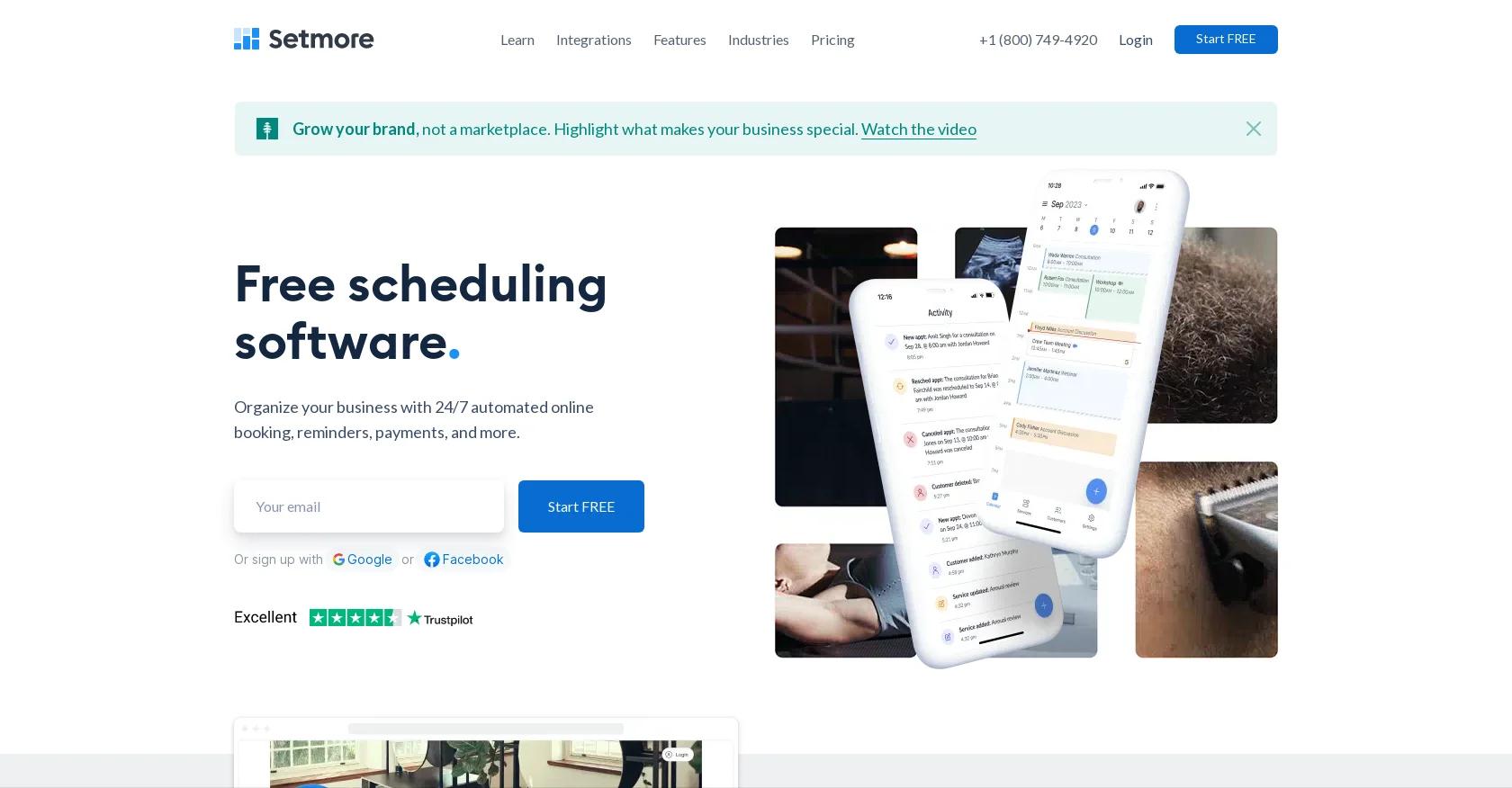
2. Setmore
Who is it for
Setmore caters to gardeners. It suits businesses seeking a comprehensive scheduling solution covering booking to payment, with notable versatility due to its wide range of integrations, including social media platforms and virtual meeting tools.
Features overview
Setmore simplifies scheduling with a comprehensive Calendar and customizable Booking Page, supported by an integrated review system for transparent customer feedback. It enables secure online payments and offers website plugins, direct integrations with social media platforms, and QR codes for easy booking access.
Virtual meetings are seamlessly handled with automatic confirmations and reminders. Setmore accommodates recurring appointments, class bookings, and offers secure staff logins. Calendar synchronization across devices ensures accessibility. With over 90 integrations, it provides flexibility in customization.
Pricing
Free: $0/user/month, Pro: $12/user/month, Team: $9/user/month
$0 - $12
Website
Pros
- Great for the lawn care industry.
- Easy for us to use and easy for clients.
- Much more reasonably priced than other scheduling software.
- User-friendly interface.
- Excellent customer service.
- Easy to set up and use with other third-party vendors.
- Impressive functionality and flexibility.
- Features to include others in the calendar when working as a team.
Cons
- Difficulty for clients to cancel appointments.
- Unclear navigation for modifying appointments.
- Lack of clarity on streamlining settings leading to potential confusion or duplication in services.
Do you have a small business?
Expand and improve your small business. Vev has the tools to help you out.
Start for free, no credit card needed.


