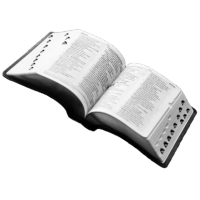How can I rent out my location online?
You have plenty of options when it comes to renting out a piece of property (or any object you own). Working with big platforms has become all the craze over the last couple of years. Big platforms can help you drive demand, but if you already have demand they just become an expensive middleman.
Vev's rental management software with in-built CRM is a free alternative to big booking platforms if you want to rent out locations yourself. Trusted and loved by owners of:
- Vacation homes
- Ski chalets
- Meeting rooms
- Event spaces
- Bed & breakfast
- Second homes
- Mobile homes
- Beach houses
- Timeshares
If you want to start renting out your location via Vev, all you have to do is create an account. From there on you can tweak your offering, offer upsell packages to include things like bed sheets, or other amenities.
As soon as you picked the right color scheme, upload a couple of photos, and set your pricing and availability - it becomes time to start promoting your page.
You can customise your rental property software to set rentals at fixed durations, depending on what you offer. For an event space used for photoshoots, it might be sufficient to offer packages that start at 4 hours, and up to a full day. But if you rent out your ski chalet, you might want to offer full weeks only.
“Get reservations for your location without paying any commission ”
What are the benefits of renting out a location yourself?
Platforms are great when you are just starting out and get your first couple of guests and reviews in. But if you are a bit more savvy, you probably realize quickly that these services don’t offer anything unique.
The biggest benefit of independently renting through vacation home rental software is that all revenue goes directly to you. This also goes hand in hand with offering the exact experience you set out to deliver to your customers. The anonymity of a platform is gone since guests will directly interact with you.
Renting out locations yourself using Vev's rental scheduling software is a perfect way if you are a hands-on owner, who wants to stay engaged in promoting your rental and avoid relying on the customer support that big platforms offer.
The benefit of renting out yourself is also that you can limit who is able to book. If you have a piece of property that you only like friends and family to reserve - just only share the link with them! Big platforms force you to be available to everyone, which might not be a fit for you.
To sum up the benefits of renting out a location yourself through rental scheduling software:
- Maximize revenue, since there’s no middleman taking a cut.
- More personalized experience, guests book directly from you and not from a generic listing.
- Exclusive booking options, if you only wanna open up bookings to friends and family and not to the rest of the world.
How can I grow my location rental business?
Depending on your listing, there are several smart and cheap ways to grow your business. We talked to a bunch of business owners and asked for their recommendations:
Vacation rentals, such as vacation homes and second homes:
- Engage in online forums. Depending on how popular your destination is, there might be a couple of websites out there informing people about the area. This is a great way to establish yourself as a local expert. At the same time, use this opportunity to (in)directly promote your listing.
- Join local Facebook groups. Given your connection and proximity to the neighborhood, it’s advised to join local groups. Perhaps others in the community have family members or friends that they’d like to put up in your listing. Ensure that your neighbors become your ambassadors!
- Create online ads. Don’t dive into this if you don’t know what you are doing. But running ads on platforms like Facebook and Instagram can help you reach the desired audience.
- Invite bloggers to write a review. This is especially helpful if your business is relatively new. It’s a great way to promote your business and get a public review on the internet.
- Partner up with other businesses. See if you can strike a deal with local nearby businesses. For example negotiate a discount on bike rentals, ski rentals, or a discount voucher for a local restaurant. This allows you to sell “all in one” packages that make you stand out from the rest!
- Be active on Instagram. Use the proper hashtags, and respond to questions people might ask on other channels. You are not only helping people, but people might check out your page too!
One-day rentals, such as event spaces and meeting rooms:
- Enroll in directories. Use Google and type in the keywords you’d like to be found on. Chances are high that you’ll stumble upon a directory or two that lists offerings in your city or area. Try to see if you can add yours for free or for a small fee.
- Promote on LinkedIn. Use your network! Now more than ever people are looking for meeting spaces away from their home office or to break from the office. Establish yourself as a local business, take some good photos, and turn it all into some posts.
- Join local Facebook groups. Find groups where people that often book your type of listing come together. If your space lends itself to photoshoots, try to see if you can find groups where art directors come together (just to name an example). See if you can introduce yourself and your listing.
Partner up with other businesses. Goal is to get on the radar of as many relevant businesses as possible. So either cozying up with office managers in the area if you wanna introduce your meeting space as an option to them. Or try to strike a deal with a local bakery that can provide the lunch for when groups book your space.
Run your rental business on auto-pilot With your new toolset
Sell
Marketing
Payments
Business
Learn
Software
Auto pilot
Overview
No-shows
Customers
Offering
Decide what you offer at your location. Add descriptions for your locations, add an image, and best of all set your own prices.
Your day at a glance
See exactly how much your rental business makes, what your clients book most and even learn how they made their appointment.
Book again
In just a tap your clients become regulars. Get the best date and time for the next appointment. No upcoming appointment? You and your clients are reminded to book a location again.
Sell smart
Add options, durations, variations, preparation time, cleanup time and your duration to help your clients book.
Your duration
Some appointments don’t require your attention the whole time, so you can help another client.
Book deadline
Decide the exact cutoff time for when clients can book a location, giving you full control over availability and scheduling.
Time suggestions
Time suggestions let businesses control client booking flexibility, streamlining schedules and improving appointment management.
Hide items
Hide locations so you can only book them for your customers.
Sell
Offering
Decide what you offer at your location. Add descriptions for your locations, add an image, and best of all set your own prices.
Your day at a glance
See exactly how much your rental business makes, what your clients book most and even learn how they made their appointment.
Book again
In just a tap your clients become regulars. Get the best date and time for the next appointment. No upcoming appointment? You and your clients are reminded to book a location again.
Sell smart
Add options, durations, variations, preparation time, cleanup time and your duration to help your clients book.
Your duration
Some appointments don’t require your attention the whole time, so you can help another client.
Book deadline
Decide the exact cutoff time for when clients can book a location, giving you full control over availability and scheduling.
Time suggestions
Time suggestions let businesses control client booking flexibility, streamlining schedules and improving appointment management.
Hide items
Hide locations so you can only book them for your customers.
Marketing
Get reviews from clients
Effortlessly collect reviews from your customers, which will soon appear directly on your page for everyone to see.
Share your link
Add your link to your website and socials. A link in bio could boost the appointments of your location up to 40%.
Personalize emails
Create personalized emails for appointments to engage clients and strengthen your business.
Add Vev to your website
Add Vev to your website with two options: a popup booking button or a fully embedded booking widget for seamless client acquisitions.
Cover your rental business
Add a cover to your header that matches your location. Impress your clients of your rental business even more.
Book with a QR-code
Make it easy for your clients to book locations by placing your QR code on flyers, business cards, stickers, posters, or any other visible spots in your location. With just a quick scan on their phone, they can access your services effortlessly, no extra steps needed.
Policy
Set up a clear policy that outlines your terms for bookings, cancellations, refunds, and any additional fees. Defining these guidelines helps manage customer expectations and reduces the risk of disputes.
Page description
Write a catchy slogan or description that highlights what makes your rental business special. This helps your clients share and recommend you to others.
Show your colors
Set the tone for your page by choosing colors that represent your location. These will create a cohesive look across your page, tools, and emails, aligning everything with your unique brand.
Social handles
Add the profiles of your location from Instagram, Facebook, TikTok, X, and your website to connect with clients and expand your online reach.
Payments
Get paid ahead
Have your clients pay ahead for their appointment. Only if you want to, you're the owner, and you are in control.
Deposits
Have your clients put down a deposit to get their appointment. This has proven to reduce no-shows.
Tap to Pay on iPhone
Accept contactless payments with only your iPhone. No extra terminals or hardware needed.
Scan to pay
Let your clients scan your QR for you to get paid. Vev will keep track of who has paid for their location so your rental business administration is always up to date.
Discounts
It's easy to give your client a discount on their location. Choose a percentage or fixed amount. Whatever works best for your rental business.
Add amount
Add a percentage or fixed amount to the price of the appointment, in the simplest way possible for you as a owner.
Save costs, no extra payment devices
No need to fill in the amount again. Or sync, connect and pay for that extra device in your location. Simply use your phone to have clients pay for their locations on the spot.
Refunds
Choose if clients who've paid ahead will automatically be refunded when their appointment is cancelled.
Payments work out of the box
Payments are set up very easy. So you can get paid out of the gate.
Policy
Set up a clear policy that outlines your terms for bookings, cancellations, refunds, and any additional fees. Defining these guidelines helps manage customer expectations and reduces the risk of disputes.
Business
Your overview of locations
See exactly who will get what location, and at what time the appointment is due.
Your opening hours
You decide when your location is open (or closed) for appointments.
Choose a time and date
Let your clients pick a time that suits them best, while you stay in control by deciding how strict or flexible your scheduling rules are.
Add your breaks
Plan when you want a fixed break. Looking for more flexibility? Turn on smart breaks.
Add 'Me time'
Got a personal appointment? With just a tap you can block time off. This way clients can't make an appointment.
Exceptions
Want to stay open on public holidays or take a well-deserved vacation? You’re in full control of your location’s hours.
Book deadline
Decide the exact cutoff time for when clients can book a location, giving you full control over availability and scheduling.
Daily exports
Access your sales records by day—whether it’s historic data, today’s sales, or future bookings.
Capacity
Set up the number of clients you can have at the same time.
Sync to your calendar
Automatically sync (one way) your appointments to your personal calendar app.
Ahead of time
Set up your booking horizon, this let you define how far in the future clients are able to book locations.
Your duration
Some appointments don’t require your attention the whole time, so you can help another client.
Notifications for you
When your client makes an appointment, cancelation or change you will receive a notification.
Time suggestions
Time suggestions let businesses control client booking flexibility, streamlining schedules and improving appointment management.
Exports
Export data from your location effortlessly on a monthly or yearly basis. Get detailed insights into all your appointments, including tax details, providing you with everything you need to stay informed and in control.
Learn
Your month wrapped up
Every month we email you analytics of last months' appointments, cancelations, most popular locations and revenue. This way you know exactly how your location is doing.
Your day at a glance
See exactly how much your rental business makes, what your clients book most and even learn how they made their appointment.
Software
Works on every device
Vev works on phones, tablets, computers and more. If you have internet in your location then you are good!
Works out of the box
Vev comes loaded with everything needed for your location right out of the box. And based on your usage it learns and gets better.
Free software updates
Vev gets better every day, and every upgrade is automatically added. No need to upgrade or install. Every month you receive an overview of the updates for your location.
It's your data
It's your data. The client information is yours. Vev doesn't sell, resell, target or advertise with the data from your rental business. Of course not!
Works everywhere
Vev is translated in English, Dutch, German, French, Spanish, Italian, Portuguese, Swedish, Danish, Norwegian, Turkish, Polish, Hungarian, Romanian and Czech. With more coming. It also supports over 100 currencies.
Auto pilot
Emails
Every appointment, cancellation, change and reminder is automatically sent to your clients. Emails are sent in your style so they feel familiar to your clients.
Appointment reminders
On the day of the appointment, your client receives a reminder from you. It's send automatically and includes all the information of their location.
Your month wrapped up
Every month we email you analytics of last months' appointments, cancelations, most popular locations and revenue. This way you know exactly how your location is doing.
Share your link
Add your link to your website and socials. A link in bio could boost the appointments of your location up to 40%.
Bookkeeping
Make your administration of your location run smooth.
Plus, a lot more
There's a lot more coming in Vev+ that will make doing business even easier. But we keep those under wraps for the moment.
Personalize emails
Create personalized emails for appointments to engage clients and strengthen your business.
Item suggestions
Creating the right mix of locations is essential to attract and retain clients—but it doesn’t have to be complicated. Our suggestions are here to guide you every step of the way. With personalized recommendations based on industry trends and your rental business, you can quickly set up a winning selection of offerings. Let us help you create the perfect lineup so you can focus on growing your rental business.
Overview
Calendar view
See all your location rental appointments in a calendar view.
Your overview of locations
See exactly who will get what location, and at what time the appointment is due.
Your day at a glance
See exactly how much your rental business makes, what your clients book most and even learn how they made their appointment.
Today's clients
Your daily overview of clients. Showing you exactly who's you will see today, and an easy way to let you book again.
Delivery overview
See exactly where and at what time you need to deliver locations. Everything shown on an interactive map to make it crystal clear for you!
Notifications for you
When your client makes an appointment, cancelation or change you will receive a notification.
Sync to your calendar
Automatically sync (one way) your appointments to your personal calendar app.
Your month wrapped up
Every month we email you analytics of last months' appointments, cancelations, most popular locations and revenue. This way you know exactly how your location is doing.
No-shows
Custom policy
Set clear guidelines for your location, including hygiene standards, legal requirements, cancellation rules, and other important details. Clients must agree to your policy during checkout, ensuring transparency and a smooth experience for everyone.
Appointment reminders
On the day of the appointment, your client receives a reminder from you. It's send automatically and includes all the information of their location.
Policy
Set up a clear policy that outlines your terms for bookings, cancellations, refunds, and any additional fees. Defining these guidelines helps manage customer expectations and reduces the risk of disputes.
Change the time
Clients can change the time of their upcoming appointment as long as the cancelation deadline hasn't passed.
Add to Calendar
Clients can add the appointment to their calendar. This way they receive a notification before their location. The address, travel time and link to their confirmation page can be found in the event details.
Add to wallet
After clients book locations, they get a pass for their digital wallet. When added they get a notification on their phone at the right time. The pass contains all the details like; date, time, location, total cost, payment details and link.
Emails
Every appointment, cancellation, change and reminder is automatically sent to your clients. Emails are sent in your style so they feel familiar to your clients.
Client details
For owners it's super handy to have all the details of clients at their fingertips. Allowing you to send a text, call or email whenever you need.
Cancelation deadline
Set a deadline for when clients can cancel for free, giving you more control over your schedule and protecting your time. When a cancellation is made, clients will automatically receive an email with a link to easily schedule their next location with your rental business, ensuring a smooth and professional experience.
Client history
See exactly what location your client booked before.
Customers
Fields
Add more specific client information to run your rental business even better. For instance add their date of birth, Customer ID, pet name and more.
Get reviews from clients
Effortlessly collect reviews from your customers, which will soon appear directly on your page for everyone to see.
Customer list
See or find your most valuable clients. This lets you build relationships and get more appointments.
Edit clients
Edit client details, merge and remove to keep your client list up to date.
Client details
For owners it's super handy to have all the details of clients at their fingertips. Allowing you to send a text, call or email whenever you need.
Add notes
Add notes about your clients. These notes show up around the appointment, so you can pick up the conversation with your client where you left off last time.
Today's clients
Your daily overview of clients. Showing you exactly who's you will see today, and an easy way to let you book again.
Book again
In just a tap your clients become regulars. Get the best date and time for the next appointment. No upcoming appointment? You and your clients are reminded to book a location again.
It's your data
It's your data. The client information is yours. Vev doesn't sell, resell, target or advertise with the data from your rental business. Of course not!
Client history
See exactly what location your client booked before.