
Acuity Scheduling vs
Studio Ninja: Which
software is best?
[compared in 2025]
Maximizing your studio's potential means choosing the right scheduling software. In this comparison, we dive into Acuity Scheduling and Studio Ninja, highlighting how each can streamline operations for photo studios. Let's find out which tool stands out.
Running a photo studio involves juggling bookings, client communication, and payment processing - it's a lot. Acuity Scheduling simplifies booking and calendars, while Studio Ninja excels in client management. We're also exploring Vev, a new contender that merges Acuity’s scheduling prowess with Studio Ninja's client-focused features, aiming to be the ultimate tool for studio efficiency. Let’s see how they stack up.
Acuity Scheduling vs Studio Ninja
| Acuity Scheduling | Studio Ninja | |
|---|---|---|
Website | ||
Website | ||
Pricing
| Acuity Scheduling | Studio Ninja | |
|---|---|---|
Pricing | ||
Pricing | $16 - $48 | $20.75 - $36.50 |
Features
| Acuity Scheduling | Studio Ninja | |
|---|---|---|
Top Features | ||
Top Features |
|
|
Pros & Cons
| Acuity Scheduling | Studio Ninja | |
|---|---|---|
Pros | ||
Pros |
|
|
Cons | ||
Cons |
|
|
Which is better?
Finally, it boils down to your studio's heartbeat. Acuity Scheduling shines for seamless booking and customization, while Studio Ninja leads with its photography-focused CRM features. Your pick should align with your studio's pulse and priorities.
Have you considered Vev?
While Acuity Scheduling and Studio Ninja offer great features for the photo studio industry, Vev stands out with its ever-updating software and exceptional device compatibility. It's designed to adapt and learn from your usage, ensuring it gets better each day to meet your specific business needs. Moreover, Vev works seamlessly across all devices. Whether you're on a phone, tablet, or computer, you'll have all the tools needed for your business right at your fingertips—no extra hardware required. This simplicity and adaptability make Vev a compelling alternative for managing your photo studio's scheduling and client management needs efficiently.
Do you have a small business?
Expand and improve your small business. Vev has the tools to help you out.
Start for free, no credit card needed.
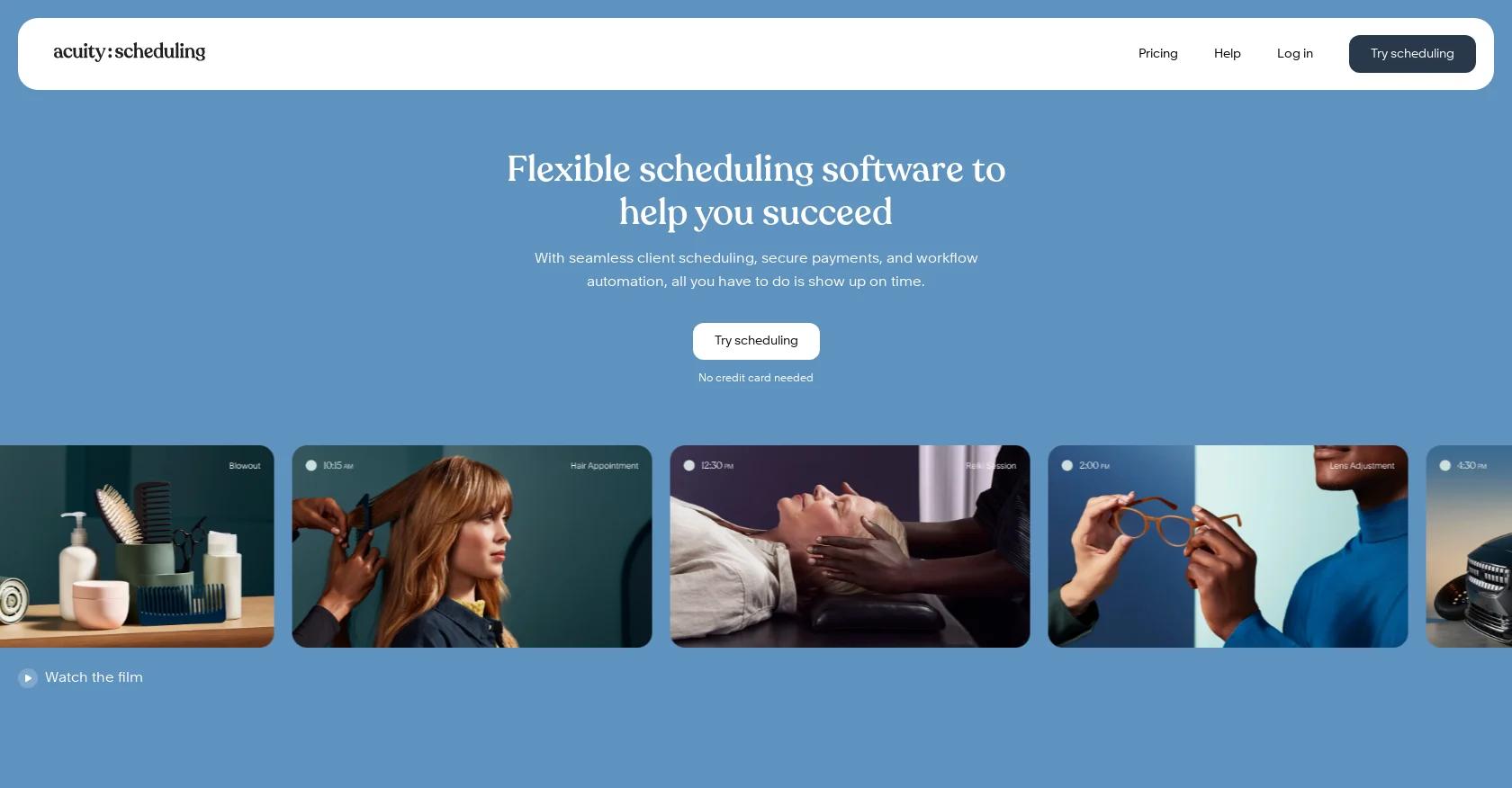
1. Acuity Scheduling
Who is it for
Acuity is a customizable appointment scheduling software that serves a wide range of businesses, including photo studios. It offers online booking and payment integration within a custom-branded interface, enabling clients to book services conveniently. This flexibility makes it a good choice for business owners looking to offer their customers an efficient way to schedule appointments without losing the personal touch of their brand.
Features overview
Acuity Scheduling provides a simple process for both service providers and their clients, making appointment booking and management intuitive and efficient. Clients gain the autonomy to book their own appointments through a customizable booking page, tailored to match the unique branding of the business.
The platform integrates payment processing, enabling businesses to secure payments at the time of booking. Acuity Scheduling enhances client communication by automatically sending appointment notifications and reminders, reducing the likelihood of no-shows and miscommunications.
Pricing
Emerging $16/month Growing $27/month Powerhouse $48/month
$16 - $48
Website
Pros
- Knowledgeable customer service team.
- Several integrations possible.
- Intuitive to use.
- Good training available.
- Easy and accessible for businesses and customers alike.
Cons
- Some areas of improvement in the scheduling.
- Users sometimes find it time-consuming in order to master the app.

2. Studio Ninja
Who is it for
Studio Ninja caters photo studios looking for a solution to manage online bookings, track job progress, and handle the financial aspects of their business.
Features overview
Studio Ninja offers a mobile app for on-the-go management and 24-hour global customer support. The platform also offers online booking and lead management tools to help with job tracking and workflow management.
Studio Ninja helps create quotes and contracts, while also offering solutions for managing payments and gathering analytics. A dedicated mobile app allows for management regardless of location. The platform also offers a free migration service from other services.
Pricing
pro(annual), $20.75/mo, pro, $24.90/mo, master(annual), $30.40/mo, master, $36.50/mo
$20.75 - $36.50
Website
Pros
- Efficient onboarding process.
- Responsive customer service.
- Helpful support team.
- Straightforward automation setup.
- User-friendly interface.
- Valuable addition to business operations.
- Ongoing improvements.
Cons
- Occasional errors with unclear solutions.
- Absence of multi-currency support.
- Regrettable annual payment commitment.
- Limitation with automation emails only sending to one client.
Do you have a small business?
Expand and improve your small business. Vev has the tools to help you out.
Start for free, no credit card needed.


