
Best 7 personal
shopping software for
small businesses [in
2025]
In the wardrobe of the internet, finding the perfect personal shopping assistant is like hunting for that elusive, perfectly fitting pair of jeans. Fortunately, we’ve sifted through the clutter to bring you the best software for personal shoppers.
For personal shoppers, efficiency and insight are crucial. The right app should combine an easy-to-use design with powerful features like real-time inventory updates, client preference tracking, and seamless communication tools.
It should simplify finding, comparing, and buying products, making the process enjoyable for both shoppers and clients. With these criteria, we've selected the top apps that boost productivity, customization, and client satisfaction for personal shoppers.
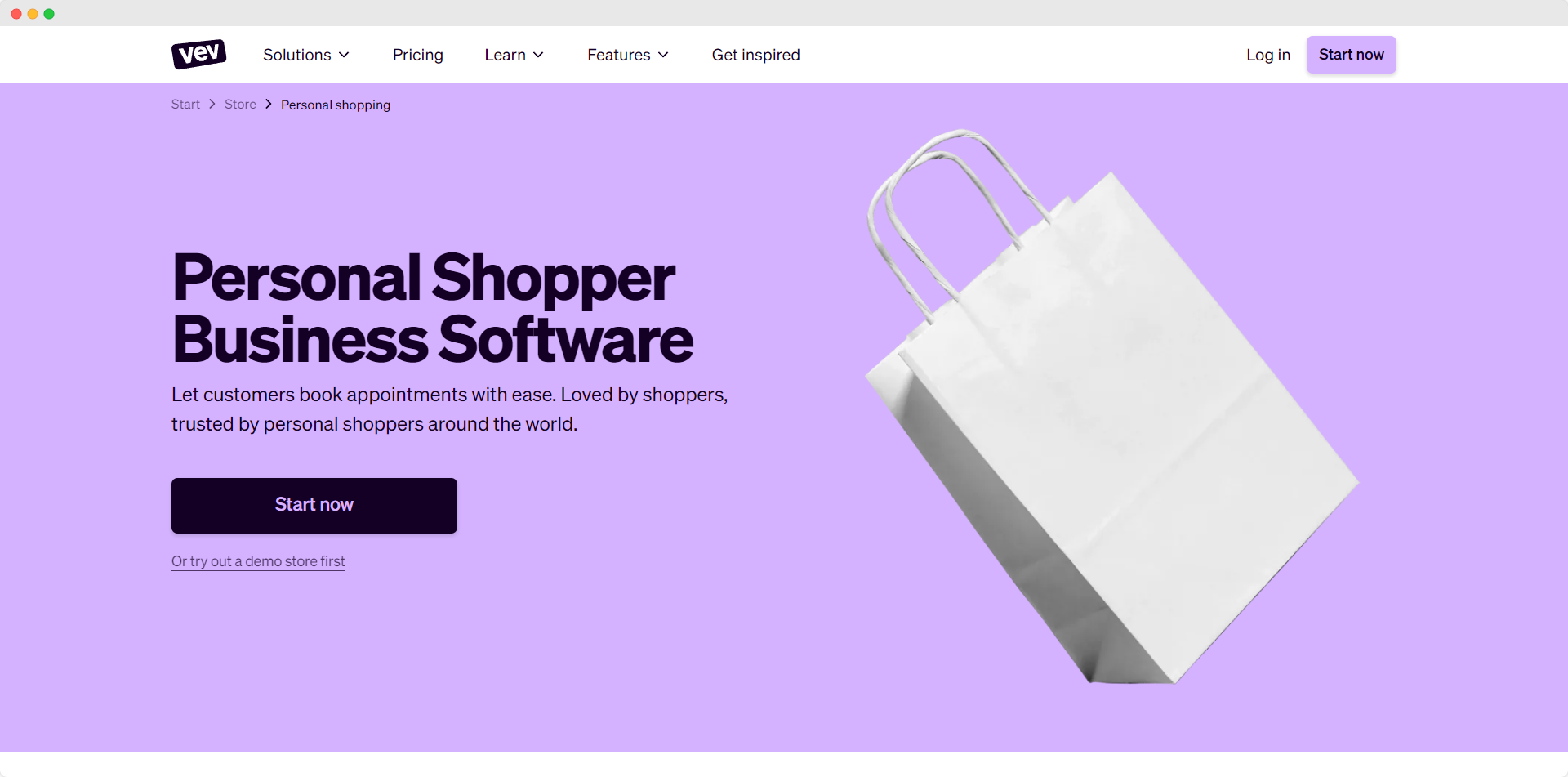
1. Vev
Who is it for
Vev personal shopping software suits small to medium-sized businesses. This multifunctional software solution simplifies key tasks such as scheduling and customer management, making it a valuable tool for owners looking to improve the way they provide their services and deal with administrative work.
It really helps with client relationships and in simplifying administrative tasks that would cost a lot with many traditional systems.
Features overview
Vev's booking system is flexible, designed to meet the needs of personal shopping. Vev's booking system is flexible, designed specifically for personal shopping needs. It is a complete CRM system that allows businesses to maintain comprehensive records of client preferences and histories, facilitating every interaction.
The platform provides automated reminders and notifications to keep your clients informed and engaged, reducing no-shows and ensuring smooth operations. Vev's built-in marketing suite makes it easy for personal shopping businesses to create and manage targeted marketing campaigns that reach new customers and boost engagement.
Vev's dashboards provide a clear view of cash flows, client data, and other critical business metrics in a user-friendly environment. The software also offers customized branding options.
Pricing
$9.99 - Free trial. Pro version for bigger shops, Ultra for bigger businesses
$9.99-$19.99
Website
Pros
- Automated schedule management: Saves time and reduces the risk of errors associated with manual scheduling.
- Increased efficiency: Allows for more streamlined operations and the ability to focus on other tasks.
- Improved client experience: Provides clients with a convenient and user-friendly booking process, enhancing satisfaction and potentially leading to repeat business.
- Built-in CRM: Helps maintain organized customer information, facilitating better communication and customer relationship management.
Cons
- Setup Time: May take time to set up and get started.
- Tech Reliance: Relies on technology to manage orders.
- Learning Required: Staff and customers may need time to learn how to use it.
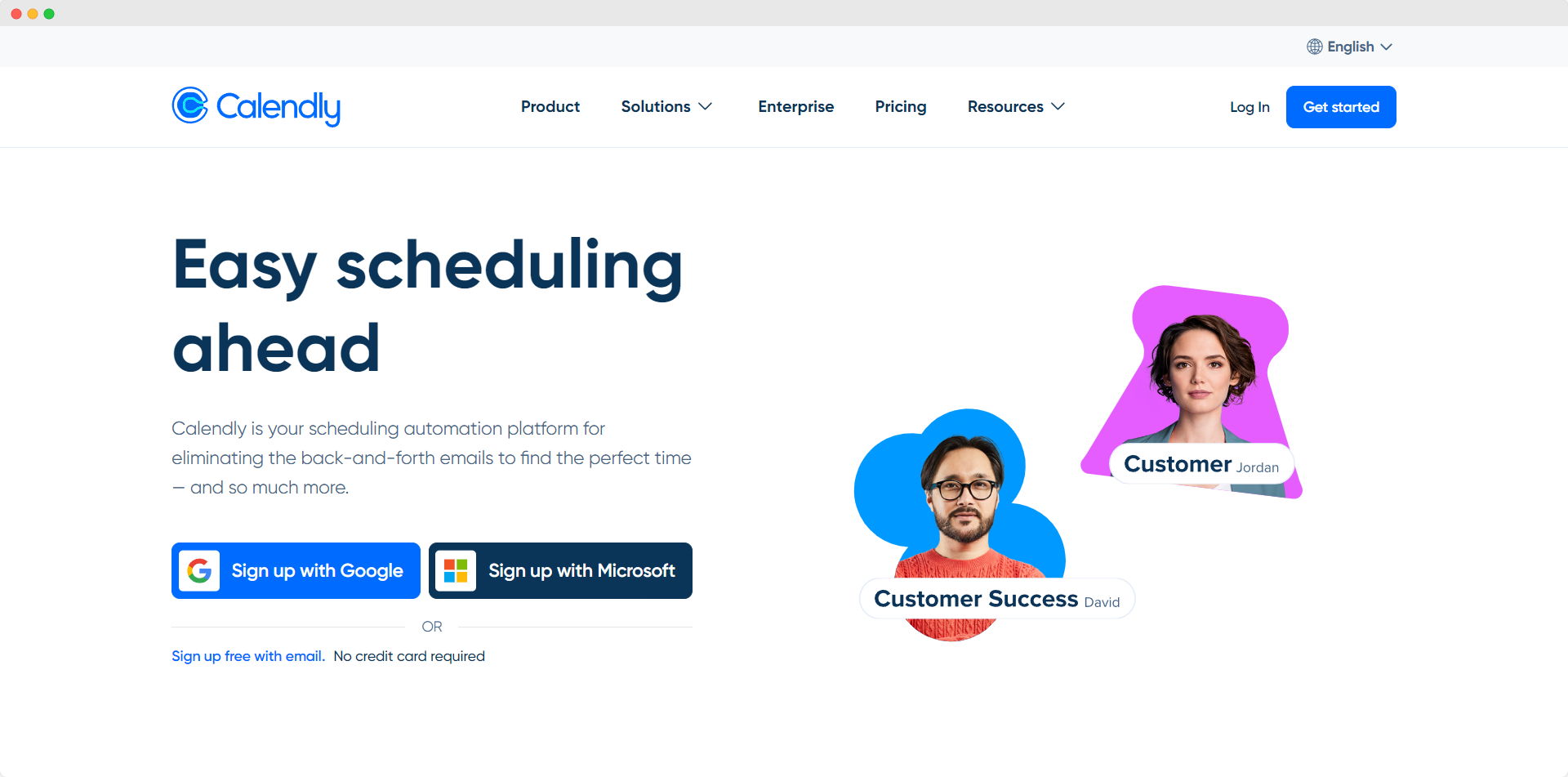
2. Calendly
Who is it for
Calendly is ideal for personal shopping looking to efficiently organize meetings without the back-and-forth. Its unique feature: direct integration with personal calendars to avoid scheduling conflicts.
Features overview
Calendly's design focuses on simplifying the scheduling process with an intuitive interface, enabling easy integration with major platforms like Zoom and Google Calendar.
It offers a simple method for embedding scheduling widgets on websites and sharing links for appointment bookings. Time-saving features and customization options improve team coordination and client interactions.
Pricing
Always Free $0, Standard: $10 /seat/mo, Teams: $16 /seat/mo, Enterprise: Starts at $15k /year
$0 - $15K
Website
Pros
- Seamless calendar control with strong integrations like Zoom.
- Easy widget addition to webpages.
- Simple link-sharing for client scheduling with Google Calendar integration.
- Significant time-saving benefits and customization options.
Cons
- Issues with broken Outlook integration and ineffective patches.
- Occasional crashes of the syncing app between Outlook and Calendly.
- Confusion arising from scheduling limitations, like appointments being too close to scheduling time.

3. Square Appointments
Who is it for
Square Appointments caters to personal shopping seeking efficient booking management. It’s particularly advantageous for those needing seamless integration with payment processing.
Features overview
Square Appointments provides a holistic scheduling solution for personal shopping reliant on client appointments or consultations. Professionals can organize their calendar, confirming appointments, blocking personal time, and sending automatic reminders to minimize no-shows.
Its integrated payment system allows businesses to accept prepayments or charge cancellation fees directly through the app, safeguarding revenue. Online booking via a customizable site, linked to business websites or social media, ensures easy access for clients.
For mobile businesses or those with staff in various locations, Square Appointments offers a mobile app, granting access to schedules and client data anytime, anywhere, enhancing flexibility and efficiency.
Pricing
Free $0 Plus $29/month Fully customizable with add-ons
$0 - $29
Website
Pros
- Free to start, No monthly fees in Basic Plan.
- Wide range of hardware to choose from.
Cons
- Account can freeze due to irregular activity.
- Not cost-effective for high-volume transactions.
- No phone support.
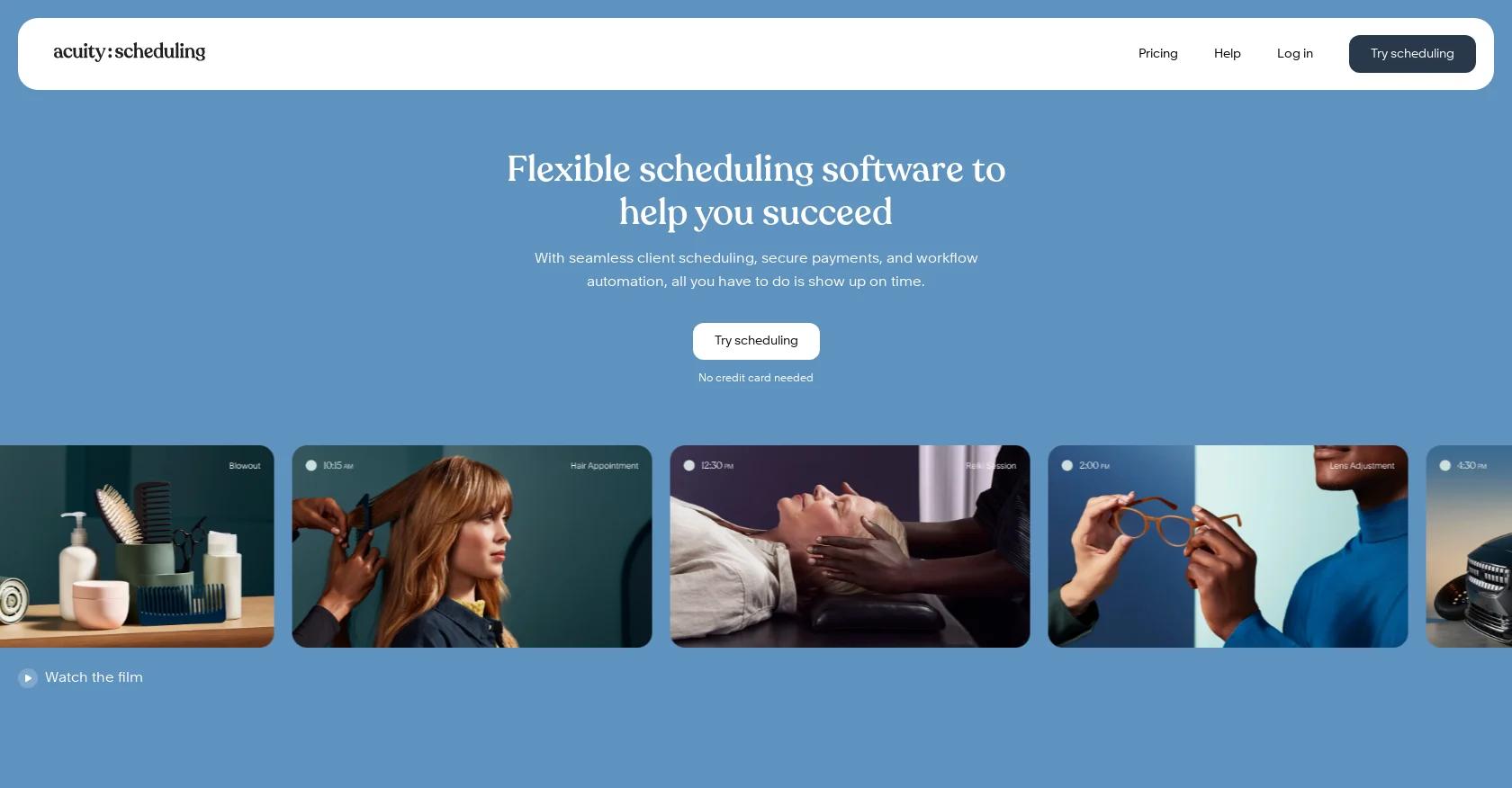
4. Acuity Scheduling
Who is it for
Acuity is a customizable appointment scheduling software that serves a wide range of businesses, including personal shopping. It offers online booking and payment integration within a custom-branded interface, enabling clients to book services conveniently. This flexibility makes it a good choice for business owners looking to offer their customers an efficient way to schedule appointments without losing the personal touch of their brand.
Features overview
Acuity Scheduling provides a simple process for both service providers and their clients, making appointment booking and management intuitive and efficient. Clients gain the autonomy to book their own appointments through a customizable booking page, tailored to match the unique branding of the business.
The platform integrates payment processing, enabling businesses to secure payments at the time of booking. Acuity Scheduling enhances client communication by automatically sending appointment notifications and reminders, reducing the likelihood of no-shows and miscommunications.
Pricing
Emerging $16/month Growing $27/month Powerhouse $48/month
$16 - $48
Website
Pros
- Knowledgeable customer service team.
- Several integrations possible.
- Intuitive to use.
- Good training available.
- Easy and accessible for businesses and customers alike.
Cons
- Some areas of improvement in the scheduling.
- Users sometimes find it time-consuming in order to master the app.
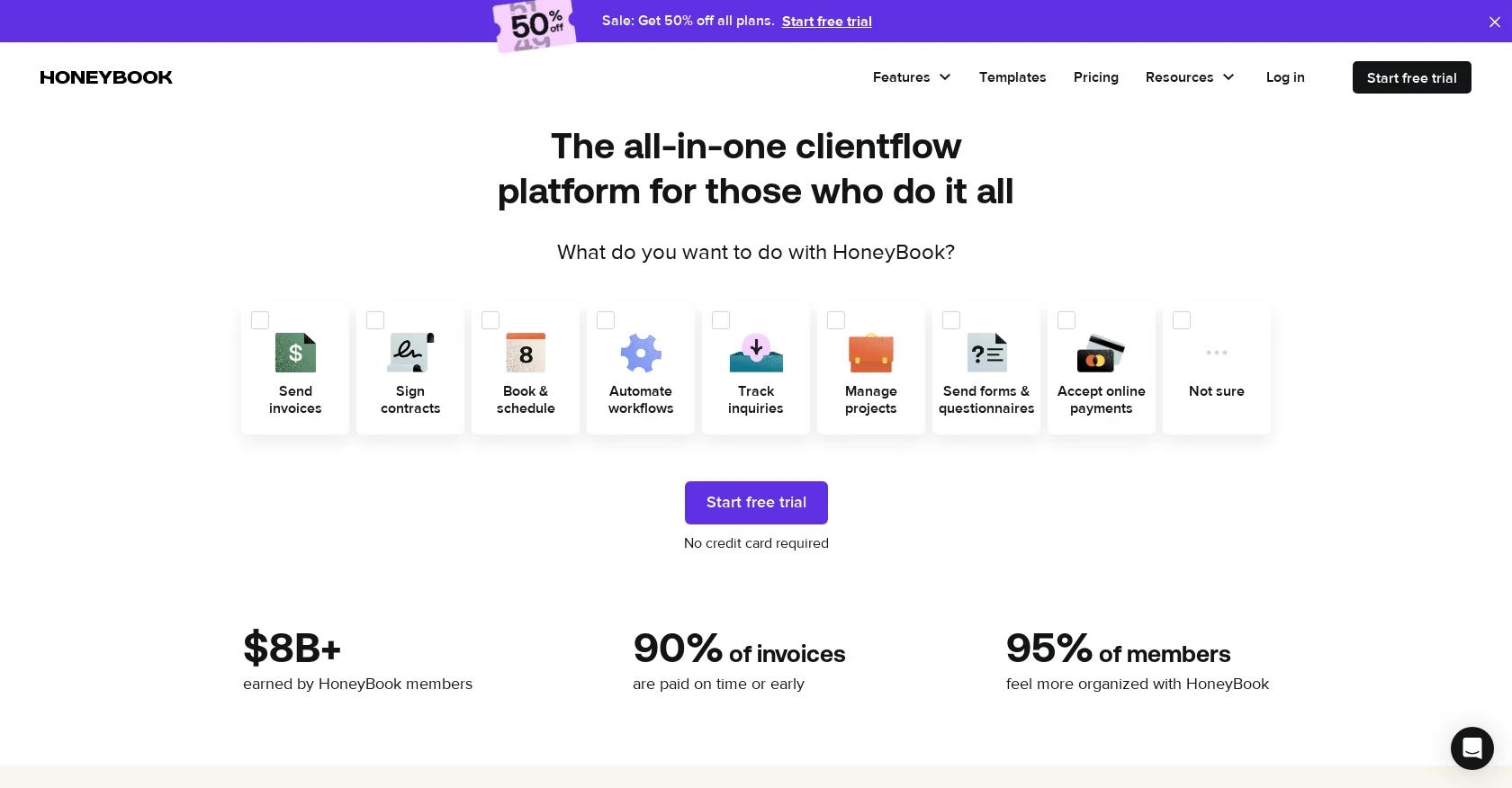
5. HoneyBook
Who is it for
HoneyBook is designed for personal shopping looking for an all-in-one solution to manage client interactions and financial transactions. Its unique offering includes HoneyBook AI, facilitating smarter, automated client communications without the need for deep technical knowledge.
Features overview
HoneyBook centralizes critical operations with its integrated suite, tailored for modern business needs. The platform's invoicing system facilitates prompt billing and payments, eliminating the common delays associated with manual handling. Payments are not only facilitated online but also secured, providing both businesses and their clients with peace of mind.
The proposal feature combines invoices, contracts, and payment gateways into a unified client booking experience. Automation takes center stage in alleviating repetitive tasks. HoneyBook AI offers insights into operational efficiencies and revenue opportunities, enabling businesses to make data-driven decisions for growth and improvement.
Pricing
Starter: $9.50/month for your first 3 months, then $19/month. Essentials: $19.50/month for your first 3 months, then $39/month. Premium: $39.50/month for your first 3 months, then $79/month.
$9.50- $79
Website
Pros
- Create professional documents and emails effortlessly with HoneyBook's templates designed for DJs.
- Invoice templates cater to various billing needs, while contract templates ensure legal protection.
- Brochure templates allow for flexible presentation of services and packages.
- Proposals seamlessly combine invoicing, contracts, and payment for quick gig conversion.
- Questionnaire templates facilitate client event understanding and feedback collection.
- Email templates streamline communication at every stage of the client process.
- HoneyBook's comprehensive template offerings save time and enhance professionalism for DJs.
Cons
- Potential learning curve during the transition to a new system.
- Dependency on internet connectivity for real-time notifications and updates.
- Possible need for customization to fit specific business requirements.
- Processing fees associated with online payments, although competitive with other platforms.
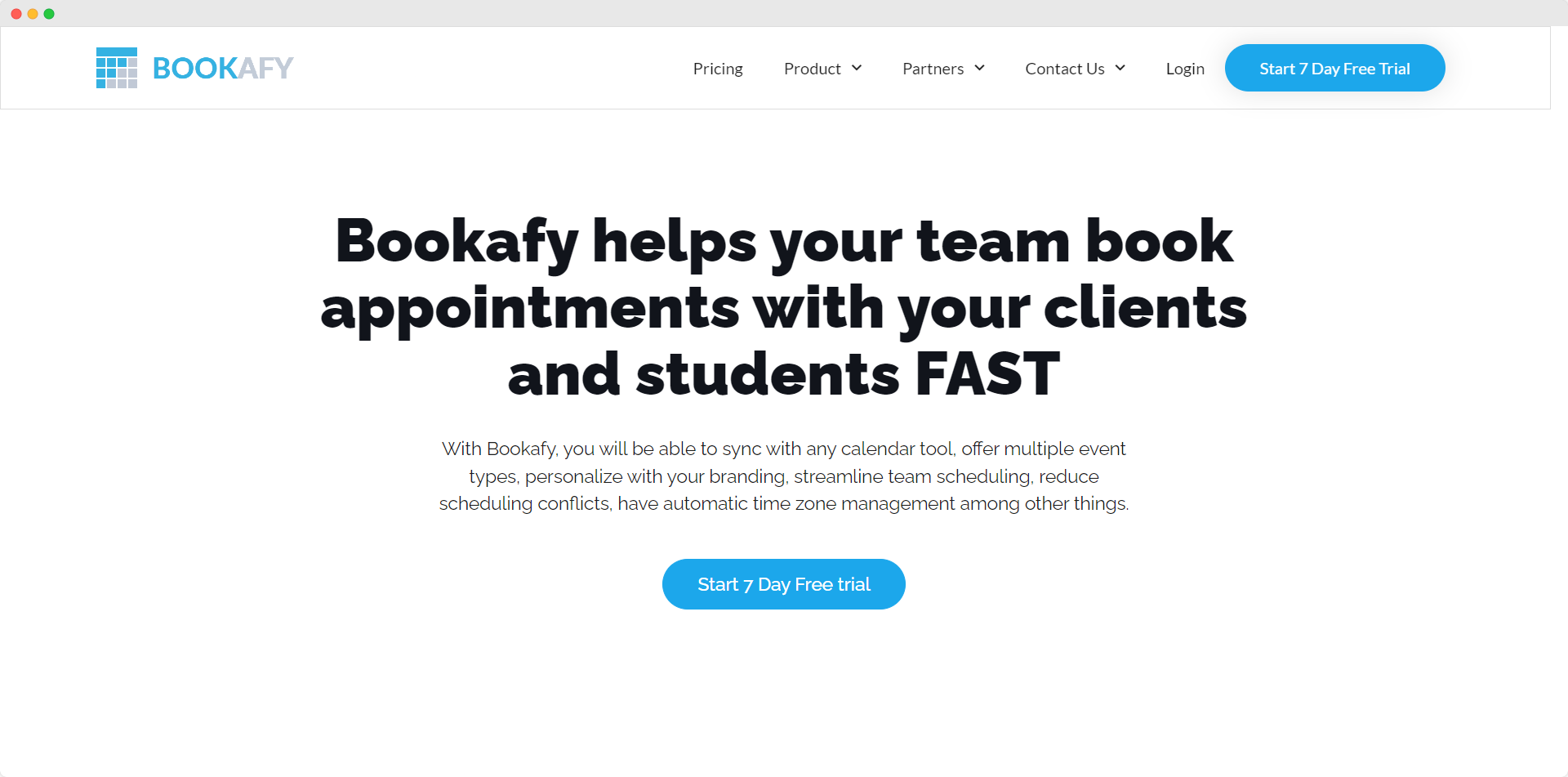
6. Bookafy
Who is it for
Bookafy is designed for personal shopping who need a reliable scheduling tool. It stands out with accessible and responsive support.
Features overview
Bookafy simplifies the complex world of scheduling by offering features that meet a variety of scheduling needs. Its interface allows for easy appointment bookings, complete with SMS reminders and email notifications to reduce no-shows.
Features like group event coordination and round-robin routing, which evenly distributes appointments among staff members, simplify scheduling for businesses with multiple staff members.
The software allows setting appointment buffers, managing multiple time zones, and customizing the scheduling experience to match your brand. Bookafy offers strong customer support, competitive pricing, and customization options, including white-label solutions for a personalized look.
Pricing
Free, $0 per user per month, Pro, $9 per user per month, Pro+, $13 per user per month
$0 - $13
Website
Pros
- Efficient appointment scheduling process with link sharing.
- Bookafy offers great features, functionality, and outstanding customer service.
- Competitive pricing and richer features in the paid version, including white-labeling for resellers.
- Superior customization options compared to competitors like Calendly.
- Dedicated customer support team committed to user satisfaction and product improvement.
Cons
- Difficulty with note entry at the appointment level.
- While Google Calendar integration prevents double-booking, there's a limitation in PayPal integration.
- Branding design customization is not as sleek as Acuity's.
- Frustration with other solutions and their lack of customer support, highlighting the importance of accessible and responsive support channels.
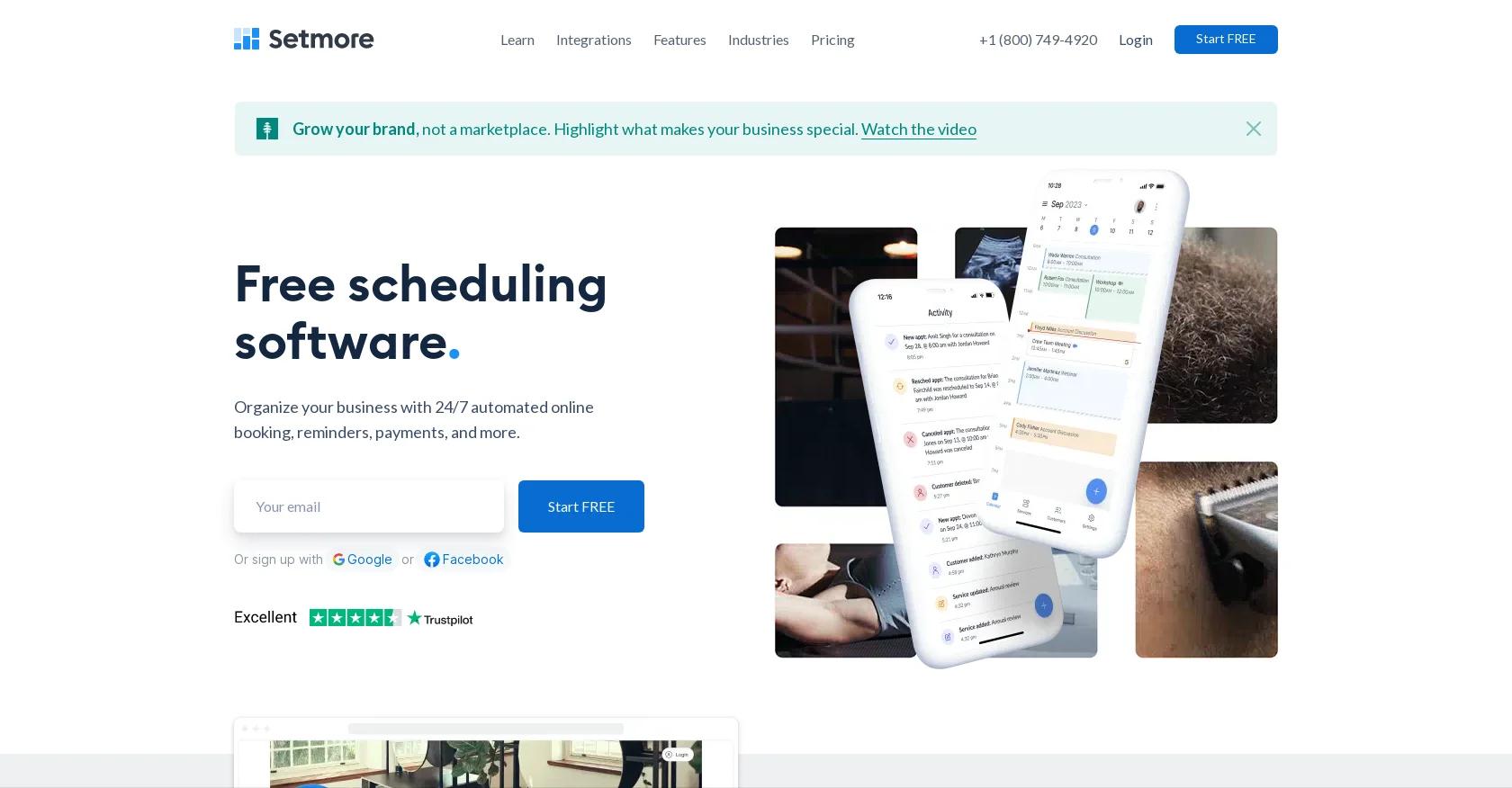
7. Setmore
Who is it for
Setmore caters to personal shopping. It suits businesses seeking a comprehensive scheduling solution covering booking to payment, with notable versatility due to its wide range of integrations, including social media platforms and virtual meeting tools.
Features overview
Setmore simplifies scheduling with a comprehensive Calendar and customizable Booking Page, supported by an integrated review system for transparent customer feedback. It enables secure online payments and offers website plugins, direct integrations with social media platforms, and QR codes for easy booking access.
Virtual meetings are seamlessly handled with automatic confirmations and reminders. Setmore accommodates recurring appointments, class bookings, and offers secure staff logins. Calendar synchronization across devices ensures accessibility. With over 90 integrations, it provides flexibility in customization.
Pricing
Free: $0/user/month, Pro: $12/user/month, Team: $9/user/month
$0 - $12
Website
Pros
- Great for the lawn care industry.
- Easy for us to use and easy for clients.
- Much more reasonably priced than other scheduling software.
- User-friendly interface.
- Excellent customer service.
- Easy to set up and use with other third-party vendors.
- Impressive functionality and flexibility.
- Features to include others in the calendar when working as a team.
Cons
- Difficulty for clients to cancel appointments.
- Unclear navigation for modifying appointments.
- Lack of clarity on streamlining settings leading to potential confusion or duplication in services.
Essential Features in Software for Personal Shopping
A good personal shopping app should have a CRM (Customer Relationship Management) system to track client interactions, preferences, and purchase histories. This is essential for providing personalized shopping experiences.
Keeping clients informed is crucial. Automated reminders and notifications help reduce no-shows and ensure smooth operations, maintaining high customer service standards and improving appointment attendance.
Why You Should Consider Software for Personal Shopping
Personal shopping software with integrated CRM systems allows businesses to offer personalized shopping experiences. By tracking customer preferences and histories, businesses can anticipate needs and tailor services, increasing satisfaction and loyalty.
Automated reminders and notifications keep clients engaged and simplify operations. This helps build positive relationships, contributing to the success of a personal shopping business.
Create your own page in 3 simple steps
Describe your business
Vev will create a custom page for you.
Get started
Click around to see how Vev works.
Customize your page
Add photos, descriptions and set your pricing.
