
Housecall Pro vs
Jobber: Which software
is best? [compared
in 2025]
Choosing the right software for your carpet cleaning business can be tough. Here, we compare Housecall Pro and Jobber, two leading tools, to help you make an informed decision.
Running a carpet cleaning business comes with challenges like scheduling, invoicing, and customer management. Housecall Pro and Jobber tackle these issues effectively, each with its unique strengths. However, imagine having the best of both. That's where Vev steps in, designed specifically for your industry, blending Housecall Pro and Jobber's top features into one powerful solution. Let's dive deeper.
Housecall Pro vs Jobber
| Housecall Pro | Jobber | |
|---|---|---|
Website | ||
Website | ||
Pricing
| Housecall Pro | Jobber | |
|---|---|---|
Pricing | ||
Pricing | $69 - $169 | $69 - $349 |
Features
| Housecall Pro | Jobber | |
|---|---|---|
Top Features | ||
Top Features |
|
|
Pros & Cons
| Housecall Pro | Jobber | |
|---|---|---|
Pros | ||
Pros |
|
|
Cons | ||
Cons |
|
|
Which is better?
Ultimately, choosing between Housecall Pro and Jobber depends on your specific needs. Housecall Pro shines for its robust features and integrations, ideal for growing businesses. Jobber, on the other hand, offers exceptional ease of use and customer service, perfect for those prioritizing simplicity and support.
Have you considered Vev?
While Housecall Pro and Jobber offer robust solutions for the carpet cleaner industry, Vev emerges as a compelling alternative, particularly for its intelligent, self-updating software and exceptional customer management capabilities. Vev continuously improves its functionality based on how you use it, ensuring your experience gets better every day without the need for manual updates. Additionally, its comprehensive CRM automatically saves all customer information online, allowing you to personalize interactions and foster stronger relationships effortlessly. With Vev, benefit from a system that evolves with your needs and a customer-focused approach that sets you up for success.
Do you have a small business?
Expand and improve your small business. Vev has the tools to help you out.
Start for free, no credit card needed.
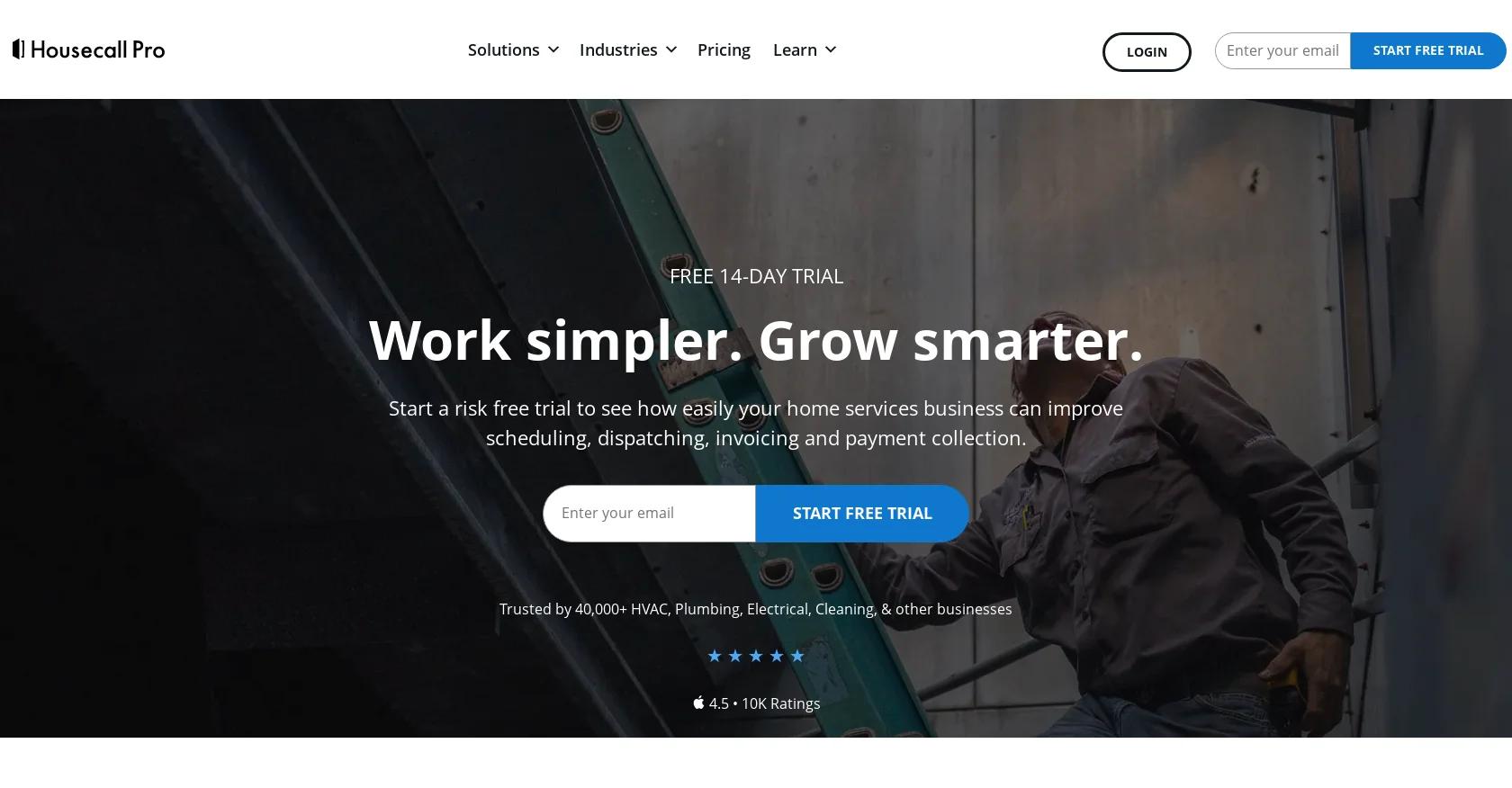
1. Housecall Pro
Who is it for
Housecall Pro is tailored for carpet cleaners. It offers a comprehensive suite equipped with online booking, scheduling, dispatching, invoicing, and payment processing capabilities. Key features include built-in customer communication tools and integration with marketing automation, reporting, and analytics.
Features overview
Housecall Pro transforms how carpet cleaners manage their day-to-day operations. It provides online booking and scheduling, enhancing customer engagement with timely notifications.
The software streamlines dispatching, invoicing, and payment processing. It also offers powerful customer communication tools and marketing automation, fostering client relationships. Additionally, detailed reporting and analytics provide insights. Also, its affordability makes it accessible to businesses of various sizes and budgets.
Pricing
Starts at $69/month for the Starter plan, $109/month for the Professional plan, and $169/month for the Advanced plan.Free, $0/mo, Starter, $29/mo, Growing, $79/mo, Premium, $149/mo, Premium Plus, $349/mo
$69 - $169
Website
Pros
- Enhanced customer engagement through scheduling notifications.
- Potentially leading to increased client satisfaction and higher spending.
- Affordability of the software making it accessible for businesses of varying sizes and budgets.
- Ease of use and organizational features contributing to improved efficiency and productivity.
Cons
- Limited support options.
- Difficulties in escalating problems to speak with someone directly.
- Rapid implementation of new features may lead to challenges in adapting to changes.
- Renewal decisions influenced by the hassle of transitioning to a new software.
- Potentially resulting in regrets.
- Lack of capability to provide necessary information when prompted by the account.
- Leading to potential losses during tax filing.

2. Jobber
Who is it for
Jobber targets carpet cleaners. It's tailored to streamline client interactions, scheduling, and billing, emphasizing customer satisfaction. Ideal for those aiming to consolidate administrative tasks and bolster client relationships.
Features overview
Jobber offers tools for efficient operations. The Client Manager centralizes customer information, while Scheduling and Dispatching ease job allocation. Invoicing and Follow-ups ensure prompt billing, supported by a Mobile app for accessibility. Online booking and Client Hub enhance customer interaction, while Job Forms and Quoting improve job accuracy. Credit Card Processing and Reporting tools offer insights for strategic planning. Mechanisms for 5-star reviews and email marketing attract new business. AI-powered tools optimize workflow and deliver insights. However, some users note concerns about the phone system's reliability and mapping limitations, affecting precise logistical operations.
Pricing
Grow, $349/mo, Connect, $169/mo, Core, $69/mo
$69 - $349
Website
Pros
- Jobber offers ease of use and effective payment integrations, simplifying the workflow from quote to job completion.
- Users find it helpful for managing time, clients, and schedules efficiently.
Cons
- Some users encounter issues with Jobber's phone system, experiencing delays and dropped calls.
- Additionally, limitations in the mapping system, allowing only two route resets per day, can be frustrating for users reliant on this feature.
Do you have a small business?
Expand and improve your small business. Vev has the tools to help you out.
Start for free, no credit card needed.


