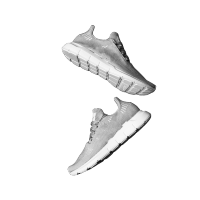Why should I use sport class software?
Plenty of reasons for that, here are the 4 we hear the most from people using the Vev sports classes software:
- Streamlined scheduling: Automate your class bookings and calendar management, saving time and reducing administrative tasks.
- Integrated payment processing: Simplify your bookkeeping by handling all payment online, offering convenience for both you and the customer.
- Customizable branding: A booking tool will immediately make you appear more professional, especially if it matches with your branding.
- Automated reminders: Reduce no-shows with automated email reminders, keeping both instructors and clients informed.
How do I choose the best sports classes software?
Important to know what you are looking for, there are plenty of differences between the different software on the market today. Here are some key things to look out for:
- Ensure the software offers essential features like easy booking, payment processing, and schedule management tailored for sports classes.
- Look for software that allows you to personalize the interface to match your brand, including color schemes and logos.
- Choose a platform that is user-friendly for both instructors and clients, with a straightforward interface for booking and managing classes. For instructors Vev also has a user-friendly CRM available within the tool, to never lose track of a detail again!
- Opt for a provider known for excellent customer support and regular updates to keep the software efficient and secure.
Vev has all these 4 components and more. Besides that it is also completely free, why not give it a go?
“Really has never been easier to manage all my sports classes ”
Can I use software for online sports classes?
Yes! Many sports class software solutions offer features to schedule, manage, and conduct online sports classes efficiently.
Don’t get interrupted during the classes, let your customers book their own time slots.

How to get started with sports class software?
If you want to give Vev a go, the set-up is super easy and straightforward.
- Set up your account: Simply click the button to get started. You will be asked to enter some business details and set up your class schedules.
- Customize your profile: Where the fun begins, you can now personalize your booking page with your business logo, color scheme, and relevant information about your sports classes.
- Test around: Make some test bookings to learn to understand which emails you and the customers get.
- Share it with the world: Ready, set, go! Add the link to your social accounts, share it in your newsletter or messenger groups, whatever works for you!
Ready to give it a try? Try the Vev booking system now!
Run your sports class on auto-pilot With your new toolset
Sell
Marketing
Payments
Business
Learn
Auto pilot
Overview
No-shows
Customers
Offering
Decide what you offer at your sports venue. Add descriptions for your trainings, add an image, and best of all set your own prices.
Your day at a glance
See exactly how much your sports class makes, what your sporters schedule most and even learn how they made their appointment.
Schedule again
In just a tap your sporters become regulars. Get the best date and time for the next appointment. No upcoming appointment? You and your sporters are reminded to schedule a training again.
Sell smart
Add options, durations, variations, preparation time, cleanup time and your duration to help your sporters schedule.
Your duration
Some appointments don’t require your attention the whole time, so you can help another sporter.
Schedule deadline
Decide the exact cutoff time for when sporters can schedule a training, giving you full control over availability and scheduling.
Time suggestions
Time suggestions let businesses control client booking flexibility, streamlining schedules and improving appointment management.
Hide items
Hide trainings so you can only schedule them for your customers.
Sell
Offering
Decide what you offer at your sports venue. Add descriptions for your trainings, add an image, and best of all set your own prices.
Your day at a glance
See exactly how much your sports class makes, what your sporters schedule most and even learn how they made their appointment.
Schedule again
In just a tap your sporters become regulars. Get the best date and time for the next appointment. No upcoming appointment? You and your sporters are reminded to schedule a training again.
Sell smart
Add options, durations, variations, preparation time, cleanup time and your duration to help your sporters schedule.
Your duration
Some appointments don’t require your attention the whole time, so you can help another sporter.
Schedule deadline
Decide the exact cutoff time for when sporters can schedule a training, giving you full control over availability and scheduling.
Time suggestions
Time suggestions let businesses control client booking flexibility, streamlining schedules and improving appointment management.
Hide items
Hide trainings so you can only schedule them for your customers.
Marketing
Get reviews from sporters
Effortlessly collect reviews from your customers, which will soon appear directly on your page for everyone to see.
Share your link
Add your link to your website and socials. A link in bio could boost the appointments of your sports venue up to 40%.
Personalize emails
Create personalized emails for appointments to engage clients and strengthen your business.
Add Vev to your website
Add Vev to your website with two options: a popup booking button or a fully embedded booking widget for seamless sporter acquisitions.
Cover your sports class
Add a cover to your header that matches your sports venue. Impress your sporters of your sports class even more.
Schedule with a QR-code
Make it easy for your sporters to schedule trainings by placing your QR code on flyers, business cards, stickers, posters, or any other visible spots in the sports venue. With just a quick scan on their phone, they can access your services effortlessly, no extra steps needed.
Policy
Set up a clear policy that outlines your terms for bookings, cancellations, refunds, and any additional fees. Defining these guidelines helps manage customer expectations and reduces the risk of disputes.
Page description
Write a catchy slogan or description that highlights what makes your sports class special. This helps your sporters share and recommend you to others.
Show your colors
Set the tone for your page by choosing colors that represent the sports venue. These will create a cohesive look across your page, tools, and emails, aligning everything with your unique brand.
Social handles
Add the profiles of the sports venue from Instagram, Facebook, TikTok, X, and your website to connect with sporters and expand your online reach.
Payments
Get paid ahead
Have your sporters pay ahead for their appointment. Only if you want to, you're the instructor, and you are in control.
Deposits
Have your sporters put down a deposit to get their appointment. This has proven to reduce no-shows.
Tap to Pay on iPhone
Accept contactless payments with only your iPhone. No extra terminals or hardware needed.
Scan to pay
Let your sporters scan your QR for you to get paid. Vev will keep track of who has paid for their training so your sports class administration is always up to date.
Discounts
It's easy to give your sporter a discount on their training. Choose a percentage or fixed amount. Whatever works best for your sports class.
Add amount
Add a percentage or fixed amount to the price of the appointment, in the simplest way possible for you as a instructor.
Save costs, no extra payment devices
No need to fill in the amount again. Or sync, connect and pay for that extra device in your sports venue. Simply use your phone to have sporters pay for their trainings on the spot.
Refunds
Choose if sporters who've paid ahead will automatically be refunded when their appointment is cancelled.
Payments work out of the box
Payments are set up very easy. So you can get paid out of the gate.
Policy
Set up a clear policy that outlines your terms for bookings, cancellations, refunds, and any additional fees. Defining these guidelines helps manage customer expectations and reduces the risk of disputes.
Business
Your overview of trainings
See exactly who will get what training, and at what time the appointment is due.
Your opening hours
You decide when the sports venue is open (or closed) for appointments.
Choose a time and date
Let your sporters pick a time that suits them best, while you stay in control by deciding how strict or flexible your scheduling rules are.
Add your breaks
Plan when you want a fixed break. Looking for more flexibility? Turn on smart breaks.
Add 'Me time'
Got a personal appointment? With just a tap you can block time off. This way sporters can't make an appointment.
Exceptions
Want to stay open on public holidays or take a well-deserved vacation? You’re in full control of the sports venue’s hours.
Schedule deadline
Decide the exact cutoff time for when sporters can schedule a training, giving you full control over availability and scheduling.
Daily exports
Access your sales records by day—whether it’s historic data, today’s sales, or future bookings.
Capacity
Set up the number of sporters you can have at the same time.
Sync to your calendar
Automatically sync (one way) your appointments to your personal calendar app.
Ahead of time
Set up your booking horizon, this let you define how far in the future sporters are able to schedule trainings.
Your duration
Some appointments don’t require your attention the whole time, so you can help another sporter.
Notifications for you
When your sporter makes an appointment, cancelation or change you will receive a notification.
Time suggestions
Time suggestions let businesses control client booking flexibility, streamlining schedules and improving appointment management.
Exports
Export data from the sports venue effortlessly on a monthly or yearly basis. Get detailed insights into all your appointments, including tax details, providing you with everything you need to stay informed and in control.
Learn
Your month wrapped up
Every month we email you analytics of last months' appointments, cancelations, most popular trainings and revenue. This way you know exactly how your sports venue is doing.
Your day at a glance
See exactly how much your sports class makes, what your sporters schedule most and even learn how they made their appointment.
Auto pilot
Emails
Every appointment, cancellation, change and reminder is automatically sent to your sporters. Emails are sent in your style so they feel familiar to your sporters.
Appointment reminders
On the day of the appointment, your sporter receives a reminder from you. It's send automatically and includes all the information of their training.
Your month wrapped up
Every month we email you analytics of last months' appointments, cancelations, most popular trainings and revenue. This way you know exactly how your sports venue is doing.
Share your link
Add your link to your website and socials. A link in bio could boost the appointments of your sports venue up to 40%.
Bookkeeping
Make your administration of the sports venue run smooth.
Plus, a lot more
There's a lot more coming in Vev+ that will make doing business even easier. But we keep those under wraps for the moment.
Personalize emails
Create personalized emails for appointments to engage clients and strengthen your business.
Item suggestions
Creating the right mix of trainings is essential to attract and retain sporters—but it doesn’t have to be complicated. Our suggestions are here to guide you every step of the way. With personalized recommendations based on industry trends and your sports class, you can quickly set up a winning selection of offerings. Let us help you create the perfect lineup so you can focus on growing your sports class.
Overview
Calendar view
See all your sports class appointments in a calendar view.
Your overview of trainings
See exactly who will get what training, and at what time the appointment is due.
Your day at a glance
See exactly how much your sports class makes, what your sporters schedule most and even learn how they made their appointment.
Today's sporters
Your daily overview of sporters. Showing you exactly who's you will see today, and an easy way to let you schedule again.
Delivery overview
See exactly where and at what time you need to deliver trainings. Everything shown on an interactive map to make it crystal clear for you!
Notifications for you
When your sporter makes an appointment, cancelation or change you will receive a notification.
Sync to your calendar
Automatically sync (one way) your appointments to your personal calendar app.
Your month wrapped up
Every month we email you analytics of last months' appointments, cancelations, most popular trainings and revenue. This way you know exactly how your sports venue is doing.
No-shows
Custom policy
Set clear guidelines for the sports venue, including hygiene standards, legal requirements, cancellation rules, and other important details. Sporters must agree to your policy during checkout, ensuring transparency and a smooth experience for everyone.
Appointment reminders
On the day of the appointment, your sporter receives a reminder from you. It's send automatically and includes all the information of their training.
Policy
Set up a clear policy that outlines your terms for bookings, cancellations, refunds, and any additional fees. Defining these guidelines helps manage customer expectations and reduces the risk of disputes.
Change the time
Sporters can change the time of their upcoming appointment as long as the cancelation deadline hasn't passed.
Add to Calendar
Sporters can add the appointment to their calendar. This way they receive a notification before their training. The address, travel time and link to their confirmation page can be found in the event details.
Add to wallet
After sporters schedule trainings, they get a pass for their digital wallet. When added they get a notification on their phone at the right time. The pass contains all the details like; date, time, location, total cost, payment details and link.
Emails
Every appointment, cancellation, change and reminder is automatically sent to your sporters. Emails are sent in your style so they feel familiar to your sporters.
Sporter details
For instructors it's super handy to have all the details of sporters at their fingertips. Allowing you to send a text, call or email whenever you need.
Cancelation deadline
Set a deadline for when sporters can cancel for free, giving you more control over your schedule and protecting your time. When a cancellation is made, sporters will automatically receive an email with a link to easily schedule their next training with your sports class, ensuring a smooth and professional experience.
Sporter history
See exactly what training your sporter scheduled before.
Customers
Fields
Add more specific sporter information to run your sports class even better. For instance add their date of birth, Customer ID, pet name and more.
Get reviews from sporters
Effortlessly collect reviews from your customers, which will soon appear directly on your page for everyone to see.
Customer list
See or find your most valuable sporters. This lets you build relationships and get more appointments.
Edit sporters
Edit sporter details, merge and remove to keep your sporter list up to date.
Sporter details
For instructors it's super handy to have all the details of sporters at their fingertips. Allowing you to send a text, call or email whenever you need.
Add notes
Add notes about your sporters. These notes show up around the appointment, so you can pick up the conversation with your sporter where you left off last time.
Today's sporters
Your daily overview of sporters. Showing you exactly who's you will see today, and an easy way to let you schedule again.
Schedule again
In just a tap your sporters become regulars. Get the best date and time for the next appointment. No upcoming appointment? You and your sporters are reminded to schedule a training again.
It's your data
It's your data. The sporter information is yours. Vev doesn't sell, resell, target or advertise with the data from your sports class. Of course not!
Sporter history
See exactly what training your sporter scheduled before.